Learn how to install phpLDAPadmin on CentOS 7 with our step-by-step guide. Simplify LDAP directory management with this powerful web-based tool. #centlinux #linux #cyebrsecurity
Table of Contents
What is phpLDAPadmin?
phpLDAPadmin (PLA) is a web-based application for administering LDAP servers. It is written in PHP and provides an easy-to-use interface for managing LDAP data. Here are some key features and functionalities of phpLDAPadmin:
- Web-Based Interface: PLA provides a user-friendly web interface, making it accessible from any device with a web browser.
- LDAP Directory Management: It allows administrators to browse, search, and manage entries in an LDAP directory.
- Schema Management: PLA supports schema management, enabling administrators to view and modify the LDAP schema.
- Access Control: Administrators can set up and manage access control lists (ACLs) to define who can access or modify specific parts of the LDAP directory.
- User and Group Management: PLA facilitates the creation, deletion, and modification of user and group entries, making it easier to manage organizational data.
- Customizable Interface: The application is highly customizable, allowing administrators to tailor the interface to their specific needs and workflows.
- Support for Multiple LDAP Servers: PLA can connect to multiple LDAP servers, providing a centralized management interface for different directory services.
- Logging and Auditing: It includes logging and auditing features to track changes and monitor access to the LDAP directory.
Overall, phpLDAPadmin simplifies the management of LDAP directories by providing a graphical interface that reduces the need for complex command-line operations.
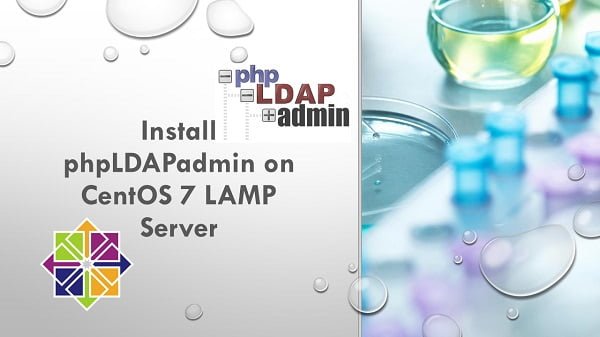
Linux Server Specification
phpLDAPAdmin is written in PHP, therefore it requires a LAMP/LEMP server for deployment. I have already configured the LAMP server and now we are installing the phpLDAPadmin application on it.
The same server that I used in my previous post “Configure Remote Authentication Server using OpenLDAP 2.4“.
If you’re serious about leveling up your Linux skills, I highly recommend the Linux Mastery: Master the Linux Command Line in 11.5 Hours by Ziyad Yehia course. It’s a practical, beginner-friendly program that takes you from the basics to advanced command line usage with clear explanations and hands-on exercises. Whether you’re a student, sysadmin, or developer, this course will help you build the confidence to navigate Linux like a pro.
👉 Enroll now through my affiliate link and start mastering the Linux command line today!
Disclaimer: This post contains affiliate links. If you purchase through these links, I may earn a small commission at no extra cost to you, which helps support this blog.
Install phpLDAPadmin on CentOS 7
First of all, I must add the EPEL yum Repository, to ease the installation of phpLDAPAdmin.
rpm -ivh https://dl.fedoraproject.org/pub/epel/epel-release-latest-7.noarch.rpm
yum makecacheNow, install phpLDAPAdmin, Apache and PHP.
yum -y install phpldapadmin httpd phpEnable and Start Apache service.
systemctl enable httpd
systemctl start httpdAllow Apache service port thru firewall.
firewall-cmd --permanent --add-service=http
firewall-cmd --reloadphpLDAPadmin Configuration
Edit the phpMyadmin web server configurations. Final configurations after editing should be like this.
vi /etc/httpd/conf.d/phpldapadmin.confOutput:
#
# Web-based tool for managing LDAP servers
#
Alias /phpldapadmin /usr/share/phpldapadmin/htdocs
Alias /ldapadmin /usr/share/phpldapadmin/htdocs
<Directory /usr/share/phpldapadmin/htdocs>
<IfModule mod_authz_core.c>
# Apache 2.4 Require all granted
</IfModule>
<IfModule !mod_authz_core.c>
# Apache 2.2
Order Deny,Allow
Deny from all
Allow from 127.0.0.1
Allow from ::1
</IfModule>
</Directory>
Restart Apache service.
systemctl restart httpdOpen URL http://ldapserver.itlab.com/phpldapadmin in web browser.
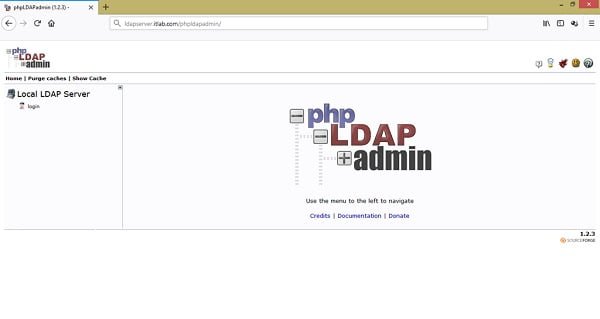
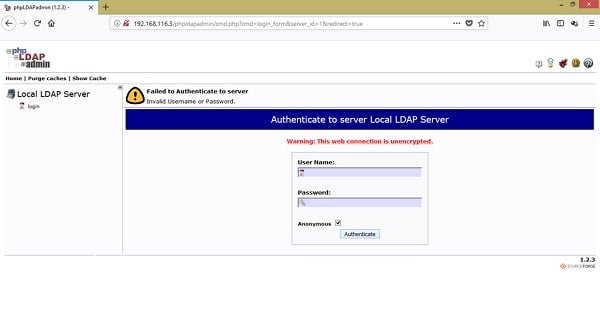
To keep the scope limited, I am running phpLDAPAdmin application without SSL. Therefore, it is displaying Warning: This web connection is unencrypted. To run it over an encrypted connection, please refer to my previous post Convert an Apache Website from HTTP to HTTPs.
phpLDAPadmin can manage multiple LDAP Servers. We should add our LDAP Server to it.
vi /usr/share/phpldapadmin/config/config.phpAdd following lines before the php end-tag i.e. ?>
$servers->newServer('ldap_pla');
$servers->setValue('server','name','ldapserver.itlab.com');
$servers->setValue('server','host','127.0.0.1');
$servers->setValue('server','port',389);
$servers->setValue('server','base',array('dc=itlab,dc=com'));
$servers->setValue('login','auth_type','cookie');
$servers->setValue('login','bind_id','cn=ldapadm,dc=itlab,dc=com');
$servers->setValue('login','bind_pass','123');
$servers->setValue('server','tls',false);Login to web console using LDAP Manager User.
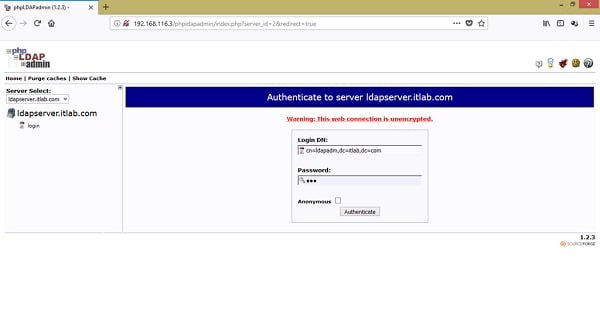
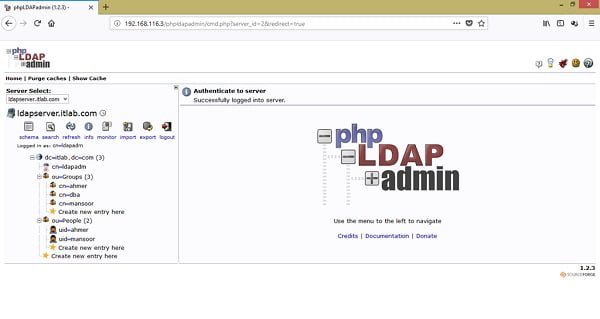
phpLDAPadmin application has been installed on CentOS 7 and our OpenLDAP Directory Server has been added to it.
Final Thoughts
Installing phpLDAPadmin on CentOS 7 can greatly simplify the management of your LDAP directories, providing a user-friendly interface to handle complex tasks with ease. Whether you’re setting up a new LDAP server or looking to enhance your current system’s functionality, phpLDAPadmin is a powerful tool to consider.
Optimize your cloud infrastructure and secure your servers with my AWS and Linux administration services. Let’s ensure your systems run smoothly. Connect with me now! if you need any guidance or advice related to your Linux VPS.

Leave a Reply
Please log in to post a comment.