Discover Puppy Linux OS with this Comprehensive guide. Learn about the lightweight design, features, and how to get started with this fast and powerful operating system. #centlinux #puppylinux #linux
Table of Contents
What is Puppy Linux?
Overview
Puppy Linux is a lightweight, easy-to-use Linux distribution designed to be fast, versatile and powerful. Unlike the big Linux distributions, the focus is on providing a simple but powerful experience. Especially on older or less powerful hardware. This makes it ideal for those who want a functional operating system that doesn’t require a lot of resources.
Definition and Key Features
At its core, Puppy Linux is a minimalist operating system that runs on a USB stick, CD, or even directly in RAM. Its main features include minimum system requirements. Excellent speed and performance out of the box It boots fast Almost all of them are loaded into memory. and provide a smooth experience for users who appreciate simplicity without sacrificing functionality.
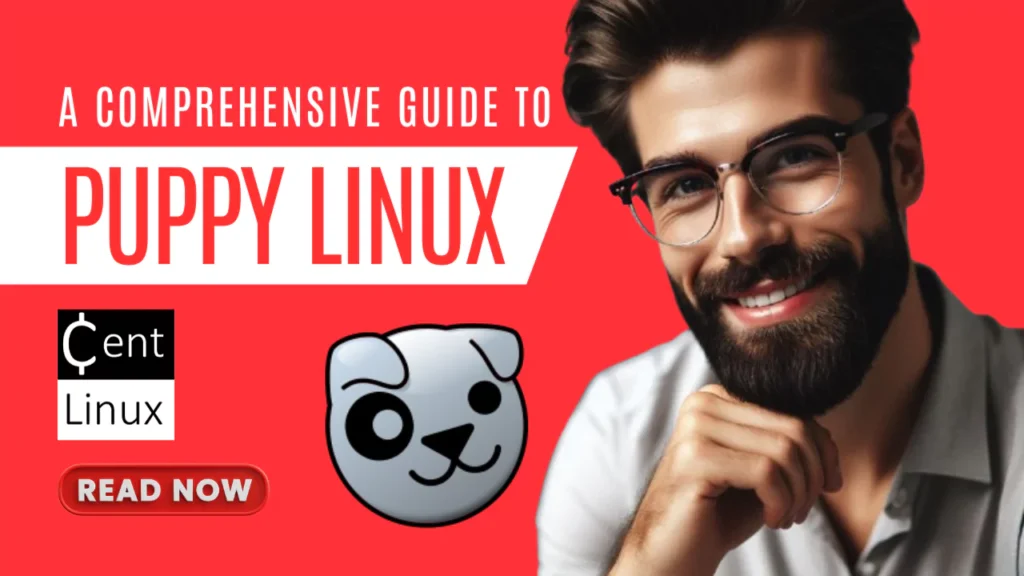
History and Development
Puppy Linux was first developed in 2003 by Barry Kauler with the goal of creating a small but powerful Linux distribution. Over the years The project has expanded into several areas, each addressing specific user needs. This includes Puppy-based derivatives such as Slacko Puppy and Ubuntu-based operating system.
Why Choose Puppy Linux?
Lightweight and Fast Performance
Puppy Linux is known for its incredible speed and responsiveness. Even on a system with just 256MB of RAM, it can perform better than many heavier distributions. This lightweight design ensures that your computer doesn’t become bogged down by unnecessary processes. This makes it the perfect choice for older machines or for users who want a fast and efficient operating system.
Read Also: Best Lightweight Linux Distros in 2025
Portability and Flexibility
One of the unique features of Puppy Linux is its portability. You can install it on a USB drive and carry it anywhere. Want to work on a friend’s computer or troubleshoot another device? Just plug in your USB stick and boot into Linux OS and you’re all set.
User-Friendly for Beginners and Experts Alike
Despite its simple design, Puppy Linux is incredibly easy to use. Beginners will find it easy to use due to its simple desktop environment. While advanced users can dive into the customization options and commands on the terminal. and make its own operating system This is a delivery that truly bridges the gap between simplicity and advanced functionality.
Key Features
Minimal Resource Usage
One of the main reasons users are attracted to Puppy Linux is its economical use of resources. It can run efficiently on hardware with minimum specifications, such as an old Pentium processor and a small amount of RAM.
Memory and Storage Requirements
Puppy Linux requires less than 300MB of storage and can operate with as little as 256MB of RAM. It also offers the option to run directly from RAM, allowing for faster performance compared to traditional disk-based installations.
Customizability and Versatility
The ability to customize every aspect of the OS is another key feature of Puppy Linux, giving users complete control over everything from the desktop environment to system configuration. Advanced users can also create their own version of this Linux OS to include pre-installed software and personal settings.
Wide Software Compatibility
Although lightweight, Puppy Linux supports a wide range of software. It includes basic applications out of the box, such as a web browser, text editor, and media player. Additionally, users can expand its functionality through its built-in package manager and compatibility with major Linux repositories.
Getting Started
System Requirements
Before diving into Operating system details, it’s important to know its requirements. With a recommended 512MB of RAM (though it can work with less) and just a few hundred MB of storage space, it is one of the most hardware-efficient operating systems available.
If you don’t want to install PuppyLinux on your primary computer, a great alternative is to set it up on a Mini PC for a lightweight and portable Linux lab. Many users also prefer the flexibility of virtual environments — in that case, you can deploy PuppyLinux on a Hostinger VPS or Bluehost VPS.
Both VPS options give you scalable resources, reliable uptime, and an easy way to test or run PuppyLinux remotely without worrying about local hardware limitations. Whether you choose a compact Mini PC or a cloud-based VPS, you’ll have a smooth and efficient environment for experimenting with PuppyLinux.
Downloading Puppy Linux
Official Website and Versions Available
Puppy Linux is available for free from its official website. Users can choose from various flavors, such as Slacko Puppy (based on Slackware), BionicPup (based on Ubuntu), and FossaPup (the latest LTS release). Each version is designed to cater to specific needs and hardware.
Choosing the Right Version
When selecting a version, consider your hardware specifications and intended use. BionicPup, for example, is great for modern systems, while Slacko Puppy is ideal for those who prefer a Slackware base.
Installing Puppy Linux
Installation on USB Drive
Puppy Linux is often installed on USB drives for portability. Using tools like UNetbootin or Rufus, users can create a bootable USB drive in just a few minutes.
Dual Boot with Other Operating Systems
For users who want to keep their existing OS while exploring Puppy Linux, dual booting is a viable option. The installation process includes a guided partition setup to ensure a seamless experience.
How to Use Puppy Linux
Navigating the Interface
Desktop Environment Overview
Puppy Linux features a clean and intuitive desktop environment, typically powered by JWM (Joe’s Window Manager) or Openbox. This layout includes essential tools such as file managers, terminal emulators, and network setup utilities.
Taskbar and Menu Options
The taskbar provides quick access to applications, system settings, and the main menu. With a few clicks, you can open the software center, browse the web, or even adjust system preferences.
Installing and Managing Software
Using the Package Manager
Puppy Linux includes a lightweight package manager that simplifies installing, updating, and removing software. Depending on the version, the package manager may support various repositories like Ubuntu, Slackware, or others. Users can search for applications, view dependencies, and install them with a single click. This streamlined process ensures that even those new to Linux can expand their software library effortlessly.
Adding External Software
For advanced users, Puppy Linux supports manual installation of software via .pet files (Puppy’s native format) or traditional Linux tarballs. You can also utilize external package managers or repositories to gain access to software not natively included in the Linux ecosystem. However, compatibility checks are essential to prevent system conflicts.
Advanced Tips and Tricks
Customizing Your Linux OS
Adding Themes and Widgets
Puppy OS is highly customizable, allowing users to personalize the desktop environment. You can change wallpapers, install new themes, or add widgets to enhance functionality and aesthetics. Tools like Pwidgets provide a convenient way to integrate widgets such as clocks, system monitors, or weather updates directly onto your desktop.
Modifying Configuration Files
For more granular control, you can edit configuration files manually. From customizing the bootloader to tweaking system behavior, these files offer extensive flexibility. Be cautious when making changes, though—always back up important files before proceeding.
Optimizing Performance
To squeeze every ounce of power out of your Linux OS, consider disabling unnecessary services, reducing startup programs, or leveraging lightweight alternatives to commonly used software. Since Puppy Linux runs primarily in RAM, optimizing memory usage can significantly enhance overall performance.
Troubleshooting and Support
Common Issues and Fixes
Puppy OS is generally stable, but occasional hiccups can occur. Whether it’s a network connectivity problem, boot failure, or software incompatibility, the solution often lies in the comprehensive documentation or forums. For example, if your system doesn’t boot, a simple GRUB reconfiguration or USB re-flash may resolve the issue.
Accessing the Community
The Puppy Linux community is one of its greatest assets. Discussion Forum are treasure troves of tips, tutorials, and solutions contributed by an active user base. Beginners and experts alike can benefit from this collaborative environment.
Updating Your System
While updates in Puppy Linux aren’t as frequent as other distributions, keeping your system current is essential for security and performance. Use the built-in update tool or manually download the latest files from the official website to ensure your Puppy stays robust and secure.
Specific Use Cases
Ideal for Old or Low-Powered Computers
If you have a dusty, old PC lying around, Puppy Linux can breathe new life into it. Its minimal resource requirements mean that even computers from the early 2000s can function effectively. Tasks like web browsing, document editing, and multimedia playback are smooth and efficient.
Suitable for Developers and Tinkerers
Developers and Linux enthusiasts will appreciate Puppy Linux’s adaptability. It provides ample room for experimentation, whether you’re scripting, compiling software, or testing a lightweight server. The ability to remaster the OS also makes it a playground for those wanting to create their own custom distributions.
Perfect for Portable OS Users
For users always on the go, Puppy Linux offers unmatched portability. With a USB drive or CD, you can carry your operating system anywhere, complete with your personal settings, files, and applications. It’s an excellent choice for IT professionals, digital nomads, and anyone who values flexibility.
If you’re serious about building a career in IT, the Complete Linux Training Course to Get Your Dream IT Job 2025 by Imran Afzal is one of the best investments you can make in yourself. This highly rated course takes you from the basics of Linux to advanced system administration skills, preparing you for real-world IT roles and certifications.
Whether you’re a beginner or brushing up your skills, the structured lessons, hands-on labs, and career-oriented approach make it a perfect choice to boost your confidence and job readiness. Enroll now and start your Linux journey today!
Disclaimer: This post contains affiliate links. If you purchase through these links, I may earn a small commission at no additional cost to you. This helps support the site and allows me to continue creating valuable content.
Comparing Puppy Linux with Other Lightweight Distros
Versus Lubuntu
Lubuntu is another popular lightweight distribution. While it offers a more polished experience with its LXQt desktop, it requires slightly higher system resources than Puppy Linux. Puppy’s ability to run directly in RAM gives it a speed advantage, particularly on older hardware.
Versus Tiny Core Linux
Tiny Core Linux is even smaller than Puppy Linux, but its minimalism comes at a cost—it’s less user-friendly and lacks many out-of-the-box features. Puppy OS strikes a better balance between size, functionality, and ease of use.
Versus AntiX Linux
AntiX Linux is another excellent lightweight distribution. It caters more to advanced users with its Debian base and rolling updates. However, Puppy Linux’s simplicity and quick boot times make it a better choice for casual users or those needing an ultra-portable system.
Final Thoughts
Summary of Key Advantages
Puppy Linux is a remarkable operating system that punches well above its weight. With its lightweight design, portability, and customizability, it’s a top choice for users seeking efficiency and versatility. Whether you’re reviving an old computer, experimenting with Linux, or looking for a portable OS, Puppy Operating System delivers on all fronts.
Is Puppy Linux Right for You?
If you value speed, simplicity, and resource efficiency, Puppy Linux is worth considering. It’s particularly suitable for tech enthusiasts, developers, and anyone who wants a reliable system without bloat. Give it a try—it might just become your new favorite Linux distribution.
Your Linux servers deserve expert care! I provide reliable management and optimization services tailored to your needs. Discover how I can help!
Frequently Asked Questions
1. Is Puppy Linux secure?
Yes, it is secure. Its small footprint and RAM-based operation reduce vulnerabilities. Additionally, regular updates and a supportive community enhance its security features.
2. Can Puppy Linux run modern software?
Yes, this Linux OS can run modern software, though its focus on lightweight efficiency means it’s better suited for less resource-intensive applications.
3. How do I update Puppy Linux?
You can update Puppy Linux using its built-in tools or by manually downloading updates from its website. Always back up your system before major updates.
4. Can I use Puppy Linux for gaming?
While this Linux OS isn’t designed for gaming, it can handle lightweight games and emulators. For resource-heavy gaming, other distributions may be more appropriate. [Check out: Best Linux Distros for Gaming in 2025]
5. What makes Puppy Linux different from other distributions?
Puppy Linux is unique due to its portability, RAM-based operation, and user-friendly approach to lightweight computing. These features set it apart from other Linux distributions.


Leave a Reply
Please log in to post a comment.