Learn how to install LEMP Stack on RHEL 8 with our step-by-step guide. Follow detailed instructions to set up and configure your LEMP Stack for optimal performance on RHEL 8. #centlinux #linux #nginx #mysql #php
Table of Contents
What is LEMP Stack?
LEMP is a popular software stack. LEMP is named after the first letter of four software that forms the Stack i.e. Linux, Nginx, MySQL and PHP. LEMP is used to deploy PHP based web applications with MySQL database backend. LEMP is a variation of original LAMP stack, where Apache HTTP Server is replaced by Nginx Web Server.
The LEMP Stack is a popular open-source software stack used for creating and managing web applications. It’s an acronym that stands for:
LEMP Stack Components
- Linux:
- Role: The operating system for the stack. It provides a stable and secure environment for running web applications.
- Features: Open-source, highly customizable, robust security features, and strong community support.
- Nginx:
- Role: The web server and reverse proxy server. It handles HTTP requests, serves static content, and forwards dynamic content requests to PHP.
- Features: High performance, low resource usage, scalable, and capable of handling a large number of concurrent connections.
- MySQL/MariaDB:
- Role: The relational database management system (RDBMS) used to store and manage application data.
- Features: MySQL is known for its speed and reliability, while MariaDB, a MySQL fork, offers additional features and enhancements. Both support complex queries, transactions, and large datasets.
- PHP:
- Role: The server-side scripting language used for creating dynamic web content and applications.
- Features: Widely used for web development, integrates easily with HTML, and has a large ecosystem of libraries and frameworks.
Advantages of the LEMP Stack
- Performance: Nginx is known for its efficiency and high performance, especially for handling high traffic loads. PHP processes dynamic content, while MySQL/MariaDB handles data management tasks.
- Scalability: The stack components are designed to scale horizontally to accommodate increasing traffic and data requirements.
- Flexibility: The components are highly configurable and can be customized to meet specific needs and preferences.
- Security: Linux and Nginx offer strong security features, while MySQL/MariaDB provides options for data protection and access control.
- Cost-Effective: All components of the LEMP Stack are open-source and free to use, making it a cost-effective solution for web hosting.
- Community Support: Each component has a large and active community, offering extensive resources for troubleshooting and optimization.
Common Use Cases for the LEMP Stack
- Web Hosting: Ideal for hosting websites and web applications of various sizes.
- Content Management Systems (CMS): Supports popular CMS platforms like WordPress, Joomla, and Drupal.
- E-Commerce Platforms: Suitable for building and managing online stores and e-commerce solutions.
- Custom Web Applications: Provides a foundation for developing and deploying custom web applications with dynamic features.
In this article, we will install LEMP stack on RHEL 8 server. To achieve this goal, we are installing MariaDB database, Nginx web server and PHP language support on a Red Hat Enterprise Linux (RHEL) 8 server.
Recommended Online Training: Learn Bash Shell in Linux for Beginners

Environment Specification
We have installed a Red Hat Enterprise Linux (RHEL) 8 virtual machine with following specifications.
- CPU – 3.4 Ghz (2 cores)
- Memory – 2 GB
- Storage – 20 GB
- Hostname – rhel-8-lemp.example.com
- IP Address – 192.168.116.165/24
- Operating System – Red Hat Enterprise Linux (RHEL) 8
We have also configured a Local YUM repository on our RHEL 8 server, so we can install required software without an active Red Hat subscription.
Install MariaDB on RHEL 8
Connect with rhel-8-lemp.example.com using ssh as root user.
MariaDB Server 10.3 is available in RHEL 8 local AppStream repository. Therefore, we can install it easily using dnf command.
# dnf install -y mariadb-server
Enable and start MariaDB service.
# systemctl enable mariadb.service Created symlink /etc/systemd/system/mysql.service â /usr/lib/systemd/system/mariadb.service. Created symlink /etc/systemd/system/mysqld.service â /usr/lib/systemd/system/mariadb.service. Created symlink /etc/systemd/system/multi-user.target.wants/mariadb.service â /usr/lib/systemd/system/mariadb.service. # systemctl start mariadb.service
Configure and secure MariaDB database instance.
# mysql_secure_installation NOTE: RUNNING ALL PARTS OF THIS SCRIPT IS RECOMMENDED FOR ALL MariaDB SERVERS IN PRODUCTION USE! PLEASE READ EACH STEP CAREFULLY! In order to log into MariaDB to secure it, we'll need the current password for the root user. If you've just installed MariaDB, and you haven't set the root password yet, the password will be blank, so you should just press enter here. Enter current password for root (enter for none): OK, successfully used password, moving on... Setting the root password ensures that nobody can log into the MariaDB root user without the proper authorisation. Set root password? [Y/n] Y New password: Re-enter new password: Password updated successfully! Reloading privilege tables.. ... Success! By default, a MariaDB installation has an anonymous user, allowing anyone to log into MariaDB without having to have a user account created for them. This is intended only for testing, and to make the installation go a bit smoother. You should remove them before moving into a production environment. Remove anonymous users? [Y/n] Y ... Success! Normally, root should only be allowed to connect from 'localhost'. This ensures that someone cannot guess at the root password from the network. Disallow root login remotely? [Y/n] Y ... Success! By default, MariaDB comes with a database named 'test' that anyone can access. This is also intended only for testing, and should be removed before moving into a production environment. Remove test database and access to it? [Y/n] Y - Dropping test database... ... Success! - Removing privileges on test database... ... Success! Reloading the privilege tables will ensure that all changes made so far will take effect immediately. Reload privilege tables now? [Y/n] Y ... Success! Cleaning up... All done! If you've completed all of the above steps, your MariaDB installation should now be secure. Thanks for using MariaDB!
Install Nginx on RHEL 8
Nginx 1.14 is available in local AppStream repository. Therefore, we can install it using dnf command.
# yum install -y nginx
Enable and start Nginx service.
# systemctl enable nginx.service Created symlink /etc/systemd/system/multi-user.target.wants/nginx.service â /usr/lib/systemd/system/nginx.service. # systemctl start nginx.service
Allow HTTP service in Linux firewall.
# firewall-cmd --permanent --add-service=http success # firewall-cmd --reload success
Open URL http://rhel-8-lemp.example.com in a client’sweb browser.
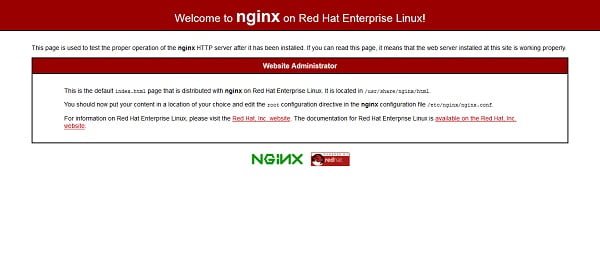
Nginx web server is installed and working fine on our Linux server.
Install PHP on RHEL 8
PHP 7.2 is available in local AppStream repository. Therefore, we can install it using dnf command.
# dnf install -y php php-mysqlnd php-pdo php-gd php-mbstring php-fpm
Edit php-fpm configurations.
# vi /etc/php-fpm.d/www.confFind and set following settings therein.
user = nginx
group = nginx
listen.owner = nginx
listen.group = nginxStart and enable php-fpm service.
# systemctl enable php-fpm.service Created symlink /etc/systemd/system/multi-user.target.wants/php-fpm.service â /usr/lib/systemd/system/php-fpm.service. # systemctl start php-fpm.service
Restart Nginx service to integrate PHP with Nginx.
# systemctl restart nginx.serviceCreate a PHP file to check information about installed PHP modules.
# echo "<?php phpinfo() ?>" > /usr/share/nginx/html/info.phpOpen URL http://rhel-8-lemp.example.com/info.php in a web browser.
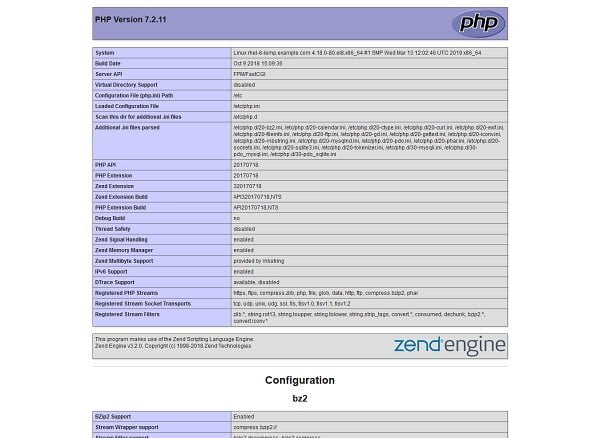
PHP 7.2 has been installed and running on our Linux server.
Read Also: How to install LEMP on Ubuntu 14
If you are new to Linux and facing difficulty in working at Linux Bash prompt. We recommend that, you should read The Linux Command Line, 2nd Edition: A Complete Introduction by William Shotts.
Final Thoughts
If you found this guide on installing the LEMP Stack on RHEL 8 useful and need additional help with server setup or technical support, consider reaching out for professional assistance. Visit my Fiverr profile for expert services in server configuration, database management, and more. Let’s work together to achieve your goals!
Leave a Reply
You must be logged in to post a comment.