Explore Docker alternatives with Podman containers and Buildah commands. Learn how to use these powerful containerization tools as alternatives to Docker for managing and building containers efficiently. #centlinux #linux #docker
Table of Contents
What is Docker?
Docker is a set of platform as a service (PaaS) products that use OS-level virtualization to deliver software in packages called containers. The service has both free and premium tiers. The software that hosts the containers is called Docker Engine. It was first started in 2013 and is developed by Docker, Inc.
Containers are isolated from one another and bundle their own software, libraries and configuration files; they can communicate with each other through well-defined channels. Because all of the containers share the services of a single operating system kernel, they use fewer resources than virtual machines.
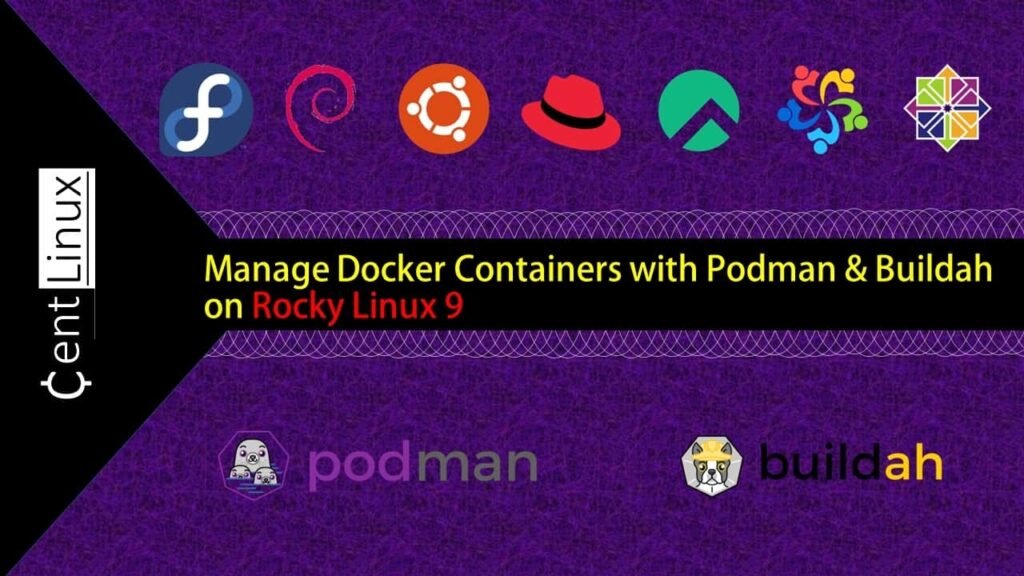
Docker Alternatives
What is Podman Container?
Podman is a daemon-less, open source, Linux native tool designed to make it easy to find, run, build, share and deploy applications using Open Containers Initiative (OCI) Containers and Container Images. Podman provides a command line interface (CLI) familiar to anyone who has used the Docker Container Engine. Most users can simply alias Docker to Podman (alias docker=podman) without any problems. Similar to other common Container Engines (Docker, CRI-O, containerd), Podman relies on an OCI compliant Container Runtime (runc, crun, runv, etc) to interface with the operating system and create the running containers. This makes the running containers created by Podman nearly indistinguishable from those created by any other common container engine. (Podman Official Website)
What is Buildah?
Buildah is a command-line tool for building Open Container Initiative-compatible (that means Docker- and Kubernetes-compatible, too) images quickly and easily. It can act as a drop-in replacement for the Docker daemon’s docker build command (i.e., building images with a traditional Dockerfile) but is flexible enough to allow you to build images with whatever tools you prefer to use. Buildah is easy to incorporate into scripts and build pipelines, and best of all, it doesn’t require a running container daemon to build its image. (Buildah Official Website)
Environment Specification
We are using a Rocky Linux 9 minimal installed virtual machine with following specifications.
- CPU – 3.4 Ghz (2 cores)
- Memory – 2 GB
- Storage – 20 GB
- Operating System – Rocky Linux release 9.0 (Blue Onyx)
- Hostname – podman-01.centlinux.com
- IP Address – 192.168.116.131/24
For anyone looking to set up a practical and efficient environment for experimenting with Docker alternatives like Podman and Buildah, using a dedicated Home Lab is highly recommended. A compact, energy-efficient Mini PC offers an excellent hardware option for running your Linux server experiments locally, providing full control and customization.
[Start Your DevOps Lab with a Mini PC – Order Today!]
Alternatively, a reliable VPS service such as Bluehost allows you to deploy your containers in the cloud with scalable resources and robust uptime.
[Launch Your VPS Server with Bluehost – Reliable & Affordable!]
Both choices enable hands-on learning and testing of container tools in real-world scenarios, making them ideal for developers and Linux enthusiasts alike.
Disclaimer: Some of the links in this post are affiliate links, meaning I may earn a small commission at no additional cost to you if you make a purchase through those links. This supports the blog while allowing me to continue providing technical content.
Update your Linux OS
Connect with podman-01.centlinux.com as root user by using a ssh client.
Refresh your yum cache by executing following command.
dnf makecacheYou can update your Linux OS by using the dnf command.
dnf update -yIf the above command updates your Linux Kernel and relevant packages then you should restart your Linux operating system before moving forward in this guide.
rebootAfter reboot, verify the Linux Kernel and operating system versions used in this tutorial.
cat /etc/rocky-release
uname -rOutput:
Rocky Linux release 9.0 (Blue Onyx)
5.14.0-70.22.1.el9_0.x86_64
Install Podman Container and Buildah Commands
Now, you are ready to install Podman and Buildah (Docker alternatives) software on your Linux machine.
To get information about podman software package, execute dnf command at Linux Bash prompt.
dnf info podmanOutput:
Last metadata expiration check: 0:09:13 ago on Mon 22 Aug 2022 10:44:57 AM CDT.
Available Packages
Name : podman
Epoch : 2
Version : 4.1.1
Release : 1.el9_0
Architecture : x86_64
Size : 12 M
Source : podman-4.1.1-1.el9_0.src.rpm
Repository : appstream
Summary : Manage Pods, Containers and Container Images
URL : https://podman.io/
License : ASL 2.0 and GPLv3+
Description : podman (Pod Manager) is a fully featured container engine that is
: a simple daemonless tool. podman provides a Docker-CLI
: comparable command line that eases the transition from other
: container engines and allows the management of pods, containers
: and images. Simply put: alias docker=podman. Most podman
: commands can be run as a regular user, without requiring
: additional privileges.
:
: podman uses Buildah(1) internally to create container images.
: Both tools share image (not container) storage, hence each can
: use or manipulate images (but not containers) created by the
: other.
:
: Manage Pods, Containers and Container Images
: podman Simple management tool for pods, containers and images
Similarly, you can execute above command for buildah to get information about each software package.
Now install all four software packages on your Rocky Linux 9 server.
dnf install -y podman buildahHow to use Podman Containers?
After successful installation, check the version of podman command as follows.
podman versionOutput:
Client: Podman Engine
Version: 4.1.1
API Version: 4.1.1
Go Version: go1.17.12
Built: Tue Aug 9 11:43:56 2022
OS/Arch: linux/amd64
For the ease of Docker users, and to motivate them to migrate to this docker alternatives tool. The podman command syntax has exactly same as of docker command.
Execute following command to search the Alpine Linux image at Docker Hub.
podman search alpine --filter is-official=trueOutput:
NAME DESCRIPTION
docker.io/library/alpine A minimal Docker image based on Alpine Linux...
Pull Docker image of Alpine Linux by using podman command.
podman pull docker.io/library/alpineOutput:
Trying to pull docker.io/library/alpine:latest...
Getting image source signatures
Copying blob 213ec9aee27d done
Copying config 9c6f072447 done
Writing manifest to image destination
Storing signatures
9c6f0724472873bb50a2ae67a9e7adcb57673a183cea8b06eb778dca859181b5
List down the locally available Docker images.
podman imagesOutput:
REPOSITORY TAG IMAGE ID CREATED SIZE
docker.io/library/alpine latest 9c6f07244728 12 days ago 5.83 MB
It is showing the Alpine Linux image that you have pulled in previous command.
To get the low-level information about Alpine Linux image, you can use the inspect switch with podman command.
podman inspect alpineOutput:
[
{
"Id": "9c6f0724472873bb50a2ae67a9e7adcb57673a183cea8b06eb778dca859181b5",
"Digest": "sha256:bc41182d7ef5ffc53a40b044e725193bc10142a1243f395ee852a8d9730fc2ad",
"RepoTags": [
"docker.io/library/alpine:latest"
],
"RepoDigests": [
"docker.io/library/alpine@sha256:1304f174557314a7ed9eddb4eab12fed12cb0cd9809e4c28f29af86979a3c870",
"docker.io/library/alpine@sha256:bc41182d7ef5ffc53a40b044e725193bc10142a1243f395ee852a8d9730fc2ad"
],
"Parent": "",
"Comment": "",
"Created": "2022-08-09T17:19:53.47374331Z",
"Config": {
"Env": [
"PATH=/usr/local/sbin:/usr/local/bin:/usr/sbin:/usr/bin:/sbin:/bin"
],
"Cmd": [
"/bin/sh"
]
},
"Version": "20.10.12",
"Author": "",
"Architecture": "amd64",
"Os": "linux",
"Size": 5830724,
"VirtualSize": 5830724,
"GraphDriver": {
"Name": "overlay",
"Data": {
"UpperDir": "/var/lib/containers/storage/overlay/994393dc58e7931862558d06e46aa2bb17487044f670f310dffe1d24e4d1eec7/diff",
"WorkDir": "/var/lib/containers/storage/overlay/994393dc58e7931862558d06e46aa2bb17487044f670f310dffe1d24e4d1eec7/work"
}
},
"RootFS": {
"Type": "layers",
"Layers": [
"sha256:994393dc58e7931862558d06e46aa2bb17487044f670f310dffe1d24e4d1eec7"
]
},
"Labels": null,
"Annotations": {},
"ManifestType": "application/vnd.docker.distribution.manifest.v2+json",
"User": "",
"History": [
{
"created": "2022-08-09T17:19:53.274069586Z",
"created_by": "/bin/sh -c #(nop) ADD file:2a949686d9886ac7c10582a6c29116fd29d3077d02755e87e111870d63607725 in / "
},
{
"created": "2022-08-09T17:19:53.47374331Z",
"created_by": "/bin/sh -c #(nop) CMD ["/bin/sh"]",
"empty_layer": true
}
],
"NamesHistory": [
"docker.io/library/alpine:latest"
]
}
]
Create and run a Docker container from Alpine Linux image. This command also starts a /bin/sh shell, so you can execute Linux commands thereon.
podman run -it --rm alpine /bin/shExecute some test commands on Alpine Linux container.
uname -r
cat /etc/os-release
exitOutput:
5.14.0-70.22.1.el9_0.x86_64
NAME="Alpine Linux"
ID=alpine
VERSION_ID=3.16.2
PRETTY_NAME="Alpine Linux v3.16"
HOME_URL="https://alpinelinux.org/"
BUG_REPORT_URL="https://gitlab.alpinelinux.org/alpine/aports/-/issues"
To start a podman container in Detached mode, you can use the following variation of same podman command.
podman run -d alpineGet the list of podman containers as follows.
podman ps -aOutput:
CONTAINER ID IMAGE COMMAND CREATED STATUS PORTS NAMES
c0e4b9cb8180 docker.io/library/alpine:latest /bin/sh 28 seconds ago Exited (0) 29 seconds ago strange_chebyshev
If you want to remove a podman container, you can do it with the following command.
podman container rm c0e4b9cb8180You can also remove a locally available Docker image as follows.
podman rmi docker.io/library/alpineRead Also: 14 Basic Podman Commands for Beginners
How to Use Buildah Command?
Execute following at Linux bash prompt to check the version of buildah command.
buildah versionOutput:
Version: 1.26.2
Go Version: go1.17.12
Image Spec: 1.0.2-dev
Runtime Spec: 1.0.2-dev
CNI Spec: 1.0.0
libcni Version: v1.1.0
image Version: 5.21.1
Git Commit:
Built: Tue Aug 9 11:43:07 2022
OS/Arch: linux/amd64
BuildPlatform: linux/amd64
Search for the Official Rocky Linux image at Docker Hub.
podman search rockylinux --filter is-official=trueOutput:
NAME DESCRIPTION
docker.io/library/rockylinux The official build of Rocky Linux.
Build a Docker container from Rocky Linux image by using buildah command.
buildah from rockylinux:8Output:
Resolved "rockylinux" as an alias (/etc/containers/registries.conf.d/000-shortnames.conf)
Trying to pull docker.io/library/rockylinux:8...
Getting image source signatures
Copying blob 0049b869cecb done
Copying config 8cf70153e0 done
Writing manifest to image destination
Storing signatures
rockylinux-working-container
Now install Apache HTTP Server on your podman container.
buildah run rockylinux-working-container dnf install httpd -yCreate a default homepage and copy it at the document root of your Apache HTTP Server.
echo "Greetings from CentLinux" > index.html
buildah copy rockylinux-working-container index.html /var/www/html/index.htmlDefine an entrypoint command to start Apache HTTP server. This command will be executed when you run this Docker container.
buildah config --entrypoint "/usr/sbin/httpd -DFOREGROUND" rockylinux-working-containerCreate a Docker image of your customized podman container.
buildah commit rockylinux-working-container centlinux-websiteOutput:
Getting image source signatures
Copying blob 879054335f94 skipped: already exists
Copying blob 97462add2843 done
Copying config b1315d0fb9 done
Writing manifest to image destination
Storing signatures
b1315d0fb9813a6b4611e28358f3f361ca1b6bd3fc6479c74be636e538173b01
Get the List of locally available images.
podman imagesOutput:
REPOSITORY TAG IMAGE ID CREATED SIZE
localhost/centlinux-website latest b1315d0fb981 About a minute ago 255 MB
docker.io/library/rockylinux 8 8cf70153e062 6 weeks ago 202 MB
Use Buildah with Dockerfile
In the previous section, you have created a Docker image by using buildah ad hoc commands.
Now, you will see how to create a Docker image by buildah command with Dockerfile.
Create a Dockerfile by using vim text editor.
vi DockerfileAdd following directives in this file.
# RockyLinux Base
FROM rockylinux:8
# Install httpd
RUN echo "Installing httpd"; dnf -y install httpd
# Expose the default httpd port 80
EXPOSE 80
# Run httpd
CMD ["/usr/sbin/httpd", "-DFOREGROUND"]The above directives are self explanatory and well commented.
Now, execute buildah command along with bud (Build using Dockerfile) parameter to create your Docker image as described in the Dockerfile.
buildah bud -t httpd-serverOutput:
STEP 1/4: FROM rockylinux:8
STEP 2/4: RUN echo "Installing httpd"; dnf -y install httpd
Installing httpd
Rocky Linux 8 - AppStream 576 kB/s | 9.6 MB 00:17
Rocky Linux 8 - BaseOS 606 kB/s | 6.6 MB 00:11
Rocky Linux 8 - Extras 3.3 kB/s | 11 kB 00:03
Dependencies resolved.
================================================================================
Package Arch Version Repo Size
================================================================================
Installing:
httpd x86_64 2.4.37-47.module+el8.6.0+985+b8ff6398.2 appstream 1.4 M
Installing dependencies:
apr x86_64 1.6.3-12.el8 appstream 128 k
apr-util x86_64 1.6.1-6.el8.1 appstream 104 k
brotli x86_64 1.0.6-3.el8 baseos 322 k
httpd-filesystem
noarch 2.4.37-47.module+el8.6.0+985+b8ff6398.2 appstream 40 k
httpd-tools x86_64 2.4.37-47.module+el8.6.0+985+b8ff6398.2 appstream 107 k
mailcap noarch 2.1.48-3.el8 baseos 38 k
mod_http2 x86_64 1.15.7-5.module+el8.6.0+823+f143cee1 appstream 153 k
rocky-logos-httpd
noarch 86.2-1.el8 baseos 24 k
Installing weak dependencies:
apr-util-bdb x86_64 1.6.1-6.el8.1 appstream 23 k
apr-util-openssl
x86_64 1.6.1-6.el8.1 appstream 26 k
Enabling module streams:
httpd 2.4
Transaction Summary
================================================================================
Install 11 Packages
Total download size: 2.4 M
Installed size: 6.9 M
Downloading Packages:
(1/11): apr-util-bdb-1.6.1-6.el8.1.x86_64.rpm 15 kB/s | 23 kB 00:01
(2/11): apr-util-openssl-1.6.1-6.el8.1.x86_64.r 90 kB/s | 26 kB 00:00
(3/11): apr-1.6.3-12.el8.x86_64.rpm 63 kB/s | 128 kB 00:02
(4/11): apr-util-1.6.1-6.el8.1.x86_64.rpm 51 kB/s | 104 kB 00:02
(5/11): httpd-filesystem-2.4.37-47.module+el8.6 139 kB/s | 40 kB 00:00
(6/11): httpd-tools-2.4.37-47.module+el8.6.0+98 194 kB/s | 107 kB 00:00
(7/11): mod_http2-1.15.7-5.module+el8.6.0+823+f 187 kB/s | 153 kB 00:00
(8/11): mailcap-2.1.48-3.el8.noarch.rpm 27 kB/s | 38 kB 00:01
(9/11): rocky-logos-httpd-86.2-1.el8.noarch.rpm 70 kB/s | 24 kB 00:00
(10/11): brotli-1.0.6-3.el8.x86_64.rpm 139 kB/s | 322 kB 00:02
(11/11): httpd-2.4.37-47.module+el8.6.0+985+b8f 346 kB/s | 1.4 MB 00:04
--------------------------------------------------------------------------------
Total 280 kB/s | 2.4 MB 00:08
Rocky Linux 8 - AppStream 1.6 MB/s | 1.6 kB 00:00
Importing GPG key 0x6D745A60:
Userid : "Release Engineering <infrastructure@rockylinux.org>"
Fingerprint: 7051 C470 A929 F454 CEBE 37B7 15AF 5DAC 6D74 5A60
From : /etc/pki/rpm-gpg/RPM-GPG-KEY-rockyofficial
Key imported successfully
Running transaction check
Transaction check succeeded.
Running transaction test
Transaction test succeeded.
Running transaction
Preparing : 1/1
Installing : apr-1.6.3-12.el8.x86_64 1/11
Running scriptlet: apr-1.6.3-12.el8.x86_64 1/11
Installing : apr-util-bdb-1.6.1-6.el8.1.x86_64 2/11
Installing : apr-util-openssl-1.6.1-6.el8.1.x86_64 3/11
Installing : apr-util-1.6.1-6.el8.1.x86_64 4/11
Running scriptlet: apr-util-1.6.1-6.el8.1.x86_64 4/11
Installing : httpd-tools-2.4.37-47.module+el8.6.0+985+b8ff6398. 5/11
Installing : rocky-logos-httpd-86.2-1.el8.noarch 6/11
Installing : mailcap-2.1.48-3.el8.noarch 7/11
Installing : brotli-1.0.6-3.el8.x86_64 8/11
Running scriptlet: httpd-filesystem-2.4.37-47.module+el8.6.0+985+b8ff 9/11
Installing : httpd-filesystem-2.4.37-47.module+el8.6.0+985+b8ff 9/11
Installing : mod_http2-1.15.7-5.module+el8.6.0+823+f143cee1.x86 10/11
Installing : httpd-2.4.37-47.module+el8.6.0+985+b8ff6398.2.x86_ 11/11
Running scriptlet: httpd-2.4.37-47.module+el8.6.0+985+b8ff6398.2.x86_ 11/11
Verifying : apr-1.6.3-12.el8.x86_64 1/11
Verifying : apr-util-1.6.1-6.el8.1.x86_64 2/11
Verifying : apr-util-bdb-1.6.1-6.el8.1.x86_64 3/11
Verifying : apr-util-openssl-1.6.1-6.el8.1.x86_64 4/11
Verifying : httpd-2.4.37-47.module+el8.6.0+985+b8ff6398.2.x86_ 5/11
Verifying : httpd-filesystem-2.4.37-47.module+el8.6.0+985+b8ff 6/11
Verifying : httpd-tools-2.4.37-47.module+el8.6.0+985+b8ff6398. 7/11
Verifying : mod_http2-1.15.7-5.module+el8.6.0+823+f143cee1.x86 8/11
Verifying : brotli-1.0.6-3.el8.x86_64 9/11
Verifying : mailcap-2.1.48-3.el8.noarch 10/11
Verifying : rocky-logos-httpd-86.2-1.el8.noarch 11/11
Installed:
apr-1.6.3-12.el8.x86_64
apr-util-1.6.1-6.el8.1.x86_64
apr-util-bdb-1.6.1-6.el8.1.x86_64
apr-util-openssl-1.6.1-6.el8.1.x86_64
brotli-1.0.6-3.el8.x86_64
httpd-2.4.37-47.module+el8.6.0+985+b8ff6398.2.x86_64
httpd-filesystem-2.4.37-47.module+el8.6.0+985+b8ff6398.2.noarch
httpd-tools-2.4.37-47.module+el8.6.0+985+b8ff6398.2.x86_64
mailcap-2.1.48-3.el8.noarch
mod_http2-1.15.7-5.module+el8.6.0+823+f143cee1.x86_64
rocky-logos-httpd-86.2-1.el8.noarch
Complete!
STEP 3/4: EXPOSE 80
STEP 4/4: CMD ["/usr/sbin/httpd", "-DFOREGROUND"]
COMMIT httpd-server
Getting image source signatures
Copying blob 879054335f94 skipped: already exists
Copying blob fc55e02d4d48 done
Copying config 64b3c1a33f done
Writing manifest to image destination
Storing signatures
--> 64b3c1a33f7
Successfully tagged localhost/httpd-server:latest
64b3c1a33f7aa689d0a704536469f96960917d2b4fd440397a0780324821542c
Your Docker image has been created.
List the locally available Docker images to verify it.
buildah imagesOutput:
REPOSITORY TAG IMAGE ID CREATED SIZE
localhost/httpd-server latest 64b3c1a33f7a 38 seconds ago 255 MB
localhost/centlinux-website latest b1315d0fb981 8 minutes ago 255 MB
docker.io/library/rockylinux 8 8cf70153e062 6 weeks ago 202 MB
Final Thoughts
Discover the versatility of Podman and Buildah commands as Docker alternatives for container management and building. With these powerful tools, you can streamline your container workflow and enjoy flexibility beyond Docker’s limitations.
Struggling with Linux server management? I offer professional support to ensure your servers are secure, optimized, and always available. Visit my Freelancer profile to learn more!
FAQs
1. Can Podman run rootless containers safely for beginners?
Yes, Podman is designed to run containers rootless, providing a safer environment for beginners by minimizing security risks without needing elevated privileges.
2. How does Buildah handle container image building differently from Docker?
Buildah builds container images without requiring a daemon, allowing more granular control and scriptability, which is useful for lightweight and customizable builds.
3. Is Podman compatible with Docker Compose files?
Podman supports Docker Compose via a separate tool called podman-compose, but it may not support all Docker Compose features perfectly, especially complex networking.
4. Can I migrate existing Docker images and containers to Podman easily?
Yes, Podman uses the same OCI image standard, so most Docker images work seamlessly with Podman without modification.
5. Does Buildah support multi-stage builds like Docker?
Buildah can perform multi-stage builds using its scripting approach, but it requires manual scripting steps rather than declarative Dockerfile shortcuts.
What’s Next
If you’re serious about mastering modern containerization and orchestration, Docker and Kubernetes: The Complete Guide by Stephen Grider is a must-have course. Designed for beginners and professionals alike, it walks you step-by-step through building, deploying, and scaling applications with Docker and Kubernetes—the two most in-demand technologies in DevOps today. With practical projects and expert explanations, this course can fast-track your skills and career growth.
Disclaimer: This link is an affiliate link, and I may earn a small commission at no extra cost to you if you decide to enroll through it.

Leave a Reply
You must be logged in to post a comment.