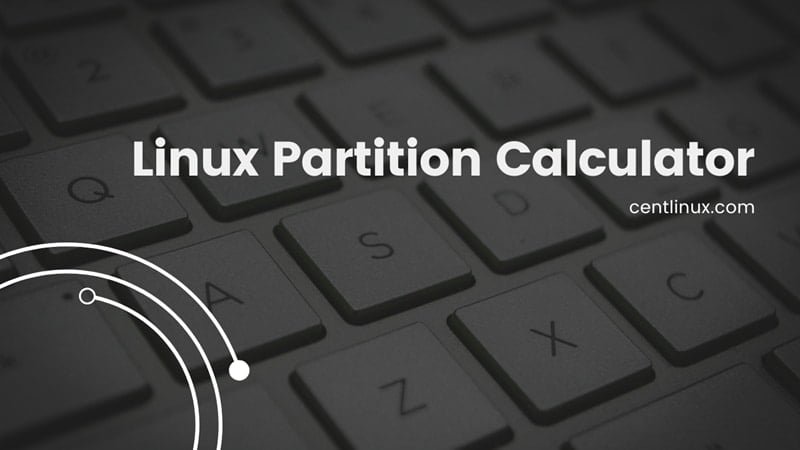Effortlessly plan and optimize your Linux disk layout with our Linux Partition Calculator. Determine ideal partition sizes and configurations to enhance system performance and manage storage efficiently.
Table of Contents
When setting up a Linux system, understanding how to partition your hard drive is crucial for optimizing performance and managing data. Linux partitions are sections of a storage device allocated for different purposes, such as the root filesystem, swap space, and home directories. Properly partitioning your drive can enhance system efficiency, security, and flexibility.
For those unsure about the ideal partition sizes and layout, a Linux partition calculator can be an invaluable tool. This utility helps users determine the optimal partition scheme based on their storage requirements and system usage, simplifying the setup process and ensuring that your Linux installation is tailored to your needs.
Linux Partition Types
In Linux, there are several types of partitions you might encounter, each serving a different purpose:
- Root Partition (
/): This is the primary partition where the Linux operating system is installed. It contains essential system files and directories. - Home Partition (
/home): This partition holds user data and personal files. Separating it from the root partition can make it easier to manage user data and perform system upgrades or reinstalls without affecting personal files. - Swap Partition: Used as virtual memory, the swap partition acts as an overflow space for RAM. It helps the system handle more applications and data than physical RAM alone can support.
- Boot Partition (
/boot): Contains the bootloader and kernel files necessary for system startup. Having a separate boot partition can be useful for troubleshooting and managing multiple kernels. - Var Partition (
/var): This partition stores variable data such as log files, mail spools, and temporary files. It can grow over time, so isolating it can prevent it from consuming space on the root partition. - Tmp Partition (
/tmp): Used for temporary files created by various applications. Keeping this separate can help manage space and enhance security. - Opt Partition (
/opt): Intended for third-party application software. This partition is useful for keeping non-standard applications separate from system files. - Usr Partition (
/usr): Contains user-related programs and data, including applications and system-wide libraries. It’s often separate from the root partition to manage disk space and system upgrades effectively.
Each type of partition serves a specific purpose, helping to organize and manage data, optimize system performance, and facilitate system maintenance.
The Linux Partition Calculator is a valuable tool designed to simplify the process of planning and configuring disk partitions for Linux systems. By allowing users to input their total disk size and allocate specific sizes to various partitions, it ensures that resources are optimally distributed according to the needs of the system.
The tool includes common mount points such as root (“/”), home (“/home”), and swap, among others, providing flexibility and adhering to best practices in Linux partitioning. This calculator not only helps in visualizing the partition scheme but also aids in avoiding potential issues related to disk space allocation, making it an essential utility for both novice and experienced Linux users.
Use Linux Partition Calculator Now!
The Linux Partition Calculator is a handy tool designed to assist users in planning and managing their disk partitions effectively. This calculator allows you to input the total disk size and allocate space for up to five different partitions, each with customizable sizes and mount points such as /, /home, /var, /tmp, /boot, /opt, and swap. It helps visualize the partition distribution through an interactive pie chart, making it easier to understand how the disk space is allocated.
This tool is especially useful for system administrators, developers, and users setting up new Linux installations or optimizing existing ones. If you need personalized assistance or a tailored solution, feel free to check out my services on Fiverr. I’m here to provide expert guidance and support to ensure your Linux partitioning needs are met with precision and efficiency.