Learn how to enable MySQL Slow Query Log to identify and optimize slow-performing queries in your database, improving overall performance and efficiency. #centlinux #linux #mysql
Table of Contents
Introduction
MySQL is one of the most widely used relational database management systems in the world. It powers everything from small websites to large-scale enterprise applications. However, as your database grows, so does the complexity of maintaining optimal performance. One critical tool for identifying and resolving performance issues in Database server is the MySQL slow query log. This feature allows you to monitor and analyze queries that take longer than expected, helping you keep your database running smoothly.
What is the MySQL Slow Query Log?
The slow query log is a feature in MySQL that records SQL queries that exceed a specified execution time. This log is invaluable for database administrators who need to identify and optimize slow-performing queries. By examining the slow query log, you can pinpoint queries that are consuming excessive resources and address the underlying issues, ensuring your database remains efficient.
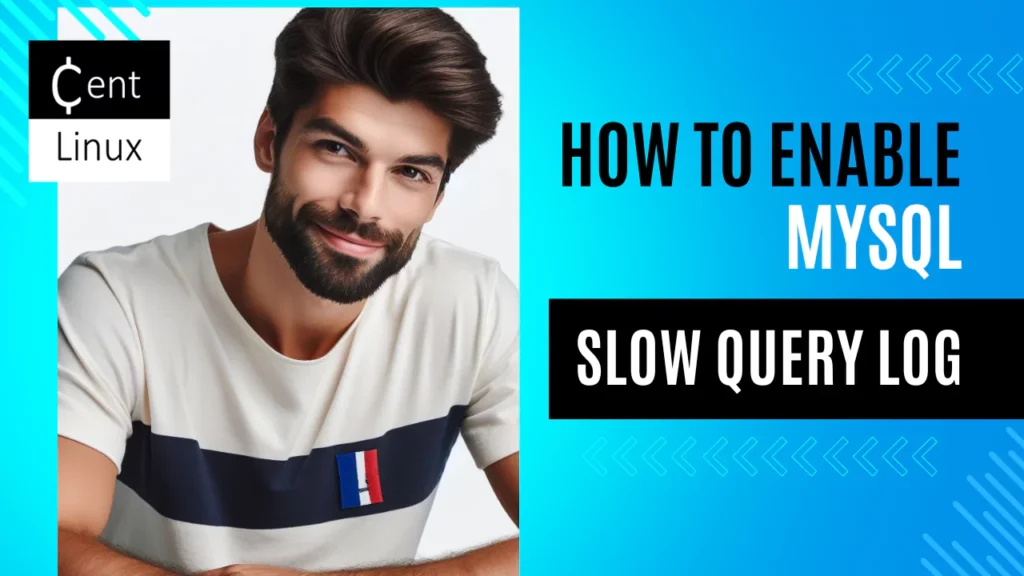
How to enable MySQL Slow Query Log
To begin leveraging the power of the slow query log, the first step is to enable it within your MySQL configuration settings. The slow query log is not activated by default, so you will need to explicitly enable it in the configuration file. This log will then track queries that take longer than a specified threshold to execute, providing crucial insights into performance bottlenecks.
Enabling this feature is essential for proactive database management and performance optimization. Below is a detailed, step-by-step guide to walk you through the process of enabling the slow query log and configuring it to meet your needs.
Access MySQL Configuration File: The configuration file, usually named my.cnf or my.ini, can be found in the MySQL installation directory.
Enable the Slow Query Log: Add or modify the following lines in the configuration file:
[mysqld]
slow_query_log = 1
slow_query_log_file = /var/log/mysql/slow.log
long_query_time = 2slow_query_log = 1turns on the slow query log.slow_query_log_filespecifies the path to the log file.long_query_timedefines the threshold (in seconds) for what constitutes a slow query.
Restart MySQL: After making these changes, restart the MySQL service to apply the new settings:
sudo systemctl restart mysqlRead Also: MySQL vs MariaDB vs Percona: A Complete Comparison (2025 Edition)
Configuring Slow Query Log Parameters
Several parameters can be fine-tuned to customize the behavior of the slow query log:
- long_query_time: This setting controls how long a query must take to be considered slow. Lowering this value can help you catch more queries, but it may also result in a larger log file.
- log_queries_not_using_indexes: By enabling this setting, MySQL will log all queries that do not use indexes, even if they run quickly. This is useful for identifying potential indexing issues.
- Log File Size and Rotation: It’s important to manage the size of your slow query log to prevent it from consuming too much disk space. Log rotation can be configured to automatically archive old logs and start fresh ones.
Understanding the Slow Query Log Format
The slow query log contains detailed information about each slow query. A typical log entry includes:
- Query Time: The total time the query took to execute.
- Lock Time: The amount of time the query spent waiting for table locks.
- Rows Sent and Examined: These metrics show how many rows were sent to the client and how many rows were examined to generate the result.
- Full Query: The actual SQL statement that was executed.
Here’s an example of a log entry:
# Time: 2024-08-14T12:34:56.789
# User@Host: root[root] @ localhost []
# Query_time: 5.678 Lock_time: 0.000 Rows_sent: 1 Rows_examined: 10000
SET timestamp=1692000000;
SELECT * FROM large_table WHERE some_column = 'value';Understanding these details is crucial for diagnosing and optimizing slow queries.
Analyzing Slow Queries in MySQL
Once you have slow query logs, the next step is to analyze them. Tools like mysqldumpslow can summarize the log, making it easier to identify patterns. For example:
mysqldumpslow -s t /var/log/mysql/slow.logThis command will sort the queries by execution time, helping you quickly identify the most time-consuming queries.
Common Causes of Slow Queries
Several factors can contribute to slow queries in MySQL:
- Lack of Proper Indexing: Queries that search large datasets without indexes can take significantly longer to execute.
- Complex Queries with Multiple Joins: Queries that involve multiple table joins, especially on large tables, can be slow if not optimized properly.
- Resource Constraints: When the server is under heavy load or low on resources, even optimized queries can become slow.
Optimizing Queries Based on Slow Logs
To improve the performance of slow queries, consider the following strategies:
- Improve Indexing: Ensure that your tables have appropriate indexes for the columns used in WHERE clauses and JOIN conditions.
- Refactor Queries: Simplify complex queries by breaking them down or restructuring them to use more efficient operations.
- Adjust
long_query_time: Lower thelong_query_timesetting to catch more queries for optimization, but be mindful of the potential increase in log size.
Using EXPLAIN to Diagnose Slow Queries
The EXPLAIN statement in MySQL provides insight into how a query is executed. By analyzing the output of EXPLAIN, you can see which indexes are used, how tables are joined, and more. Here’s how you might use it:
EXPLAIN SELECT * FROM orders WHERE customer_id = 123;This command reveals whether the query uses an index on customer_id or if it performs a full table scan, which could be the source of the slowdown.
Monitoring and Managing Slow Query Logs
Continuous monitoring of slow queries is essential for maintaining database performance. Automated tools like Percona’s pt-query-digest can regularly analyze slow query logs and provide insights. Additionally, log rotation should be configured to archive old logs, keeping the current log file manageable.
Performance Tuning Beyond Slow Queries
While optimizing slow queries is crucial, other aspects of MySQL performance should not be overlooked. Consider adjusting server configurations, such as buffer pool size and query cache settings, to enhance overall performance. Additionally, effective use of caching mechanisms and optimizing your database schema can further reduce the likelihood of slow queries.
Handling High-Traffic Databases
In high-traffic environments, managing slow query logs requires special attention. Load balancing, query distribution, and vertical scaling are strategies that can help manage the load and prevent slow queries from impacting performance. Regularly reviewing and optimizing queries is even more critical in these scenarios.
Real-World Examples
Let’s look at a case study: A large e-commerce site experienced slow performance during peak hours. By enabling the slow query log, they identified several queries that were bottlenecked by inefficient joins. After optimizing these queries and adding necessary indexes, they saw a significant improvement in response times, resulting in a better user experience and increased sales.
Read Also: Ultimate Fail2ban Configuration Guide
Common Pitfalls in Slow Query Management
Despite its importance, the slow query log is sometimes neglected. Failing to regularly review and act on slow queries can lead to a gradual decline in database performance. Additionally, improper configuration of the slow query log, such as setting the long_query_time too high, can result in missing critical optimization opportunities.
If you’re serious about mastering databases and boosting your tech career, The Ultimate MySQL Bootcamp: Go from SQL Beginner to Expert by Colt Steele is one of the most practical and highly-rated online courses available. Designed for both beginners and professionals, this course walks you step-by-step from the fundamentals of SQL to advanced database management skills using real-world examples.
Whether you’re a developer, data analyst, or aspiring system administrator, this bootcamp will give you the confidence to work with MySQL like a pro. [Enroll today] and start building skills that employers value.
Disclaimer: This post contains affiliate links. If you purchase through these links, I may earn a small commission at no additional cost to you.
Conclusion
The slow query log is an invaluable tool for maintaining and enhancing the performance of your MySQL database. It helps identify queries that are taking longer than expected to execute, allowing you to focus on optimizing these bottlenecks. Regularly monitoring and analyzing the slow query log can significantly improve database efficiency and responsiveness, especially as your data grows and the complexity of queries increases.
By addressing slow queries, you can prevent performance degradation and ensure that your database remains fast and reliable under heavy load. Consistent performance tuning, combined with implementing best practices for log management, will help you identify issues early, avoid common pitfalls, and proactively enhance your MySQL setup. With careful attention to these factors, you can ensure long-term stability and optimal performance for your database.
Searching for a skilled Linux admin? From server management to security, I ensure seamless operations for your Linux systems. Find out more on my Freelancer profile!
Frequently Asked Questions (FAQs)
1. What is the purpose of the MySQL slow query log?
The slow query log records SQL queries that take longer than a specified time to execute, helping to identify and troubleshoot performance issues.
2. How do I enable the slow query log in MySQL?
You can enable the slow query log by modifying the MySQL configuration file (my.cnf or my.ini) to include slow_query_log = 1 and specifying the log file path.
3. What are the common reasons for slow queries in MySQL?
Common causes include lack of proper indexing, complex queries with multiple joins, and server resource constraints.
4. How can I optimize queries identified in the slow query log?
Optimizing slow queries involves improving indexing, rewriting queries for efficiency, and using the EXPLAIN statement to analyze execution plans.
5. Does enabling the slow query log affect MySQL performance?
While the slow query log has minimal impact in most cases, in high-volume environments, it can add some overhead. Proper log management and regular maintenance help mitigate this impact.


Leave a Reply
You must be logged in to post a comment.