Learn how to enable PowerTools repository in Linux 9 to access additional development tools and libraries. Step-by-step guide included. #centlinux #linux #powertools
Table of Contents
What is PowerTools Repo?
The PowerTools repository is an additional repository available in Red Hat-based Linux distributions such as Red Hat Enterprise Linux (RHEL) and Rocky Linux. It contains a set of packages that are primarily intended for developers, providing access to extra software libraries, tools, and packages that are not available in the base repositories. These packages often include essential development dependencies, libraries, and software that complement the core system installation.
The PowerTools repository is typically used to support the installation of third-party applications, development tools, and packages that rely on a broader range of libraries and tools. It can also be useful for software testing and other specialized tasks that require additional software packages that are not included in the default repositories.
In essence, enabling the PowerTools repository allows users to access a more extensive collection of software, often used in enterprise environments for system development, troubleshooting, or specialized configurations.
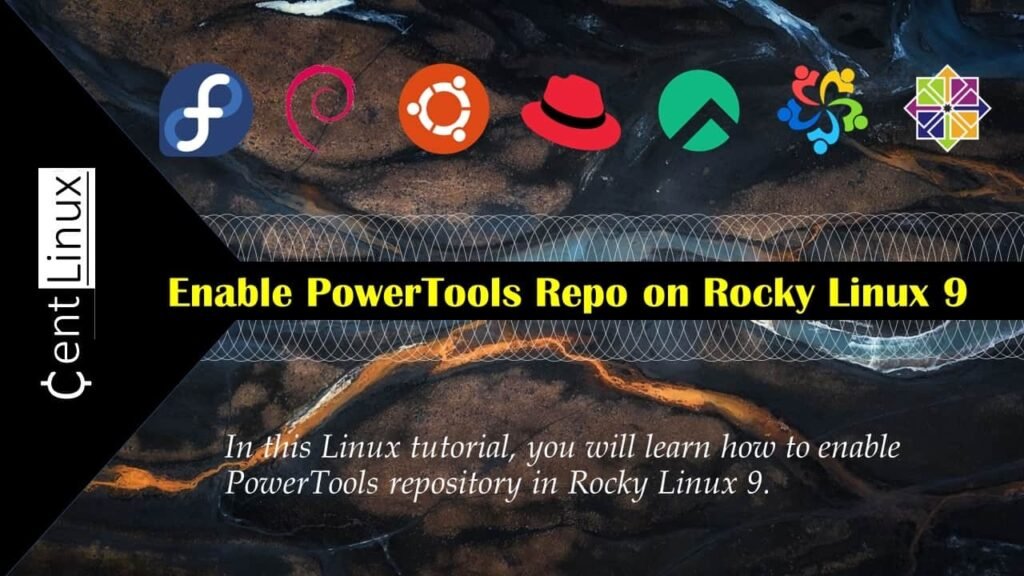
What is CRB Repo?
The CRB (CodeReady Builder) Repository is a repository in Red Hat-based Linux distributions, such as Red Hat Enterprise Linux (RHEL) and Rocky Linux, that provides additional packages and software that are not included in the base repositories. These packages are essential for software development, including development tools, libraries, and various open-source applications.
The CRB repository is a critical source for developers who need access to essential libraries or tools that are necessary for compiling, building, and developing software on RHEL-based systems. It provides open-source packages that complement the standard repositories, making it easier to install and manage development-related software packages. It is particularly helpful when you need access to dependencies that are not included in the minimal installation or default repositories of these Linux distributions.
Recommended Training: Linux Administration: The Complete Linux Bootcamp in 2025 from Andrei Dumitrescu, Crystal Mind Academy

Enable PowerTools Repo
To begin, use an SSH client to log in to your Rocky Linux server with root user credentials. Once logged in, make sure to take note of the current Linux kernel version and the Linux operating system version. This information is crucial for verifying system compatibility and troubleshooting potential issues during your configuration or installation processes. You can easily check the kernel version with the appropriate command, as well as the distribution version to ensure you’re working with the right setup for your tasks.
cat /etc/rocky-release
uname -rOutput:
Rocky Linux release 9.1 (Blue Onyx)
5.14.0-162.23.1.el9_1.x86_64
To get a list of the currently enabled Yum repositories on your system, execute the following command in the Linux terminal. This command will display all active repository configurations, allowing you to verify which repositories are available for package installations and updates. Knowing the enabled repositories is essential for troubleshooting package management issues and ensuring that the system is configured correctly for software installation. This will also help you confirm if necessary repositories, such as the ones for additional tools or updates, are enabled on your system.
dnf repolistOutput:
repo id repo name
appstream Rocky Linux 9 - AppStream
baseos Rocky Linux 9 - BaseOS
extras Rocky Linux 9 - Extras
To enable the CRB (CodeReady Builder) repository on your Linux system, execute the following command in the terminal. This command activates the CRB repository, which provides access to essential software packages and development tools that are often required for building and compiling applications. Enabling the CRB repository is particularly important in scenarios where you’re setting up development environments, installing certain packages that aren’t available in the default repositories, or configuring your system to meet specific requirements. After executing this command, you will have access to a broader range of packages necessary for various tasks.
dnf config-manager --enable crbTo ensure that the CRB repository has been successfully enabled, execute the command once more to check the list of currently enabled yum repositories. This step verifies that the CRB repository is now included in your system’s configuration. By reviewing the list of active repositories, you can confirm that the repository setup is correct and ensure that your system is ready to access the software packages it offers. It’s always good practice to double-check the repositories after making changes to guarantee everything is set up properly for seamless installation and updates.
dnf repolistOutput:
repo id repo name
appstream Rocky Linux 9 - AppStream
baseos Rocky Linux 9 - BaseOS
crb Rocky Linux 9 - CRB
extras Rocky Linux 9 - Extras
You will notice that the CRB repository is now successfully enabled on your system. With this change, your Rocky Linux server can now access and install software packages directly from the CRB repository. This repository provides additional software packages that may not be included in the default repository, allowing you to expand the available tools and applications for your server. By enabling CRB, you ensure that your system is capable of utilizing a wider range of software resources, improving both functionality and flexibility. Now, you can install, update, and manage these packages with ease, enhancing your server’s capabilities.
ezPDF Reader PDF Annotate Form
$3.99 (as of September 17, 2025 18:32 GMT +00:00 – More infoProduct prices and availability are accurate as of the date/time indicated and are subject to change. Any price and availability information displayed on [relevant Amazon Site(s), as applicable] at the time of purchase will apply to the purchase of this product.)Video Tutorial
If you prefer a more visual approach, a video tutorial on enabling the PowerTools repository in Linux 9 is also available. The video walks you through the entire process, providing a detailed step-by-step guide on how to enable the repository and verify its functionality. Whether you are a beginner or an experienced user, watching the tutorial can help you grasp the process more effectively and ensure you’re following the right steps to enable PowerTools in your system.
Final Thoughts
Enable PowerTools repository in Linux 9 to unlocks access to a wide range of development tools and libraries essential for compiling software and managing advanced configurations. With just a few simple steps, you can enhance your system’s functionality and streamline your development workflow. Keeping the PowerTools repository enabled ensures you have the resources needed for efficient and effective system management.
Struggling with Linux server management? I offer professional support to ensure your servers are secure, optimized, and always available. Visit my Freelancer profile to learn more!



Leave a Reply
Please log in to post a comment.