Google Drive Linux client is a software application to connect and synchronize your local storage directory with Google cloud storage. #centlinux #linux #cloudstorage
Table of Contents
What is Google Drive Client?
Google Drive is a file storage and synchronization service developed by Google. It is launched on April 24, 2012 and allows users to store files on their servers, synchronize files across devices, and share files. In addition to a website, it also offers apps with offline capabilities for Windows and macOS computers, and Android/iOS smartphones & tablets.
Google Drive encompasses Google Docs, Google Sheets, and Google Slides, which are a part of the Google Docs office suite that permits collaborative editing of documents, spreadsheets, presentations, drawings, forms, and more. Files created and edited through the Google Docs suite are saved in cloud storage.
Currently, Google Drive offers users 15 GB of free storage through Google One. Google One also offers 100 GB, 200 GB, 2 terabytes, 10 TB, 20 TB and 30TB, offered through optional paid plans. Files uploaded can be up to 5 terabytes in size. Users can change privacy settings for individual files and folders, including enabling sharing with other users or making content public. On the website, users can search for an image by describing its visuals, and use natural language to find specific files, such as “find my budget spreadsheet from last December”.

The website and Android app offer a “Backups” section to see what Android devices have data backed up to the service, and a completely overhauled computer app released in July 2017 allows for backing up specific folders on the user’s computer. A Quick Access feature can intelligently predict the files users need. (Source: Wikipedia)
Looking for a secure alternative to Google Drive on Linux? NordLocker offers end-to-end encryption for your files, ensuring that only you have access to your sensitive data. Unlike traditional cloud storage, NordLocker keeps your files safe from hackers and prying eyes while giving you seamless syncing across devices. If privacy and security matter as much as convenience, NordLocker is the perfect addition to your Linux workflow—take control of your data today before threats catch up!
What is a Google Drive Linux Client?
Google Drive client is a small software application that is installed on your device and performs active synchronization of your files and directories between local storage and the Google cloud.
Google provides a client software named Drive for this purpose. The Drive software is only available for Mac, Windows, Android and IOS operating systems.
Therefore, to connect your local drive with Google Drive on Linux/Unix platforms, the users have to look for the Third party software applications.
Fortunately, there are many third party Linux clients available on Internet, that can be used to achieve the required functionality.
This article enlists the top 8 Google Drive Linux clients.
1. Insync

Insync is a proprietary Google Drive client for Ubuntu, Linux Mint, Fedora, Debian and the most common 64-bit Linux distros. It supports common file systems and file managers.
Insync is a commercial software and it’s one-time payment start from $29.99 (based on the package). It also offers a 15 days free trial and 30 days money back guarantee. You can see the Insync pricing on their website.
Insync is claimed to be the most reliable Google Drive Linux client. It can be used for Microsoft OneDrive as well.
Insync offer many enterprise level features and it is good for professional use. It supports individual and teams of users.
2. Rclone

Rclone is an open source command line program for Linux, to manage files on cloud storage. It is a feature rich alternative to cloud vendors’ web storage interfaces.
Rclone supports more than 40 cloud storage products including Google Drive, Microsoft OneDrive, S3 object stores, business & consumer file storage services, as well as standard transfer protocols.
Rclone has powerful cloud equivalents to the Unix commands rsync, cp, mv, mount, ls, ncdu, tree, rm, and cat. Rclone’s familiar syntax includes shell pipeline support, and –dry-run protection. It is used at the command line, in scripts or via its API.
Rclone preserves timestamps and verifies checksums at all times. Transfers over limited bandwidth; intermittent connections, or subject to quota can be restarted, from the last good file transferred. You can check the integrity of your files. Where possible, Rclone employs server side transfers to minimize local bandwidth use and transfers from one provider to another without using local disk.
Virtual backends wrap local and cloud file systems to apply encryption, caching, chunking and joining.
Rclone mounts any local, cloud or virtual file system as a disk on Windows, macOS, Linux and FreeBSD, and also serves these over SFTP, HTTP, WebDAV, FTP and DLNA.
Rclone is mature, open source software originally inspired by rsync and written in Go language. The friendly support community are familiar with varied use cases. Official Ubuntu, Debian, Fedora, Brew and Chocolatey repos. include rclone. For the latest version downloading from rclone.org is recommended.
Rclone is widely used on Linux, Windows and Mac. Third party developers create innovative backup, restore, GUI and business process solutions using the rclone command line or API.
All these features makes Rclone as one of the best Google Drive Linux clients.
Read Also: Setup n8n & Rclone for Linux Cloud Backups
3. overGrive

overGrive is also a Google Drive client for Linux distros including Ubuntu, Debian, Mint, Raspbian, Elementary, Deepin, CentOS, Fedora, openSUSE, Arch and Manjaro.
overGrive is feature enrich, Google docs automatically get converted to Open Document format for Libre Office compatibility.
overGrive is a paid application. A 14 days free trial is available, thereafter you have to purchase a license to use it. The current license cost is $4.99 per Google account.
4. GoSync
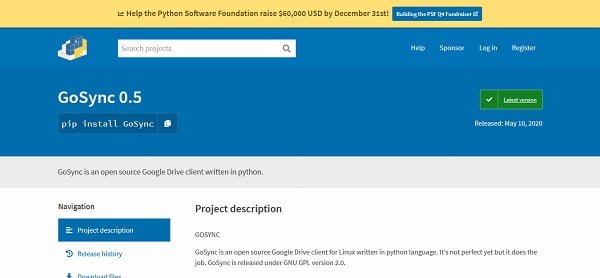
GoSync is another open source Google Drive Linux client. GoSync is written in Python language. It’s not perfect yet but it does the job. GoSync is released under GNU GPL version 2.0.
GoSync is available to download from PyPI repository and can be easily installed by using pip command.
It syncs everything from the Google Drive. By default, the sync is turned on. You can pause it by clicking “Pause/Resume Sync” menu item. GoSync also monitors for the file changes in the local mirror directory. When a new file is created in local mirror, it is immediately uploaded to the Google Cloud.
GoSync does the sync every 10 minutes. It is not configurable right now. This is called as “regular sync”.
5. Grive2
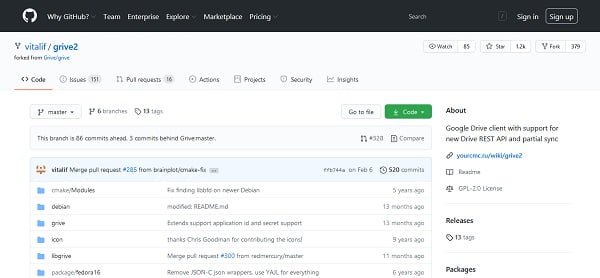
This is the fork of original “Grive” Google Drive Linux client. Although the Grive was discontinued but the Grive2 is quiet famous among Linux users due to the support for the new Drive REST API and partial sync.
Grive2 is free and open source and supports Ubuntu and Red Hat based Linux distros.
Grive2 simply downloads all the files from your Google Drive into the current directory. After you make some changes to the local files, run grive again and it will upload your changes back to your Google Cloud.
New files created locally or in Google Drive will be uploaded or downloaded respectively. Deleted files will also be “removed”. Currently Grive2 will NOT destroy any of your files: it will only move the files to a directory named .trash or put them in the Google Drive trash. You can always recover them.
Grive2 does not currently support symbolic links and Google Docs. It continuously wait for changes in file system or in Google Drive to occur and upload. A sync is only performed when you run Grive2. These features may be added in the future releases.
6. CloudCross

CloudCross is an open source project for a synchronization between your devices and various cloud storages. This software is a cross-platform and could be run on Linux, Windows and macOS.
At this time CloudCross supports Google Drive, Microsoft OneDrive, Dropbox, Yandex Disk, and Mail.Ru clouds.
CloudCross allows you to synchronize all your local files or only a portion of the local / remote files and folders using the black or white lists (.include and .exclude files). At the same time, you have the opportunity to choose which files have the advantage – local or remote. Thus, you can keep relevance either local files or files on cloud storage.
You could use multi-threading uploads/downloads connecting to clouds over proxy servers. The new version of CloudCross allows you to run synchronize on devices with small memory.
CloudCross is a free software. In the “Downloads” section of their site, you could find pre-built packages for all main Linux distributions.
Moreover, you could build CloudCross from source code. All instructions for this available in the “Install” section. In addition, source code which available on GitHub contains .rpm and .deb scripts to build packages.
Read Also: How to install freeRADIUS on CentOS 7
7. google-drive-ocamlfuse
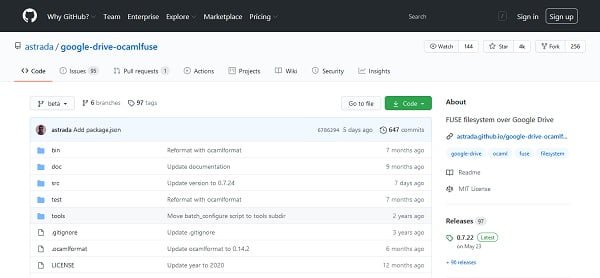
google-drive-ocamlfuse is a FUSE filesystem for Google Drive, written in OCaml. It lets you mount your Google Drive on Linux.
google-drive-ocamlfuse is a free and open source software. You can install it from PPA repository on Ubuntu, whereas you can compile and install from source code on other Linux distros.
It’s features include:
- Full read/write access to ordinary files and folders
- Read-only access to Google Docs, Sheets, and Slides (exported to configurable formats)
- Multiple account support
- Duplicate file handling
- Access to trash (.Trash directory)
- Unix permissions and ownership
- Symbolic links
- Read-ahead buffers when streaming
- Accessing content shared with you (requires configuration)
- Team Drive Support
- Service Account Support
- OAuth2 for Devices Support
8. GNOME Online Accounts

Not specifically a Google Drive Linux client, GNOME Online Accounts is a single sign-on framework for GNOME. It aims to provide a way for users to setup online accounts to be used by the core system and core applications only. Calendar entries show up in GNOME Shell, e-mail in Evolution, online storages are exposed as GVolumes, and so on.
Recommended Courses
If you’re serious about building a career in IT, the Complete Linux Training Course to Get Your Dream IT Job 2025 by Imran Afzal is one of the best investments you can make in yourself. This highly rated course takes you from the basics of Linux to advanced system administration skills, preparing you for real-world IT roles and certifications.
Whether you’re a beginner or brushing up your skills, the structured lessons, hands-on labs, and career-oriented approach make it a perfect choice to boost your confidence and job readiness. Enroll now and start your Linux journey today!
Disclaimer: This post contains affiliate links. If you purchase through these links, I may earn a small commission at no additional cost to you. This helps support the site and allows me to continue creating valuable content.

Leave a Reply
You must be logged in to post a comment.