Discover how to find the best Linux distro in 2024. Explore top distributions, their features, pros, cons, and ideal user bases to make an informed choice. #centlinux #linux #linuxdistros
Table of Contents
Introduction
Linux has long been celebrated for its versatility, security, and open-source nature. With hundreds of distributions (distros) available, choosing the right one can be daunting. We, at Centlinux, will guide you through the best Linux distros in 2024, highlighting their features, pros, cons, and ideal user bases.
What is a Linux Distro?
A Linux distro is a version of the Linux operating system that includes the Linux kernel, supporting system software, and libraries. Each distro caters to different users’ needs, from beginners to advanced developers.
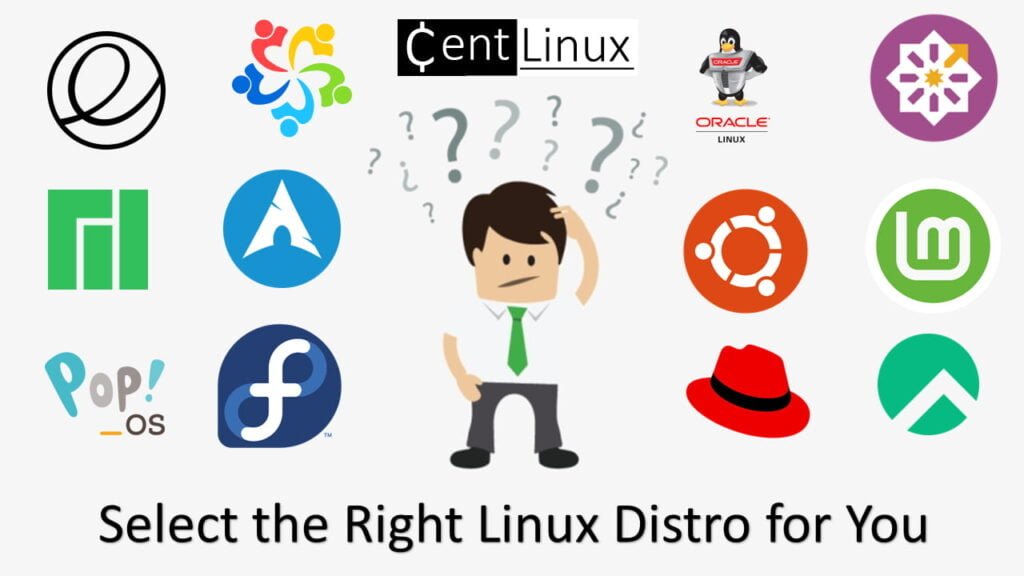
Why Choose Linux?
Linux offers numerous benefits, including enhanced security, customizability, and cost-effectiveness. Unlike other operating systems like Windows or macOS, Linux is open-source, allowing users to modify and distribute their own versions. It’s a powerful choice for those seeking control over their computing environment.
You May Also Like: Top 100 Linux Interview Questions for DevOps
Criteria for Selecting a Linux Distro
When selecting a Linux distro, consider these key factors:
- User experience: Is the distro beginner-friendly or designed for advanced users?
- Hardware compatibility: Will it run smoothly on your hardware?
- Community support: Is there a large community to help with troubleshooting?
- Software availability: Are the applications you need readily available?
Boost your Linux skills with the “Linux Command Line Basics” by Ahmed Alkabary—a perfect course for beginners who want to master the command line efficiently. Whether you’re aiming for a career in system administration, DevOps, or just want to manage your Linux systems like a pro, this course covers everything from essential commands to practical exercises.
Start learning at your own pace and transform the way you interact with Linux today. [Enroll here] to get started instantly!
Disclaimer: This post contains affiliate links. If you purchase through these links, I may earn a small commission at no extra cost to you. Your support helps me continue sharing helpful tech content.
Best Linux Distros in 2024
Let’s explore some of the top Linux distros for 2024, each with its unique features and target audience.
Ubuntu
Features
Ubuntu is one of the most popular Linux distros, known for its ease of use and robust community support. It offers a user-friendly interface and regular updates, making it a reliable choice for many users.
Pros and Cons
Pros:
- User-friendly interface
- Strong community support
- Extensive documentation
Cons:
- May feel heavy on older hardware
- Some pre-installed software might not be needed
Logo

Ideal User Base
Ubuntu is ideal for beginners and general users who need a stable, easy-to-use operating system.
Fedora
Features
Fedora is known for its cutting-edge features and is often used by developers. It includes the latest software and technologies, making it a good choice for those who want to stay on the forefront of development.
Pros and Cons
Pros:
- Latest software updates
- Strong support for developers
- Good security features
Cons:
- Frequent updates can be disruptive
- Not as user-friendly for beginners
Logo

Ideal User Base
Fedora is best suited for developers and tech enthusiasts who want access to the latest features and tools.
Read Also: Best Lightweight Linux Distros in 2025
Debian
Features
Debian is a rock-solid, stable distro known for its extensive software repository. It serves as the foundation for many other distros, including Ubuntu.
Pros and Cons
Pros:
- Extremely stable
- Large software repository
- Excellent community support
Cons:
- Not as cutting-edge as Fedora
- Installation and setup can be complex
Logo

Ideal User Base
Debian is ideal for users who prioritize stability and reliability over the latest features.
Arch Linux
Features
Arch Linux is a lightweight and flexible distro that adheres to the KISS (Keep It Simple, Stupid) philosophy. It allows users to build their system from the ground up.
Pros and Cons
Pros:
- Highly customizable
- Lightweight
- Rolling release model
Cons:
- Steep learning curve
- Requires extensive manual setup
Logo

Ideal User Base
Arch Linux is perfect for advanced users who want complete control over their system and are comfortable with manual configuration.
Linux Mint
Features
Linux Mint is known for its simplicity and ease of use, making it a popular choice among beginners. It is based on Ubuntu and comes with a variety of desktop environments.
Pros and Cons
Pros:
- User-friendly
- Pre-installed multimedia codecs
- Strong community support
Cons:
- May feel less cutting-edge
- Some users may prefer a more customizable experience
Logo

Ideal User Base
Linux Mint is ideal for beginners and users looking for an out-of-the-box, hassle-free Linux experience.
Pop!_OS
Features
Pop!_OS, developed by System76, is designed with developers and gamers in mind. It offers a clean and modern interface and comes with unique features like auto-tiling.
Pros and Cons
Pros:
- Excellent for gaming
- Developer-friendly
- Unique features like auto-tiling
Cons:
- Limited to System76 hardware for full support
- Less known than Ubuntu or Fedora
Logo

Ideal User Base
Pop!_OS is perfect for developers, gamers, and those using System76 hardware.
Manjaro
Features
Manjaro is based on Arch Linux but aims to be more user-friendly. It offers an easy installation process and a variety of desktop environments.
Pros and Cons
Pros:
- User-friendly
- Access to Arch User Repository (AUR)
- Rolling release model
Cons:
- Can be unstable at times
- Less predictable updates
Logo
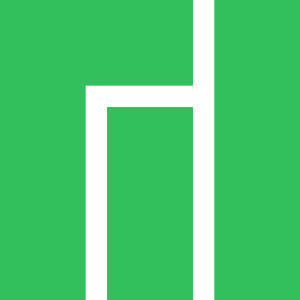
Ideal User Base
Manjaro is great for users who want the power of Arch Linux but with a more user-friendly approach.
Elementary OS
Features
Elementary OS focuses on providing a polished, aesthetically pleasing user experience. It’s often compared to macOS due to its sleek design.
Pros and Cons
Pros:
- Beautiful, intuitive interface
- Lightweight
- Focus on privacy and security
Cons:
- Limited customization
- Smaller software repository
Logo
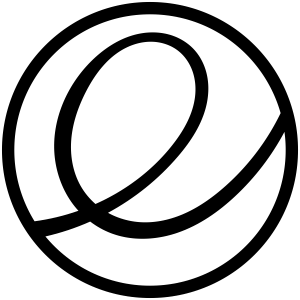
Ideal User Base
Elementary OS is perfect for users who prioritize design and simplicity, particularly those coming from macOS.
Red Hat Enterprise Linux (RHEL)
Features
Red Hat Enterprise Linux (RHEL) is a leading enterprise Linux distribution known for its robustness and comprehensive support. It is developed and maintained by Red Hat, Inc., targeting business and corporate environments.
Pros and Cons
Pros:
- Enterprise-grade reliability: Renowned for its stability and long-term support (10 years).
- Comprehensive support: Offers extensive support options including updates, patches, and technical assistance.
- Security: Strong focus on security with built-in features and proactive security measures.
Cons:
- Cost: Licensing costs can be significant, especially for large deployments.
- Strictly controlled updates: Updates are rigorously tested and certified, which can lead to delays in receiving the latest features.
Logo

Ideal User Base
Red Hat Enterprise Linux is ideal for businesses, organizations, and enterprises that prioritize stability, reliability, and comprehensive support. It is suitable for mission-critical applications, large-scale deployments, and environments where security and uptime are paramount concerns.
CentOS Stream
Features
CentOS Stream is the upstream development branch of Red Hat Enterprise Linux (RHEL). It provides a rolling-release model that delivers updates ahead of RHEL.
Pros and Cons
Pros:
- Enterprise-level stability
- Rolling release for latest updates
- Strong community support
Cons:
- Not beginner-friendly
- Focused on server use
Logo

Ideal User Base
CentOS Stream is ideal for developers and enterprises looking for a stable, RHEL-compatible environment.
You May Also Like: Conduct Health Check on Linux Servers
Rocky Linux
Features
Rocky Linux was created as a community-driven, open-source project to provide a production-grade enterprise operating system. It emerged as a replacement for CentOS after its shift to CentOS Stream.
Pros and Cons
Pros:
- Enterprise-level stability
- Community-driven
- RHEL-compatible
Cons:
- Less well-known than CentOS
- Focused on enterprise users
Logo

Ideal User Base
Rocky Linux is ideal for enterprises and advanced users needing a stable and reliable operating system for production environments.
AlmaLinux
Features
AlmaLinux is another community-driven project designed to fill the gap left by CentOS’s shift to CentOS Stream. It aims to provide a stable and free enterprise-grade operating system.
Pros and Cons
Pros:
- RHEL-compatible
- Free and open-source
- Enterprise-level stability
Cons:
- Relatively new
- Primarily focused on enterprise use
Logo

Ideal User Base
AlmaLinux is perfect for enterprise users and those needing a robust, reliable operating system for production use.
Read Also: How to install Kali Linux on VirtualBox
Conclusion
Choosing the Best Linux distro depends on your needs and experience level. Whether you’re a beginner looking for ease of use or an advanced user seeking complete control, there’s a Linux distro for you. Explore these options, test a few, and find the one that fits your requirements best.
Whether you need cloud optimization, server management, or automation, I provide comprehensive AWS and Linux services. Hire me to elevate your systems.
FAQs
1. What is the most user-friendly Linux distro?
Linux Mint and Ubuntu are considered the most user-friendly, making them great choices for beginners.
2. Which Linux distro is best for programming?
Fedora and Pop!_OS are excellent choices for programming due to their developer-friendly features and tools.
3. Can Linux run on old hardware?
Yes, lightweight distros like Linux Mint, Debian, and Arch Linux are well-suited for older hardware.
4. Is Linux safe from viruses?
While no operating system is completely immune, Linux is generally more secure and less targeted by viruses compared to Windows.
5. How do I choose the right Linux distro for me?
Consider your experience level, hardware, and specific needs (e.g., gaming, programming, general use) when choosing a Linux distro.

Leave a Reply
You must be logged in to post a comment.