Learn how to install Laravel on Rocky Linux 9 with our step-by-step guide. Dive into the world of modern web development and harness the power of this popular PHP framework to build scalable and feature-rich web applications. #centlinux #linux #laravel
Table of Contents
What is Laravel?
Laravel is a free, open-source PHP web framework, created by Taylor Otwell and intended for the development of web applications following the model–view–controller (MVC) architectural pattern and based on Symfony. Some of the features of Laravel are a modular packaging system with a dedicated dependency manager, different ways for accessing relational databases, utilities that aid in application deployment and maintenance, and its orientation toward syntactic sugar. (Source: Wikipedia)
The source code of Laravel is hosted on GitHub and licensed under the terms of MIT License.
What is Laravel used for?
Laravel is a powerful and popular PHP framework used for building web applications. It offers a wide range of features and capabilities that make web development faster, more efficient, and more enjoyable. Here are some common uses of Laravel:
- Web Application Development: Laravel framework is primarily used for building web applications of all sizes and complexities. It provides a robust set of tools, including routing, middleware, controllers, views, and authentication, that streamline the development process and allow developers to focus on building features rather than boilerplate code.
- API Development: Laravel framework can be used for building RESTful APIs (Application Programming Interfaces) to provide data and functionality to other applications or services. Laravel’s built-in support for API authentication, resource controllers, and response formatting makes it well-suited for developing backend APIs.
- Content Management Systems (CMS): Laravel framework can be used as the foundation for building custom content management systems (CMS) and blogging platforms. Developers can leverage Laravel’s flexible routing, templating, and database management features to create custom CMS solutions tailored to specific requirements.
- E-commerce Platforms: Laravel framework can power e-commerce platforms and online stores, either through custom development or by using Laravel-based e-commerce packages and extensions. Laravel’s robustness, security features, and integration capabilities make it suitable for building scalable and secure e-commerce applications.
- Enterprise Applications: Laravel framework can be used for building enterprise-level applications, such as customer relationship management (CRM) systems, project management tools, and internal business applications. Laravel’s modular architecture, testing support, and extensibility make it well-suited for developing complex and scalable enterprise solutions.
- Real-Time Applications: Laravel framework can be used in conjunction with technologies like WebSockets and event broadcasting to build real-time applications, such as chat applications, live dashboards, and collaborative tools. Laravel’s event-driven architecture and support for real-time communication make it suitable for building reactive and interactive applications.
Overall, PHP Laravel is a versatile framework that can be used for a wide range of web development projects, from simple websites and blogs to complex enterprise applications and APIs. Its expressive syntax, rich feature set, and active community make it a popular choice among developers for building modern and scalable web applications.
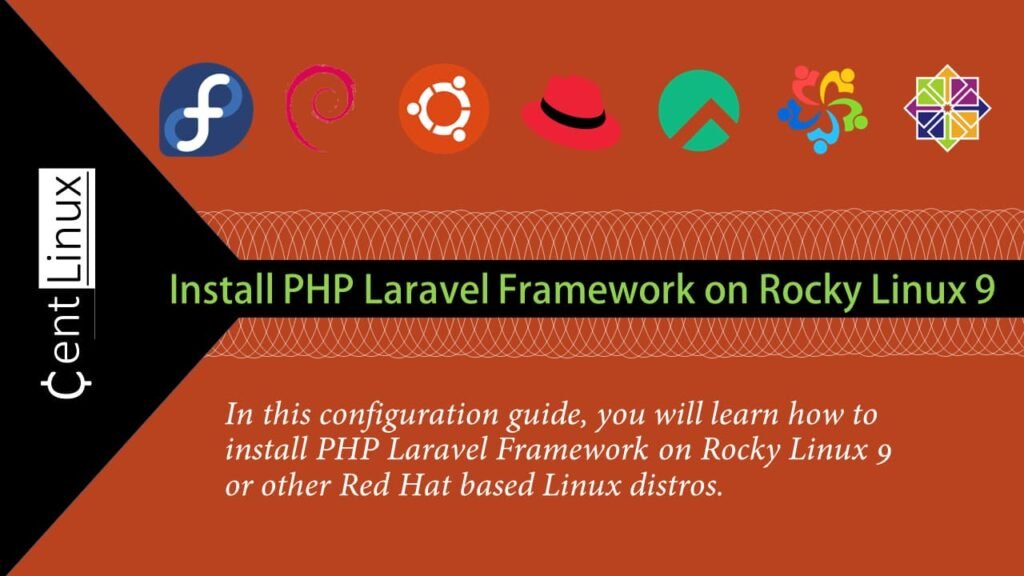
Environment Specification:
We are using a minimally installed Rocky Linux 9 virtual machine with following specifications.
- CPU – 3.4 Ghz (2 cores)
- Memory – 2 GB
- Storage – 20 GB
- Operating System – Rocky Linux release 9.1 (Blue Onyx)
- Hostname – laravel-01.centlinux.com
- IP Address – 192.168.116.131/24
For an optimal environment to install and experiment with Laravel on Rocky Linux 9, leveraging dedicated hardware can greatly enhance your learning and development experience. A compact Mini PC offers a powerful and low-cost solution ideal for setting up a personal Linux server at home, allowing you to run Rocky Linux 9 and Laravel smoothly without affecting your main workstation.
[Start Your DevOps Lab with a Mini PC – Order Today!]
Alternatively, a Hostinger VPS provides scalable cloud resources, enabling you to test Laravel in a flexible, remote server environment with easy management and reliable uptime.
[Get Reliable VPS Hosting at Affordable Prices – Sign Up Now!]
Both options are excellent for Home Lab setups, giving you hands-on practice with Linux server administration, deployment, and web application hosting.
Disclaimer: Some links in this post are affiliate links. If you purchase through these links, I may earn a small commission at no extra cost to you. This helps support the blog and allows me to keep providing helpful content.
Prepare your Linux Server
Connect with your Rocky Linux server as root user by using a SSH client software.
Set a Fully Qualified Domain Name (FQDN) for your Linux server by executing hostnamectl command.
hostnamectl set-hostname laravel-01.centlinux.comEdit /etc/hosts file by using vim text editor.
vi /etc/hostsAdd following line in this file to setup name resolution for your server.
192.168.116.131 laravel-01 laravel-01.centlinux.comRebuild your cache for enabled yum repositories.
dnf makecacheExecute following command to update software packages in your Linux operating system.
dnf update -ySometimes, above command also updates your Linux Kernel. In such scenario, you should reboot your Linux operating system with newly installed Kernel.
rebootYou may also need git and unzip commands during installation of PHP Composer, therefore, it is better to install them now.
dnf install -y git unzipConfirm the Linux Kernel and operating system versions that are being used in this tutorial.
cat /etc/rocky-release
uname -r
Output:
Rocky Linux release 9.1 (Blue Onyx)
5.14.0-162.6.1.el9_1.0.1.x86_64
Install PHP on Rocky Linux 9
In Rocky Linux 9, PHP 8.1 is available via standard yum repositories. Therefore, you can easily install it by using dnf command and there is no need to install EPEL or REMI yum repositories.
Check the available versions of PHP module in yum repository.
dnf module list phpOutput:
Last metadata expiration check: 0:06:23 ago on Mon 26 Dec 2022 07:31:44 AM CST.
Rocky Linux 9 - AppStream
Name Stream Profiles Summary
php 8.1 common [d], devel, minimal PHP scripting language
Hint: [d]efault, [e]nabled, [x]disabled, [i]nstalled
Install PHP module by executing following command at Linux bash prompt.
dnf module install -y phpInstall PHP Composer on Rocky Linux 9
You may need PHP Composer to install Laravel Framework.
Download and install PHP Composer by executing following command at Linux bash prompt.
cd /tmp
curl -sS https://getcomposer.org/installer | phpOutput:
All settings correct for using Composer
Downloading...
Composer (version 2.5.1) successfully installed to: /tmp/composer.phar
Use it: php composer.phar
Rename and move the composer.phar file to location that is included in your PATH variable. So you can execute composer command from anywhere. Also set execution permissions of composer file.
mv composer.phar /usr/local/bin/composer
chmod +x /usr/local/bin/composerExecute following command now, to check the PHP Composer version.
composer -VOutput:
Composer version 2.5.1 2022-12-22 15:33:54
Install Laravel on Rocky Linux 9
Now you can download and install Laravel Framework and dependent libraries by using composer command.
composer global require "laravel/installer"Output:
Changed current directory to /root/.config/composer
Info from https://repo.packagist.org: #StandWithUkraine
./composer.json has been created
Running composer update laravel/installer
Loading composer repositories with package information
Updating dependencies
Lock file operations: 11 installs, 0 updates, 0 removals
- Locking laravel/installer (v4.2.17)
- Locking psr/container (2.0.2)
- Locking symfony/console (v6.2.2)
- Locking symfony/deprecation-contracts (v3.2.0)
- Locking symfony/polyfill-ctype (v1.27.0)
- Locking symfony/polyfill-intl-grapheme (v1.27.0)
- Locking symfony/polyfill-intl-normalizer (v1.27.0)
- Locking symfony/polyfill-mbstring (v1.27.0)
- Locking symfony/process (v6.2.0)
- Locking symfony/service-contracts (v3.2.0)
- Locking symfony/string (v6.2.2)
Writing lock file
Installing dependencies from lock file (including require-dev)
Package operations: 11 installs, 0 updates, 0 removals
- Downloading symfony/process (v6.2.0)
- Downloading symfony/polyfill-mbstring (v1.27.0)
- Downloading symfony/polyfill-intl-normalizer (v1.27.0)
- Downloading symfony/polyfill-intl-grapheme (v1.27.0)
- Downloading symfony/polyfill-ctype (v1.27.0)
- Downloading symfony/string (v6.2.2)
- Downloading psr/container (2.0.2)
- Downloading symfony/service-contracts (v3.2.0)
- Downloading symfony/deprecation-contracts (v3.2.0)
- Downloading symfony/console (v6.2.2)
- Downloading laravel/installer (v4.2.17)
- Installing symfony/process (v6.2.0): Extracting archive
- Installing symfony/polyfill-mbstring (v1.27.0): Extracting archive
- Installing symfony/polyfill-intl-normalizer (v1.27.0): Extracting archive
- Installing symfony/polyfill-intl-grapheme (v1.27.0): Extracting archive
- Installing symfony/polyfill-ctype (v1.27.0): Extracting archive
- Installing symfony/string (v6.2.2): Extracting archive
- Installing psr/container (2.0.2): Extracting archive
- Installing symfony/service-contracts (v3.2.0): Extracting archive
- Installing symfony/deprecation-contracts (v3.2.0): Extracting archive
- Installing symfony/console (v6.2.2): Extracting archive
- Installing laravel/installer (v4.2.17): Extracting archive
6 package suggestions were added by new dependencies, use `composer suggest` to see details.
Generating autoload files
9 packages you are using are looking for funding.
Use the `composer fund` command to find out more!
No security vulnerability advisories found
Using version ^4.2 for laravel/installer
Composer downloads the Laravel framework and other libraries in ~/.config/composer/vendor/bin directory.
Therefore, to make laravel command executable from anywhere, you need to include this location in PATH variable.
echo 'export PATH="$PATH:$HOME/.config/composer/vendor/bin"' >> ~/.bash_profileExecute .bash_profile once to load these changes.
# source ~/.bash_profile
Laravel Example: HelloWorld
Go to your home directory and create a new PHP Laravel project as follows.
laravel new helloworldOutput:
_ _
| | | |
| | __ _ _ __ __ ___ _____| |
| | / _` | '__/ _` / / _ |
| |___| (_| | | | (_| | V / __/ |
|________,_|_| __,_| _/ ___|_|
Creating a "laravel/laravel" project at "./helloworld"
Installing laravel/laravel (v9.4.1)
- Downloading laravel/laravel (v9.4.1)
- Installing laravel/laravel (v9.4.1): Extracting archive
Created project in /root/helloworld
> @php -r "file_exists('.env') || copy('.env.example', '.env');"
Loading composer repositories with package information
Updating dependencies
Lock file operations: 107 installs, 0 updates, 0 removals
- Locking brick/math (0.10.2)
- Locking dflydev/dot-access-data (v3.0.2)
- Locking doctrine/inflector (2.0.6)
- Locking doctrine/instantiator (1.4.1)
- Locking doctrine/lexer (1.2.3)
- Locking dragonmantank/cron-expression (v3.3.2)
- Locking egulias/email-validator (3.2.1)
- Locking fakerphp/faker (v1.21.0)
- Locking filp/whoops (2.14.6)
- Locking fruitcake/php-cors (v1.2.0)
- Locking graham-campbell/result-type (v1.1.0)
- Locking guzzlehttp/guzzle (7.5.0)
- Locking guzzlehttp/promises (1.5.2)
- Locking guzzlehttp/psr7 (2.4.3)
- Locking hamcrest/hamcrest-php (v2.0.1)
- Locking laravel/framework (v9.45.1)
- Locking laravel/pint (v1.3.0)
- Locking laravel/sail (v1.16.6)
- Locking laravel/sanctum (v3.0.1)
- Locking laravel/serializable-closure (v1.2.2)
- Locking laravel/tinker (v2.7.3)
- Locking league/commonmark (2.3.8)
- Locking league/config (v1.2.0)
- Locking league/flysystem (3.12.0)
- Locking league/mime-type-detection (1.11.0)
- Locking mockery/mockery (1.5.1)
- Locking monolog/monolog (2.8.0)
- Locking myclabs/deep-copy (1.11.0)
- Locking nesbot/carbon (2.64.0)
- Locking nette/schema (v1.2.3)
- Locking nette/utils (v3.2.8)
- Locking nikic/php-parser (v4.15.2)
- Locking nunomaduro/collision (v6.3.2)
- Locking nunomaduro/termwind (v1.15.0)
- Locking phar-io/manifest (2.0.3)
- Locking phar-io/version (3.2.1)
- Locking phpoption/phpoption (1.9.0)
- Locking phpunit/php-code-coverage (9.2.22)
- Locking phpunit/php-file-iterator (3.0.6)
- Locking phpunit/php-invoker (3.1.1)
- Locking phpunit/php-text-template (2.0.4)
- Locking phpunit/php-timer (5.0.3)
- Locking phpunit/phpunit (9.5.27)
- Locking psr/container (2.0.2)
- Locking psr/event-dispatcher (1.0.0)
- Locking psr/http-client (1.0.1)
- Locking psr/http-factory (1.0.1)
- Locking psr/http-message (1.0.1)
- Locking psr/log (3.0.0)
- Locking psr/simple-cache (3.0.0)
- Locking psy/psysh (v0.11.10)
- Locking ralouphie/getallheaders (3.0.3)
- Locking ramsey/collection (1.2.2)
- Locking ramsey/uuid (4.7.0)
- Locking sebastian/cli-parser (1.0.1)
- Locking sebastian/code-unit (1.0.8)
- Locking sebastian/code-unit-reverse-lookup (2.0.3)
- Locking sebastian/comparator (4.0.8)
- Locking sebastian/complexity (2.0.2)
- Locking sebastian/diff (4.0.4)
- Locking sebastian/environment (5.1.4)
- Locking sebastian/exporter (4.0.5)
- Locking sebastian/global-state (5.0.5)
- Locking sebastian/lines-of-code (1.0.3)
- Locking sebastian/object-enumerator (4.0.4)
- Locking sebastian/object-reflector (2.0.4)
- Locking sebastian/recursion-context (4.0.4)
- Locking sebastian/resource-operations (3.0.3)
- Locking sebastian/type (3.2.0)
- Locking sebastian/version (3.0.2)
- Locking spatie/backtrace (1.2.1)
- Locking spatie/flare-client-php (1.3.1)
- Locking spatie/ignition (1.4.1)
- Locking spatie/laravel-ignition (1.6.2)
- Locking symfony/console (v6.2.2)
- Locking symfony/css-selector (v6.2.0)
- Locking symfony/deprecation-contracts (v3.2.0)
- Locking symfony/error-handler (v6.2.2)
- Locking symfony/event-dispatcher (v6.2.2)
- Locking symfony/event-dispatcher-contracts (v3.2.0)
- Locking symfony/finder (v6.2.0)
- Locking symfony/http-foundation (v6.2.2)
- Locking symfony/http-kernel (v6.2.2)
- Locking symfony/mailer (v6.2.2)
- Locking symfony/mime (v6.2.2)
- Locking symfony/polyfill-ctype (v1.27.0)
- Locking symfony/polyfill-intl-grapheme (v1.27.0)
- Locking symfony/polyfill-intl-idn (v1.27.0)
- Locking symfony/polyfill-intl-normalizer (v1.27.0)
- Locking symfony/polyfill-mbstring (v1.27.0)
- Locking symfony/polyfill-php72 (v1.27.0)
- Locking symfony/polyfill-php80 (v1.27.0)
- Locking symfony/polyfill-php81 (v1.27.0)
- Locking symfony/polyfill-uuid (v1.27.0)
- Locking symfony/process (v6.2.0)
- Locking symfony/routing (v6.2.0)
- Locking symfony/service-contracts (v3.2.0)
- Locking symfony/string (v6.2.2)
- Locking symfony/translation (v6.2.2)
- Locking symfony/translation-contracts (v3.2.0)
- Locking symfony/uid (v6.2.0)
- Locking symfony/var-dumper (v6.2.2)
- Locking theseer/tokenizer (1.2.1)
- Locking tijsverkoyen/css-to-inline-styles (2.2.5)
- Locking vlucas/phpdotenv (v5.5.0)
- Locking voku/portable-ascii (2.0.1)
- Locking webmozart/assert (1.11.0)
Writing lock file
Installing dependencies from lock file (including require-dev)
Package operations: 107 installs, 0 updates, 0 removals
- Downloading doctrine/inflector (2.0.6)
- Downloading doctrine/lexer (1.2.3)
- Downloading webmozart/assert (1.11.0)
- Downloading dragonmantank/cron-expression (v3.3.2)
- Downloading fakerphp/faker (v1.21.0)
- Downloading symfony/http-foundation (v6.2.2)
- Downloading fruitcake/php-cors (v1.2.0)
- Downloading psr/http-message (1.0.1)
- Downloading psr/http-client (1.0.1)
- Downloading ralouphie/getallheaders (3.0.3)
- Downloading psr/http-factory (1.0.1)
- Downloading guzzlehttp/psr7 (2.4.3)
- Downloading guzzlehttp/promises (1.5.2)
- Downloading guzzlehttp/guzzle (7.5.0)
- Downloading laravel/pint (v1.3.0)
- Downloading voku/portable-ascii (2.0.1)
- Downloading symfony/polyfill-php80 (v1.27.0)
- Downloading phpoption/phpoption (1.9.0)
- Downloading graham-campbell/result-type (v1.1.0)
- Downloading vlucas/phpdotenv (v5.5.0)
- Downloading symfony/css-selector (v6.2.0)
- Downloading tijsverkoyen/css-to-inline-styles (2.2.5)
- Downloading symfony/var-dumper (v6.2.2)
- Downloading symfony/polyfill-uuid (v1.27.0)
- Downloading symfony/uid (v6.2.0)
- Downloading symfony/routing (v6.2.0)
- Downloading symfony/polyfill-php72 (v1.27.0)
- Downloading symfony/polyfill-intl-idn (v1.27.0)
- Downloading symfony/mime (v6.2.2)
- Downloading psr/event-dispatcher (1.0.0)
- Downloading symfony/event-dispatcher-contracts (v3.2.0)
- Downloading symfony/event-dispatcher (v6.2.2)
- Downloading psr/log (3.0.0)
- Downloading egulias/email-validator (3.2.1)
- Downloading symfony/mailer (v6.2.2)
- Downloading symfony/error-handler (v6.2.2)
- Downloading symfony/http-kernel (v6.2.2)
- Downloading symfony/finder (v6.2.0)
- Downloading symfony/polyfill-php81 (v1.27.0)
- Downloading ramsey/collection (1.2.2)
- Downloading brick/math (0.10.2)
- Downloading ramsey/uuid (4.7.0)
- Downloading psr/simple-cache (3.0.0)
- Downloading nunomaduro/termwind (v1.15.0)
- Downloading symfony/translation-contracts (v3.2.0)
- Downloading symfony/translation (v6.2.2)
- Downloading nesbot/carbon (2.64.0)
- Downloading monolog/monolog (2.8.0)
- Downloading league/mime-type-detection (1.11.0)
- Downloading league/flysystem (3.12.0)
- Downloading nette/utils (v3.2.8)
- Downloading nette/schema (v1.2.3)
- Downloading dflydev/dot-access-data (v3.0.2)
- Downloading league/config (v1.2.0)
- Downloading league/commonmark (2.3.8)
- Downloading laravel/serializable-closure (v1.2.2)
- Downloading laravel/framework (v9.45.1)
- Downloading laravel/sail (v1.16.6)
- Downloading laravel/sanctum (v3.0.1)
- Downloading nikic/php-parser (v4.15.2)
- Downloading psy/psysh (v0.11.10)
- Downloading laravel/tinker (v2.7.3)
- Downloading hamcrest/hamcrest-php (v2.0.1)
- Downloading mockery/mockery (1.5.1)
- Downloading filp/whoops (2.14.6)
- Downloading nunomaduro/collision (v6.3.2)
- Downloading sebastian/version (3.0.2)
- Downloading sebastian/type (3.2.0)
- Downloading sebastian/resource-operations (3.0.3)
- Downloading sebastian/recursion-context (4.0.4)
- Downloading sebastian/object-reflector (2.0.4)
- Downloading sebastian/object-enumerator (4.0.4)
- Downloading sebastian/global-state (5.0.5)
- Downloading sebastian/exporter (4.0.5)
- Downloading sebastian/environment (5.1.4)
- Downloading sebastian/diff (4.0.4)
- Downloading sebastian/comparator (4.0.8)
- Downloading sebastian/code-unit (1.0.8)
- Downloading sebastian/cli-parser (1.0.1)
- Downloading phpunit/php-timer (5.0.3)
- Downloading phpunit/php-text-template (2.0.4)
- Downloading phpunit/php-invoker (3.1.1)
- Downloading phpunit/php-file-iterator (3.0.6)
- Downloading theseer/tokenizer (1.2.1)
- Downloading sebastian/lines-of-code (1.0.3)
- Downloading sebastian/complexity (2.0.2)
- Downloading sebastian/code-unit-reverse-lookup (2.0.3)
- Downloading phpunit/php-code-coverage (9.2.22)
- Downloading phar-io/version (3.2.1)
- Downloading phar-io/manifest (2.0.3)
- Downloading myclabs/deep-copy (1.11.0)
- Downloading doctrine/instantiator (1.4.1)
- Downloading phpunit/phpunit (9.5.27)
- Downloading spatie/backtrace (1.2.1)
- Downloading spatie/flare-client-php (1.3.1)
- Downloading spatie/ignition (1.4.1)
- Downloading spatie/laravel-ignition (1.6.2)
- Installing doctrine/inflector (2.0.6): Extracting archive
- Installing doctrine/lexer (1.2.3): Extracting archive
- Installing symfony/polyfill-ctype (v1.27.0): Extracting archive
- Installing webmozart/assert (1.11.0): Extracting archive
- Installing dragonmantank/cron-expression (v3.3.2): Extracting archive
- Installing symfony/deprecation-contracts (v3.2.0): Extracting archive
- Installing psr/container (2.0.2): Extracting archive
- Installing fakerphp/faker (v1.21.0): Extracting archive
- Installing symfony/polyfill-mbstring (v1.27.0): Extracting archive
- Installing symfony/http-foundation (v6.2.2): Extracting archive
- Installing fruitcake/php-cors (v1.2.0): Extracting archive
- Installing psr/http-message (1.0.1): Extracting archive
- Installing psr/http-client (1.0.1): Extracting archive
- Installing ralouphie/getallheaders (3.0.3): Extracting archive
- Installing psr/http-factory (1.0.1): Extracting archive
- Installing guzzlehttp/psr7 (2.4.3): Extracting archive
- Installing guzzlehttp/promises (1.5.2): Extracting archive
- Installing guzzlehttp/guzzle (7.5.0): Extracting archive
- Installing laravel/pint (v1.3.0): Extracting archive
- Installing voku/portable-ascii (2.0.1): Extracting archive
- Installing symfony/polyfill-php80 (v1.27.0): Extracting archive
- Installing phpoption/phpoption (1.9.0): Extracting archive
- Installing graham-campbell/result-type (v1.1.0): Extracting archive
- Installing vlucas/phpdotenv (v5.5.0): Extracting archive
- Installing symfony/css-selector (v6.2.0): Extracting archive
- Installing tijsverkoyen/css-to-inline-styles (2.2.5): Extracting archive
- Installing symfony/var-dumper (v6.2.2): Extracting archive
- Installing symfony/polyfill-uuid (v1.27.0): Extracting archive
- Installing symfony/uid (v6.2.0): Extracting archive
- Installing symfony/routing (v6.2.0): Extracting archive
- Installing symfony/process (v6.2.0): Extracting archive
- Installing symfony/polyfill-php72 (v1.27.0): Extracting archive
- Installing symfony/polyfill-intl-normalizer (v1.27.0): Extracting archive
- Installing symfony/polyfill-intl-idn (v1.27.0): Extracting archive
- Installing symfony/mime (v6.2.2): Extracting archive
- Installing symfony/service-contracts (v3.2.0): Extracting archive
- Installing psr/event-dispatcher (1.0.0): Extracting archive
- Installing symfony/event-dispatcher-contracts (v3.2.0): Extracting archive
- Installing symfony/event-dispatcher (v6.2.2): Extracting archive
- Installing psr/log (3.0.0): Extracting archive
- Installing egulias/email-validator (3.2.1): Extracting archive
- Installing symfony/mailer (v6.2.2): Extracting archive
- Installing symfony/error-handler (v6.2.2): Extracting archive
- Installing symfony/http-kernel (v6.2.2): Extracting archive
- Installing symfony/finder (v6.2.0): Extracting archive
- Installing symfony/polyfill-intl-grapheme (v1.27.0): Extracting archive
- Installing symfony/string (v6.2.2): Extracting archive
- Installing symfony/console (v6.2.2): Extracting archive
- Installing symfony/polyfill-php81 (v1.27.0): Extracting archive
- Installing ramsey/collection (1.2.2): Extracting archive
- Installing brick/math (0.10.2): Extracting archive
- Installing ramsey/uuid (4.7.0): Extracting archive
- Installing psr/simple-cache (3.0.0): Extracting archive
- Installing nunomaduro/termwind (v1.15.0): Extracting archive
- Installing symfony/translation-contracts (v3.2.0): Extracting archive
- Installing symfony/translation (v6.2.2): Extracting archive
- Installing nesbot/carbon (2.64.0): Extracting archive
- Installing monolog/monolog (2.8.0): Extracting archive
- Installing league/mime-type-detection (1.11.0): Extracting archive
- Installing league/flysystem (3.12.0): Extracting archive
- Installing nette/utils (v3.2.8): Extracting archive
- Installing nette/schema (v1.2.3): Extracting archive
- Installing dflydev/dot-access-data (v3.0.2): Extracting archive
- Installing league/config (v1.2.0): Extracting archive
- Installing league/commonmark (2.3.8): Extracting archive
- Installing laravel/serializable-closure (v1.2.2): Extracting archive
- Installing laravel/framework (v9.45.1): Extracting archive
- Installing laravel/sail (v1.16.6): Extracting archive
- Installing laravel/sanctum (v3.0.1): Extracting archive
- Installing nikic/php-parser (v4.15.2): Extracting archive
- Installing psy/psysh (v0.11.10): Extracting archive
- Installing laravel/tinker (v2.7.3): Extracting archive
- Installing hamcrest/hamcrest-php (v2.0.1): Extracting archive
- Installing mockery/mockery (1.5.1): Extracting archive
- Installing filp/whoops (2.14.6): Extracting archive
- Installing nunomaduro/collision (v6.3.2): Extracting archive
- Installing sebastian/version (3.0.2): Extracting archive
- Installing sebastian/type (3.2.0): Extracting archive
- Installing sebastian/resource-operations (3.0.3): Extracting archive
- Installing sebastian/recursion-context (4.0.4): Extracting archive
- Installing sebastian/object-reflector (2.0.4): Extracting archive
- Installing sebastian/object-enumerator (4.0.4): Extracting archive
- Installing sebastian/global-state (5.0.5): Extracting archive
- Installing sebastian/exporter (4.0.5): Extracting archive
- Installing sebastian/environment (5.1.4): Extracting archive
- Installing sebastian/diff (4.0.4): Extracting archive
- Installing sebastian/comparator (4.0.8): Extracting archive
- Installing sebastian/code-unit (1.0.8): Extracting archive
- Installing sebastian/cli-parser (1.0.1): Extracting archive
- Installing phpunit/php-timer (5.0.3): Extracting archive
- Installing phpunit/php-text-template (2.0.4): Extracting archive
- Installing phpunit/php-invoker (3.1.1): Extracting archive
- Installing phpunit/php-file-iterator (3.0.6): Extracting archive
- Installing theseer/tokenizer (1.2.1): Extracting archive
- Installing sebastian/lines-of-code (1.0.3): Extracting archive
- Installing sebastian/complexity (2.0.2): Extracting archive
- Installing sebastian/code-unit-reverse-lookup (2.0.3): Extracting archive
- Installing phpunit/php-code-coverage (9.2.22): Extracting archive
- Installing phar-io/version (3.2.1): Extracting archive
- Installing phar-io/manifest (2.0.3): Extracting archive
- Installing myclabs/deep-copy (1.11.0): Extracting archive
- Installing doctrine/instantiator (1.4.1): Extracting archive
- Installing phpunit/phpunit (9.5.27): Extracting archive
- Installing spatie/backtrace (1.2.1): Extracting archive
- Installing spatie/flare-client-php (1.3.1): Extracting archive
- Installing spatie/ignition (1.4.1): Extracting archive
- Installing spatie/laravel-ignition (1.6.2): Extracting archive
70 package suggestions were added by new dependencies, use `composer suggest` to see details.
Generating optimized autoload files
> IlluminateFoundationComposerScripts::postAutoloadDump
> @php artisan package:discover --ansi
INFO Discovering packages.
laravel/sail .......................................................... DONE
laravel/sanctum ....................................................... DONE
laravel/tinker ........................................................ DONE
nesbot/carbon ......................................................... DONE
nunomaduro/collision .................................................. DONE
nunomaduro/termwind ................................................... DONE
spatie/laravel-ignition ............................................... DONE
81 packages you are using are looking for funding.
Use the `composer fund` command to find out more!
> @php artisan vendor:publish --tag=laravel-assets --ansi --force
INFO No publishable resources for tag [laravel-assets].
No security vulnerability advisories found
> @php artisan key:generate --ansi
INFO Application key set successfully.
INFO Application ready! Build something amazing.
You have successfully created a new Laravel project.
Typically, you may use a web server such as Apache or Nginx to serve your Laravel applications. If you are on PHP 5.4+ and would like to use PHP’s built-in development server, you may use the serve Artisan command.
Artisan is the command line interface included with PHP Laravel framework. Artisan exists at the root of your application as the artisan script and provides a number of helpful commands that can assist you while you build your application.
Execute following command to check version of your Laravel Framework.
cd helloworld/
php artisan --versionOutput:
Laravel Framework 9.45.1
Execute the following command to start Laravel development server.
php artisan serve --host=laravel-01.centlinux.com &Output:
[1] 3571
INFO Server running on [http://laravel-01.centlinux.com:8000].
Press Ctrl+C to stop the server
Configure Linux Firewall
Artisan default service port is 8000/tcp. Therefore, you need to allow port in your Linux Firewall.
firewall-cmd --permanent --add-port=8000/tcp
firewall-cmd --reloadOpen URL http://laravel-01.centlinux.com:8000/ in a web browser.

Your Laravel application server has been started successfully.
Read Also: How to install Laravel on Rocky Linux 8
Video Tutorial
Final Thoughts
Equip yourself with the skills to effortlessly install Laravel on Rocky Linux 9 with our comprehensive guide. Dive into the world of modern web development and unleash the power of this versatile PHP framework to bring your web application ideas to life. Let this tutorial be your starting point on the path to building scalable, secure, and feature-rich web applications.
Need a dependable Linux system administrator? I specialize in managing, optimizing, and securing Linux servers to keep your operations running flawlessly. Check out my services!
FAQs
Q1: Can I install Laravel without installing Composer globally?
You can use Composer locally within your project folder, but global installation simplifies dependency management.
Q2: Is PHP’s built-in server recommended for running Laravel in production?
No, it’s suitable only for development; use Apache or Nginx for production environments.
Q3: How do I check if the required PHP extensions for Laravel are installed?
Run following command in the terminal and verify extensions like mbstring, openssl, and pdo are listed.
php -mQ4: Can I use Rocky Linux 9’s default PHP version for Laravel?
Make sure the PHP version meets Laravel’s minimum requirements, usually PHP 8.0 or higher.
Q5: How do I fix permission issues when running Laravel on Rocky Linux 9?
Set proper ownership and permissions for the storage and bootstrap/cache directories using chown and chmod.
What’s Next
If you’re serious about leveling up your PHP and Laravel skills, I highly recommend the “Laravel & PHP Mastery: Build 5 Real-World Projects” course by Piotr Jura. This hands-on course doesn’t just cover the basics—it walks you through building five practical, real-world projects that will supercharge your portfolio and make you confident in tackling professional development tasks. Whether you’re aiming for a career upgrade or looking to freelance with Laravel, this course is a solid investment in your future.
Disclosure: This post contains affiliate links, and I may earn a commission if you make a purchase through them—at no extra cost to you.

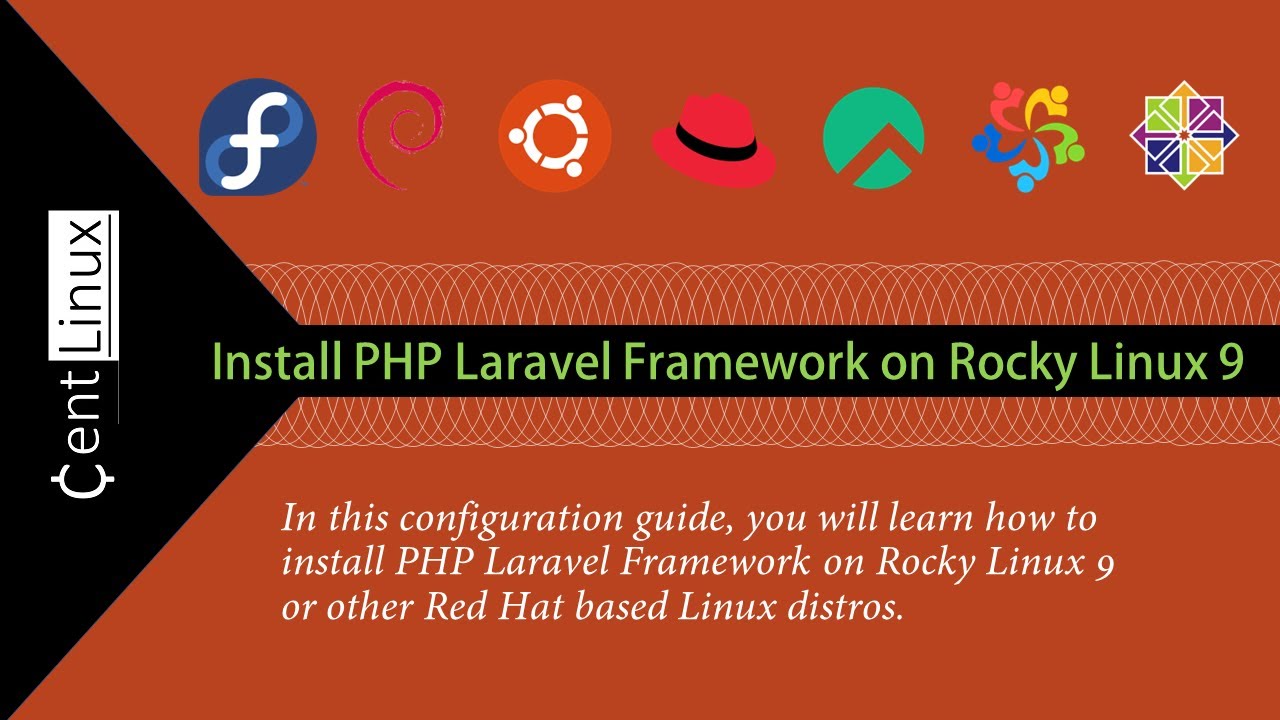
Leave a Reply
You must be logged in to post a comment.