Discover how to seamlessly install Docker on Rocky Linux 9 with our step-by-step guide. Dive into the world of containerization and streamline your application deployment process with this comprehensive tutorial tailored for efficient integration on your Linux environment. #centlinux #linux #docker
Table of Contents
What is Docker?
Docker is a set of platform as a service (PaaS) products that use OS-level virtualization to deliver software in packages called containers. The service has both free and premium tiers. The software that hosts the containers is called Docker Engine. It was first started in 2013 and is developed by Docker, Inc.
Containers are isolated from one another and bundle their own software, libraries and configuration files; they can communicate with each other through well-defined channels. Because all of the containers share the services of a single operating system kernel, they use fewer resources than virtual machines.
Docker can package an application and its dependencies in a virtual container that can run on any Linux, Windows, or macOS computer. This enables the application to run in a variety of locations, such as on-premises, in public (see decentralized computing, distributed computing, and cloud computing) or private cloud. When running on Linux, Docker uses the resource isolation features of the Linux kernel (such as cgroups and kernel namespaces) and a union-capable file system (such as OverlayFS) to allow containers to run within a single Linux instance, avoiding the overhead of starting and maintaining virtual machines. Docker on macOS uses a Linux virtual machine to run the containers. (Source: Wikipedia)
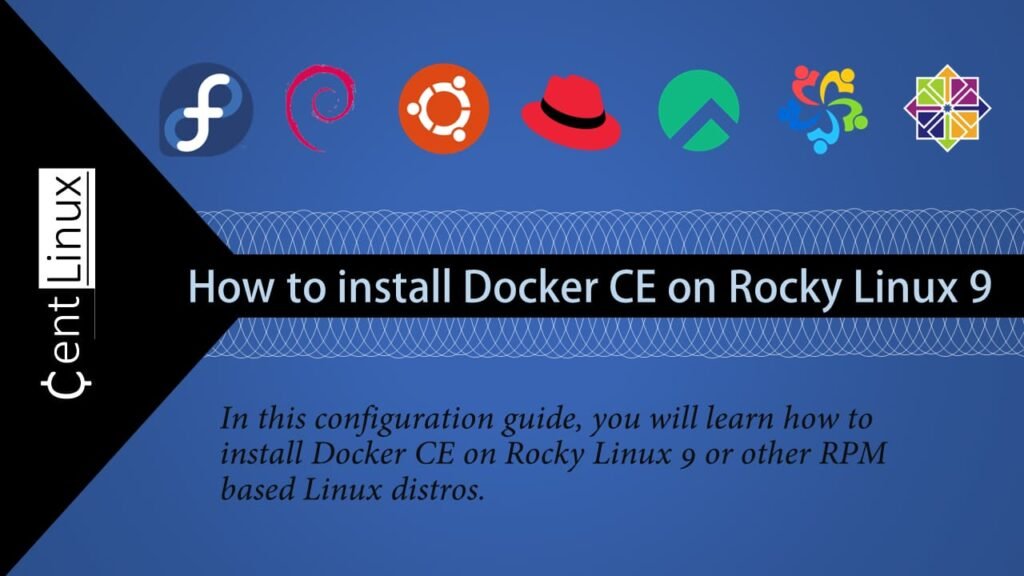
What is a Docker Container?
A Docker container is a lightweight, standalone, and executable package that contains everything needed to run a piece of software, including code, runtime, system tools, system libraries, and settings. Containers are isolated environments that run on top of a host operating system’s kernel and share the host OS’s resources, such as CPU, memory, and storage.
Here are some key characteristics of Docker containers:
- Isolation: Containers provide process isolation, allowing multiple containers to run on the same host without interfering with each other. Each container has its own filesystem, network stack, and process space, ensuring that applications and their dependencies are isolated from one another.
- Portability: Docker containers are highly portable and can be deployed across different environments, including development, testing, staging, and production, with minimal changes. Containers encapsulate all dependencies and configurations, making them easy to move between environments without worrying about compatibility issues.
- Efficiency: Containers are lightweight and efficient, consuming fewer resources compared to traditional virtual machines (VMs). Containers share the host OS’s kernel and only contain the necessary components to run a specific application, resulting in faster startup times and reduced overhead.
- Reproducibility: Docker containers provide a consistent and reproducible environment for running applications. Developers can package their applications and dependencies into containers, ensuring that the environment remains consistent across different deployments and environments.
- Scalability: Docker containers are highly scalable and can be easily scaled up or down to meet changing workload demands. Containers can be orchestrated and managed using container orchestration platforms like Docker Swarm or Kubernetes, allowing for automated deployment, scaling, and management of containerized applications.
Overall, Docker containers provide a convenient and efficient way to package, distribute, and run software applications, offering benefits such as isolation, portability, efficiency, reproducibility, and scalability. They have become a popular choice for modern application development and deployment, enabling developers to build and deploy applications faster and more reliably across diverse environments.
Read Also: Docker VPS Hosting: Scalable and Efficient
What is a Docker Image?
A Docker image is a lightweight, standalone, and executable package that contains everything needed to run a Docker container. It serves as a template for creating Docker containers, encapsulating all the necessary dependencies, configurations, and files required to run a specific application or service.
Here are some key characteristics of Docker images:
- Immutable: Docker images are immutable, meaning they are read-only and cannot be modified once created. Any changes to the image result in the creation of a new image layer, preserving the integrity of the original image.
- Layered Filesystem: Docker images are built using a layered filesystem, where each layer represents a set of changes to the filesystem. Layers are stacked on top of each other to form the complete image. This allows for efficient storage and sharing of image layers, as well as faster image building and deployment.
- Reusability: Docker images are designed for reusability, allowing developers to create and share standardized images for common software components or services. Images can be stored in public or private registries, such as Docker Hub or a private registry, and reused across different projects and environments.
- Versioning: Docker images can be versioned using tags, allowing developers to track different versions of an image. Tags typically represent different versions of the software or configurations contained within the image, making it easy to reference and deploy specific versions of an image.
- Layer Cache: Docker images leverage layer caching during the build process, which speeds up subsequent builds by reusing previously built layers. This helps reduce build times and improves developer productivity.
Overall, Docker images serve as the building blocks for creating Docker containers, providing a standardized and portable way to package and distribute software applications and services. They enable developers to build, share, and deploy applications more efficiently and reliably in containerized environments.
Environment Specification
We are using a minimal Rocky Linux 9 virtual machine with following specifications.
- CPU – 3.4 Ghz (2 cores)
- Memory – 2 GB
- Storage – 20 GB
- Operating System – Rocky Linux release 9.0 (Blue Onyx)
- Hostname – docker-01.centlinux.com
- IP Address – 192.168.116.131/24
For this Docker installation and experimentation, having a reliable and efficient environment is crucial. Many Linux enthusiasts and professionals prefer using a Mini PC or a VPS to set up their Home Lab, which offers flexibility and consistent uptime. A compact Mini PC provides a dedicated local server environment that’s perfect for hands-on Linux server experiments without the noise or power consumption of a full desktop.
[Limited Time Mini PC Offers – Click and Save!]
Alternatively, a VPS from providers like Rose Hosting allows you to run Rocky Linux 9 in the cloud, offering scalability and remote accessibility.
[Launch Your Own VPS with Rose Hosting – Click to Get Started!]
Both options are excellent choices depending on your setup preferences and resource needs. If you’re interested in getting started, consider checking out the Mini PCs and Rose Hosting VPS options through the affiliate links above to support this blog at no extra cost to you.
Disclaimer: This post contains affiliate links. If you purchase through these links, I may earn a small commission at no additional cost to you, which helps support the blog and keep the content free.
Prepare your Docker Host
By using a ssh client, login to your Rocky Linux server as root user.
Set a FQDN (Fully Qualified Domain Name) hostname for your Docker Host machine.
hostnamectl set-hostname docker-01.centlinux.comRefresh your cache for enabled yum repositories.
dnf makecache --refreshExecute following dnf command to update software packages in your Docker Server.
dnf update -yThe above may updates software packages related to Linux Kernel. In such case, you should reboot your Linux operating system with latest Linux Kernel before installing Docker CE software.
rebootAfter reboot, Check the versions of Linux Kernel and Operating System.
cat /etc/rocky-release
uname -rOutput:
Rocky Linux release 9.0 (Blue Onyx)
5.14.0-70.30.1.el9_0.x86_64
Install Docker Yum Repository
Community’s most favorite containerization software is available via Docker’s Official Yum Repository.
Execute following command to download and install Docker Yum repository on your Rocky Linux server.
dnf config-manager --add-repo=https://download.docker.com/linux/centos/docker-ce.repoYou have added a new yum repository, therefore, rebuild your yum cache again.
dnf makecacheInstall Docker on Rocky Linux 9
You have added Docker yum repository in your Linux server. Now you can easily install Docker on Linux by using dnf command.
dnf install -y docker-ceEnable and start Docker service.
systemctl enable --now docker.serviceCheck the status of Docker service for any errors.
systemctl status docker.serviceOutput:
● docker.service - Docker Application Container Engine
Loaded: loaded (/usr/lib/systemd/system/docker.service; enabled; vendor pr>
Active: active (running) since Sun 2022-11-06 04:00:18 CST; 11s ago
TriggeredBy: ● docker.socket
Docs: https://docs.docker.com
Main PID: 2728 (dockerd)
Tasks: 9
Memory: 28.3M
CPU: 450ms
CGroup: /system.slice/docker.service
└─2728 /usr/bin/dockerd -H fd:// --containerd=/run/containerd/cont>
Nov 06 04:00:18 docker-01.centlinux.com dockerd[2728]: time="2022-11-06T04:00:1>
Nov 06 04:00:18 docker-01.centlinux.com systemd[1]: Started Docker Application >
Verify that the Docker command is working fine by querying the version of you Containerization software.
docker versionOutput:
Client: Docker Engine - Community
Version: 20.10.21
API version: 1.41
Go version: go1.18.7
Git commit: baeda1f
Built: Tue Oct 25 18:02:16 2022
OS/Arch: linux/amd64
Context: default
Experimental: true
Server: Docker Engine - Community
Engine:
Version: 20.10.21
API version: 1.41 (minimum version 1.12)
Go version: go1.18.7
Git commit: 3056208
Built: Tue Oct 25 18:00:01 2022
OS/Arch: linux/amd64
Experimental: false
containerd:
Version: 1.6.9
GitCommit: 1c90a442489720eec95342e1789ee8a5e1b9536f
runc:
Version: 1.1.4
GitCommit: v1.1.4-0-g5fd4c4d
docker-init:
Version: 0.19.0
GitCommit: de40ad0
Examples of Docker Command Usage
Search Docker Hub for Alpine Linux images, you can use the –filter switch to list only Official images.
docker search alpine --filter is-official=trueOutput:
NAME DESCRIPTION STARS OFFICIAL AUTOMATED
alpine A minimal Docker image based on Alpine Linux… 0 [OK]
Pull Alpine Linux image from Docker Hub.
docker pull alpineOutput:
Using default tag: latest
latest: Pulling from library/alpine
213ec9aee27d: Pull complete
Digest: sha256:bc41182d7ef5ffc53a40b044e725193bc10142a1243f395ee852a8d9730fc2ad
Status: Downloaded newer image for alpine:latest
docker.io/library/alpine:latest
List down the locally available container images on your Docker Host.
docker imagesOutput:
REPOSITORY TAG IMAGE ID CREATED SIZE
alpine latest 9c6f07244728 2 months ago 5.54MB
Create a Container from Alpine Linux image, acquire a shell and execute some test commands thereon.
docker run -it --rm alpine /bin/shNow execute some test commands at Linux Container Shell.
cat /etc/os-release
uname -r
exitOutput:
NAME="Alpine Linux"
ID=alpine
VERSION_ID=3.16.2
PRETTY_NAME="Alpine Linux v3.16"
HOME_URL="https://alpinelinux.org/"
BUG_REPORT_URL="https://gitlab.alpinelinux.org/alpine/aports/-/issues"
5.14.0-70.30.1.el9_0.x86_64
Read Also:
Video Tutorial
Final Thoughts
Congratulations on successfully learning how to install Docker on Rocky Linux 9! With Docker up and running, you’re now equipped with a powerful tool for containerizing your applications and streamlining your development and deployment workflows.
Your Linux servers deserve expert care! I provide reliable management and optimization services tailored to your needs. Discover how I can help!
FAQs
Q1: Can I install multiple Docker versions on Rocky Linux 9?
No, it’s recommended to install only one Docker version to avoid conflicts and ensure stability.
Q2: Does Docker installation affect SELinux settings on Rocky Linux?
By default, Docker works with SELinux in permissive mode; for full enforcement, additional configuration is required.
Q3: How can I check if Docker is using the correct storage driver after installation?
Run docker info and look for the storage driver under the “Storage Driver” section.
Q4: Is it necessary to add my user to the Docker group right after installation?
Adding your user to the Docker group allows running Docker commands without sudo, but it’s optional and can be done anytime.
Q5: Can Docker on Rocky Linux 9 be configured to use an HTTP proxy?
Yes, Docker supports HTTP proxy settings by configuring environment variables in the systemd service file.
You may also like: How to install Docker on Rocky Linux 10
What’s Next
If you’re serious about mastering containerization, Docker Mastery: with Kubernetes + Swarm from a Docker Captain by Bret Fisher is one of the best courses available. Taught by a seasoned Docker Captain, this course takes you from Docker fundamentals all the way to advanced topics like Kubernetes and Swarm orchestration.
Whether you’re a system administrator, developer, or DevOps enthusiast, this hands-on training will give you the real-world skills you need to excel in modern cloud environments. It’s a must-have investment in your career if you want to stay ahead in the competitive world of DevOps and cloud computing.
Disclaimer: This post contains affiliate links. If you purchase through these links, I may earn a small commission at no extra cost to you. This helps support my blog and allows me to continue creating valuable content for you.


Leave a Reply
You must be logged in to post a comment.