Learn how to install Zimbra on CentOS 7 with this comprehensive guide. Follow our step-by-step instructions to set up and configure Zimbra, the powerful email and collaboration platform, on your CentOS 7 system. #centlinux #linux #mailserver
Table of Contents
What is Zimbra?
Zimbra Collaboration Suite (ZCS) is a collaborative software suite that includes a mail & chat server with a web client. Zimbra is developed and maintained by Synacor. Zimbra is available in two editions one as Zimbra Network Edition (Commercial version) and the other as Zimbra Open Source Edition (Community supported version).
Here are the key features and aspects of Zimbra:
Email Services:
- Provides a full-featured email server, supporting both IMAP and POP3 protocols for email retrieval and SMTP for email sending.
Collaboration Tools:
- Includes shared calendars, contacts, tasks, and document storage, allowing team members to collaborate effectively.
Web-based Interface:
- Offers a powerful, user-friendly web client for accessing email and collaboration tools, eliminating the need for desktop email clients.
Mobile and Desktop Synchronization:
- Supports synchronization with mobile devices and desktop clients, ensuring users can access their emails, contacts, and calendars from anywhere.
Advanced Security:
- Provides robust security features such as spam and virus protection, encryption, and secure authentication mechanisms.
Scalability:
- Suitable for both small businesses and large enterprises, Zimbra can scale to meet the needs of growing organizations.
Open-source and Commercial Versions:
- Available in an open-source community edition and a commercial network edition, which includes additional features and professional support.
Customization and Integration:
- Supports integration with other enterprise applications and allows customization to meet specific business needs through APIs and extensions.
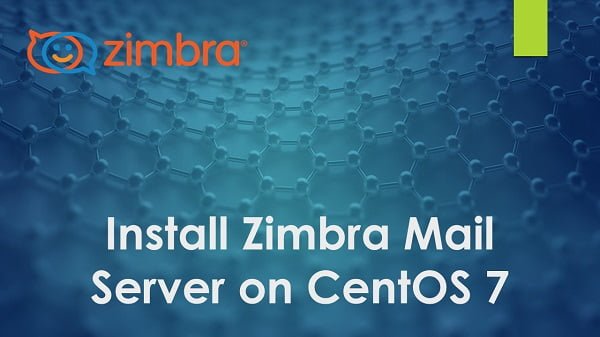
Key Components:
- Zimbra Collaboration Suite (ZCS): The main product that includes all the email and collaboration features.
- Zimbra Desktop: An email client that can be used offline and syncs with the Zimbra server.
- Zimbra Mobile: Provides mobile access to emails and other collaboration tools.
Benefits of Using Zimbra:
Unified Communication:
- Combines email, calendaring, and collaboration tools in one platform, streamlining communication.
Cost-effective:
- The open-source version is free, and the commercial version offers competitive pricing with professional support.
Enhanced Productivity:
- Integrated collaboration tools help improve productivity by making it easier to share information and coordinate tasks.
Cross-platform Compatibility:
- Accessible from various devices and operating systems, ensuring flexibility for users.
Strong Community and Support:
- A large community of users and developers contribute to the platform, providing support, plugins, and enhancements.
Overall, Zimbra is a versatile and powerful solution for managing email and collaboration needs within an organization, offering a rich set of features and the flexibility to meet various business requirements.
Zimbra Collaboration Suite (ZCS) is a large software with a lots of features and functionality. We are only covering the installation and initial configuration of Zimbra Collaboration Suite (ZCS). However, For more information you can refer to Zimbra documentation.
Recommended Courses
If you’re serious about leveling up your Linux skills, I highly recommend the Linux Mastery: Master the Linux Command Line in 11.5 Hours by Ziyad Yehia course. It’s a practical, beginner-friendly program that takes you from the basics to advanced command line usage with clear explanations and hands-on exercises. Whether you’re a student, sysadmin, or developer, this course will help you build the confidence to navigate Linux like a pro.
👉 Enroll now through my affiliate link and start mastering the Linux command line today!
Disclaimer: This post contains affiliate links. If you purchase through these links, I may earn a small commission at no extra cost to you, which helps support this blog.
Read Also: How to install iRedMail on CentOS 7
Zimbra System Requirements
According to Zimbra documentation following are the minimum system requirements.
- CPU – 1.5 Ghz
- Memory – 8 GB
- Storage – 5 GB for ZCS installation
It’s important to ensure your setup meets the rigors of running Zimbra smoothly on CentOS 7. Ideally, your server should have at least a quad-core CPU with 2.0 GHz or higher and a minimum of 8 GB RAM to handle mail operations efficiently and accommodate multiple users. SSD storage with at least 20 GB available space is recommended for swift data access and performance.
To complement your Zimbra installation, consider the best-selling “Seagate Portable 2TB External Hard Drive” for reliable and fast external backups, and the “NETGEAR Nighthawk WiFi 6 Router” to support stable and high-speed network connectivity essential for mail services. These products provide great value to sysadmins and IT professionals aiming for robust mail server setups.
Disclaimer: As an Amazon Associate, I earn from qualifying purchases.
Environment Specification
In this article, we will install Zimbra on CentOS 7. To configure a Zimbra mail server, we will install Zimbra Collaboration Suite software and then we will configure Zimbra mail server. We will also configure a XMPP chat server using Zimbra Collaboration Suite (ZCS).
We have configured a CentOS 7 virtual machine with following specifications.
- CPU – 3.4 Ghz (2 cores)
- Memory – 2 GB
- Storage – 40 GB
- Operating System – CentOS 7.6
- Hostname – zimbra-01.example.com
- IP Address – 192.168.116.6/24
Verify DNS Settings for Zimbra Mail Server
Connect with zimbra-01.example.com using ssh as root user.
Before configuring a private mail server, it is mandatory to have an Authoritative DNS Server. This DNS server is required to answer MX (Mail Exchange) queries, so the emails should be redirected to our Zimbra mail server.
If you have a DNS Server then you can add MX and A record of zimbra-01.example.com therein.
To verify that we have configured our DNS settings for our Zimbra mail server correctly, we can use dig command.
dig -t MX example.comOutput:
; <<>> DiG 9.9.4-RedHat-9.9.4-74.el7_6.2 <<>> -t MX example.com
;; global options: +cmd
;; Got answer:
;; ->>HEADER<<- opcode: QUERY, status: NOERROR, id: 65089
;; flags: qr aa rd ra; QUERY: 1, ANSWER: 1, AUTHORITY: 1, ADDITIONAL: 2
;; OPT PSEUDOSECTION:
; EDNS: version: 0, flags:; udp: 4096
;; QUESTION SECTION:
;example.com. IN MX
;; ANSWER SECTION:
example.com. 3600 IN MX 0 zimbra-01.example.com.
;; AUTHORITY SECTION:
example.com. 3600 IN NS dns-01.example.com.
;; ADDITIONAL SECTION:
zimbra-01.example.com. 3600 IN A 192.168.116.6
;; Query time: 1 msec
;; SERVER: 192.168.116.6#53(192.168.116.6)
;; WHEN: Mon Aug 12 18:02:16 PKT 2019
;; MSG SIZE rcvd: 96
From the above output, we can see that, the MX and A records for our Zimbra mail server has been defined correctly.
Besides DNS settings, we are required to include it in our local DNS resolver.
echo "192.168.116.6 zimbra-01.example.com zimbra-01" >> /etc/hostsStop Existing MTA service
By default, CentOS 7 installs Postfix as MTA (Mail Transfer Agent). We need to disable it before moving on to Zimbra Collaboartion Suite (ZCS) installation.
Stop and disable postfix.service.
systemctl stop postfix.service
systemctl disable postfix.service
systemctl mask postfix.serviceInstall Zimbra Prerequisites
Install required software packages using yum command.
yum install -y libidn gmp perl perl-core ntpl nmap sudo sysstat sqlite libaio libstdc++ wget unzipInstall Zimbra on CentOS 7
Zimbra Collaboration Suite – Open Source Edition can be downloaded from Zimbra Official download page.
cd /tmp
wget https://files.zimbra.com/downloads/8.8.12_GA/zcs-8.8.12_GA_3794.RHEL7_64.20190329045002.tgzExtract downloaded TAR file to install Zimbra on CentOS 7.
tar xf zcs-8.8.12_GA_3794.RHEL7_64.20190329045002.tgzGo to Zimbra Collaboration Suite setup directory and start installation.
cd zcs-8.8.12_GA_3794.RHEL7_64.20190329045002/
./install.shOutput:
Operations logged to /tmp/install.log.3sG1LbQb
Checking for existing installation...
zimbra-drive...NOT FOUND
zimbra-imapd...NOT FOUND
zimbra-patch...NOT FOUND
zimbra-mta-patch...NOT FOUND
zimbra-proxy-patch...NOT FOUND
zimbra-license-tools...NOT FOUND
zimbra-license-extension...NOT FOUND
zimbra-network-store...NOT FOUND
zimbra-network-modules-ng...NOT FOUND
zimbra-chat...NOT FOUND
zimbra-talk...NOT FOUND
zimbra-ldap...NOT FOUND
zimbra-logger...NOT FOUND
zimbra-mta...NOT FOUND
zimbra-dnscache...NOT FOUND
zimbra-snmp...NOT FOUND
zimbra-store...NOT FOUND
zimbra-apache...NOT FOUND
zimbra-spell...NOT FOUND
zimbra-convertd...NOT FOUND
zimbra-memcached...NOT FOUND
zimbra-proxy...NOT FOUND
zimbra-archiving...NOT FOUND
zimbra-core...NOT FOUND
----------------------------------------------------------------------
PLEASE READ THIS AGREEMENT CAREFULLY BEFORE USING THE SOFTWARE.
SYNACOR, INC. ("SYNACOR") WILL ONLY LICENSE THIS SOFTWARE TO YOU IF YOU
FIRST ACCEPT THE TERMS OF THIS AGREEMENT. BY DOWNLOADING OR INSTALLING
THE SOFTWARE, OR USING THE PRODUCT, YOU ARE CONSENTING TO BE BOUND BY
THIS AGREEMENT. IF YOU DO NOT AGREE TO ALL OF THE TERMS OF THIS
AGREEMENT, THEN DO NOT DOWNLOAD, INSTALL OR USE THE PRODUCT.
License Terms for this Zimbra Collaboration Suite Software:
https://www.zimbra.com/license/zimbra-public-eula-2-6.html
----------------------------------------------------------------------
Do you agree with the terms of the software license agreement? [N] Y
Use Zimbra's package repository [Y] Y
Importing Zimbra GPG key
Configuring package repository
Checking for installable packages
Found zimbra-core (local)
Found zimbra-ldap (local)
Found zimbra-logger (local)
Found zimbra-mta (local)
Found zimbra-dnscache (local)
Found zimbra-snmp (local)
Found zimbra-store (local)
Found zimbra-apache (local)
Found zimbra-spell (local)
Found zimbra-memcached (repo)
Found zimbra-proxy (local)
Found zimbra-drive (repo)
Found zimbra-imapd (local)
Found zimbra-patch (repo)
Found zimbra-mta-patch (repo)
Found zimbra-proxy-patch (repo)
Select the packages to install
Install zimbra-ldap [Y] Y
Install zimbra-logger [Y] Y
Install zimbra-mta [Y] Y
Install zimbra-dnscache [Y] N
Install zimbra-snmp [Y] Y
Install zimbra-store [Y] Y
Install zimbra-apache [Y] Y
Install zimbra-spell [Y] Y
Install zimbra-memcached [Y] Y
Install zimbra-proxy [Y] Y
Install zimbra-drive [Y] Y
Install zimbra-imapd (BETA - for evaluation only) [N] N
Install zimbra-chat [Y] Y
Checking required space for zimbra-core
Checking space for zimbra-store
Checking required packages for zimbra-store
zimbra-store package check complete.
Installing:
zimbra-core
zimbra-ldap
zimbra-logger
zimbra-mta
zimbra-snmp
zimbra-store
zimbra-apache
zimbra-spell
zimbra-memcached
zimbra-proxy
zimbra-drive
zimbra-patch
zimbra-mta-patch
zimbra-proxy-patch
zimbra-chat
The system will be modified. Continue? [N] Y
Beginning Installation - see /tmp/install.log.3sG1LbQb for details...
zimbra-core-components will be downloaded and installed.
zimbra-timezone-data will be installed.
zimbra-common-core-jar will be installed.
zimbra-common-mbox-conf will be installed.
zimbra-common-mbox-conf-attrs will be installed.
zimbra-common-mbox-conf-msgs will be installed.
zimbra-common-mbox-conf-rights will be installed.
zimbra-common-mbox-db will be installed.
zimbra-common-mbox-docs will be installed.
zimbra-common-mbox-native-lib will be installed.
zimbra-common-core-libs will be installed.
zimbra-core will be installed.
zimbra-ldap-components will be downloaded and installed.
zimbra-ldap will be installed.
zimbra-logger will be installed.
zimbra-mta-components will be downloaded and installed.
zimbra-mta will be installed.
zimbra-snmp-components will be downloaded and installed.
zimbra-snmp will be installed.
zimbra-store-components will be downloaded and installed.
zimbra-jetty-distribution will be downloaded and installed.
zimbra-mbox-conf will be installed.
zimbra-mbox-war will be installed.
zimbra-mbox-service will be installed.
zimbra-mbox-webclient-war will be installed.
zimbra-mbox-admin-console-war will be installed.
zimbra-mbox-store-libs will be installed.
zimbra-store will be installed.
zimbra-apache-components will be downloaded and installed.
zimbra-apache will be installed.
zimbra-spell-components will be downloaded and installed.
zimbra-spell will be installed.
zimbra-memcached will be downloaded and installed.
zimbra-proxy-components will be downloaded and installed.
zimbra-proxy will be installed.
zimbra-drive will be downloaded and installed (later).
zimbra-patch will be downloaded and installed (later).
zimbra-mta-patch will be downloaded and installed.
zimbra-proxy-patch will be downloaded and installed (later).
zimbra-chat will be downloaded and installed (later).
Downloading packages (11):
zimbra-core-components
zimbra-ldap-components
zimbra-mta-components
zimbra-snmp-components
zimbra-store-components
zimbra-jetty-distribution
zimbra-apache-components
zimbra-spell-components
zimbra-memcached
zimbra-proxy-components
zimbra-mta-patch
...done
Installing local packages (25):
zimbra-timezone-data
zimbra-common-core-jar
zimbra-common-mbox-conf
zimbra-common-mbox-conf-attrs
zimbra-common-mbox-conf-msgs
zimbra-common-mbox-conf-rights
zimbra-common-mbox-db
zimbra-common-mbox-docs
zimbra-common-mbox-native-lib
zimbra-common-core-libs
zimbra-core
zimbra-ldap
zimbra-logger
zimbra-mta
zimbra-snmp
zimbra-mbox-conf
zimbra-mbox-war
zimbra-mbox-service
zimbra-mbox-webclient-war
zimbra-mbox-admin-console-war
zimbra-mbox-store-libs
zimbra-store
zimbra-apache
zimbra-spell
zimbra-proxy
...done
Installing extra packages (4):
zimbra-drive
zimbra-patch
zimbra-proxy-patch
zimbra-chat
...done
Running Post Installation Configuration:
Operations logged to /tmp/zmsetup.20190817-132218.log
Installing LDAP configuration database...done.
Setting defaults...sh: /sbin/ifconfig: No such file or directory
DNS ERROR resolving MX for zimbra-01.example.com
It is suggested that the domain name have an MX record configured in DNS
Change domain name? [Yes] Yes
Create domain: [zimbra-01.example.com] example.com
MX: zimbra-01.example.com (192.168.116.6)
Interface: 127.0.0.1
Interface: ::1
Interface: 192.168.116.6
done.
Checking for port conflicts
sh: netstat: command not found
Main menu
1) Common Configuration:
2) zimbra-ldap: Enabled
3) zimbra-logger: Enabled
4) zimbra-mta: Enabled
5) zimbra-snmp: Enabled
6) zimbra-store: Enabled
+Create Admin User: yes
+Admin user to create: admin@example.com
******* +Admin Password UNSET
+Anti-virus quarantine user: virus-quarantine.kfw6kh_swc@example.com
+Enable automated spam training: yes
+Spam training user: spam.7ohtsxbil@example.com
+Non-spam(Ham) training user: ham.wbopzrgn@example.com
+SMTP host: zimbra-01.example.com
+Web server HTTP port: 8080
+Web server HTTPS port: 8443
+Web server mode: https
+IMAP server port: 7143
+IMAP server SSL port: 7993
+POP server port: 7110
+POP server SSL port: 7995
+Use spell check server: yes
+Spell server URL: http://zimbra-01.example.com:7780/aspell.php
+Enable version update checks: TRUE
+Enable version update notifications: TRUE
+Version update notification email: admin@example.com
+Version update source email: admin@example.com
+Install mailstore (service webapp): yes
+Install UI (zimbra,zimbraAdmin webapps): yes
7) zimbra-spell: Enabled
8) zimbra-proxy: Enabled
9) Default Class of Service Configuration:
s) Save config to file
x) Expand menu
q) Quit
Address unconfigured (**) items (? - help)
You can see that, the Admin user password is not set for Zimbra mail server.
To set Zimbra’s Admin password press 6 and <ENTER>.
Address unconfigured (**) items (? - help) 6 Store configuration 1) Status: Enabled 2) Create Admin User: yes 3) Admin user to create: admin@example.com ** 4) Admin Password UNSET 5) Anti-virus quarantine user: virus-quarantine.kfw6kh_swc@example.com 6) Enable automated spam training: yes 7) Spam training user: spam.7ohtsxbil@example.com 8) Non-spam(Ham) training user: ham.wbopzrgn@example.com 9) SMTP host: zimbra-01.example.com 10) Web server HTTP port: 8080 11) Web server HTTPS port: 8443 12) Web server mode: https 13) IMAP server port: 7143 14) IMAP server SSL port: 7993 15) POP server port: 7110 16) POP server SSL port: 7995 17) Use spell check server: yes 18) Spell server URL: http://zimbra-01.example.com:7780/aspell.php 19) Enable version update checks: TRUE 20) Enable version update notifications: TRUE 21) Version update notification email: admin@example.com 22) Version update source email: admin@example.com 23) Install mailstore (service webapp): yes 24) Install UI (zimbra,zimbraAdmin webapps): yes Select, or 'r' for previous menu [r]
Now press 4 and <ENTER>. At the password prompt set a new password of Zimbra Admin user.
Select, or 'r' for previous menu [r] 4 Password for admin@example.com (min 6 characters): [sICqjq5vZM] ahmer1234 Store configuration 1) Status: Enabled 2) Create Admin User: yes 3) Admin user to create: admin@example.com 4) Admin Password set 5) Anti-virus quarantine user: virus-quarantine.kfw6kh_swc@example.com 6) Enable automated spam training: yes 7) Spam training user: spam.7ohtsxbil@example.com 8) Non-spam(Ham) training user: ham.wbopzrgn@example.com 9) SMTP host: zimbra-01.example.com 10) Web server HTTP port: 8080 11) Web server HTTPS port: 8443 12) Web server mode: https 13) IMAP server port: 7143 14) IMAP server SSL port: 7993 15) POP server port: 7110 16) POP server SSL port: 7995 17) Use spell check server: yes 18) Spell server URL: http://zimbra-01.example.com:7780/aspell.php 19) Enable version update checks: TRUE 20) Enable version update notifications: TRUE 21) Version update notification email: admin@example.com 22) Version update source email: admin@example.com 23) Install mailstore (service webapp): yes 24) Install UI (zimbra,zimbraAdmin webapps): yes Select, or 'r' for previous menu [r]
Press r and <ENTER> to go back to previous menu.
Select, or 'r' for previous menu [r] r Main menu 1) Common Configuration: 2) zimbra-ldap: Enabled 3) zimbra-logger: Enabled 4) zimbra-mta: Enabled 5) zimbra-snmp: Enabled 6) zimbra-store: Enabled 7) zimbra-spell: Enabled 8) zimbra-proxy: Enabled 9) Default Class of Service Configuration: s) Save config to file x) Expand menu q) Quit *** CONFIGURATION COMPLETE - press 'a' to apply Select from menu, or press 'a' to apply config (? - help)
Press a and <ENTER> to apply changes.
*** CONFIGURATION COMPLETE - press 'a' to apply
Select from menu, or press 'a' to apply config (? - help) a
Save configuration data to a file? [Yes]
Save config in file: [/opt/zimbra/config.15688]
Saving config in /opt/zimbra/config.15688...done.
The system will be modified - continue? [No] Yes
Operations logged to /tmp/zmsetup.20190817-132218.log
Setting local config values...done.
Initializing core config...Setting up CA...done.
Deploying CA to /opt/zimbra/conf/ca ...done.
Creating SSL zimbra-store certificate...done.
Creating new zimbra-ldap SSL certificate...done.
Creating new zimbra-mta SSL certificate...done.
Creating new zimbra-proxy SSL certificate...done.
Installing mailboxd SSL certificates...done.
Installing MTA SSL certificates...done.
Installing LDAP SSL certificate...done.
Installing Proxy SSL certificate...done.
Initializing ldap...done.
Setting replication password...done.
Setting Postfix password...done.
Setting amavis password...done.
Setting nginx password...done.
Setting BES searcher password...done.
Creating server entry for zimbra-01.example.com...done.
Setting Zimbra IP Mode...done.
Saving CA in ldap...done.
Saving SSL Certificate in ldap...done.
Setting spell check URL...done.
Setting service ports on zimbra-01.example.com...done.
Setting zimbraFeatureTasksEnabled=TRUE...done.
Setting zimbraFeatureBriefcasesEnabled=TRUE...done.
Checking current setting of zimbraReverseProxyAvailableLookupTargets
Querying LDAP for other mailstores
Searching LDAP for reverseProxyLookupTargets...done.
Adding zimbra-01.example.com to zimbraReverseProxyAvailableLookupTargets
Updating zimbraLDAPSchemaVersion to version '1537783098'
Setting TimeZone Preference...done.
Disabling strict server name enforcement on zimbra-01.example.com...done.
Initializing mta config...done.
Setting services on zimbra-01.example.com...done.
Adding zimbra-01.example.com to zimbraMailHostPool in default COS...done.
Creating domain example.com...done.
Setting default domain name...done.
Creating domain example.com...already exists.
Creating admin account admin@example.com...done.
Creating root alias...done.
Creating postmaster alias...done.
Creating user spam.7ohtsxbil@example.com...done.
Creating user ham.wbopzrgn@example.com...done.
Creating user virus-quarantine.kfw6kh_swc@example.com...done.
Setting spam training and Anti-virus quarantine accounts...done.
Initializing store sql database...done.
Setting zimbraSmtpHostname for zimbra-01.example.com...done.
Configuring SNMP...done.
Setting up syslog.conf...done.
Starting servers...done.
Installing common zimlets...
com_zimbra_adminversioncheck...done.
com_zimbra_attachcontacts...done.
com_zimbra_attachmail...done.
com_zimbra_bulkprovision...done.
com_zimbra_cert_manager...done.
com_zimbra_clientuploader...done.
com_zimbra_date...done.
com_zimbra_email...done.
com_zimbra_mailarchive...done.
com_zimbra_phone...done.
com_zimbra_proxy_config...done.
com_zimbra_srchhighlighter...done.
com_zimbra_tooltip...done.
com_zimbra_url...done.
com_zimbra_viewmail...done.
com_zimbra_webex...done.
com_zimbra_ymemoticons...done.
com_zextras_drive_open...done.
com_zextras_chat_open...done.
Finished installing common zimlets.
Restarting mailboxd...done.
Creating galsync account for default domain...done.
You have the option of notifying Zimbra of your installation.
This helps us to track the uptake of the Zimbra Collaboration Server.
The only information that will be transmitted is:
The VERSION of zcs installed (8.8.12_GA_3794_RHEL7_64)
The ADMIN EMAIL ADDRESS created (admin@example.com)
Notify Zimbra of your installation? [Yes] No
Notifying Zimbra of installation via http://www.zimbra.com/cgi-bin/notify.cgi?VER=8.8.12_GA_3794_RHEL7_64&MAIL=admin@example.com
ERROR: Notification failed
Checking if the NG started running...done.
Setting up zimbra crontab...done.
Moving /tmp/zmsetup.20190817-132218.log to /opt/zimbra/log
Configuration complete - press return to exitYou have successfully learned to install Zimbra on CentOS 7.
Post Installation Configurations
Zimbra Collaboration Suite creates an operating system user zimbra with disabled password. Zimbra Collaborative Suite connects with this user using ssh keys. Therefore, we need to configure ssh keys as follows.
sudo -u zimbra -iConfigure SSH Keys for Zimbra.
zmupdateauthkeysOutput:
Updating keys for zimbra-01.example.com
Fetching key for zimbra-01.example.com
Updating keys for zimbra-01.example.com
Updating /opt/zimbra/.ssh/authorized_keys
In order to display server statistics on Administration console, the syslog configuration files must be modified as follows.
Connect as root user and execute following command.
/opt/zimbra/libexec/zmsyslogsetupOutput:
updateSyslog: Updating /etc/rsyslog.conf...done.
Switch to zimbra user.
su - zimbraEnable automatic scanning of email attachments using ClamAV antivirus.
zmprov mcf zimbraAttachmentsScanURL clam://localhost:3310/
zmprov mcf zimbraAttachmentsScanEnabled TRUEAllow Zimbra Admin Panel’s service ports in Linux firewall.
firewall-cmd --permanent --add-port=7071/tcp
firewall-cmd --reloadOpen URL https://zimbra-01.example.com:7071/ in a web browser.
Note: Browser displays a warning due to self signed SSL certificate, you must ignore it to continue or you can get your SSL Certificate digitally signed by a CA (Certificate Authority) in your network.

Login with Admin user credentials.
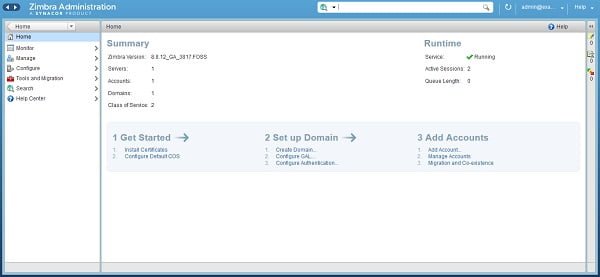
You are now at the dashboard of Zimbra admin panel, many options are available here. You can explore it by your own. We are now adding an email account here.
Click on Add Account.
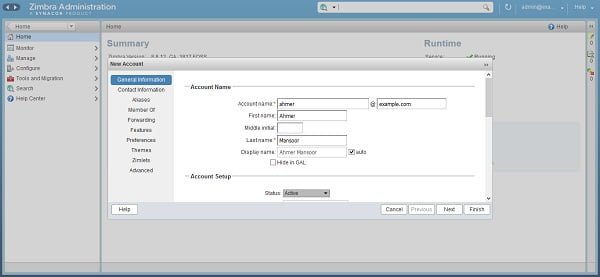
Add information about Email User Account and click on Finish.
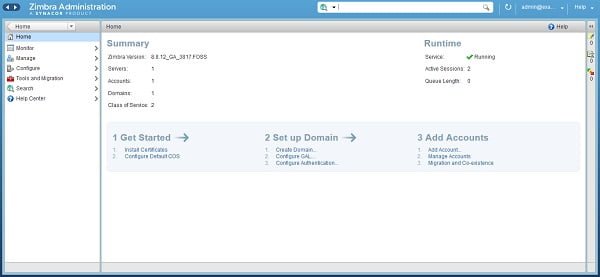
Again at the dashboard of Zimbra admin console, Click on Logout.
Allow Zimbra Web mail service port in Linux firewall.
firewall-cmd --permanent --add-service=https
firewall-cmd --reloadOpen URL https://zimbra-01.example.com using a client’s browser.

Login using newly created email user.
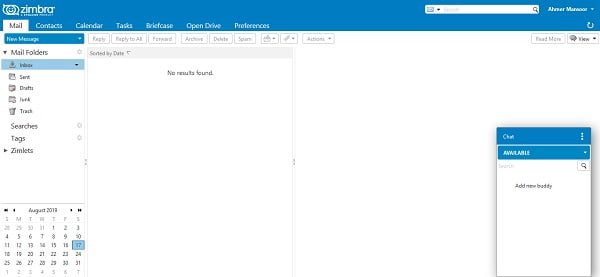
We have been login as ahmer user.
Configure Linux Firewall
Similarly, we can configure desktop based email clients like Outlook, Thunderbird, etc. for our users. But, before doing that, we required to allow relevant services in our CentOS 7 server’s firewall.
firewall-cmd --permanent --add-service={pop3,pop3s,imap,imaps,smtp,smtps}
firewall-cmd --reloadSimilarly, to configure a XMPP chat client, we have to allow XMPP service port in Linux firewall.
firewall-cmd --add-service=xmpp-client
firewall-cmd --reloadWe have successfully installed Zimbra Collaboration Suite to configure a mail and chat server on CentOS 7.
Final Thoughts
Installing Zimbra on CentOS 7 provides a powerful, feature-rich collaboration suite that integrates email, calendaring, contacts, and more into a single platform. In this guide, we walked through preparing the CentOS 7 system, configuring DNS settings, installing the required packages, and completing the Zimbra Collaboration Suite installation.
With the setup complete, you now have a professional-grade mail server ready for production use. Make sure to regularly apply updates, perform backups, and monitor server performance to ensure smooth and secure operations.
Struggling with Linux server management? I offer professional support to ensure your servers are secure, optimized, and always available. Visit my Freelancer profile to learn more!

18 responses to “How to install Zimbra on CentOS 7”
Hello Mr.Ahmer I'm trying to make an ansible playbook that deploy zimbra on centos 7, and I need a script for post installation config, I mean zmsetup.pl, I tried with one I download from github.com, but I think it's too old and not compatible with 8.8.12
I don't have anything to fulfill your requirement. But I will work on it at the earliest.
I'm waiting, thank you 😉
hi, hope you are doing good. This is fantastic article. I have learnt many things from your blog.
I want you write an howto regarding Zimnbra live sync server.
Scenario is that we have two zimbra mail server one is primary and other one is secondary and secondary is fully sync with primary in case of any failure we can live secondary server in just no time.
looking forward to hearing from you soon
Hi, Thanks for the appreciation.
Sounds good. Please discuss it with me on our FB page (Link available on the top left side of this page).
really helpful
Hlw Sir its really helpfull..
But i am with error..
service is not running in admin console..
And zmcontrol status is not working…..
Plz help me sir,
Waiting for your response soon………
Thanks.
Hi, Have a look at the Zimbra log file (/var/log/zimbra.log).
For further discussion please contact us at our Facebook Page.
Thank You For Your Subject Telling,
I can say that it is the most detailed and illuminating Zimbra installation document.
I Have A Lonely Question !
Instead of Installing and Using Local DNS Server,
Examples are found in the Internet ISP in Turkey as SuperOnline,
DNS address is 213.74.0.3 and 213.74.1.3
Can Zimbra be installed using the ISP Provider's DNS Address?
Could It Be Use When We Add A and MX Records From DNS Screen in Domain Management Company?
So when I want to use a global DNS instead of local DNS, can it be used on Zimbra?
Sure, you can.
How can I do this situation, I do not know exactly?
Is there a document?
It depends upon your domain management company. They provide a DNS configuration option, you will find a manual about installation of third party hosted sites on their DNS record.
I followed you steps and i got zimbra installed and running but i cannot send out emails. I can receive but I can't send out please any help thanks
Please discuss it on our Facebook page.
Hi Ahmer is it possible to install installation Let's Encrypt certificate and renewal for Zimbra SSL certificates and make it renew automictically for multi domains.
Thanks
Wahid
Sure, you can.
Dear Ahmer,
Would you please guide us how to configure Let's Encrypt certificate and renew automatically for multi domains.
Thanks
Wahid
Pls discuss it with me on our Facebook page.