Linux Mini PC have emerged as powerful, compact alternatives to traditional desktop computers. In this comprehensive guide, we’ll explore the world of Linux mini computer setups, diving into the benefits, hardware options, and the steps to get you started on your own Linux-powered mini workstation.
Table of Contents
1. What is a Linux Mini PC?
A mini PC is a compact, space-saving computer that delivers impressive performance despite its small form factor. These PCs are often smaller than traditional desktop towers and can easily fit in tight spaces or be mounted on the back of a monitor.
A Linux mini PC is a small form factor computer that runs on a Linux-based operating system. These mini PCs are compact in size, often similar to a set-top box or a small desktop computer, and are designed to provide a lightweight and energy-efficient computing solution. Linux mini PCs come pre-installed with a Linux distribution, such as Ubuntu, Debian, or Fedora, and offer a range of features and capabilities, including web browsing, multimedia playback, office productivity, and programming. They are popular for use as media centers, home servers, IoT devices, and general-purpose computing tasks where space and power consumption are a concern.
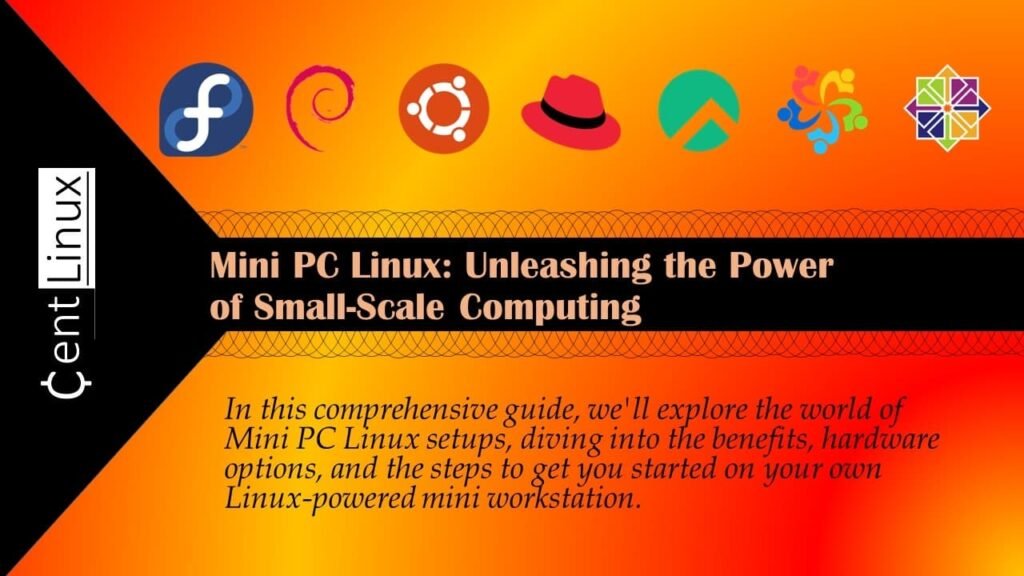
2. Advantages of Linux Mini Computer Setups
Mini PCs running Linux offer several advantages:
- Space Efficiency: They take up minimal desk space and can be easily integrated into various environments.
- Energy Efficiency: Mini PCs consume less power, making them eco-friendly and cost-effective.
- Portability: Their small size allows for easy transportation, making them ideal for on-the-go professionals.
- Customizability: Mini PCs can be tailored to specific needs with various hardware and Linux distribution choices.
Recommended Training: Linux Administration: The Complete Linux Bootcamp in 2025 from Andrei Dumitrescu, Crystal Mind Academy

3. Hardware Options for Best Linux Mini PC
When choosing hardware for your Mini PC Linux setup, consider the following components:
- Processor (CPU): Select a processor that meets your performance requirements, considering factors like processing power and energy efficiency.
- RAM: Ensure you have sufficient RAM for multitasking and running applications smoothly.
- Storage: Opt for SSDs for faster boot times and application loading.
- Graphics: Depending on your needs, choose integrated or discrete graphics options.
4. Choosing the Right Linux Distribution
Linux offers a wide array of distributions, each catering to different user preferences and needs. Consider factors like user interface, package management, and community support when choosing a Linux distro for your Mini PC.
5. Installing Linux on Your Mini PC
Installing Linux on a Mini PC is a straightforward process. Here’s a step-by-step guide:
// Step 1: Download the Linux ISO $ wget https://example.com/linux.iso // Step 2: Create a Bootable USB Drive $ dd if=linux.iso of=/dev/sdX bs=4M // Step 3: Boot from the USB Drive and Follow Installation Prompts
6. Optimizing Your Linux Mini Computer for Performance
To get the most out of your Mini PC Linux setup, consider implementing performance-enhancing tweaks such as:
- Disabling Unnecessary Services: Identify and disable services that aren’t required for your workflow.
- Utilizing Lightweight Desktop Environments: Choose lightweight DEs like XFCE or LXQt for better resource utilization.
- Installing Proprietary Graphics Drivers: If using discrete graphics, consider installing manufacturer-specific drivers for improved performance.
7. Exploring Use Cases for Mini PC Linux
Mini PCs running Linux are incredibly versatile and can serve various purposes:
- Home Server: Set up a powerful home server for file sharing, media streaming, or hosting personal websites.
- Development Workstation: Use it as a coding and development environment for programming projects.
- Media Center: Transform your Mini PC into a home entertainment hub using media center software like Kodi.
- IoT Projects: Utilize the compact size and efficiency of Mini PCs for Internet of Things (IoT) projects.
BIOptimizers Magnesium Breakthrough Supplement 4.0-7 Forms of Mg: Glycinate, Malate, Citrate, and More – Natural Support for Sleep and Cognitive Function – 60 Capsules- Calming Vitamins Complex
$39.95 (as of July 24, 2025 13:18 GMT +00:00 – More infoProduct prices and availability are accurate as of the date/time indicated and are subject to change. Any price and availability information displayed on [relevant Amazon Site(s), as applicable] at the time of purchase will apply to the purchase of this product.)8. Best Linux Mini PCs: Compact Powerhouses for Every Need
Mini PCs have revolutionized computing, offering impressive performance in a compact form. In this guide, we explore the top 5 mini PCs that cater to a wide range of needs, from office workhorses to media streaming champions.
- CyberGeek Nano J1 Linux Mini PC
- Introducing the CyberGeek Nano J1 Linux Mini PC, your compact powerhouse for seamless computing! Featuring the Intel N5095A Quad-Core processor, 16GB RAM, and a lightning-fast 1TB PCIe SSD, this mini PC delivers exceptional performance and responsiveness for all your tasks. Enjoy stunning visuals with 4K dual display support, while built-in WiFi, Type-C, and RJ45 connectivity options ensure seamless networking and connectivity. Designed with convenience in mind, this mini PC also features VESA mounting compatibility for easy installation behind monitors or on walls. Plus, with Ubuntu OS pre-installed, you’ll enjoy a secure and user-friendly computing experience right out of the box. Elevate your productivity with the CyberGeek Nano J1 Linux Mini PC.
- Trycoo WI-6 Mini PC, Intel 12th Gen Alder Lake- N95 Mini Computer
- Introducing the Trycoo WI-6 Mini PC, your ultimate computing companion for unrivaled performance and versatility! Powered by the Intel 12th Gen Alder Lake- N95 processor, this mini computer delivers blazing-fast speeds and seamless multitasking capabilities. With a generous 16GB of DDR4 RAM and a spacious 512GB SSD, experience lightning-fast responsiveness and ample storage for all your files and applications. Enjoy stunning visuals with support for triple 4K displays, while built-in WiFi and Bluetooth connectivity ensure seamless wireless networking. Equipped with full-function Type-C ports and Gigabit Ethernet, this mini PC offers convenience and flexibility for all your connectivity needs. Plus, with support for up to 64GB of RAM and 2TB SSD extensions, you can customize and expand your system to suit your growing demands. Elevate your computing experience with the Trycoo WI-6 Mini PC.
- Beelink Mini PC SER5, AMD Ryzen 7 5700U(up to 4.3GHz)
- Introducing the Beelink Mini PC SER5, your ultimate powerhouse for seamless computing performance! Equipped with the AMD Ryzen 7 5700U processor, reaching speeds of up to 4.3GHz, and featuring a generous 16GB of DDR4 RAM paired with a lightning-fast 500GB NVME SSD, this micro PC offers exceptional speed and efficiency for all your computing needs. With support for triple displays at 4K@60Hz resolution through HDMI, DisplayPort, and USB-C ports, enjoy stunning visuals and multitasking capabilities like never before. With just 35W power consumption, it’s ideal for both high-performance office work and immersive gaming experiences. Plus, with Windows 11 Pro pre-installed, you’ll enjoy the latest features and security enhancements. Elevate your computing experience with the Beelink Mini PC SER5.
- GMKtec Mini PC N100, G3 Intel Alder Lake N100
- Introducing the GMKtec Mini PC N100, your ultimate solution for seamless computing power! Featuring the powerful Intel Alder Lake N100 processor clocked at 3.4GHz, paired with 8GB of DDR4 RAM and a speedy 256GB PCIe M.2 SSD, this desktop computer offers lightning-fast performance for all your tasks. With Windows 11 Pro pre-installed, you’ll enjoy the latest features and security enhancements. The dual HDMI display supports stunning 4K resolution, perfect for multitasking or entertainment. Stay connected with WiFi 6, Bluetooth 5.2, and RJ45 Ethernet connectivity options. Whether it’s for office work or business use, the GMKtec Mini PC N100 is your reliable companion for productivity and efficiency.
- Blackview MP60 Mini PC Intel 12th N95(up to 3.4GHz)
- Introducing the Blackview MP60 Mini PC, your ultimate companion for seamless computing performance! Powered by an Intel 12th N95 processor, clocking speeds of up to 3.4GHz, and boasting a generous 16GB of RAM alongside a lightning-fast 512GB SSD, this mini desktop computer delivers unparalleled speed and efficiency for all your computing needs. With Windows 11 Pro support, enjoy the latest features and security enhancements, while the dual 4K HDMI display ensures stunning visuals for work or entertainment. Stay connected with dual WiFi and Bluetooth 4.2 capabilities, perfect for business, home, or office use. Compact yet powerful, the Blackview MP60 Mini PC is your ticket to elevated productivity and performance.
Frequently Asked Questions (FAQs)
1. Can a Linux Mini PC be used as a home server?
Yes. Linux Mini PCs are ideal for home servers (e.g., NAS, media server, or self-hosted apps) due to their low power consumption, small footprint, and Linux’s robust server capabilities (Docker, Nextcloud, Plex).
2. How do I optimize a Linux Mini PC for gaming?
Use lightweight distros (e.g., Batocera, Lakka) or Lutris/Proton for Steam games. Ensure GPU drivers (AMD/NVIDIA) are installed and consider external GPUs (eGPUs) if the Mini PC supports Thunderbolt.
3. What’s the best way to cool a passively cooled Linux Mini PC under heavy load?
Add a small heatsink or external fan, undervolt the CPU, and use power-efficient governors (cpufreq). Avoid prolonged high loads if the chassis lacks thermal headroom.
4. Can I run Kubernetes on a cluster of Linux Mini PCs?
Yes. Mini PCs (like Raspberry Pis or Intel NUCs) are great for lightweight Kubernetes clusters (k3s, MicroK8s). Use SSD storage and ensure proper networking (USB/Ethernet).
5. How do I secure a Linux Mini PC exposed to the internet (e.g., for remote access)?
Use SSH key authentication, disable password login, enable a firewall (ufw/nftables), and employ fail2ban. For VPN access, use WireGuard or OpenVPN.
Conclusion
Embracing Best Linux Mini PC setups opens up a world of possibilities for efficient computing in constrained spaces. With the right hardware, Linux distribution, and optimizations, you can unleash the full potential of your compact powerhouse.
Need a dependable Linux system administrator? I specialize in managing, optimizing, and securing Linux servers to keep your operations running flawlessly. Check out my services on Fiverr!


Leave a Reply
Please log in to post a comment.