Learn essential MySQL database backup and restore techniques. Our guide covers methods for creating backups, restoring data, and protecting your MySQL database from failures and data loss. #centlinux #linux #mysql
Table of Contents
Why Database Backups are Important?
Databases contains most of a company’s critical data. Therefore, it is important to periodically take backups of the databases to recover data after several types of failures such as operating system crash, hardware problem, database corruption, data poisoning, etc. Different Database Management Systems provides different types of backup methods.
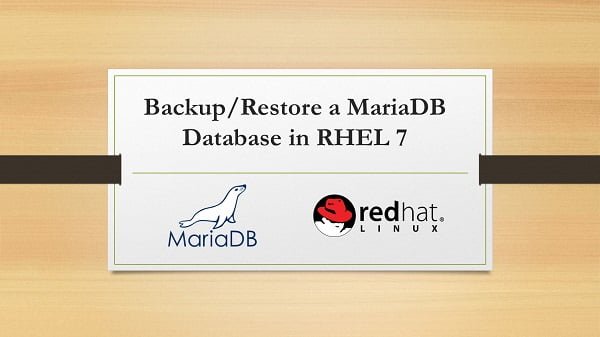
MySQL Database Backup and Restore Techniques
In MariaDB Database, there are two methods to backup a MariaDB database.
- Logical backups export information in records in plain text files.
- Physical backups consist of copies of files and directories that store content.
In this article, we will take a Logical backup and use it to perform recovery. Please read my previous post ‘Install and configure MariaDB’, because we will use the same environment in this article.
If you’re serious about mastering databases and boosting your tech career, The Ultimate MySQL Bootcamp: Go from SQL Beginner to Expert by Colt Steele is one of the most practical and highly-rated online courses available. Designed for both beginners and professionals, this course walks you step-by-step from the fundamentals of SQL to advanced database management skills using real-world examples.
Whether you’re a developer, data analyst, or aspiring system administrator, this bootcamp will give you the confidence to work with MySQL like a pro. [Enroll today] and start building skills that employers value.
Disclaimer: This post contains affiliate links. If you purchase through these links, I may earn a small commission at no additional cost to you.
Take Logical Backup of MariaDB Database
Suppose we have MariaDB database dev that contains a table name items. Let’s have a look.
mysql -u root -pDisplay list of available databases.
show databases;Output:
+--------------------+
| Database |
+--------------------+
| information_schema |
| dev |
| mysql |
| performance_schema |
+--------------------+
4 rows in set (0.00 sec)
Display list of tables in dev database.
use dev;
show tables;Output:
+---------------+
| Tables_in_dev |
+---------------+
| items |
+---------------+
1 row in set (0.00 sec)
Display content of items table.
select * from items;Output:
+------+-----------+
| id | name |
+------+-----------+
| 1 | Pencil |
| 2 | Eraser |
| 3 | Sharpener |
| 4 | Copy |
+------+-----------+
4 rows in set (0.00 sec)
To take backup of MariaDB database, we have mysqldump command.
mysqldump -u root -p dev > ~/dev_backup.dumpLet’s have a look at the contents of the dump file.
cat ~/dev_backup.dumpOutput:
-- MySQL dump 10.14 Distrib 5.5.35-MariaDB, for Linux (x86_64)
--
-- Host: localhost Database: dev
-- ------------------------------------------------------
-- Server version 5.5.35-MariaDB
/*!40101 SET @OLD_CHARACTER_SET_CLIENT=@@CHARACTER_SET_CLIENT */;
/*!40101 SET @OLD_CHARACTER_SET_RESULTS=@@CHARACTER_SET_RESULTS */;
/*!40101 SET @OLD_COLLATION_CONNECTION=@@COLLATION_CONNECTION */;
/*!40101 SET NAMES utf8 */;
/*!40103 SET @OLD_TIME_ZONE=@@TIME_ZONE */;
/*!40103 SET TIME_ZONE='+00:00' */;
/*!40014 SET @OLD_UNIQUE_CHECKS=@@UNIQUE_CHECKS, UNIQUE_CHECKS=0 */;
/*!40014 SET @OLD_FOREIGN_KEY_CHECKS=@@FOREIGN_KEY_CHECKS, FOREIGN_KEY_CHECKS=0 */;
/*!40101 SET @OLD_SQL_MODE=@@SQL_MODE, SQL_MODE='NO_AUTO_VALUE_ON_ZERO' */;
/*!40111 SET @OLD_SQL_NOTES=@@SQL_NOTES, SQL_NOTES=0 */;
--
-- Table structure for table `items`
--
DROP TABLE IF EXISTS `items`;
/*!40101 SET @saved_cs_client = @@character_set_client */;
/*!40101 SET character_set_client = utf8 */;
CREATE TABLE `items` (
`id` int(11) DEFAULT NULL,
`name` varchar(20) DEFAULT NULL
) ENGINE=InnoDB DEFAULT CHARSET=latin1;
/*!40101 SET character_set_client = @saved_cs_client */;
--
-- Dumping data for table `items`
--
LOCK TABLES `items` WRITE;
/*!40000 ALTER TABLE `items` DISABLE KEYS */;
INSERT INTO `items` VALUES (1,'Pencil'),(2,'Eraser'),(3,'Sharpener'),(4,'Copy');
/*!40000 ALTER TABLE `items` ENABLE KEYS */;
UNLOCK TABLES;
/*!40103 SET TIME_ZONE=@OLD_TIME_ZONE */;
/*!40101 SET SQL_MODE=@OLD_SQL_MODE */;
/*!40014 SET FOREIGN_KEY_CHECKS=@OLD_FOREIGN_KEY_CHECKS */;
/*!40014 SET UNIQUE_CHECKS=@OLD_UNIQUE_CHECKS */;
/*!40101 SET CHARACTER_SET_CLIENT=@OLD_CHARACTER_SET_CLIENT */;
/*!40101 SET CHARACTER_SET_RESULTS=@OLD_CHARACTER_SET_RESULTS */;
/*!40101 SET COLLATION_CONNECTION=@OLD_COLLATION_CONNECTION */;
/*!40111 SET SQL_NOTES=@OLD_SQL_NOTES */;
-- Dump completed on 2018-07-20 11:10:06
We have successfully took logical backup of our database.
Must Read: How to enable MySQL Slow Query Log
Restore MariaDB Database from Logical Backup
To create a recovery scenario, we have to drop our database dev.
drop database dev;We have dropped our database dev. Now, we will recover the database from our backup ~/dev_backup.dump.
First, we have to create a database with same name and use the source command to import the backup file.
create database dev;
use dev;
source ~/dev_backup.dumpAfter restore, check content of items table.
select * from items;Output:
+------+-----------+
| id | name |
+------+-----------+
| 1 | Pencil |
| 2 | Eraser |
| 3 | Sharpener |
| 4 | Copy |
+------+-----------+
4 rows in set (0.00 sec)
We have successfully recovered our MariaDB database from logical backup.
Frequently Asked Questions (FAQs)
1. Why is backing up a MySQL database important?
Backups protect your data from accidental loss, corruption, or system failures. They allow you to restore your database to a previous state if something goes wrong.
2. What are the common methods to back up a MySQL database?
The most common methods are:
- Logical backups (e.g.,
mysqldump) – exports SQL statements to recreate the database. - Physical backups – copies database files directly.
- Automated tools (e.g., MySQL Enterprise Backup, Percona XtraBackup).
3. How do I restore a MySQL database from a backup?
You can restore using:
- Logical backups – by importing the SQL file using
mysqlcommand-line tool. - Physical backups – by replacing database files in the MySQL data directory (requires server downtime).
4. Can I back up a MySQL database without stopping the server?
Yes, using tools like mysqldump (with proper locking options) or third-party tools like Percona XtraBackup, which allow hot backups with minimal downtime.
5. How often should I back up my MySQL database?
It depends on how often your data changes. For critical databases, daily backups are common, with additional incremental backups for high-frequency updates. Always test your backups to ensure they work!
Final Thoughts
Congratulations on exploring MySQL database backup and restore techniques! By mastering these techniques, you can ensure the safety, integrity, and availability of your MySQL databases. Whether you’re performing routine backups or preparing for data recovery, the methods outlined in this guide will help you maintain a robust database management strategy.
Need expert AWS and Linux system administration? From cloud architecture to server optimization, I provide reliable and efficient solutions tailored to your needs. Hire me today!

Leave a Reply
You must be logged in to post a comment.