Learn how to run Docker in a Docker container (DinD) for CI/CD pipelines, testing, and nested containerization. Understand security risks, performance impacts, and best practices for Docker-in-Docker setups. #centlinux #linux #docker
Table of Contents
What is Docker?
Docker is a platform that simplifies the way developers build, ship, and run applications. It utilizes a concept called “containers,” which are self-contained units that package together an application’s code, libraries, and dependencies. This allows the application to run consistently and reliably across different environments, regardless of the underlying operating system. Docker speeds up development by eliminating the need to manually configure environments and simplifies deployment by ensuring applications run the same way everywhere.
What is a Docker Container?
A Docker container is a lightweight, standalone, executable package that includes everything needed to run a piece of software, including the code, runtime, libraries, and dependencies. It’s based on containerization technology, which allows applications to be isolated from one another and from the underlying infrastructure they run on.
Think of a Docker container as a standardized unit of software that can be easily deployed and scaled across different environments, from development to production. Containers are designed to be portable and consistent, ensuring that an application behaves the same way regardless of where it’s run.
Docker containers are built using Docker, an open-source platform that automates the process of packaging and deploying applications inside containers. With Docker, developers can create, share, and run containers on any system that supports the Docker runtime, making it a popular choice for building and managing modern, cloud-native applications.
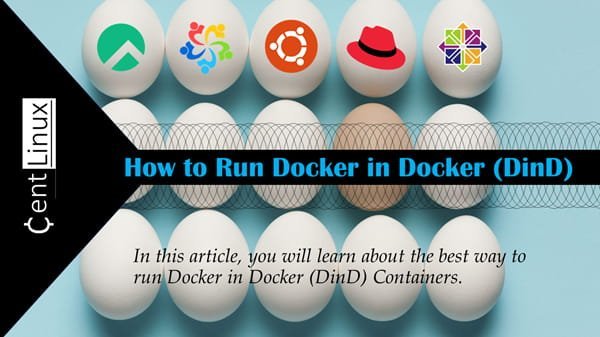
What is Docker in Docker (DinD)?
Docker in Docker (DinD) refers to the practice of running a Docker engine inside a Docker container. This essentially creates a nested container environment where you can run containers within another container. While it offers some specific advantages, it’s crucial to understand its limitations and security risks before using it.
What it does:
- Allows you to create isolated development and testing environments within a container.
- Enables building container images that include the Docker engine itself.
- Can be used for advanced use cases like nested container testing and containerized security tools.
USB C Laptop Charger 45W for hp chromebook/Spectre X360, Lenovo ThinkPad/Yoga, Dell Chromebook/Latitude, Acer, Asus, Samsung, Google Series Universal Chromebook USB C Type C Power Cord
$7.99 (as of July 6, 2025 20:48 GMT +00:00 – More infoProduct prices and availability are accurate as of the date/time indicated and are subject to change. Any price and availability information displayed on [relevant Amazon Site(s), as applicable] at the time of purchase will apply to the purchase of this product.)Why run Docker in Docker Containers (DinD)?
Running Docker in Docker Container (DinD) serves a few specific purposes, but it’s crucial to understand its limitations and security implications before using it:
1. Isolated Development and Testing:
DinD allows developers to create isolated environments within a container, specifically tailored for their applications. This ensures consistent dependencies, configurations, and runtime environments across various development stages like development, testing, and staging. This consistency simplifies reproducing and debugging issues, leading to a smoother development workflow.
2. Building Container Images:
DinD can be used to build Docker in Docker images that include the Docker engine itself. This can be helpful when the target environment also needs Docker functionality. For example, a containerized CI/CD pipeline might need Docker to build and test other containers.
3. Advanced Use Cases:
In specific scenarios, DinD might be used for more advanced functionalities like:
- Nested container testing: Testing how applications behave within nested container environments.
- Containerized security tools: Running containerized security scanners or vulnerability assessments within another container.
However, it’s important to remember:
- Security Risks: DinD requires granting elevated privileges, making it a security risk in production environments. Only use it in controlled and secure settings with careful consideration.
- Alternatives: For most use cases, alternative approaches like container orchestration tools (e.g., Kubernetes) offer better security and manage complex containerized applications more effectively.
DinD has niche applications, but it’s generally recommended to explore safer alternatives whenever possible due to the inherent security concerns.
Recommended Training: Certified Kubernetes Administrator (CKA) with Practice Tests from Mumshad Mannambeth, KodeKloud Training

How to run Docker in Docker Container (DinD)?
Here’s how to run Docker in Docker Container (DinD) using the official docker:dind image:
If you don’t have a Docker host, then before moving forward, you should follow our previous article to install Docker on Rocky Linux 9.
1. Pull the Docker in Docker image:
Download the Docker Official DinD container from Docker Hub by using following command.
docker pull docker:dind2. Run the DinD container:
You can now create and run a container from Docker in Docker image.
docker run --privileged -d --name dind-container docker:dindExplanation:
--privileged: Grants elevated privileges necessary for running Docker inside the container.-d: Runs the container in detached mode, allowing it to run in the background.--name dind-container: Assigns a name to the container for easier management.
3. Access the DinD container for running commands:
Alternatively, you can run following command to run a Docker in Docker container and acquire a BASH shell for running commands in DinD container.
docker exec -it dind-container /bin/bashThis allows you to run Docker commands within the DinD container.
4. Run another container inside the DinD container:
Execute the following command to run a Ubuntu container within the DinD container.
docker exec -d dind-container docker run --name inner-container ubuntu:latest echo "Hello from inner container!"Explanation:
docker exec: Executes a command inside a running container.-d: Runs the inner container in detached mode.dind-container: Specifies the DIND container to run the command in.docker run: Starts a new container inside the DIND container.--name inner-container: Names the inner container for easier management.ubuntu:latest: Specifies the image to use for the inner container.echo "Hello from inner container!": Command to be executed inside the inner container.
Pros and Cons of Running Docker in Docker:
Running Docker in Docker (DinD) offers some specific advantages, but it comes with several disadvantages that you should be aware of before using it:
1. Security Risks:
- Elevated Privileges: DinD requires granting the inner container privileged mode, which allows it to bypass certain security restrictions on the host system. This significantly increases the potential attack surface and makes the entire system more vulnerable to security breaches.
- Nested Vulnerabilities: Any vulnerabilities present in the inner container’s Docker engine or the image used to build it can potentially expose the host system as well.
- Misconfiguration Risks: Improper configuration of the inner container or the Docker daemon within it can further exacerbate security vulnerabilities.
2. Increased Complexity:
- Managing Nested Environments: Managing and troubleshooting issues within nested container environments can become complex compared to managing individual containers directly on the host.
- Debugging Challenges: Debugging issues within the inner container can be more challenging due to the additional layers involved.
3. Performance Overhead:
- Resource Consumption: Running an additional container with the Docker engine adds to the overall resource consumption of the system, potentially impacting the performance of other running containers or applications.
- Nested Communication Overhead: Communication between containers within the inner container and the host system might introduce additional overhead compared to direct communication.
Alternatives to DinD:
In most cases, it’s recommended to explore safer alternatives to DinD for your specific needs. Here are some options:
- Container Orchestration Tools: Tools like Kubernetes offer a more secure and scalable way to manage complex containerized applications. They provide features like resource allocation, container health checks, and service discovery, making them a better choice for production environments.
- Multi-stage Builds: Utilize multi-stage builds in Docker to create leaner container images by separating the build and runtime environments. This reduces the attack surface and improves security without requiring DinD.
- Virtual Machines: If complete isolation and a specific environment are necessary, consider using virtual machines instead of DinD. While virtual machines are resource-intensive compared to containers, they can offer a more secure environment in specific scenarios.
Kali Linux Penetration Testing Bible
$32.06 (as of July 7, 2025 20:55 GMT +00:00 – More infoProduct prices and availability are accurate as of the date/time indicated and are subject to change. Any price and availability information displayed on [relevant Amazon Site(s), as applicable] at the time of purchase will apply to the purchase of this product.)Frequently Asked Questions (FAQs)
1. What is Docker-in-Docker (DinD), and when should it be used?
DinD runs a Docker daemon inside a Docker container. It’s useful for CI/CD pipelines (e.g., Jenkins, GitLab CI) where containers need to build other containers. Avoid it for general use due to security and complexity concerns.
2. What are the security risks of using Docker-in-Docker?
DinD containers run with elevated privileges (--privileged), exposing the host system to risks like container breakout attacks. Use alternatives like Docker socket binding (/var/run/docker.sock) when possible.
3. How does Docker-in-Docker differ from binding the Docker socket (/var/run/docker.sock)?
DinD runs an isolated Docker daemon inside the container, while socket binding allows the container to control the host’s Docker daemon. Socket binding is lighter but less secure if misconfigured.
4. What are the performance implications of Docker-in-Docker?
DinD adds overhead due to nested storage drivers and can lead to slower builds. OverlayFS on OverlayFS may cause inefficiencies; consider docker:dind with --storage-driver=vfs (slower but more stable).
5. Can Kubernetes (K8s) pods run Docker-in-Docker safely?
Running DinD in Kubernetes is discouraged—use Kaniko, Buildah, or K8s-native tools (e.g., kind) for container builds. If required, restrict DinD pods with PodSecurityPolicy or OPA/Gatekeeper policies.
Conclusion
As we conclude our exploration into running Docker within Docker containers, it’s essential to reflect on the insights gained and the considerations for implementing this approach effectively.
First and foremost, Docker in Docker (DinD) provides a powerful solution for scenarios requiring nested containerization, such as CI/CD pipelines or development environments. By encapsulating Docker instances within containers, developers can achieve greater flexibility and isolation without sacrificing efficiency.
However, while DinD offers advantages, it also introduces complexities and potential pitfalls. Resource management becomes crucial, as running containers within containers can strain system resources and impact performance. Additionally, security concerns arise, necessitating careful configuration to mitigate risks associated with privileged container access.
Furthermore, understanding the use cases and limitations of DinD is paramount. While it enables convenient testing and deployment workflows, it may not be suitable for production environments due to the aforementioned resource and security considerations.
In conclusion, leveraging Docker within Docker containers presents both opportunities and challenges. By employing best practices, such as resource allocation optimization and security hardening, organizations can harness the benefits of nested containerization while minimizing risks. As with any technology, thoughtful implementation and ongoing evaluation are essential for realizing the full potential to run Docker in Docker Container.
Optimize your cloud infrastructure and secure your servers with my AWS and Linux administration services. Let’s ensure your systems run smoothly. Connect with me on Fiverr now!


