Discover how to effortlessly install Odoo 14 on CentOS 8 with this comprehensive guide. From essential prerequisites to step-by-step installation instructions, master the process and unlock the power of Odoo for your business. #centlinux #linux #odoo
Table of Contents
What is Odoo Software?
Odoo is an open-source suite of business management software designed to help businesses streamline their operations and improve efficiency. It offers a wide range of applications covering various aspects of business management, including customer relationship management (CRM), sales, inventory management, accounting, human resources, e-commerce, and more.
Key features of Odoo include:
- Modular Structure: Odoo is modular, allowing businesses to select and customize the specific applications they need, enabling tailored solutions for different industries and business needs.
- Integration: Odoo applications seamlessly integrate with each other, providing a unified platform for managing different aspects of business operations.
- User-Friendly Interface: Odoo offers an intuitive and user-friendly interface, making it easy for employees to learn and use the software effectively.
- Scalability: Odoo is scalable and can grow with businesses of all sizes, from small startups to large enterprises.
- Customization: Odoo is highly customizable, allowing businesses to adapt the software to their specific workflows and requirements.
- Community and Support: Odoo has a large and active community of users and developers who contribute to its development, provide support, and create additional modules and integrations.
Overall, Odoo is a comprehensive and flexible business management solution that helps businesses streamline their processes, improve productivity, and make informed decisions.
Read Also: How to install Odoo 16 on Rocky Linux 9

Is Odoo free?
Yes, Odoo is available as both a free and open-source Community Edition and a paid Enterprise Edition. The Community Edition of Odoo is free to download and use, providing access to the core functionality of the software and a wide range of applications covering various business needs.
The Enterprise Edition of Odoo offers additional features, support, and services tailored for larger businesses and organizations. It is provided under a subscription model, with pricing based on the number of users and the specific applications and services required.
Businesses can choose the edition of Odoo that best suits their needs and budget, whether they prefer the free Community Edition or the paid Enterprise Edition with additional features and support.
Odoo Alternatives
Several alternatives to Odoo exist, each offering its own set of features and benefits. Some popular alternatives include:
- ERPNext: An open-source ERP system with modules for accounting, CRM, project management, and more. It offers a modern interface and is highly customizable.
- SAP Business One: A comprehensive ERP solution designed for small and midsize businesses. It provides modules for finance, sales, purchasing, inventory, and more, with robust reporting and analytics capabilities.
- Microsoft Dynamics 365: A suite of cloud-based business applications that includes modules for ERP, CRM, human resources, and more. It offers integration with other Microsoft products and services.
- NetSuite: A cloud-based ERP system that provides modules for financial management, inventory management, e-commerce, and more. It is particularly well-suited for growing businesses and offers scalability and flexibility.
- Zoho One: A suite of cloud-based business applications that includes CRM, accounting, HR, project management, and more. It offers integration with other Zoho products and services and is suitable for small and medium-sized businesses.
- Openbravo: An open-source ERP solution with modules for retail, distribution, and services. It offers multi-channel retailing capabilities and is suitable for businesses in the retail and distribution industries.
These are just a few examples of ERP systems that can serve as alternatives to Odoo. The choice of alternative depends on factors such as the specific needs of the business, budget, industry, and desired features and functionalities.
Flectra is a strong competitor and Odoo alternative. You should read our previous article about installation of Flectra CRM on CentOS 8.
Environment Specification
We have provisioned a minimal installed CentOS 8 virtual machine with following specifications.
- CPU – 3.4 Ghz (2 cores)
- Memory – 2 GB
- Storage – 20 GB
- Operating System – CentOS 8.2
- Hostname – odoo-01.centlinux.com
- IP Address – 192.168.116.230 /24
For a smooth Odoo 14 installation and testing environment, you’ll need a reliable Linux server setup. Whether you prefer a dedicated physical machine or cloud-based hosting, using a Mini PC or a VPS is highly recommended for experimenting with Linux servers like CentOS 8.
A compact Mini PC offers the advantage of local control and energy efficiency, making it ideal for hands-on learning and continuous development at home or office.
[Start Your DevOps Lab with a Mini PC – Order Today!]
Alternatively, a VPS such as Bluehost’s offers flexible, scalable cloud resources with easy remote access, perfect if you want to avoid hardware setup and still get full root access to your CentOS environment.
[Launch Your VPS Server with Bluehost – Reliable & Affordable!]
Both options provide excellent platforms to run Odoo and other server applications smoothly. For those interested, I’ve included affiliate links below to trusted Mini PC devices and Bluehost VPS plans — exploring these can significantly enhance your Linux server experiments.
Disclosure: This post contains affiliate links. If you purchase through these links, I may earn a small commission at no extra cost to you, which helps support this blog and keep content free.
Update your Linux Server
Connect with odoo-01.centlinux.com as root user by using a SSH client.
It is a best practice to update your existing software packages before installing anything new on your Linux server.
Therefore, execute dnf command to update software packages in your Linux server.
dnf update -yYou may need to restart your operating system, if the above command updates your Linux Kernel.
rebootAfter reboot, verify the Linux Kernel and operating system versions.
uname -r
cat /etc/redhat-releaseOutput:
4.18.0-193.19.1.el8_2.x86_64
CentOS Linux release 8.2.2004 (Core)
Install EPEL Yum Repository
Some of the odoo prerequisites are provided by EPEL (Extra Packages for Enterprise Linux) yum repository. Therefore, you have to install it before installing anything else.
dnf install -y epel-releaseBuild cache for newly installed yum repository.
dnf makecacheOutput:
CentOS-8 - AppStream 2.5 kB/s | 4.3 kB 00:01
CentOS-8 - Base 2.1 kB/s | 3.9 kB 00:01
CentOS-8 - Extras 1.0 kB/s | 1.5 kB 00:01
Extra Packages for Enterprise Linux Modular 8 - 21 kB/s | 97 kB 00:04
Extra Packages for Enterprise Linux 8 - x86_64 363 kB/s | 8.3 MB 00:23
Metadata cache created.
Install Python on CentOS 8
Odoo is written in Python programming language. Therefore, you have to add Python language support in our Linux server.
Python software packages can be installed from standard yum repositories by using dnf command.
dnf install -y python36 python36-develInstall Odoo Server 14 Prerequisites
Odoo 14 ERP requires following software packages. These packages are available in standard yum repositories and can be installed by using dnf command.
dnf install -y git gcc redhat-rpm-config libxslt-devel bzip2-devel openldap-devel libjpeg-devel freetype-devellibsass package is not available in standard yum repositories, but it can be installed by using pip3 (Python Package Manager) command.
pip3 install libsassOutput:
WARNING: Running pip install with root privileges is generally not a good idea. Try `pip3 install --user` instead.âââââ
Requirement already satisfied: libsass in /usr/local/lib64/python3.6/site-packages
Requirement already satisfied: six in /usr/lib/python3.6/site-packages (from libsass)
Installing collected packages: libsass
Successfully installed libsass-0.20.1
Install PostgreSQL on CentOS 8
Odoo uses PostgreSQL as its database backend. You can either install PostgreSQL database server on a separate machine or install it on the same Linux server.
PostgreSQL can be installed from standard yum repositories by using following Linux command.
dnf install -y @postgresql:12Execute following Linux command to initialize PostgreSQL database server.
postgresql-setup --initdb --unit postgresqlOutput:
* Initializing database in '/var/lib/pgsql/data'
* Initialized, logs are in /var/lib/pgsql/initdb_postgresql.log
Enable and start PostgreSQL database service.
systemctl enable --now postgresql.serviceCreate a database user for Odoo business suite.
su - postgres -c "createuser -s odoo"Install WKHTMLTOX on CentOS 8
wkhtmltox is a free and open source command line tool to render HTML into PDF or other popular formats. wkhtmltox runs completely headless and does not requires a display or display service.
You can download wkhtmltox RPM from their official download page or download source code of wkhtmltox from GitHub.
Execute the following Linux commands to download wkhtmltox.
cd /tmp
wget https://github.com/wkhtmltopdf/packaging/releases/download/0.12.6-1/wkhtmltox-0.12.6-1.centos8.x86_64.rpmwkhtmltox RPM has been downloaded. Now use dnf command to install it on your Linux operating system.
dnf localinstall -y wkhtmltox-0.12.6-1.centos8.x86_64.rpmCreate Linux User for Odoo ERP
Create a Linux user for Odoo business suite. This user cannot be used for authentication purpose in Odoo software, but it is only used to own the Odoo software files and processes.
cd
useradd -r -m -U -s /bin/bash -d /opt/odoo odooInstall Odoo Software on CentOS 8
Switch to odoo user to start installation of Odoo ERP.
su - odooUse git command to clone the Odoo source code from GitHub to Local Linux server. We are using “–branch 14.0” because we are installing Odoo 14 which is latest at the time of this writing. You can use a different numbers if you wish to install other versions of Odoo.
git clone https://www.github.com/odoo/odoo \
--depth 1 \
--branch 14.0 \
/opt/odoo/odooOutput:
Cloning into '/opt/odoo/odoo'...
warning: redirecting to https://github.com/odoo/odoo.git/
remote: Enumerating objects: 29594, done.
remote: Counting objects: 100% (29594/29594), done.
remote: Compressing objects: 100% (23798/23798), done.
remote: Total 29594 (delta 9178), reused 12760 (delta 4687), pack-reused 0
Receiving objects: 100% (29594/29594), 127.59 MiB | 163.00 KiB/s, done.
Resolving deltas: 100% (9178/9178), done.
Checking out files: 100% (26075/26075), done.
Create and activate a Python virtual environment for Odoo software.
cd ~
python3 -m venv venv
source venv/bin/activateUpgrade pip3 (Python Package Manager) by executing following command at Python virtual environment.
pip3 install --upgrade pipOutput:
Installing collected packages: pip
Found existing installation: pip 9.0.3
Uninstalling pip-9.0.3:
Successfully uninstalled pip-9.0.3
Successfully installed pip-20.2.4â
All of the required Python libraries are listed in a requirements.txt file within Odoo software directory. You can use this file with pip3 command to install all these libraries in one shot.
pip3 install -r odoo/requirements.txtAfter sucessful installation of Odoo requirements, deactivate Python virtual environment.
deactivatePost Installation Configuration
Create a directory for installation of any Odoo addons.
mkdir /opt/odoo/odoo-custom-addonsExit from odoo user shell.
exitCreate a Logfile for Odoo ERP and adjust file permissions.
mkdir /var/log/odoo
touch /var/log/odoo/odoo.log
chown -R odoo: /var/log/odoo/Create a configuration file in /etc directory by using vim editor.
vi /etc/odoo.confAdd following directives in this file.
[options]
; This is the password that allows database operations:
admin_passwd = Str0ngPa$word
db_host = False
db_port = False
db_user = odoo
db_password = False
xmlrpc_port = 8069
logfile = /var/log/odoo/odoo.log
logrotate = True
addons_path = /opt/odoo/odoo/addons,/opt/odoo/odoo-custom-addonsCreate a Systemd Service Unit
To enable autostart of Odoo server during system startup, you are required to create a Systemd service unit.
vi /etc/systemd/system/odoo.serviceAdd following directives in this file.
[Unit]
Description=Odoo
Requires=postgresql.service
After=network.target postgresql.service
[Service]
Type=simple
SyslogIdentifier=odoo
PermissionsStartOnly=true
User=odoo
Group=odoo
ExecStart=/opt/odoo/venv/bin/python3 /opt/odoo/odoo/odoo-bin -c /etc/odoo.conf
StandardOutput=journal+console
[Install]
WantedBy=multi-user.targetEnable and start Odoo service.
systemctl enable --now odoo.serviceConfigure Linux Firewall
Odoo business suite uses default service port 8069/tcp. You have to allow this service port in Linux firewall, so that incoming traffic can access the service.
firewall-cmd --permanent --add-port=8069/tcp
firewall-cmd --reloadAccessing Odoo Server
Open URL http://odoo-01.centlinux.com:8069/ in a web browser.
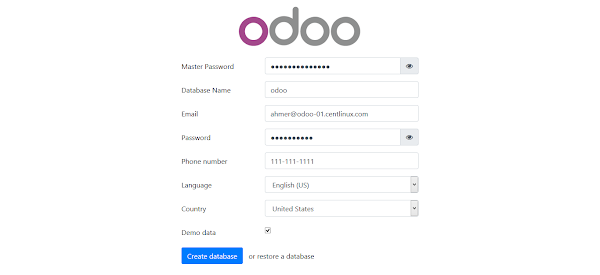
Provide the required parameter and Odoo will create its database in PostgreSQL server according to given parameters.
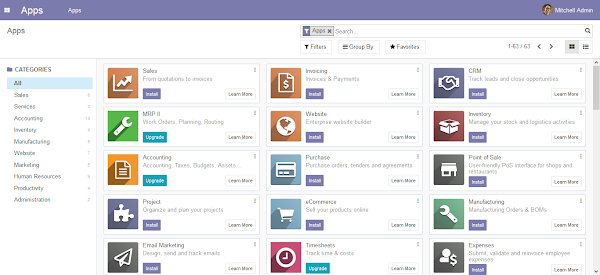
After successful configuration, the browser will be redirected to Odoo dashboard.
🚀 Looking to streamline your business operations? Our Odoo Hosting gives you the speed, security, and reliability you need to manage all your apps in one place. From CRM to inventory, accounting to sales, everything runs smoothly with optimized performance.
Imagine hassle-free setup, automatic updates, and 24/7 expert support—so you can focus on growth, not servers. 💡 Don’t miss out—businesses worldwide are already scaling faster with Odoo hosting. Act now and get ahead before your competitors do!
Final Thoughts
Installing Odoo 14 on CentOS 8 requires careful setup, including configuring dependencies, setting up PostgreSQL, installing Odoo, and securing the installation with a reverse proxy and firewall rules. By following these steps, you can successfully deploy Odoo 14 and start leveraging its powerful business management features.
To keep your Odoo instance running smoothly, remember to regularly update the system, monitor resource usage, and back up your database. If you encounter issues, checking logs and referring to Odoo’s documentation or community forums can be helpful.
Now that your Odoo 14 installation is complete, you can start customizing it to fit your business needs. Whether you’re managing sales, inventory, or accounting, Odoo provides a flexible and scalable solution.
Optimize your cloud infrastructure and secure your servers with my AWS and Linux administration services. Let’s ensure your systems run smoothly. Connect with me now! if you need any guidance or advice related to your Linux VPS.
FAQs
1. Can I install Odoo 14 alongside other Odoo versions on the same CentOS 8 server?
Yes, by using separate system users and different port configurations, you can run multiple Odoo instances without conflict.
2. What permissions does the Odoo system user need for a smooth installation?
The Odoo user should have ownership of the Odoo installation directory and write permissions to the log and data folders for proper operation.
3. How can I secure Odoo’s PostgreSQL database during installation?
Create a dedicated PostgreSQL user with a strong password and restrict database access only to that user for enhanced security.
4. Is it necessary to install and configure a reverse proxy like Nginx with Odoo 14?
Not required, but highly recommended to improve performance, handle SSL termination, and serve Odoo through a friendly domain name.
5. How do I upgrade Odoo 14 to a newer version while preserving my data on CentOS 8?
Back up your database and custom modules, install the new Odoo version separately, then migrate the data to avoid losing customizations.
Recommended Courses
If you’re looking to master Odoo ERP from a business and user perspective, the Odoo Functional Course | v18 by Yossef Elsherif is an excellent choice. This course walks you through the latest Odoo 18 features, helping you understand workflows, modules, and best practices for implementing Odoo in real business scenarios.
Whether you’re an entrepreneur, consultant, or IT professional, this training equips you with practical knowledge to streamline operations and boost productivity. [Enroll today] and start leveraging Odoo’s full potential to transform your business processes.
Disclaimer: Some of the links in this post are affiliate links. If you purchase through them, I may earn a small commission at no additional cost to you. This helps support my blog and allows me to keep creating helpful content.

Leave a Reply
You must be logged in to post a comment.