In this article, you will read about the BigLinux: A User-Friendly, Brazilian-Made Linux Distribution. #centlinux #linux #biglinux
Table of Contents
Introduction
BigLinux is a Brazilian Linux distribution designed to cater to a broad range of users, from beginners seeking an intuitive desktop experience to seasoned Linux enthusiasts seeking a customizable and efficient operating system. Developed and maintained by a passionate Brazilian community, This Linux distro offers a distinctive blend of features that cater specifically to the Portuguese-speaking market while also providing robust support for English.
Distribution Logo

Key Features
- User-Friendly Desktop Environment: BigLinux leverages the modern and visually appealing KDE Plasma desktop environment, known for its intuitive layout, customization options, and user-friendliness. This makes it an excellent choice for users transitioning from Windows or macOS, as the interface shares similarities with those operating systems.
- Seamless Integration with Brazilian Software and Services: This Linux distro comes pre-installed with a curated selection of popular Brazilian applications and utilities, streamlining the user experience for those accustomed to these tools. This includes software for communication, entertainment, productivity, and more.
- Localization: This operating system boasts thorough localization in Brazilian Portuguese, ensuring a comfortable and familiar environment for users who are not fluent in English. This encompasses system menus, applications, and documentation, making it a valuable choice for those who prefer to interact with their operating system in their native language.
- Performance Optimization: This Linux OS is meticulously fine-tuned to deliver optimal performance on a wide range of hardware, from older machines to modern systems. The developers have strived to strike a balance between resource efficiency and a smooth user experience.
- Customization: While BigLinux offers a polished out-of-the-box experience, it also empowers users to personalize their desktops to their liking. A vast array of customization options are available, allowing users to tailor the look and feel of the system to their preferences.
- Package Management: It employs the widely used Pacman package manager, which is known for its ease of use and extensive repository of software. This extensive collection of software caters to diverse user needs, from productivity tools and multimedia applications to development utilities and games.
- Rolling Release Model: This Linux distro adheres to a rolling release model, ensuring that users always have access to the latest software updates and security patches. This eliminates the need for periodic major upgrades, simplifying the maintenance process.
- Active Community: This distribution benefits from a vibrant and supportive community that provides assistance to users encountering difficulties. Whether you have questions about installation, configuration, or troubleshooting, you can connect with helpful individuals in the community forums or mailing lists.
Key Features
- Intuitive Desktop Environment: KDE Plasma offers a user-friendly interface that is familiar to those accustomed to Windows or macOS, making the transition to Linux smooth and effortless.
- Out-of-the-Box Functionality: This Linux OS comes pre-equipped with a comprehensive set of applications for everyday tasks, including web browsing, email, office productivity, multimedia playback, and more. This eliminates the need for extensive post-installation setup.
- Focus on Brazilian Users: The distribution’s strong focus on Brazilian software, services, and localization makes it an ideal choice for users who prefer to work in their native language and utilize familiar tools.
- Performance Optimization: BigLinux is designed to run efficiently on a variety of hardware configurations, ensuring a responsive and lag-free user experience.
- Highly Customizable: Users have the freedom to personalize their desktops to their liking, from adjusting the appearance to installing additional software and configuring settings.
- Easy Package Management: Pacman simplifies the process of installing, updating, and removing software, making it accessible even for novice users.
- Rolling Release Model: Users always have access to the latest software and security enhancements, reducing the need for major system upgrades.
- Supportive Community: The active BigLinux community provides valuable assistance to users seeking help or guidance.
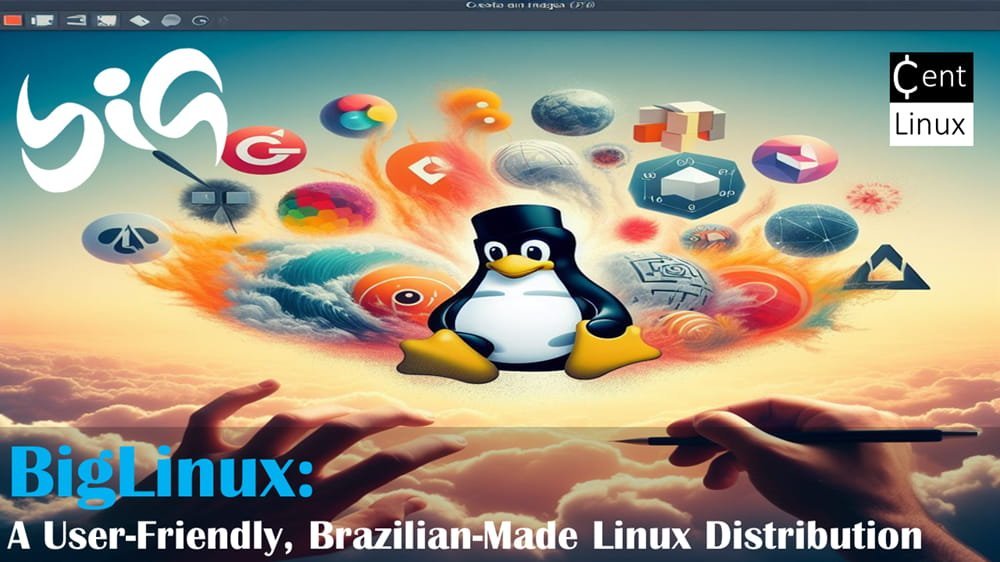
BigLinux vs Ubuntu
BigLinux and Ubuntu are both Linux-based operating systems, but they have some differences in their approach and features.
Ubuntu
- Ubuntu is one of the most popular Linux distributions and is known for its user-friendly interface and extensive software repository.
- It is based on Debian and follows a six-month release cycle, with Long Term Support (LTS) versions supported for five years.
- Ubuntu comes with the GNOME desktop environment by default, but there are several official flavors that use different desktop environments such as Kubuntu (KDE), Xubuntu (Xfce), Lubuntu (LXQt), and Ubuntu MATE.
- Ubuntu has a large and active community, providing extensive documentation and support forums.
BigLinux
- BigLinux is a Brazilian Linux distribution based on Ubuntu and designed to be user-friendly and visually appealing.
- It includes a customized desktop environment called BigLinux Desktop, which is based on KDE Plasma but heavily modified to provide a unique user experience.
- BigLinux aims to offer a complete out-of-the-box experience, including pre-installed multimedia codecs and a wide range of applications for everyday use.
- While BigLinux inherits many features from Ubuntu, it also adds its own customizations and tweaks to enhance usability and aesthetics.
- It’s less known globally compared to Ubuntu but may be popular within specific language communities, especially Portuguese-speaking users.
Choosing best Linux distro depends on your preferences and requirements. If you prioritize a large community, extensive documentation, and a wide range of official flavors, Ubuntu might be the better choice. However, if you prefer a visually unique and pre-configured desktop experience with a Brazilian touch, BigLinux could be worth considering.
Read Also: Zorin OS: A Comprehensive Guide
200 PCS Funny Holographic Stickers for Adults, Waterproof Vinyl Sarcastic Meme Decals for Laptop, Water Bottle, Phone, Kindle, Journal, Scrapbook, Bumper, Skateboard, Luggage, No Repeats
$11.99 (as of July 5, 2025 20:48 GMT +00:00 – More infoProduct prices and availability are accurate as of the date/time indicated and are subject to change. Any price and availability information displayed on [relevant Amazon Site(s), as applicable] at the time of purchase will apply to the purchase of this product.)Download and Install BigLinux ISO
- Download the ISO: Visit their official website to download the latest BigLinux ISO image.
- Create a Bootable USB Drive: Use a tool like Etcher to create a bootable USB drive from the downloaded BigLinux ISO image.
- Boot from the USB Drive: Restart your computer and select the option to boot from the USB drive.
- Install BigLinux: Follow the on-screen instructions during the installation process. You can choose to either try Linux OS without installation or permanently install it onto your hard drive.
Video Tutorial
Additional Considerations
Here are some additional considerations for this Linux Distro:
- Hardware Compatibility: BigLinux is designed for older x86 systems with limited resources. It may not run optimally on newer machines with advanced features.
- Software Availability: Software designed for newer systems might not be compatible with Brazilian Linux distro due to its older architecture and focus on compatibility with older hardware.
- Package Management: This Linux distro uses its own package manager, BIGLX. Users accustomed to other package managers like DEB or RPM might require additional learning to manage software effectively.
- Community Support: While BigLinux has a community, it may not be as extensive as other mainstream Linux distributions. Finding support for specific software or troubleshooting issues might require more effort.
Read Also: Damn Small Linux 2024
Ubuntu Server 24.04 LTS for Beginners: A Complete Guide to Installing, Configuring, and Managing Ubuntu Servers with Real-World Examples
$7.50 (as of July 5, 2025 20:48 GMT +00:00 – More infoProduct prices and availability are accurate as of the date/time indicated and are subject to change. Any price and availability information displayed on [relevant Amazon Site(s), as applicable] at the time of purchase will apply to the purchase of this product.)Frequently Asked Questions (FAQs)
1. How does BigLinux handle kernel updates differently from other Linux distributions?
BigLinux often provides multiple kernel versions (including LTS and latest stable) via its BigControl Center, allowing users to switch kernels easily without terminal commands.
2. Can BigLinux run Android apps natively?
Yes, BigLinux includes Anbox (Android in a Box) preconfigured, enabling users to run Android apps seamlessly alongside Linux applications.
3. What makes BigLinux’s system backup and restore unique?
BigLinux integrates Timeshift with custom scripts for BTRFS snapshots, offering granular backup/restore options and automatic snapshots before major updates.
4. How does BigLinux optimize performance for low-end hardware?
It provides lightweight desktop environments (e.g., Xfce, LXQt) and zram-config by default to compress RAM usage, improving performance on older systems.
5. Does BigLinux support proprietary drivers out-of-the-box?
Yes, it includes a proprietary driver installer (NVIDIA, Broadcom, etc.) during setup and offers a GUI tool in BigControl Center for managing drivers post-installation.
Recommended Training: Complete Linux Training Course to Get Your Dream IT Job 2025 from Imran Afzal

Final Thoughts
BigLinux is designed to be a lightweight and resource-efficient distribution, making it an excellent choice for older or low-end hardware. By utilizing optimized desktop environments like Xfce and LXQt, along with performance-enhancing tools such as zram-config, it ensures smooth operation even on systems with limited RAM or processing power. Additionally, its minimal default installation reduces background resource usage, further improving responsiveness on aging machines.
However, while BigLinux excels in performance optimization, users should be aware of certain trade-offs compared to more mainstream distributions like Ubuntu or Fedora. One key limitation is software availability—since BigLinux is based on Debian Stable, its repositories may not always include the latest versions of applications. Users who rely on cutting-edge software may need to manually install or compile packages. Another consideration is hardware compatibility, as some newer or specialized peripherals (e.g., certain Wi-Fi adapters or GPUs) might require additional configuration or lack full driver support.
Finally, while BigLinux has a dedicated user base, its community support is smaller than that of more widely used distros. This means fewer online resources, tutorials, or troubleshooting guides, which could pose challenges for less experienced users. Nevertheless, for those seeking a fast, customizable, and user-friendly Linux experience on older hardware, BigLinux remains a compelling option—provided they are comfortable navigating its unique ecosystem.
Optimize your cloud infrastructure and secure your servers with my AWS and Linux administration services. Let’s ensure your systems run smoothly. Connect with me on Fiverr now!




Leave a Reply
You must be logged in to post a comment.