Discover the ultimate showdown: BlackArch Linux vs Kali Linux vs Parrot OS. Learn which hacking distro reigns supreme. Don’t miss out—make the smartest choice for your cybersecurity journey before you fall behind the pros! #centlinux #linux #ethicalhacking
Table of Contents
Introduction
Overview of Penetration Testing Distributions
In the cybersecurity landscape, ethical hackers and penetration testers rely heavily on specialized Linux distributions. These are not your average operating systems—they’re finely tuned arsenals, brimming with hundreds of security tools pre-installed for tasks like vulnerability assessment, digital forensics, and exploitation. Among the elite three in this realm are BlackArch Linux, Kali Linux, and Parrot OS. All three are designed with hacking and security in mind, yet each has its own personality, toolset, and intended audience.
So, which one should you choose if you’re diving into ethical hacking or building your career as a security analyst? That’s what this deep dive is all about. We’ll unpack the good, the bad, and the badass of each distro to help you decide which suits your hacking style.
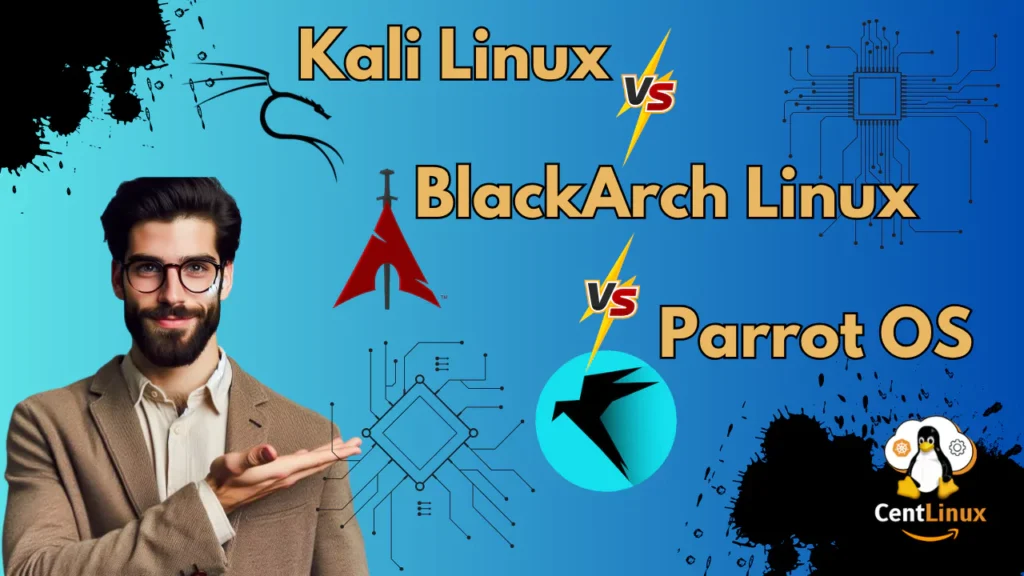
Why This Comparison Matters
Let’s be real: the choice of your Linux distro can make or break your hacking workflow. Choose the wrong one, and you might find yourself swimming through technical issues or missing out on essential tools. Choose the right one, and your toolkit becomes a powerhouse of capability and customization.
This comparison isn’t just surface-level fluff—we’re talking hands-on analysis of everything from tools and user experience to performance and security. Whether you’re a greenhorn or a grizzled cybersecurity vet, this article will help you make a smarter, more informed decision.
What is BlackArch Linux?
History and Background
BlackArch Linux is not for the faint of heart. Originating as an Arch Linux-based penetration testing distribution, BlackArch was built for advanced users who thrive on customization and minimalism. Released initially in 2013, it quickly carved a niche for itself among hackers who prefer raw power over user-friendliness.
Unlike Kali or Parrot, which cater to a broader range of users, BlackArch is unapologetically complex. It’s a beast geared toward professionals who are comfortable with command-line interfaces and know how to navigate the quirks of Arch Linux.
Key Features of BlackArch Linux
BlackArch boasts more than 2,800 penetration testing tools—more than Kali and Parrot combined. It’s like the Swiss Army knife of hacking distributions. These tools cover everything from reverse engineering and fuzzing to privilege escalation and wireless cracking.
Some standout features include:
- Modular tool installation via BlackArch repos
- Frequent updates and bleeding-edge software
- Compatibility with vanilla Arch Linux packages
- Lightweight window managers like i3 and Openbox
Unlike some distros that bundle a complete GUI experience, BlackArch gives you the basics. You’re expected to build your environment the way you want it, which is either a blessing or a curse depending on your skill level.
BlackArch Linux Installation Guide
Pros and Cons of BlackArch
Pros:
- Massive tool repository
- Lightweight and customizable
- Great for advanced users
Cons:
- Steep learning curve
- Not beginner-friendly
- Minimal graphical interface
If you’re an Arch lover or a command-line ninja, BlackArch could feel like home. But for anyone just stepping into the hacking world, the complexity might feel overwhelming.
What is Kali Linux?
Evolution and Popularity
Kali Linux is practically a household name among ethical hackers. Developed and maintained by Offensive Security, Kali was introduced in 2013 as the successor to BackTrack Linux. Since then, it’s become the go-to OS for penetration testers around the world.
The beauty of Kali lies in its balance. It’s powerful, packed with tools, and yet friendly enough for someone who’s just starting out. You can boot it as a live session, install it fully, or run it in a virtual machine—Kali adapts to you.
Tools and Features in Kali Linux
Kali comes pre-installed with over 600 penetration testing tools. These cover a broad spectrum:
- Information gathering
- Wireless attacks
- Web application testing
- Exploitation tools
- Post-exploitation
- Forensics
- Reverse engineering
It also includes powerful utilities like Metasploit, Nmap, Wireshark, Burp Suite, John the Ripper, and Aircrack-ng. Plus, it has a dedicated mobile version—Kali NetHunter—for Android devices.
Kali also supports multiple desktop environments like GNOME, KDE, and XFCE. Its Kali Tweaks feature allows for quick customization based on your role—be it red teaming, blue teaming, or general use.
Kali Linux Installation Guide
Pros and Cons of Kali Linux
Pros:
- Large community and excellent documentation
- Hundreds of pre-installed tools
- Easy to install and use
Cons:
- Resource-heavy compared to BlackArch
- May include tools you’ll never use
- Requires occasional manual tweaking
For most ethical hackers, Kali strikes the perfect balance between functionality and usability. If you’re new to the game, this is probably where you should start.
What is Parrot OS?
Foundation and Purpose
Parrot OS, developed by the Frozenbox team, is another Debian-based Linux distribution like Kali. But it has a slightly different mission: combining security, privacy, and development into a single cohesive platform. First launched in 2013, Parrot has steadily grown in popularity for its user-friendliness and focus on secure daily computing.
What sets Parrot apart is its dual nature. It’s a solid pen-testing distro, but it also doubles as a secure environment for software development and anonymous browsing.
Security, Privacy, and Development Features
Parrot Security Edition is loaded with tools for ethical hacking, vulnerability assessment, cryptography, and digital forensics. It also includes anonymizing tools like Tor, I2P, and Anonsurf right out of the box.
You can expect:
- Full disk encryption
- Secure sandboxing features
- Hardened kernel configurations
- Pre-installed IDEs like Geany and Visual Studio Code
Unlike Kali or BlackArch, Parrot is a great choice if you want to use your pen-testing OS as a daily driver. It looks great, performs well, and feels polished.
Pros and Cons of Parrot OS
Pros:
- Lightweight and fast
- Built-in privacy tools
- Beginner-friendly GUI
Cons:
- Smaller community than Kali
- Some tools may lag behind in updates
- Less suited for advanced customization
If privacy and daily usability matter to you, Parrot OS makes an excellent choice. It’s great for learners, developers, and even power users who want a balance of security and comfort.
Tool Comparison
Number of Pre-Installed Tools
When it comes to sheer numbers, BlackArch Linux steals the spotlight. With over 2,800 tools in its repository, it dwarfs both Kali and Parrot. These tools span across every conceivable cybersecurity category—from privilege escalation and fuzzing to forensics and cryptography.
Kali Linux, on the other hand, comes with around 600 pre-installed tools, which are meticulously selected and organized into categories. The Kali team has trimmed the fat, focusing only on the most reliable and widely-used utilities. This lean approach ensures users aren’t bogged down by rarely-used or outdated tools.
Parrot OS falls somewhere in the middle. It offers about 500–600 tools depending on the version (Security Edition or Home Edition). While slightly less than Kali, it compensates with the inclusion of development tools and privacy utilities not found in the other two.
So, if you’re the type who wants everything, BlackArch is your beast. If you prefer a well-curated collection, Kali and Parrot both shine in efficiency.
Categories of Tools
- BlackArch: Exploitation, forensic analysis, wireless attacks, fuzzing, reverse engineering, cryptography, social engineering, steganography, and many more.
- Kali: Information gathering, password attacks, web application attacks, stress testing, forensics, reporting tools, sniffing/spoofing, and more.
- Parrot OS: Penetration testing, secure software development, network analysis, cryptography, anonymity, and system hardening.
While there’s some overlap, Parrot offers more tools geared toward developers and privacy-conscious users, making it suitable for more diverse workflows.
Ease of Access and Customization
Kali Linux and Parrot OS have polished UIs, categorized menu systems, and desktop environments that are intuitive and easy to navigate. Installing or updating tools is straightforward with APT and their respective GUI package managers.
In contrast, BlackArch doesn’t hold your hand. It expects you to use pacman and the command line for most tasks. There’s no flashy interface—it’s built for efficiency, not eye candy. This gives you flexibility, but at the cost of convenience.
Read Also: How to Install Security Updates in Linux
Performance and System Requirements
System Resource Usage
Let’s talk about how hungry these distros are when it comes to system resources.
- BlackArch Linux is minimalistic by nature. It uses lightweight window managers like Openbox or i3, consuming very little RAM or CPU. You can run it smoothly on systems with as little as 2 GB of RAM and a modest dual-core processor.
- Kali Linux is a bit more demanding, especially if you go with the default GNOME version. You’ll want at least 4 GB of RAM and a decent dual-core or quad-core CPU for optimal performance.
- Parrot OS is surprisingly light, particularly the Home Edition. Even the Security Edition runs efficiently on 2–4 GB of RAM, thanks to its use of the MATE desktop environment.
So if you’re working on an old laptop or want a VM that runs smoothly, BlackArch or Parrot are better suited. Kali is no slouch either, but it needs a bit more juice.
For a seamless and secure way to experiment with security-focused distributions like Kali Linux, Parrot OS, and BlackArch, consider using a Hostinger VPS. Instead of dealing with the complexities of dual-booting or the performance overhead of a local virtual machine, a virtual private server gives you a dedicated, isolated environment in the cloud.
This allows you to access your powerful pentesting tools from any device, keep your main system clean, and experiment safely without risking your personal machine. Hostinger offers an affordable and user-friendly entry point with robust hardware, making it an ideal sandbox for both beginners and seasoned security professionals to practice and learn.
Stability and Reliability
In terms of stability:
- Kali Linux is rock solid. It’s based on Debian Testing, giving it a good mix of newer packages with reliable performance.
- Parrot OS, also based on Debian Testing, has matured significantly. It’s stable enough for daily use and sees frequent bug fixes.
- BlackArch, being built on Arch, is a rolling release distro. That means bleeding-edge packages, but also potential instability if you don’t manage your updates carefully.
Advanced users might love Arch’s flexibility, but for mission-critical pen tests or long engagements, Debian-based systems like Kali or Parrot tend to be safer.
Ideal Hardware Specs
| Distro | Minimum RAM | Recommended RAM | Disk Space | Desktop Environment |
|---|---|---|---|---|
| BlackArch | 2 GB | 4 GB | 20+ GB | i3, Openbox, etc. |
| Kali Linux | 4 GB | 8 GB | 30+ GB | GNOME, XFCE, KDE |
| Parrot OS | 2 GB | 4–8 GB | 20–30 GB | MATE |
User Experience
Installation and Setup
- Kali Linux offers a simple GUI installer and live session mode. Its installation process is beginner-friendly with clear steps, and it supports both UEFI and Legacy BIOS systems.
- Parrot OS is equally straightforward. You get a graphical Calamares installer and options for full install or live session with persistence. Setup is quick, intuitive, and works well on most hardware.
- BlackArch? Not so much. Installation is entirely terminal-based. There’s no GUI installer—just a script and a bunch of manual steps. You need to partition your drive, configure bootloaders, and install packages via CLI. It’s not for beginners.
If you want a smooth, click-and-go install, Kali and Parrot are your friends. If you enjoy the challenge of a DIY setup, BlackArch awaits.
User Interface Comparison
- Kali Linux comes with GNOME by default, but you can choose XFCE, KDE, or even minimal builds. It’s clean, modern, and offers a full suite of GUI apps.
- Parrot OS uses MATE, which is lightweight yet visually appealing. It feels more responsive than GNOME, especially on older hardware.
- BlackArch Linux usually boots into a minimal environment with no bells and whistles. Expect a black terminal screen and a tiling window manager—functional but far from pretty.
Your experience varies depending on what you prioritize. Want aesthetics? Go with Parrot. Want speed? BlackArch. Want both? Kali strikes a balance.
Learning Curve and Accessibility
- Parrot OS is the easiest to get used to, thanks to its beginner-friendly UI and documentation.
- Kali Linux is next, with loads of official and community support, plus tons of YouTube tutorials and walkthroughs.
- BlackArch has a steep learning curve. If you’re not familiar with Arch or Linux internals, it’ll take time to master.
Community and Support
Documentation Quality
- Kali Linux excels here. The Offensive Security team maintains extensive documentation, training courses, and certification paths like the OSCP.
- Parrot OS has good documentation, though not as comprehensive as Kali’s. It’s improving steadily with community contributions.
- BlackArch offers a basic wiki and tool list. You’ll often need to rely on the general Arch Wiki for troubleshooting.
Community Contributions
Kali and Parrot both benefit from active communities that contribute scripts, bug fixes, and tutorials. BlackArch, while smaller, is fiercely dedicated and technical.
Help Forums and IRC Channels
- Kali Linux: Large forums, Discord groups, IRC, and Stack Overflow presence.
- Parrot OS: Growing user base on Reddit, Discord, and official forums.
- BlackArch: Active on IRC and GitHub, but fewer mainstream help channels.
If you are serious about starting your journey in cybersecurity, I highly recommend the “Learn Ethical Hacking From Scratch” by Zaid Sabih course. Designed for beginners, this hands-on course walks you through real-world hacking techniques and security practices, giving you the skills to think like a hacker while defending against them.
It’s one of the top-rated courses in the industry, trusted by thousands of learners worldwide, and a perfect choice if you want to build a career in penetration testing or simply secure your own digital footprint. You can [enroll today] through my affiliate link and start learning step by step from scratch.
Disclaimer: This post contains affiliate links. If you make a purchase through these links, I may earn a small commission at no additional cost to you. This helps support my blog and allows me to continue creating valuable content.)
Security and Privacy
Default Security Features
- Parrot OS wins with features like full disk encryption, secure sandboxing, and hardened kernel configurations.
- Kali Linux disables some security features by default to make hacking easier, such as root login enabled out of the box (though this has changed in recent updates).
- BlackArch is minimal; it’s up to you to configure most of the security layers.
Privacy Enhancements
- Parrot OS again leads with built-in anonymizing tools like Tor, I2P, and Anonsurf.
- Kali Linux supports Tor and VPN, but you have to install them manually.
- BlackArch doesn’t include privacy tools unless you add them yourself.
Secure Communication Tools
Parrot includes secure email clients, encrypted chat apps, and file shredders. Kali and BlackArch are more focused on offensive tools, leaving privacy up to the user.
Suitability for Beginners vs Experts
Which One is Best for Starters?
If you’re just getting started in ethical hacking, there’s one distro that clearly stands out—Kali Linux. It’s essentially the industry standard for beginners due to its:
- Friendly GUI
- Rich documentation
- Massive online community
- Pre-installed essential tools
- Hands-on training resources from Offensive Security
Kali walks the fine line between user-friendliness and advanced capability. Even if you have little Linux experience, you can get up and running fairly quickly with Kali. The live boot option and support for USB persistence make it convenient for experimentation without altering your main system.
Parrot OS is another great choice for newcomers. It offers a more modern, visually appealing interface with slightly lower hardware requirements than Kali. With built-in security and privacy features, it also teaches good cybersecurity hygiene from the start.
BlackArch, in contrast, is not recommended for beginners. It lacks a graphical installer, has minimal visual tools, and demands deep knowledge of Linux. For those new to penetration testing and Linux environments, BlackArch is like jumping into the deep end without a lifejacket.
Read Also: Docker VPS Hosting: Scalable and Efficient
Which One Appeals to Advanced Users?
If you’re a seasoned hacker or sysadmin who thrives in terminal environments, BlackArch Linux is your ultimate playground. It’s raw, customizable, and packed with more tools than you’ll probably ever need. You control every aspect of the environment, down to your window manager and shell configuration.
Advanced users may also appreciate Kali’s customization capabilities, especially with features like Kali’s “Kali Tweaks” or its meta-packages, allowing you to install only what you need. Kali also plays well in enterprise environments and red team engagements.
Parrot OS fits somewhere in between—it supports advanced use cases, particularly for developers and researchers. If your workflow mixes pen-testing with software development or privacy-focused browsing, Parrot is ideal.
Use Case Scenarios
Real-World Application Scenarios
- Kali Linux is a staple in professional penetration testing. Red teamers use it in enterprise assessments, certifications, and training. It’s also a common platform in cybersecurity competitions like CTFs (Capture The Flags).
- Parrot OS is excellent for secure software development, digital forensics, and anonymous online investigations. It’s favored by freelancers and researchers who want to combine security with productivity.
- BlackArch is typically used in very niche or advanced cases—research environments, complex reverse engineering, or where highly specialized tools are needed.
Each system thrives in its own lane. Trying to use BlackArch for daily productivity might feel like using a racecar for grocery shopping.
Use in Red Teaming vs Blue Teaming
- Red Team: Kali and BlackArch shine. Kali offers red team profiles, pre-configured exploits, and reconnaissance tools. BlackArch, while tougher to manage, gives red teamers unparalleled depth.
- Blue Team: Parrot OS has better defense-oriented tools. It’s a good choice for those simulating attacks as defenders or analyzing malware samples in a sandboxed environment.
Home Labs vs Corporate Use
- Home Labs: All three distros can work, but Kali and Parrot are easier to set up and maintain. Parrot’s lightweight nature is ideal for home VM labs.
- Corporate Environments: Kali is often used in enterprise-grade pen tests. Its predictable behavior, documentation, and certifications make it the preferred choice.
Update and Maintenance Cycles
Frequency of Updates
- BlackArch Linux follows Arch’s rolling release model. You get the newest tools and system packages—often within hours of their release. But this also means potential breakages.
- Kali Linux updates tools and packages regularly, but with more control. You won’t see bleeding-edge releases immediately, but you get a stable and secure environment.
- Parrot OS updates frequently, balancing new features and system stability. It also follows a rolling release model, but it’s more curated than BlackArch.
Ease of Upgrading Tools and System
- Kali Linux: Uses the APT package manager. Tools are grouped into meta-packages for easier installation or removal. Updating is as simple as
sudo apt update && apt upgrade. - Parrot OS: Also uses APT. Updates are seamless and rarely break things. It includes custom tools like APTus to simplify system management.
- BlackArch: Uses
pacmanandblackman, but you’ll need to manually sync repositories and handle dependency errors more often.
Rolling vs Fixed Release Models
- BlackArch: Pure rolling release. Great for constant updates but risky if you’re not careful.
- Kali Linux: Hybrid model. Some parts are fixed, others roll. Stable enough for critical use.
- Parrot OS: Rolling release with an emphasis on stability—arguably the safest rolling model among the three.
Customization and Flexibility
Desktop Environments and Themes
- Kali Linux: Supports GNOME, XFCE, KDE, and others. You can choose your preferred environment during installation.
- Parrot OS: Uses MATE by default, but you can install others. It also offers a slick, themed UI that’s modern and intuitive.
- BlackArch: Offers tiling window managers like i3, Awesome, and Openbox. Not beginner-friendly, but highly efficient for pros.
You can theme and tweak all three, but BlackArch gives you the most control—if you’re willing to do the work.
Package Management and Scripting
- Kali and Parrot: APT-based systems. You can easily script tasks, automate tool installations, and manage packages.
- BlackArch: Pacman and Blackman offer more flexibility but less user-friendliness. Scripting is essential in BlackArch and expected of the user.
Creating Custom ISOs
All three distros support custom ISO creation:
- Kali Linux offers a dedicated toolset to build your own ISOs using live-build scripts.
- Parrot OS provides similar functionality with its build system.
- BlackArch requires manual configuration, but gives you total freedom to construct the distro to your needs.
Final Verdict
Summary of Key Differences
| Feature | Kali Linux | Parrot OS | BlackArch Linux |
|---|---|---|---|
| Tools | ~600 | ~500+ | 2800+ |
| User-Friendliness | High | High | Low |
| Performance | Moderate | Lightweight | Ultra-lightweight |
| Privacy Focus | Medium | High | Low |
| Customization | Medium | High | Very High |
| For Beginners | Excellent | Great | Poor |
| Ideal For | Professionals | Privacy-Conscious Devs | Hardcore Hackers |
Which One Should You Choose?
- New to hacking? Start with Kali Linux. It’s easy to use and backed by a massive community.
- Want a blend of security and daily usability? Go with Parrot OS.
- Craving total control and 2800+ tools? Choose BlackArch—but only if you’re experienced.
Personal Recommendation
Start with Kali Linux. Master the basics. Once you feel confident, experiment with Parrot OS for better privacy and daily use. When you’re ready for full-blown Linux mastery, take on the challenge of BlackArch.
Conclusion – BlackArch Linux vs Kali Linux vs Parrot OS
Choosing the right Linux distro for penetration testing or cybersecurity work is a major decision. Kali Linux, Parrot OS, and BlackArch Linux each offer something unique. Whether you’re just starting out or you’re a veteran hacker, there’s a distro tailored to your skill level and goals.
In the end, the best OS is the one that aligns with your workflow, learning curve, and tech environment. Try them all. Break things. Learn fast. That’s the hacker way.
Your Linux servers deserve expert care! I provide reliable management and optimization services tailored to your needs. Discover how I can help!
Frequently Asked Questions (FAQs)
Which distro is most beginner-friendly?
Kali Linux is the best choice for beginners. It has a user-friendly interface, extensive documentation, and a huge support community.
Can I dual-boot these systems?
Yes, you can dual-boot Kali, Parrot, or BlackArch with Windows or other Linux distros. Just be cautious with partitioning and always back up your data.
Is BlackArch suitable for daily use?
Not really. BlackArch is designed for advanced penetration testing, not casual or daily tasks. It lacks many features expected in a general-use OS.
How often are tools updated in Kali Linux?
Kali’s team frequently updates its toolsets, pushing out updates regularly through APT. They also roll out major revisions multiple times a year.
Does Parrot OS offer anonymity tools?
Yes, Parrot includes built-in tools like Tor, I2P, and Anonsurf to support anonymous browsing and privacy.



Leave a Reply
You must be logged in to post a comment.