Boost your CentOS 8 server with Cassandra! Learn step-by-step how to install Cassandra and configure this powerful NoSQL database quickly and securely. Don’t miss out on unlocking fast, scalable data management—start mastering Cassandra today before your competition does! #centlinux #linux #cassandra
Table of Contents
What is Apache Cassandra?
Apache Cassandra is an open-source distributed NoSQL database management system designed to handle large amounts of data across many commodity servers, providing high availability with no single point of failure. Here are the key aspects of Apache Cassandra:
Key Features
- Distributed Architecture: Cassandra is designed as a distributed system, allowing it to seamlessly scale across multiple nodes and handle large volumes of data.
- No Single Point of Failure: Data is replicated across multiple nodes, ensuring high availability and fault tolerance. There is no single point of failure in the system.
- Linear Scalability: Cassandra provides linear scalability by adding more nodes to the cluster. It can handle thousands of nodes across multiple data centers.
- Schema-Free Model: Cassandra follows a schema-free data model, allowing for flexible and dynamic storage of structured, semi-structured, and unstructured data.
- High Performance: Optimized for fast reads and writes, making it suitable for use cases that require low latency and high throughput.
- Tunable Consistency: Offers tunable consistency levels, allowing developers to choose between strong consistency for critical operations or eventual consistency for improved performance.
- Query Language: Cassandra Query Language (CQL) is used to interact with the database, resembling SQL syntax with additional NoSQL capabilities.
- Built-in Replication: Data is automatically replicated across nodes based on configurable replication factors, ensuring data redundancy and availability.
- Multi-Data Center Replication: Supports replication across multiple data centers, allowing for global distribution of data with low latency access.
Use Cases
- Big Data Applications: Used in big data environments where scalability, high availability, and performance are critical, such as real-time analytics and IoT applications.
- Time Series Data: Suitable for storing and analyzing time-series data, such as logs, sensor data, and financial transactions.
- Content Management: Used in content management systems where flexible schema design and horizontal scalability are essential.
- Messaging and Chat Applications: Powers messaging platforms and chat applications that require low-latency data access and high availability.
- Recommendation Systems: Supports recommendation engines by efficiently storing and retrieving user data and preferences.
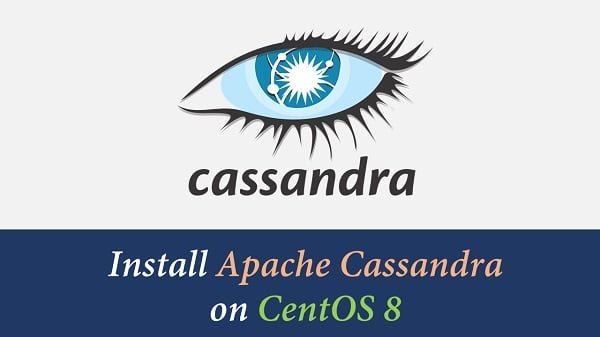
Apache Cassandra Ecosystem
- Apache Cassandra: The core database system.
- DataStax Enterprise: A commercial distribution of Cassandra with additional enterprise features.
- Cassandra Query Language (CQL): SQL-like language for interacting with Cassandra.
- Cassandra Drivers: Client libraries in various programming languages (e.g., Java, Python, Node.js) for application integration.
- Cassandra Tools: Various tools for monitoring, management, and data modeling.
Summary
Apache Cassandra is a robust NoSQL database known for its distributed architecture, high availability, linear scalability, and schema flexibility. It is widely adopted in industries requiring scalable and fault-tolerant solutions for handling large-scale data operations.
Environment Specification
We are using a KVM based CentOS 8 virtual machine with following specification.
- CPU – 3.4 Ghz (2 cores)
- Memory – 2 GB
- Storage – 20 GB
- Operating System – CentOS Linux 8.2
- Hostname – cassandra-01.centlinux.com
- IP Address – 192.168.116.206 /24
To ensure a smooth installation and testing process for Cassandra on CentOS 8, it’s highly recommended to use a reliable Linux server environment. Whether you opt for a powerful Mini PC or a Hostinger VPS, both options provide a flexible platform for experimenting with Linux servers and running database applications like Cassandra.
A Mini PC offers a cost-effective, energy-efficient solution that you can keep on your desk, while a VPS gives you the ability to access your server from anywhere with minimal setup. Using either of these options allows you to create a safe, isolated environment for learning and testing without risking your main system.
If you’re interested in purchasing a Mini PC or a Hostinger VPS, you can find suitable options through the links below. Your support helps us continue providing quality content.
[Start Your DevOps Lab with a Mini PC – Order Today!]
[Power Your Projects with Hostinger VPS – Join Here!]
Disclaimer: This post contains affiliate links, meaning I may earn a commission if you make a purchase through these links, at no additional cost to you.
Update your Linux Operating System
Connect with cassandra-01.centlinux.com as root user by using a ssh tool.
As a best practice, update existing software packages in your Linux operating system.
dnf update -yVerify version of active Linux kernel by using uname command.
uname -rOutput:
4.18.0-193.6.3.el8_2.x86_64
Verify version of your Linux operating system.
cat /etc/redhat-releaseOutput:
CentOS Linux release 8.2.2004 (Core)
Install Cassandra Yum Repository
Apache Software Foundation provides official yum repositories for each version of Cassandra software.
You are required to add the yum repository as mentioned at Cassandra download page.
Create a repo file by using vim text editor.
vi /etc/yum.repos.d/cassandra.repoAdd following directives in this file.
[cassandra]
name=Apache Cassandra
baseurl=https://downloads.apache.org/cassandra/redhat/311x/
gpgcheck=1
repo_gpgcheck=1
gpgkey=https://downloads.apache.org/cassandra/KEYSHere, 311x is the respective version of Apache Cassandra i.e. 3.11.
It is the latest version at the time of this writing. Therefore, we are using it. If you want to install any other version of Apache Cassandra then you should update the version number in repo file accordingly.
Build yum cache for newly installed yum repository. Accept GPG keys if asked to do so.
dnf makecacheOutput:
CentOS-8 - AppStream 7.3 kB/s | 4.3 kB 00:00
CentOS-8 - Base 5.0 kB/s | 3.9 kB 00:00
CentOS-8 - Extras 162 B/s | 1.5 kB 00:09
Apache Cassandra 2.1 kB/s | 3.6 kB 00:01
Metadata cache created.
Apache Cassandra 3.11 yum repository has been installed on your Linux server.
Install Cassandra on CentOS 8
Apache Cassandra requires JVM (Java Virtual Machine) to run. Although, we can explicitly install Java on your Linux server, but if you install Cassandra software by using dnf command, it will automatically installs all required dependencies including Java.
Therefore, you should directly install Cassandra on CentOS 8 server by using dnf command.
dnf install -y cassandracqlsh (Cassandra Query Language Shell) requires Python to run. Therefore, you are also required to install Python as well.
Currently, Apache Cassandra is only compatible with Python 2.7. Therefore, you need to install the same on your Linux server.
dnf install -y python2Cassandra service is SystemV based, therefore, you have to use the legacy commands to enable and start it.
service cassandra start
chkconfig cassandra onVerify the status of cassandra.service.
systemctl status cassandra.serviceOutput:
â cassandra.service - LSB: distributed storage system for structured data
Loaded: loaded (/etc/rc.d/init.d/cassandra; generated)
Active: active (running) since Sat 2020-08-01 11:18:50 PKT; 51s ago
Docs: man:systemd-sysv-generator(8)
Main PID: 48050 (java)
Tasks: 50 (limit: 12331)
Memory: 1.1G
CGroup: /system.slice/cassandra.service
ââ48050 /usr/lib/jvm/java-1.8.0-openjdk-1.8.0.262.b10-0.el8_2.x86_64>
Aug 01 11:18:46 cassandra-01.centlinux.com systemd[1]: Starting LSB: distribute>
Aug 01 11:18:46 cassandra-01.centlinux.com runuser[47978]: pam_unix(runuser:ses>
Aug 01 11:18:50 cassandra-01.centlinux.com cassandra[47966]: Starting Cassandra>
Aug 01 11:18:50 cassandra-01.centlinux.com systemd[1]: Started LSB: distributed>
Use the nodetool command to verify the status of your Cassandra cluster.
nodetool statusOutput:
Datacenter: datacenter1
=======================
Status=Up/Down
|/ State=Normal/Leaving/Joining/Moving
-- Address Load Tokens Owns (effective) Host ID Rack
UN 127.0.0.1 70.01 KiB 256 100.0% 7d916cdb-8065-42d0-97c0-c88c68b68aa3 rack1
Apache Cassandra has been installed on your Linux server.
Configure NoSQL Database Security
Configuration files for Apache Cassandra are located in /etc/cassandra/conf directory.
It is a safe practice to take a backup of the original configuration file, before modifying it. Therefore, create a copy of the original cassandra.yaml configuration file as follows.
cd /etc/cassandra/conf/
cp cassandra.yaml cassandra.yaml.bkpNow, edit this file by using vim text editor.
vi /etc/cassandra/conf/cassandra.yamlLocate following parameters in this file.
authenticator: AllowAllAuthenticator
authorizer: AllowAllAuthorizer
roles_validity_in_ms: 2000
permissions_validity_in_ms: 2000And update their values as follows.
authenticator: org.apache.cassandra.auth.PasswordAuthenticator
authorizer: org.apache.cassandra.auth.CassandraAuthorizer
roles_validity_in_ms: 0
permissions_validity_in_ms: 0Restart Cassandra service to take changes into effect.
systemctl restart cassandra.serviceCreate a Database Admin user
Connect to cqlsh prompt by using the Cassandra default username/password.
cqlsh -u cassandra -p cassandraOutput:
Connected to Test Cluster at 127.0.0.1:9042.
[cqlsh 5.0.1 | Cassandra 3.11.7 | CQL spec 3.4.4 | Native protocol v4]
Use HELP for help.
cassandra@cqlsh>
Create a database admin user by executing following command.
CREATE ROLE ahmer WITH PASSWORD = 'Ahmer@1234' AND SUPERUSER = true AND LOGIN = true;Exit from cqlsh prompt.
exitAgain connect to cqlsh as new admin user.
cqlsh -u ahmer -p Ahmer@1234For better security it is always advisable to remove/disable the default users. Therefore, revoke admin role and login permissions from cassendra user.
ALTER ROLE cassandra WITH PASSWORD = 'cassandra' AND SUPERUSER = false AND LOGIN = false;Revoke all permissions from cassendra user.
REVOKE ALL PERMISSIONS ON ALL KEYSPACES FROM cassandra;Grant all permissions to new admin user.
GRANT ALL PERMISSIONS ON ALL KEYSPACES TO ahmer;Exit from cqlsh prompt.
exitApache Cassandra has been configured. It is now ready to become part of a Cassandra cluster.
Read Also: How to install Cassandra-web on CentOS 8
Frequently Asked Questions (FAQs)
What is Apache Cassandra, and why is it used?
Apache Cassandra is a distributed NoSQL database designed for high availability, fault tolerance, and scalability, making it ideal for handling large amounts of data across multiple servers.
What are the prerequisites for installing Cassandra on CentOS 8?
Before installing Cassandra, ensure that Java (OpenJDK 8 or later) is installed, as Cassandra runs on the Java Virtual Machine (JVM). Additionally, configure YUM repositories for downloading the latest Cassandra packages.
Why is Apache Cassandra preferred over traditional relational databases?
Cassandra offers horizontal scalability, high fault tolerance, and decentralized architecture, making it more suitable for handling big data applications compared to traditional relational databases.
What configurations are required after installing Cassandra?
After installation, the cassandra.yaml configuration file should be adjusted to define cluster name, seed nodes, replication settings, and other performance optimizations based on the deployment environment.
How can I verify that Apache Cassandra is running correctly?
After starting the Cassandra service, you can check its status using system commands, review log files for errors, and use the cqlsh shell to connect to the database and execute queries.
Conclusion
Installing Apache Cassandra on CentOS 8 allows you to leverage a powerful, scalable, and distributed NoSQL database for handling large volumes of data with high availability.
By following the installation steps, configuring the necessary dependencies, and starting the Cassandra service, you can set up a reliable database environment. Once installed, ensure that Cassandra is running properly, optimize performance settings, and begin managing your data efficiently.
Need expert AWS and Linux system administration? From cloud architecture to server optimization, I provide reliable and efficient solutions tailored to your needs. Hire me today!
Recommended Courses
If you’re serious about boosting your database skills, I highly recommend “Master MongoDB from Scratch” by Maximilian Schwarzmüller. This hands-on course takes you from the very basics to advanced MongoDB concepts, making it perfect for developers, system administrators, and aspiring database experts. With Maximilian’s clear teaching style and practical examples, you’ll be able to design, manage, and optimize MongoDB databases like a pro. Don’t miss this chance to upgrade your career with one of the most in-demand NoSQL databases today.
Disclaimer: Some of the links in this post are affiliate links. If you purchase through them, I may earn a small commission at no extra cost to you. This helps support my work and allows me to keep providing valuable content.

Leave a Reply
You must be logged in to post a comment.