Learn how to install Keepalived on CentOS 7 for high availability and load balancing. Step-by-step guide included. #centlinux #linux #highavailability
Table of Contents
What is KeepAlived?
Keepalived is a routing software written in C. The main goal of this project is to provide simple and robust facilities for load-balancing and high-availability to Linux system and Linux based infrastructures. Loadbalancing framework relies on well-known and widely used Linux Virtual Server (IPVS) kernel module providing Layer4 load-balancing. Keepalived implements a set of checkers to dynamically and adaptively maintain and manage load-balanced server pool according their health. On the other hand high-availability is achieved by VRRP protocol. VRRP is a fundamental brick for router failover. In addition, Keepalived implements a set of hooks to the VRRP finite state machine providing low-level and high-speed protocol interactions. Keepalived frameworks can be used independently or all together to provide resilient infrastructures.
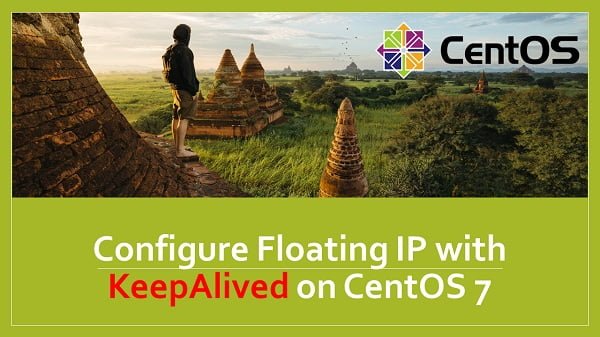
What is Floating IP Address?
Floating IP address is used to support failover in a high-availability cluster. The cluster is configured such that only the active member of the cluster “owns” or responds to that IP address at any given time. Should the active member fail, then “ownership” of the floating IP address would be transferred to a standby member to promote it as the new active member. Specifically, the member to be promoted issues a gratuitous ARP, announcing the new MAC address–to–IP address association.
KeepAlived performs well with haproxy load balancers. Have a look at our article on how to install haproxy on CentOS 7.
Boost your Linux skills with the “Linux Command Line Basics” by Ahmed Alkabary—a perfect course for beginners who want to master the command line efficiently. Whether you’re aiming for a career in system administration, DevOps, or just want to manage your Linux systems like a pro, this course covers everything from essential commands to practical exercises.
Start learning at your own pace and transform the way you interact with Linux today. [Enroll here] to get started instantly!
Disclaimer: This post contains affiliate links. If you purchase through these links, I may earn a small commission at no extra cost to you. Your support helps me continue sharing helpful tech content.
System Specification
We have two webservers webserver-01.centlinux.com and webserver-02.centlinux.com.
| Hostname | webserver-01.centlinux.com | webserver-02.centlinux.com |
| IP Address | 192.168.116.31/24 | 192.168.116.32/24 |
| Operating System | CentOS 7 | CentOS 7 |
| Web Server | Nginx | Nginx |
Floating IP Address: 192.168.116.50/24
To ensure that our webservers are properly configured and browsable, open their URLs in a Browser.

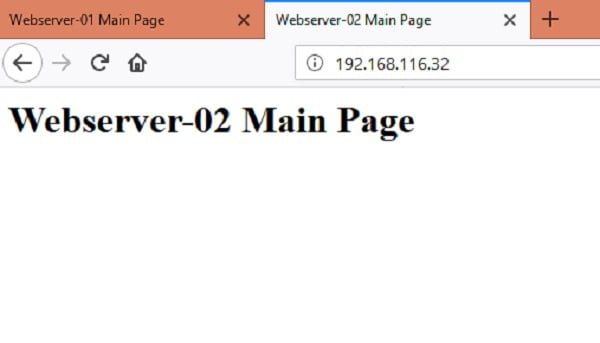
I have set different index pages on both servers, to differentiate between servers, when we are accessing them via the Floating IP address.
Configure KeepAlived on webserver-01
Connect to webserver-01.centlinux.com and install keepalived by using yum command.
yum install -y keepalivedSet Linux Kernel parameters as follows to support Floating IP.
echo "net.ipv4.ip_nonlocal_bind = 1" >> /etc/sysctl.conf
sysctl -pNow configure keepalived settings.
cd /etc/keepalived/
mv keepalived.conf keepalived.conf.org
vi keepalived.confAdd following directives and save.
! Configuration File for keepalived
global_defs {
notification_email {
root@webserver-01.centlinux.com
}
notification_email_from root@webserver-01.centlinux.com
smtp_server 127.0.0.1
smtp_connect_timeout 30
router_id LVS_DEVEL
}
vrrp_instance VI_1 {
state MASTER
interface eno16777728
virtual_router_id 51
priority 101 #used in election, 101 for master & 100 for backup
advert_int 1
authentication {
auth_type PASS
auth_pass 1111
}
virtual_ipaddress {
192.168.116.50/24
}
}Start and enable keepalived service.
systemctl start keepalived
systemctl enable keepalivedCheck IP Address of the server.
ip addr | grep "inet" | grep "eno16777728"Output:
inet 192.168.116.31/24 brd 192.168.116.255 scope global eno16777728
inet 192.168.116.50/24 scope global secondary eno16777728
You might observe that the Floating IP: 192.168.116.50 has been assigned to the network interface.
Configure KeepAlived on webserver-02
Connect to webserver-02.centlinux.com and install keepalived by using yum command.
yum install -y keepalivedSet Linux Kernel parameters as follows to support Floating IP.
echo "net.ipv4.ip_nonlocal_bind = 1" >> /etc/sysctl.conf
sysctl -pNow configure keepalived settings.
cd /etc/keepalived/
mv keepalived.conf keepalived.conf.org
vi keepalived.confAdd following directives and save.
! Configuration File for keepalived
global_defs {
notification_email {
root@webserver-02.centlinux.com
}
notification_email_from root@webserver-02.centlinux.com
smtp_server 127.0.0.1
smtp_connect_timeout 30
router_id LVS_DEVEL
}
vrrp_instance VI_1 {
state BACKUP
interface eno16777728
virtual_router_id 51
priority 100 #used in election, 101 for master & 100 for backup
advert_int 1
authentication {
auth_type PASS
auth_pass 1111
}
virtual_ipaddress {
192.168.116.50/24
}
}Start and enable keepalived service.
systemctl start keepalived
systemctl enable keepalivedCheck IP Address of the server.
ip addr | grep "inet" | grep "eno16777728"Output:
inet 192.168.116.32/24 brd 192.168.116.255 scope global eno16777728
inet 192.168.116.50/24 scope global secondary eno16777728
You might observe that the Floating IP: 192.168.116.50 has been assigned to the network interface.
Testing KeepAlived Configuration
Open the Floating IP Address http://192.168.116.50 in a browser.

Refresh webpage multiple times, and you will always get the result from same server i.e. webserver-01.centlinux.com.
Now, use nmcli command to make webserver-01.centlinux.com unavailable by disconnecting its network connection.
nmcli c down eno16777728Again Refresh your webpage.
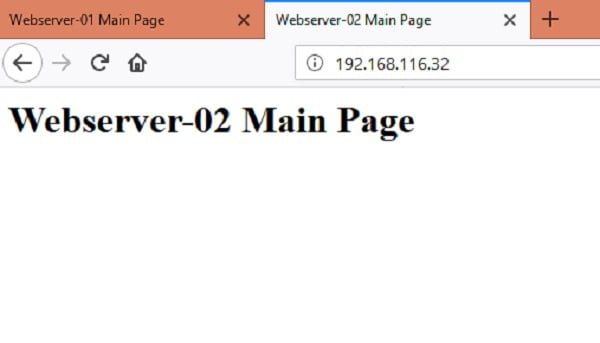
You can see that, due to unavailability of webserver-01.centlinux.com the Floating IP is now moved to webserver-02.centlinux.com.
Conclusion
Installing and configuring Keepalived on CentOS 7 is a reliable way to achieve high availability and load balancing in your network infrastructure. By implementing Keepalived, you can ensure seamless failover and maintain service continuity, even during server downtime. With its robust features and straightforward configuration, Keepalived is an essential tool for any environment requiring minimal downtime and consistent performance.
From setting up scalable AWS solutions to managing complex Linux environments, I’ve got you covered. Visit my Freelancer profile to get started.

13 responses to “How to install KeepAlived on CentOS 7”
very useful thanks alot
small doubt after you moving the keepalived conf file from that path after that how you can open the .conf file from same path.
[root@webserver-02 ~]# cd /etc/keepalived/
[root@webserver-02 keepalived]# mv keepalived.conf keepalived.conf.org
[root@webserver-02 keepalived]# vi keepalived.conf (how can you open it from hear after .conf file is moved to keepa;ived.conf.org)
Great explanation sir. Thankyou
My pleasure.
Hi,
The vi command creates an empty file and then we are adding configurations in it.
Hope it clarifies your doubt.
Hello,
First of all, thank you for this valuable post.
I think you should change the parameter "state MASTER" in webserver-02 server to "state BACKUP"
Thanks for the correction.
The same has been updated above.
Hello, I am facing a problem with MASTER and BACKUP configuration. My MASTER interface in the "keealived.conf" is different than my BACKUP interface. Like your both MASTER and BACKUP interface name are same "interface eno16777728". So my setup is not working and browser not able to open page using Virtual IP. Any suggestion would be greatly appreciated.
By using nmcli, Rename your interfaces on the BACKUP system same as of MASTER.
I ran the command into MASTER: nmcli dev status
DEVICE TYPE STATE CONNECTION
ens192 ethernet connected ens192
I ran the command into BACKUP: nmcli dev status
DEVICE TYPE STATE CONNECTION
ens160 ethernet connected ens160
Could you please provide me the complete command as I am not expert on this. Thanks a lot!!
Execute following two commands.
# nmcli c del ens160
# nmcli c add conn-name ens192 ifname ens160 type ethernet autoconnect yes
Please discuss it with me on Facebook, if the problem stand still.
Thanks!! I was missing "echo "net.ipv4.ip_nonlocal_bind = 1" >> /etc/sysctl.conf" step. Now it's working and I understand how it works better.