Learn how to install LEMP on Ubuntu 14 with this step-by-step guide. Set up Nginx, MySQL, and PHP for high-performance web hosting. #centlinux #ubuntu #nginx
Table of Contents
What is LEMP Server?
LEMP stack is a variation of LAMP used for development and deployment of Web Applications. LAMP consist of Linux, Apache, MySQL and PHP.
Due to modular nature of LAMP, individual components can be swapped with alternatives. In LEMP the Apache Web Server is replaced with lightweight yet powerful Nginx web server. Other components such as Linux, MySQL and PHP remains the same.
In this article, we will see how to install and configure MySQL, Nginx, PHP on Ubuntu 14.04 LTS Server. We will also show you that how to deploy the phpMyAdmin application on this LEMP server.
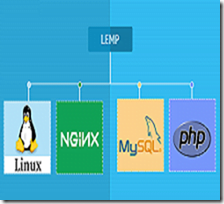
System Specification:
We have provisioned a KVM virtual machine with following specification:
| CPU: | 2.4 Ghz (2 Cores) |
| Memory: | 1 GB |
| Storage: | 40 GB |
Recommended Training: Introduction to NGINX from Hussein Nasser

Install Linux:
Here, we will install Ubuntu 14.04 LTS Server. You can follow our previous tutorial Installation of Ubuntu 14.04 LTS Server to install Linux operating system on your LEMP Server.
Install Nginx on Ubuntu:
We are using Nginx as the web server for our LEMP server. You can use apt-cache to search for the available packages of Nginx.
You may notice that, there are multiple packages are available for the Nginx like core, light, full, naxsi and extras. Each one of these packages contains a specific selection of Optional and Third Party modules, packaged together to address specific needs.
sudo apt-cache search nginxOutput:
gunicorn - Event-based HTTP/WSGI server
nginx - small, powerful, scalable web/proxy server
nginx-common - small, powerful, scalable web/proxy server - common files
nginx-core - nginx web/proxy server (core version)
nginx-core-dbg - nginx web/proxy server (core version) - debugging symbols
nginx-doc - small, powerful, scalable web/proxy server - documentation
collectd-core - statistics collection and monitoring daemon (core system)
coquelicot - "one-click" file sharing web application with a focus on users' privacy
fcgiwrap - simple server to run CGI applications over FastCGI
gitweb - fast, scalable, distributed revision control system (web interface)
libghc-graceful-dev - Library to write graceful shutdown / upgrade service.
libghc-graceful-doc - Library to write graceful shutdown / upgrade service - doc
libghc-graceful-prof - Library to write graceful shutdown / upgrade service - prof
libplack-middleware-file-sass-perl - Sass and SCSS support for all Plack-based PSGI frameworks
lua-nginx-memcached - Pure Lua memcached client driver for the nginx embedded Lua language
lua-nginx-redis - Pure Lua redis client driver for the nginx embedded Lua language
mighttpd2 - classical web server on WAI/warp
nginx-extras - nginx web/proxy server (extended version)
nginx-extras-dbg - nginx web/proxy server (extended version) - debugging symbols
nginx-full - nginx web/proxy server (standard version)
nginx-full-dbg - nginx web/proxy server (standard version) - debugging symbols
nginx-light - nginx web/proxy server (basic version)
nginx-light-dbg - nginx web/proxy server (basic version) - debugging symbols
nginx-naxsi - nginx web/proxy server (version with naxsi)
nginx-naxsi-dbg - nginx web/proxy server (version with naxsi) - debugging symbols
nginx-naxsi-ui - nginx web/proxy server - naxsi configuration front-end
python-reconfigure - simple config file management library
rt4-fcgi - External FastCGI support for request-tracker4
stud - scalable TLS unwrapping daemon
We prefer to install the nginx-core and install the additional modules when required. But before installing Nginx, make sure you have updated your apt-get package index files.
sudo apt-get updateOutput:
Ign http://pk.archive.ubuntu.com trusty InRelease
Hit http://pk.archive.ubuntu.com trusty-updates InRelease
Hit http://pk.archive.ubuntu.com trusty-backports InRelease
Hit http://security.ubuntu.com trusty-security InRelease
Hit http://pk.archive.ubuntu.com trusty Release.gpg
Hit http://pk.archive.ubuntu.com trusty-updates/main Sources
Hit http://security.ubuntu.com trusty-security/main Sources
Hit http://pk.archive.ubuntu.com trusty-updates/restricted Sources
Hit http://security.ubuntu.com trusty-security/restricted Sources
Hit http://pk.archive.ubuntu.com trusty-updates/universe Sources
Hit http://pk.archive.ubuntu.com trusty-updates/multiverse Sources
Hit http://security.ubuntu.com trusty-security/universe Sources
Hit http://pk.archive.ubuntu.com trusty-updates/main amd64 Packages
Hit http://security.ubuntu.com trusty-security/multiverse Sources
Hit http://security.ubuntu.com trusty-security/main amd64 Packages
Hit http://pk.archive.ubuntu.com trusty-updates/restricted amd64 Packages
Hit http://pk.archive.ubuntu.com trusty-updates/universe amd64 Packages
Hit http://security.ubuntu.com trusty-security/restricted amd64 Packages
Hit http://pk.archive.ubuntu.com trusty-updates/multiverse amd64 Packages
Hit http://security.ubuntu.com trusty-security/universe amd64 Packages
Hit http://pk.archive.ubuntu.com trusty-updates/main i386 Packages
Hit http://security.ubuntu.com trusty-security/multiverse amd64 Packages
Hit http://pk.archive.ubuntu.com trusty-updates/restricted i386 Packages
Hit http://security.ubuntu.com trusty-security/main i386 Packages
Hit http://pk.archive.ubuntu.com trusty-updates/universe i386 Packages
Hit http://pk.archive.ubuntu.com trusty-updates/multiverse i386 Packages
Hit http://security.ubuntu.com trusty-security/restricted i386 Packages
Hit http://security.ubuntu.com trusty-security/universe i386 Packages
Hit http://pk.archive.ubuntu.com trusty-updates/main Translation-en
Hit http://security.ubuntu.com trusty-security/multiverse i386 Packages
Hit http://pk.archive.ubuntu.com trusty-updates/multiverse Translation-en
Hit http://pk.archive.ubuntu.com trusty-updates/restricted Translation-en
Hit http://pk.archive.ubuntu.com trusty-updates/universe Translation-en
Hit http://pk.archive.ubuntu.com trusty-backports/main Sources
Hit http://security.ubuntu.com trusty-security/main Translation-en
Hit http://pk.archive.ubuntu.com trusty-backports/restricted Sources
Hit http://security.ubuntu.com trusty-security/multiverse Translation-en
Hit http://security.ubuntu.com trusty-security/restricted Translation-en
Hit http://security.ubuntu.com trusty-security/universe Translation-en
Hit http://pk.archive.ubuntu.com trusty-backports/universe Sources
Hit http://pk.archive.ubuntu.com trusty-backports/multiverse Sources
Hit http://pk.archive.ubuntu.com trusty-backports/main amd64 Packages
Hit http://pk.archive.ubuntu.com trusty-backports/restricted amd64 Packages
Hit http://pk.archive.ubuntu.com trusty-backports/universe amd64 Packages
Hit http://pk.archive.ubuntu.com trusty-backports/multiverse amd64 Packages
Hit http://pk.archive.ubuntu.com trusty-backports/main i386 Packages
Hit http://pk.archive.ubuntu.com trusty-backports/restricted i386 Packages
Hit http://pk.archive.ubuntu.com trusty-backports/universe i386 Packages
Hit http://pk.archive.ubuntu.com trusty-backports/multiverse i386 Packages
Hit http://pk.archive.ubuntu.com trusty-backports/main Translation-en
Hit http://pk.archive.ubuntu.com trusty-backports/multiverse Translation-en
Hit http://pk.archive.ubuntu.com trusty-backports/restricted Translation-en
Hit http://pk.archive.ubuntu.com trusty-backports/universe Translation-en
Hit http://pk.archive.ubuntu.com trusty Release
Hit http://pk.archive.ubuntu.com trusty/main Sources
Hit http://pk.archive.ubuntu.com trusty/restricted Sources
Hit http://pk.archive.ubuntu.com trusty/universe Sources
Hit http://pk.archive.ubuntu.com trusty/multiverse Sources
Hit http://pk.archive.ubuntu.com trusty/main amd64 Packages
Hit http://pk.archive.ubuntu.com trusty/restricted amd64 Packages
Hit http://pk.archive.ubuntu.com trusty/universe amd64 Packages
Hit http://pk.archive.ubuntu.com trusty/multiverse amd64 Packages
Hit http://pk.archive.ubuntu.com trusty/main i386 Packages
Hit http://pk.archive.ubuntu.com trusty/restricted i386 Packages
Hit http://pk.archive.ubuntu.com trusty/universe i386 Packages
Hit http://pk.archive.ubuntu.com trusty/multiverse i386 Packages
Hit http://pk.archive.ubuntu.com trusty/main Translation-en
Hit http://pk.archive.ubuntu.com trusty/multiverse Translation-en
Hit http://pk.archive.ubuntu.com trusty/restricted Translation-en
Hit http://pk.archive.ubuntu.com trusty/universe Translation-en
Ign http://pk.archive.ubuntu.com trusty/main Translation-en_US
Ign http://pk.archive.ubuntu.com trusty/multiverse Translation-en_US
Ign http://pk.archive.ubuntu.com trusty/restricted Translation-en_US
Ign http://pk.archive.ubuntu.com trusty/universe Translation-en_US
Reading package lists... Done
It gave us all hits because our package index files are already updated. In your case, output may be different.
Now install Nginx.
sudo apt-get install nginxOutput:
Reading package lists... Done
Building dependency tree
Reading state information... Done
The following extra packages will be installed:
fontconfig-config fonts-dejavu-core libfontconfig1 libgd3 libjbig0 libjpeg-turbo8 libjpeg8 libtiff5 libvpx1 libxpm4 libxslt1.1 nginx-common nginx-core
Suggested packages:
libgd-tools fcgiwrap nginx-doc
The following NEW packages will be installed:
fontconfig-config fonts-dejavu-core libfontconfig1 libgd3 libjbig0 libjpeg-turbo8 libjpeg8 libtiff5 libvpx1 libxpm4 libxslt1.1 nginx nginx-common nginx-core
0 upgraded, 14 newly installed, 0 to remove and 214 not upgraded.
Need to get 143 kB/2,705 kB of archives.
After this operation, 9,057 kB of additional disk space will be used.
Do you want to continue? [Y/n] Y
Get:1 http://pk.archive.ubuntu.com/ubuntu/ trusty-updates/main libtiff5 amd64 4.0.3-7ubuntu0.4 [143 kB]
Fetched 143 kB in 6s (21.9 kB/s)
Selecting previously unselected package fonts-dejavu-core.
(Reading database ... 55312 files and directories currently installed.)
Preparing to unpack .../fonts-dejavu-core_2.34-1ubuntu1_all.deb ...
Unpacking fonts-dejavu-core (2.34-1ubuntu1) ...
Selecting previously unselected package fontconfig-config.
Preparing to unpack .../fontconfig-config_2.11.0-0ubuntu4.1_all.deb ...
Unpacking fontconfig-config (2.11.0-0ubuntu4.1) ...
Selecting previously unselected package libfontconfig1:amd64.
Preparing to unpack .../libfontconfig1_2.11.0-0ubuntu4.1_amd64.deb ...
Unpacking libfontconfig1:amd64 (2.11.0-0ubuntu4.1) ...
Selecting previously unselected package libjpeg-turbo8:amd64.
Preparing to unpack .../libjpeg-turbo8_1.3.0-0ubuntu2_amd64.deb ...
Unpacking libjpeg-turbo8:amd64 (1.3.0-0ubuntu2) ...
Selecting previously unselected package libjpeg8:amd64.
Preparing to unpack .../libjpeg8_8c-2ubuntu8_amd64.deb ...
Unpacking libjpeg8:amd64 (8c-2ubuntu8) ...
Selecting previously unselected package libjbig0:amd64.
Preparing to unpack .../libjbig0_2.0-2ubuntu4.1_amd64.deb ...
Unpacking libjbig0:amd64 (2.0-2ubuntu4.1) ...
Selecting previously unselected package libtiff5:amd64.
Preparing to unpack .../libtiff5_4.0.3-7ubuntu0.4_amd64.deb ...
Unpacking libtiff5:amd64 (4.0.3-7ubuntu0.4) ...
Selecting previously unselected package libvpx1:amd64.
Preparing to unpack .../libvpx1_1.3.0-2_amd64.deb ...
Unpacking libvpx1:amd64 (1.3.0-2) ...
Selecting previously unselected package libxpm4:amd64.
Preparing to unpack .../libxpm4_1%3a3.5.10-1_amd64.deb ...
Unpacking libxpm4:amd64 (1:3.5.10-1) ...
Selecting previously unselected package libgd3:amd64.
Preparing to unpack .../libgd3_2.1.0-3_amd64.deb ...
Unpacking libgd3:amd64 (2.1.0-3) ...
Selecting previously unselected package libxslt1.1:amd64.
Preparing to unpack .../libxslt1.1_1.1.28-2build1_amd64.deb ...
Unpacking libxslt1.1:amd64 (1.1.28-2build1) ...
Selecting previously unselected package nginx-common.
Preparing to unpack .../nginx-common_1.4.6-1ubuntu3.4_all.deb ...
Unpacking nginx-common (1.4.6-1ubuntu3.4) ...
Selecting previously unselected package nginx-core.
Preparing to unpack .../nginx-core_1.4.6-1ubuntu3.4_amd64.deb ...
Unpacking nginx-core (1.4.6-1ubuntu3.4) ...
Selecting previously unselected package nginx.
Preparing to unpack .../nginx_1.4.6-1ubuntu3.4_all.deb ...
Unpacking nginx (1.4.6-1ubuntu3.4) ...
Processing triggers for man-db (2.6.7.1-1) ...
Processing triggers for ureadahead (0.100.0-16) ...
ureadahead will be reprofiled on next reboot
Processing triggers for ufw (0.34~rc-0ubuntu2) ...
Setting up fonts-dejavu-core (2.34-1ubuntu1) ...
Setting up fontconfig-config (2.11.0-0ubuntu4.1) ...
Setting up libfontconfig1:amd64 (2.11.0-0ubuntu4.1) ...
Setting up libjpeg-turbo8:amd64 (1.3.0-0ubuntu2) ...
Setting up libjpeg8:amd64 (8c-2ubuntu8) ...
Setting up libjbig0:amd64 (2.0-2ubuntu4.1) ...
Setting up libtiff5:amd64 (4.0.3-7ubuntu0.4) ...
Setting up libvpx1:amd64 (1.3.0-2) ...
Setting up libxpm4:amd64 (1:3.5.10-1) ...
Setting up libgd3:amd64 (2.1.0-3) ...
Setting up libxslt1.1:amd64 (1.1.28-2build1) ...
Setting up nginx-common (1.4.6-1ubuntu3.4) ...
Processing triggers for ureadahead (0.100.0-16) ...
Processing triggers for ufw (0.34~rc-0ubuntu2) ...
Setting up nginx-core (1.4.6-1ubuntu3.4) ...
Setting up nginx (1.4.6-1ubuntu3.4) ...
Processing triggers for libc-bin (2.19-0ubuntu6) ...
Open default HTTP port 80/tcp in Linux Firewall.
sudo ufw allow 80Output:
Rule updated
Rule updated (v6)
Use a web browser from another machine to check the response of Nginx web server.
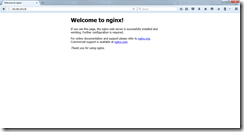
The Linux Command Line, 2nd Edition: A Complete Introduction
$19.58 (as of July 8, 2025 20:56 GMT +00:00 – More infoProduct prices and availability are accurate as of the date/time indicated and are subject to change. Any price and availability information displayed on [relevant Amazon Site(s), as applicable] at the time of purchase will apply to the purchase of this product.)Install MySQL on Ubuntu:
The 3rd letter/member of LEMP stack is MySQL database. MySQL 5.5 Database Server is available from apt repository, therefore we are installing it. Although, you can also download and install a later version from http://dev.mysql.com/downloads/.
sudo apt-get install mysql-serverAdd mysql service to system startup.
sudo update-rc.d mysql defaultsOutput:
Adding system startup for /etc/init.d/mysql ...
/etc/rc0.d/K20mysql -> ../init.d/mysql
/etc/rc1.d/K20mysql -> ../init.d/mysql
/etc/rc6.d/K20mysql -> ../init.d/mysql
/etc/rc2.d/S20mysql -> ../init.d/mysql
/etc/rc3.d/S20mysql -> ../init.d/mysql
/etc/rc4.d/S20mysql -> ../init.d/mysql
/etc/rc5.d/S20mysql -> ../init.d/mysql
Execute MySQL post-installation scripts.
/usr/bin/mysql_secure_installationOutput:
NOTE: RUNNING ALL PARTS OF THIS SCRIPT IS RECOMMENDED FOR ALL MySQL
SERVERS IN PRODUCTION USE! PLEASE READ EACH STEP CAREFULLY!
In order to log into MySQL to secure it, we'll need the current
password for the root user. If you've just installed MySQL, and
you haven't set the root password yet, the password will be blank,
so you should just press enter here.
Enter current password for root (enter for none):
OK, successfully used password, moving on...
Setting the root password ensures that nobody can log into the MySQL
root user without the proper authorisation.
You already have a root password set, so you can safely answer 'n'.
Change the root password? [Y/n] n
... skipping.
By default, a MySQL installation has an anonymous user, allowing anyone
to log into MySQL without having to have a user account created for
them. This is intended only for testing, and to make the installation
go a bit smoother. You should remove them before moving into a
production environment.
Remove anonymous users? [Y/n] Y
... Success!
Normally, root should only be allowed to connect from 'localhost'. This
ensures that someone cannot guess at the root password from the network.
Disallow root login remotely? [Y/n] Y
... Success!
By default, MySQL comes with a database named 'test' that anyone can
access. This is also intended only for testing, and should be removed
before moving into a production environment.
Remove test database and access to it? [Y/n] Y
- Dropping test database...
ERROR 1008 (HY000) at line 1: Can't drop database 'test'; database doesn't exist
... Failed! Not critical, keep moving...
- Removing privileges on test database...
... Success!
Reloading the privilege tables will ensure that all changes made so far
will take effect immediately.
Reload privilege tables now? [Y/n] Y
... Success!
Cleaning up...
All done! If you've completed all of the above steps, your MySQL
installation should now be secure.
Thanks for using MySQL!
Dell 15 3530 Laptop – Business & Home Student Laptop Computer, Intel 10-Core i5-1334U (Beat i7-1250U), 120Hz Fhd Vostro Laptop, WiFi, Bluetooth, Windows 11 Pro (32Gb Ram | 1Tb Pcie Ssd)
$649.99 (as of July 6, 2025 20:48 GMT +00:00 – More infoProduct prices and availability are accurate as of the date/time indicated and are subject to change. Any price and availability information displayed on [relevant Amazon Site(s), as applicable] at the time of purchase will apply to the purchase of this product.)Install PHP on Ubuntu:
Finally, to add the application server functionality in our LEMP stack, we have to install PHP. We are using the following command to install php-fpm from apt repository. In our case, it installed PHP 5.5. Although, stable version 7 of PHP is available at this time. If you want to use a latest version than you can download it from http://www.php.net
sudo apt-get install php5-fpmAlso install the php5-mysqlnd package as follows. This package provides modules for MySQL database connections directly from PHP scripts. It includes the generic mysql module which can be used to connect to all versions of MySQL
sudo apt-get install php5-mysqlnd
sudo service nginx restartAdd php-fpm to system startup.
sudo update-rc.d php5-fpm defaultsOutput:
Adding system startup for /etc/init.d/php5-fpm ...
/etc/rc0.d/K20php5-fpm -> ../init.d/php5-fpm
/etc/rc1.d/K20php5-fpm -> ../init.d/php5-fpm
/etc/rc6.d/K20php5-fpm -> ../init.d/php5-fpm
/etc/rc2.d/S20php5-fpm -> ../init.d/php5-fpm
/etc/rc3.d/S20php5-fpm -> ../init.d/php5-fpm
/etc/rc4.d/S20php5-fpm -> ../init.d/php5-fpm
/etc/rc5.d/S20php5-fpm -> ../init.d/php5-fpm
LEMP Stack has been installed and configured on Ubuntu 14.04 LTS server.
Deploy phpMyAdmin on Ubuntu:
To test the functionality of our LEMP server, we are deploying a PHP application on it.
Go to https://www.phpmyadmin.net/downloads/ and select a version according to your PHP and MySQL versions. we have selected the latest phpMyAdmin 4.6.0.
wget https://files.phpmyadmin.net/phpMyAdmin/4.6.0/phpMyAdmin-4.6.0-english.tar.gzNow, create a directory to be used for deploying web applications, extract the phpMyAdmin in a sub-directory within that directory, and change the ownership of that directory to www-data (the default user for Nginx web server).
sudo mkdir /websites
sudo tar -xvzf phpMyAdmin-4.6.0-english.tar.gz
sudo mv phpMyAdmin-4.6.0-english /websites/phpmyadmin
sudo chown -R www-data:www-data /websitesNow, add a new website to Nginx as follows:
cd /etc/nginx/sites-available/
sudo cp default phpmyadmin
sudo vi phpmyadminUnder the server directive, change listening ports to 8081, because we want to reserve the port 80 for our main website.
listen 8081 default_server;
listen [::]:8081 default_server ipv6only=on;update the document root location to your phpMyAdmin directory.
root /websites/phpmyadmin/;Add index.php to index files list.
index index.php index.html index.htm;and uncomment the php section as follows.
location ~ .php$ {
fastcgi_split_path_info ^(.+.php)(/.+)$;
# # NOTE: You should have "cgi.fix_pathinfo = 0;" in php.ini
#
# # With php5-cgi alone:
# fastcgi_pass 127.0.0.1:9000;
# # With php5-fpm:
fastcgi_pass unix:/var/run/php5-fpm.sock;
fastcgi_index index.php;
include fastcgi_params;
}To enable this website, we create a symbolic link of the phpMyAdmin configuration file at /etc/nginx/sites-enabled/ and restart the Nginx service. Also allow the port 8081 thru Linux Firewall.
cd /etc/nginx/sites-enabled
sudo cp -s /etc/nginx/sites-available/phpmyadmin .
sudo service nginx restart
sudo ufw allow 8081Browse the website from another machine to check that configurations are correct.
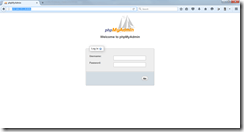
Now, configure the phpMyAdmin as mentioned in our previous post Deploy phpMyAdmin on LAMP Server.
Acer Chromebook Plus 514 User Guide: Step-by-Step Instructions for Setup, Customization, and Maximizing Productivity
$16.99 (as of July 8, 2025 20:51 GMT +00:00 – More infoProduct prices and availability are accurate as of the date/time indicated and are subject to change. Any price and availability information displayed on [relevant Amazon Site(s), as applicable] at the time of purchase will apply to the purchase of this product.)Conclusion: Install LEMP on Ubuntu 14
In conclusion, installing LEMP on Ubuntu 14 provides an excellent solution for hosting high-performance websites and applications. By setting up Nginx, MySQL, and PHP, you create a lightweight yet powerful server environment. With proper configuration, your Ubuntu server will be ready to efficiently handle dynamic content, ensuring fast performance and scalability for your web applications.
Struggling with AWS or Linux server issues? I specialize in configuration, troubleshooting, and security to keep your systems performing at their best. Check out my Fiverr profile for details.




Leave a Reply
You must be logged in to post a comment.