Learn how to install Mattermost on CentOS 7 with our detailed guide. Follow step-by-step instructions to set up your own open-source, self-hosted chat platform for team collaboration and communication. #centlinux #linux
Table of Contents
What is Mattermost?
Mattermost is an open-source online chat service. Mattermost is developed by Mattermost Inc, and it is written in Golang and Javascript. Mattermost is designed as an internal chat server for organizations and being marketed as an alternate to Slack.
Mattermost has a simple web interface that can be used for administration as well as instant messaging. Besides that, there are various chat clients are available as Desktop and Mobile Apps for Mattermost chat server.
In this article, we will install Mattermost on CentOS 7. We are also installing PostgreSQL 11, as a prerequisite of Mattermost server software.
Mattermost Features
Some of popular features of Mattermost 5.13 are:
- Encrypted Push notifications
- Unlimited search history
- Advanced access control
- Multi-node database deployment support
- Open source and private cloud-ready
- Custom emojis
- Plugin framework
- SAML based SSO
- File sharing
- 1 to 1 and Group messaging
- Multi-language translations
- Role based permissions
- Audio/Video conferencing

Mattermost System Requirements
Following are the Mattermost 5.13 server requirements. We are only consolidating the requirements specific to our working environment. You can see Mattermost detailed system requirements on it’s website.
- CPU – Single Core
- Memory – 2 GB
- Operating System – CentOS 7+
- Database Software – MySQL 5.6,5.7,8 / PostgreSQL 9.4+
Linux Server Specification
Based on Mattermost system requirements, we have provisioned a CentOS 7 server with following specifications.
- CPU – 3.4 Ghz (Single Core)
- Memory – 2 GB
- Storage – 20 GB
- Operating System – CentOS 7.6
- Database Software – PostgreSQL 11
For optimal performance, the Apple 2024 Mac mini Desktop is a best-seller on Amazon, offering robust processing power ideal for hosting Mattermost in small to medium environments. Additionally, the SanDisk 2TB Extreme Portable SSD is highly recommended for fast, reliable storage that enhances data access and backup speed, crucial for collaborative platforms like Mattermost. These trusted products ensure your setup runs smoothly and efficiently.
Disclaimer: This post contains affiliate links. If you purchase through these links, we may earn a small commission at no extra cost to you, which supports our content creation efforts.
Install PostgreSQL on CentOS 7
Connect with mattermost-01.example.com using ssh as root user.
In standard yum repositories, only PostgreSQL 9.2 is available. Therefore, to install a latest version of PostgreSQL, we have to install PostgreSQL yum repository.
Yum repositories for various Linux distros can be obtained from PostgreSQL official download page.
Install PostgreSQL yum repository as follows:
rpm -ivh https://download.postgresql.org/pub/repos/yum/reporpms/EL-7-x86_64/pgdg-redhat-repo-latest.noarch.rpmOutput:
Retrieving https://download.postgresql.org/pub/repos/yum/reporpms/EL-7-x86_64/pgdg-redhat-repo-latest.noarch.rpm
warning: /var/tmp/rpm-tmp.nzDSUU: Header V4 DSA/SHA1 Signature, key ID 442df0f8: NOKEY
Preparing... ################################# [100%]
Updating / installing...
1:pgdg-redhat-repo-42.0-4 ################################# [100%]
The same PostgreSQL package provides the yum repositories for various versions of PostgreSQL database.
Therefore, we are disabling the PostgreSQL yum repositories other than version 11 as follows.
yum-config-manager --disable pgdg10 pgdg94 pgdg95 pgdg96Build yum cache for PostgreSQL repository.
yum makecache fastOutput:
Loaded plugins: fastestmirror
Loading mirror speeds from cached hostfile
* base: mirrors.ges.net.pk
* extras: mirrors.ges.net.pk
* updates: mirrors.ges.net.pk
base | 3.6 kB 00:00
extras | 3.4 kB 00:00
pgdg11 | 3.6 kB 00:00
updates | 3.4 kB 00:00
(1/2): pgdg11/7/x86_64/group_gz | 245 B 00:01
(2/2): pgdg11/7/x86_64/primary_db | 231 kB 00:03
Metadata Cache Created
Install PostgreSQL client and server packages using yum command.
yum install -y postgresql11 postgresql11-serverInitialize PostgreSQL database instance as follows.
/usr/pgsql-11/bin/postgresql-11-setup initdbOutput:
Initializing database ... OK
Edit pg_hba.conf file to allow md5 based user authentication.
vi /var/lib/pgsql/11/data/pg_hba.confFind following directive:
host all all 127.0.0.1/32 identand update it as:
host all all 127.0.0.1/32 md5Enable and start PostgreSQL service.
systemctl enable postgresql-11.service
systemctl start postgresql-11.serviceSwitch to postgres user.
su - postgresLogin to psql prompt.
psqlSet password for postgres database user.
ALTER USER postgres WITH PASSWORD '123';Create the Mattermost database.
CREATE DATABASE mattermost;Create the Mattermost user.
CREATE USER mmuser WITH PASSWORD '123';Grant all privileges on mattermost database to mmuser.
GRANT ALL PRIVILEGES ON DATABASE mattermost to mmuser;
qLogout from postgres user.
exitPostgreSQL 11 has been installed on CentOS 7 server.
Install Mattermost on CentOS 7
Mattermost is a free and open source software. Hence, it can be downloaded from Mattermost official download page.
Currently, Mattermost 5.13 is available for download.
Download Mattermost software using wget command.
cd /tmp
wget https://releases.mattermost.com/5.13.1/mattermost-5.13.1-linux-amd64.tar.gzTo install mattermost software, we need to extract downloaded TAR file using following command.
tar -C /opt -xf mattermost-5.13.1-linux-amd64.tar.gzCreate the storage directory for Mattermost files. This storage directory is used to store files and images posted by Mattermost users.
cd
mkdir /opt/mattermost/dataCreate OS user and group for Mattermost software.
useradd --system --user-group mattermostAdjust file permissions and ownership of /opt/mattermost directory.
chown -R mattermost:mattermost /opt/mattermost
chmod -R g+w /opt/mattermostEdit /opt/mattermost/config/config.json file to set PostgreSQL database configurations.
vi /opt/mattermost/config/config.jsonSearch for “SqlSettings” section and update following directives therein.
"DriverName": "postgres",
"DataSource": "postgres://mmuser:123@127.0.0.1:5432/mattermost?sslmode=disable&connect_timeout=10",Testing Mattermost configurations by executing mattermost command.
cd /opt/mattermost/
sudo -u mattermost ./bin/mattermostOutput:
{"level":"info","ts":1563702400.3613825,"caller":"utils/i18n.go:83","msg":"Loaded system translations for 'en' from '/opt/mattermost/i18n/en.json'"}
{"level":"info","ts":1563702400.3616445,"caller":"app/server_app_adapters.go:58","msg":"Server is initializing..."}
{"level":"info","ts":1563702400.3725283,"caller":"sqlstore/supplier.go:224","msg":"Pinging SQL master database"}
{"level":"info","ts":1563702400.683637,"caller":"sqlstore/upgrade.go:105","msg":"The database schema has been set to version 5.13.0"}
{"level":"error","ts":1563702401.0069945,"caller":"app/server_app_adapters.go:125","msg":"SiteURL must be set. Some features will operate incorrectly if the SiteURL is not set. See documentation for details: http://about.mattermost.com/default-site-url"}
{"level":"info","ts":1563702401.0074744,"caller":"filesstore/localstore.go:33","msg":"Able to write files to local storage."}
{"level":"info","ts":1563702401.0109901,"caller":"app/license.go:41","msg":"License key from https://mattermost.com required to unlock enterprise features."}
{"level":"info","ts":1563702401.0120814,"caller":"app/migrations.go:26","msg":"Migrating roles to database."}
{"level":"info","ts":1563702401.0590556,"caller":"sqlstore/post_store.go:1277","msg":"Post.Message supports at most 16383 characters (65535 bytes)"}
{"level":"info","ts":1563702401.0611773,"caller":"app/migrations.go:102","msg":"Migrating emojis config to database."}
{"level":"info","ts":1563702401.1515534,"caller":"mlog/log.go:164","msg":"Starting up plugins"}
{"level":"info","ts":1563702408.3935342,"caller":"mlog/sugar.go:19","msg":"Ensuring Surveybot exists","plugin_id":"com.mattermost.nps"}
{"level":"info","ts":1563702409.0745614,"caller":"mlog/sugar.go:19","msg":"Surveybot created","plugin_id":"com.mattermost.nps"}
{"level":"info","ts":1563702409.0869186,"caller":"mlog/sugar.go:19","msg":"Upgrade detected. Checking if a survey should be scheduled.","plugin_id":"com.mattermost.nps"}
{"level":"info","ts":1563702409.0896227,"caller":"app/server.go:213","msg":"Current version is 5.13.0 (5.13.1/Fri Jul 19 18:11:48 UTC 2019/9fecfd5ad41cd2f29fcbf72a842fe594a5d9423a/1ab74b3ea1137c385e03a9982dce917a4128f903)"}
{"level":"info","ts":1563702409.0897117,"caller":"app/server.go:214","msg":"Enterprise Enabled: true"}
{"level":"info","ts":1563702409.0897608,"caller":"app/server.go:216","msg":"Current working directory is /opt/mattermost"}
{"level":"info","ts":1563702409.0898397,"caller":"app/server.go:217","msg":"Loaded config","source":"file:///opt/mattermost/config/config.json"}
{"level":"info","ts":1563702409.0997791,"caller":"mlog/sugar.go:19","msg":"Scheduling next survey for Aug 11, 2019","plugin_id":"com.mattermost.nps"}
{"level":"error","ts":1563702409.1200254,"caller":"plugin/hclog_adapter.go:60","msg":"reading plugin stderr","plugin_id":"com.mattermost.nps","wrapped_extras":"errorread |0: file already closed"}
{"level":"error","ts":1563702409.122352,"caller":"mlog/log.go:172","msg":"RPC call OnConfigurationChange to plugin failed.","plugin_id":"com.mattermost.nps","error":"connection is shut down"}
{"level":"error","ts":1563702409.2013958,"caller":"mlog/log.go:172","msg":"RPC call OnConfigurationChange to plugin failed.","plugin_id":"com.mattermost.nps","error":"connection is shut down"}
{"level":"info","ts":1563702409.2474277,"caller":"jobs/workers.go:68","msg":"Starting workers"}
{"level":"info","ts":1563702409.247602,"caller":"app/server.go:413","msg":"Starting Server..."}
{"level":"info","ts":1563702409.2494857,"caller":"jobs/schedulers.go:72","msg":"Starting schedulers."}
{"level":"info","ts":1563702409.2829065,"caller":"app/server.go:479","msg":"Server is listening on [::]:8065"}
{"level":"info","ts":1563702409.3070872,"caller":"app/web_hub.go:75","msg":"Starting 2 websocket hubs"}Create a systemd service unit for Mattermost.
cd
vi /usr/lib/systemd/system/mattermostand define the service unit directives as follows.
[Unit]
Description=Mattermost
After=syslog.target network.target postgresql-11.service
[Service]
Type=notify
WorkingDirectory=/opt/mattermost
User=mattermost
ExecStart=/opt/mattermost/bin/mattermost
PIDFile=/var/spool/mattermost/pid/master.pid
TimeoutStartSec=3600
LimitNOFILE=49152
[Install]
WantedBy=multi-user.targetEnable and start mattermost.service.
systemctl enable mattermost.service
systemctl start mattermost.serviceConfigure Linux Firewall
Allow Mattermost service port in Linux firewall.
firewall-cmd --permanent --add-port=8065/tcp
firewall-cmd --reloadAccess Mattermost Web UI
Browse URL http://mattermost-01.example.com:8065 in a client’s browser.
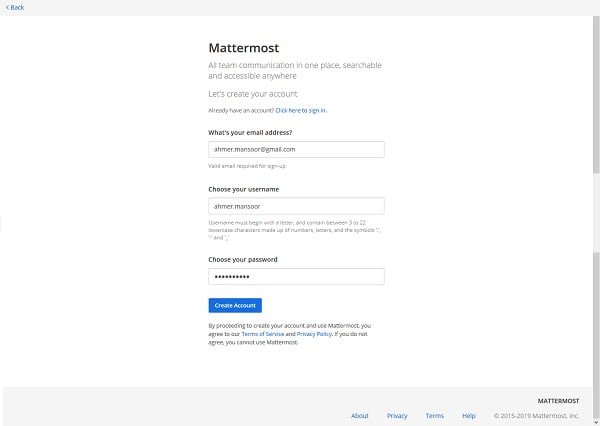
Enter Email Address, Username and Password to Sign up with Mattermost.
Click on Create Account.
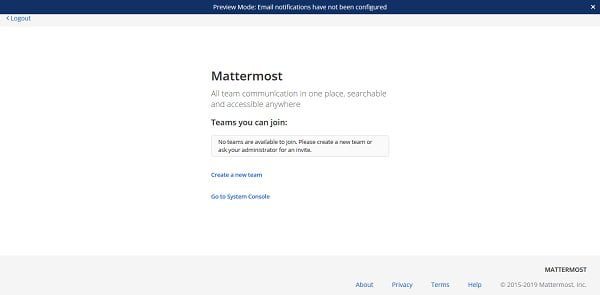
Click on Create a new team.
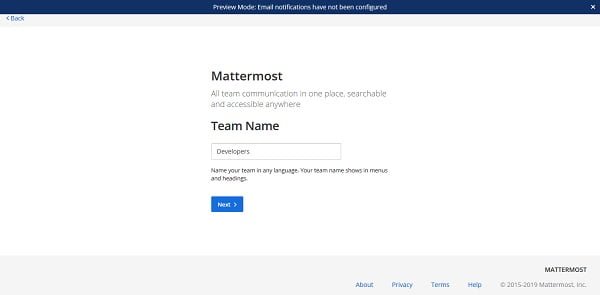
Enter Team name and click on Next >.
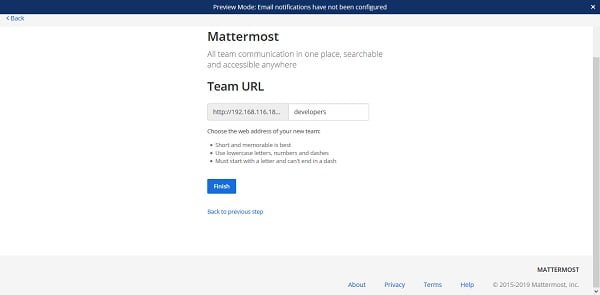
Set a Team URL here and click on Finish.
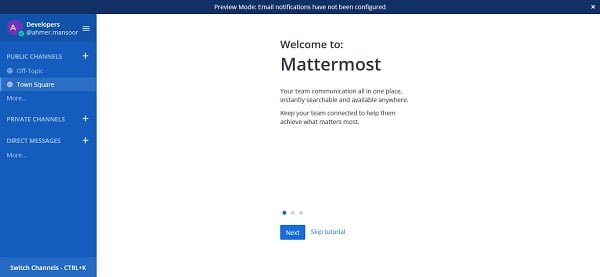
We are now at the dashboard of Mattermost web interface.
Click on Next.
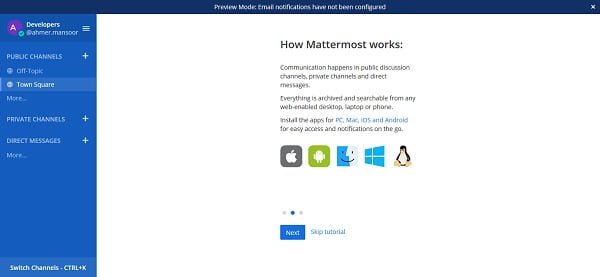
Click on Next.
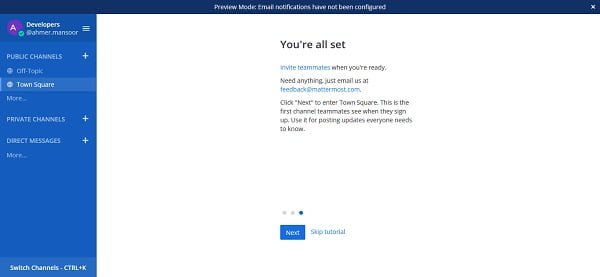
Click on Next.
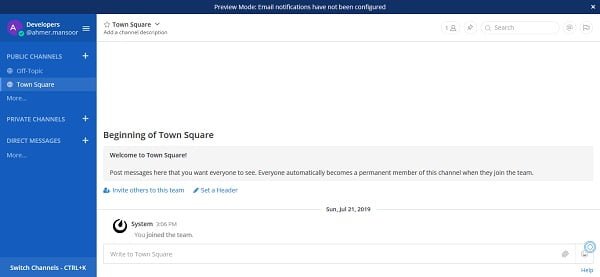
We are now at the default channel of Mattermost server.
Let’s send some messages in this channel for testing.
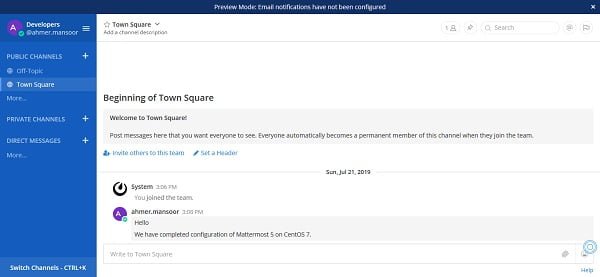
We have successfully install Mattermost on CentOS 7 server.
Final Thoughts
Installing Mattermost on CentOS 7 provides you with a secure, self-hosted collaboration and messaging platform ideal for team communication and project management. In this guide, we covered setting up the necessary dependencies, configuring the database, installing Mattermost, and integrating it with your web server for easier access.
With your Mattermost server up and running, your team can now enjoy a powerful alternative to proprietary messaging solutions, with full control over data and customization. Remember to keep your server updated, back up your data regularly, and apply security best practices to maintain a reliable and secure environment.
Optimize your cloud infrastructure and secure your servers with my AWS and Linux administration services. Let’s ensure your systems run smoothly. Connect with me now! if you need any guidance or advice related to your Linux VPS.
Recommended Courses
If you’re serious about building a career in IT, the Complete Linux Training Course to Get Your Dream IT Job 2025 by Imran Afzal is one of the best investments you can make in yourself. This highly rated course takes you from the basics of Linux to advanced system administration skills, preparing you for real-world IT roles and certifications.
Whether you’re a beginner or brushing up your skills, the structured lessons, hands-on labs, and career-oriented approach make it a perfect choice to boost your confidence and job readiness. Enroll now and start your Linux journey today!
Disclaimer: This post contains affiliate links. If you purchase through these links, I may earn a small commission at no additional cost to you. This helps support the site and allows me to continue creating valuable content.

Leave a Reply
You must be logged in to post a comment.