Learn how to install OpenProject on Red Hat Enterprise Linux (RHEL) 8 with this comprehensive step-by-step guide. Follow detailed instructions to set up and configure one of the best free project management software for efficient project planning. #centlinux #linux #openproject
Table of Contents
What is OpenProject?
OpenProject is an open-source project management software designed to help teams plan, track, and manage their projects effectively. It offers a comprehensive set of features to support various aspects of project management, making it suitable for a wide range of industries and project types.
Is OpenProject really a Best Free Project Management Software?
OpenProject is often considered one of the best free project management software options for several reasons:
- Task Management: Allows users to create, assign, and track tasks with detailed descriptions, due dates, priorities, and statuses.
- Project Planning: Provides tools for project planning, including Gantt charts, work breakdown structures, and milestone tracking.
- Time Tracking: Enables team members to log time spent on tasks and projects, facilitating accurate time tracking and reporting.
- Collaboration: Supports collaboration with features like comments, file attachments, and notifications to keep team members informed and engaged.
- Agile and Scrum Support: Offers Agile project management features, including sprint planning, backlog management, and task boards (Kanban and Scrum boards).
- Issue Tracking: Includes robust issue tracking capabilities to manage bugs, feature requests, and other project-related issues.
- Customizable Workflows: Allows customization of workflows to fit specific project requirements and team processes.
- Documentation and Wikis: Provides wiki pages and documentation management for sharing knowledge and project information.
- Reporting and Dashboards: Offers various reporting and dashboard options to visualize project progress, performance metrics, and key performance indicators (KPIs).
- Integration and API: Integrates with other tools and services through APIs and plugins, enabling seamless data exchange and enhanced functionality.
- Security and Permissions: Ensures data security with role-based access control, permissions management, and secure data handling practices.
OpenProject is widely used by organizations of all sizes to streamline project management, improve team collaboration, and increase project transparency. Its open-source nature allows for extensive customization and flexibility, making it a popular choice for both commercial and non-commercial use cases.

OpenProject Alternatives
There are several alternatives to OpenProject for project management, each offering unique features and capabilities. Here are some popular alternatives:
Jira
- A widely-used project management tool from Atlassian.
- Excellent for Agile and Scrum methodologies with advanced issue tracking and customizable workflows.
- Integrates well with other Atlassian products like Confluence, Bitbucket, and Trello.
Trello
- A simple, intuitive tool for task and project management using Kanban boards.
- Suitable for individuals and small teams looking for a visual way to manage tasks and projects.
- Offers integration with various apps and services through Power-Ups.
Asana
- A versatile project management platform with features for task management, project tracking, and team collaboration.
- Supports various project views including lists, boards, timelines, and calendars.
- Offers robust integrations with many other tools and services.
Microsoft Project
- A comprehensive project management software from Microsoft, suitable for complex projects.
- Provides powerful scheduling, resource management, and reporting features.
- Integrates seamlessly with other Microsoft products like Office 365 and Teams.
Monday.com
- A flexible work operating system that allows teams to build custom workflows and project management boards.
- Supports various views like Kanban, Gantt, and calendars.
- Offers a wide range of integrations and automation capabilities.
Basecamp
- An all-in-one project management and team collaboration tool.
- Combines to-do lists, file sharing, messaging, and scheduling in one platform.
- Focuses on simplicity and ease of use for team collaboration.
Wrike
- A powerful project management and collaboration platform with features for task management, time tracking, and reporting.
- Supports various project views and customizable workflows.
- Offers extensive integrations and an open API.
Redmine
- An open-source project management tool similar to OpenProject.
- Provides issue tracking, Gantt charts, calendars, and support for multiple projects.
- Highly customizable with a variety of plugins and integrations.
Smartsheet
- A project management and collaboration tool that combines spreadsheets with project management features.
- Supports Gantt charts, task tracking, and automated workflows.
- Integrates with many other tools and services.
ClickUp
- An all-in-one project management platform that offers task management, time tracking, document sharing, and goal tracking.
- Provides customizable views and workflows to fit different project needs.
- Known for its flexibility and extensive feature set.
Each of these alternatives has its strengths and may be better suited for different types of projects, team sizes, and workflows. Depending on your specific requirements, one of these tools might be a better fit than OpenProject.
Recommended Training: PMP Certification Exam Prep Course 35 PDU Contact Hours/PDU from TIA Education, Andrew Ramdayal

Environment Specification
We are using a minimal RHEL 8 virtual machine with following specifications.
- CPU – 3.4 Ghz (2 cores)
- Memory – 4 GB
- Storage – 40 GB
- Operating System – Red Hat Enterprise Linux 8.3
- Hostname – openproject-01.centlinux.com
- IP Address – 192.168.116.239 /24
Read Also: How to install TaskBoard on CentOS 8
Acer USB C Docking Station Dual HDMI Monitor, Laptop Multiport Adapter with 4K HDMI, USB A&C 3.0 Ports, SD/Micro SD, 100W PD Charging, USBC Dock Compatible with Mac/Acer/Dell XPS/HP/Surface etc
$37.99 (as of July 6, 2025 20:48 GMT +00:00 – More infoProduct prices and availability are accurate as of the date/time indicated and are subject to change. Any price and availability information displayed on [relevant Amazon Site(s), as applicable] at the time of purchase will apply to the purchase of this product.)Update Linux Software Packages
Connect with openproject-01.centlinux.com as root user by using a ssh client.
Build cache for installed repositories.
dnf makecacheExecute dnf command to update software packages on your Red Hat Linux server.
dnf update -yThe above command has also installed a new version of Linux Kernel.
Therefore, you should reboot your RHEL server with new Linux Kernel before installing OpenProject.
systemctl rebootInstall EPEL Yum Repository on RHEL 8
OpenProject software needs some software packages that are not available in Red Hat subscription repositories.
Therefore, you have to install third party EPEL (Extra Packages for Enterprise Linux) yum repository on your Linux server.
Execute following dnf command to download and install EPEL repository.
dnf install https://dl.fedoraproject.org/pub/epel/epel-release-latest-8.noarch.rpm -yInstall OpenProject Yum Repository
OpenProject software is available to install via it’s official yum repository.
Therefore, you have to install the official yum repository as follows.
wget -O /etc/yum.repos.d/openproject.repo https://dl.packager.io/srv/opf/openproject/stable/11/installer/el/8.repoBuild cache for newly installed yum repositories.
dnf makecacheHow to Install OpenProject on RHEL 8
You can now easily install OpenProject on Linux by using dnf command.
dnf install -y openprojectIf you wish to configure SSL for your OpenProject application, then you have to provide paths to SSL certificate and Private Key.
Therefore, generate Private Key and SSL certificate for your Red Hat Linux server as follows.
mkdir /etc/ssl/private
openssl req -x509 -nodes -days 1095 -newkey rsa:2048 -out /etc/ssl/certs/example.com.crt -keyout /etc/ssl/private/example.com.keyOzeino 2.4GHz Wireless Gaming Headset for PC, Ps5, Ps4 – Lossless Audio USB & Type-C Ultra Stable Gaming Headphones with Flip Microphone, 40-Hr Battery Gamer Headset for Switch, Laptop, Mobile, Mac
$26.99 (as of July 7, 2025 23:16 GMT +00:00 – More infoProduct prices and availability are accurate as of the date/time indicated and are subject to change. Any price and availability information displayed on [relevant Amazon Site(s), as applicable] at the time of purchase will apply to the purchase of this product.)Configuration Free Project Management Software
Execute the following command at Linux bash prompt to start OpenProject configurations.
openproject configure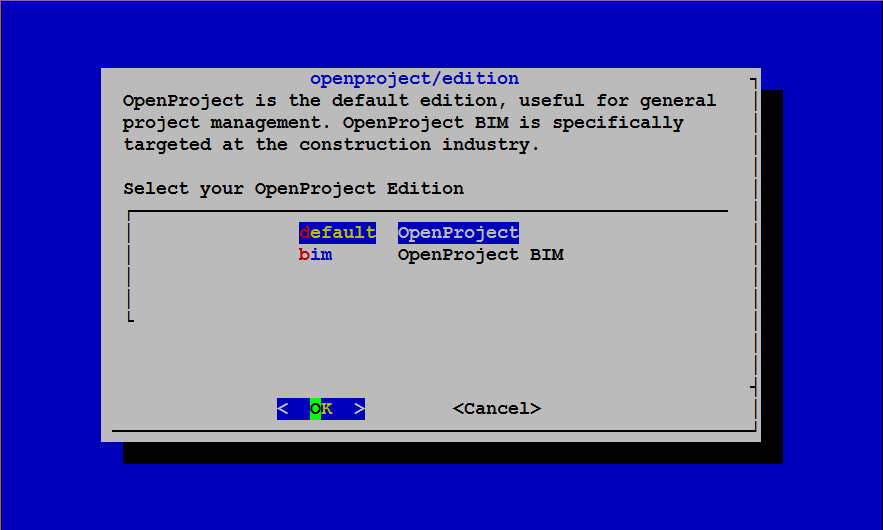
OpenProject is available in two editions.
OpenProject is the default editions, whereas OpenProject BIM is specifically designed for Construction industry.
Select Default edition of OpenProject and push ‘Ok’.
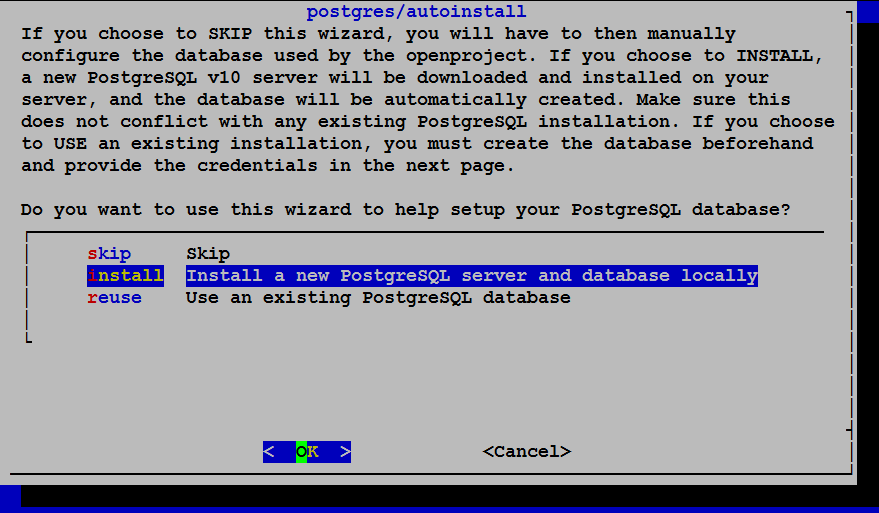
The setup is now asking to auto-install and configure PostgreSQL database for OpenProject software.
Select the ‘Install’ option and press ‘Ok’ button.
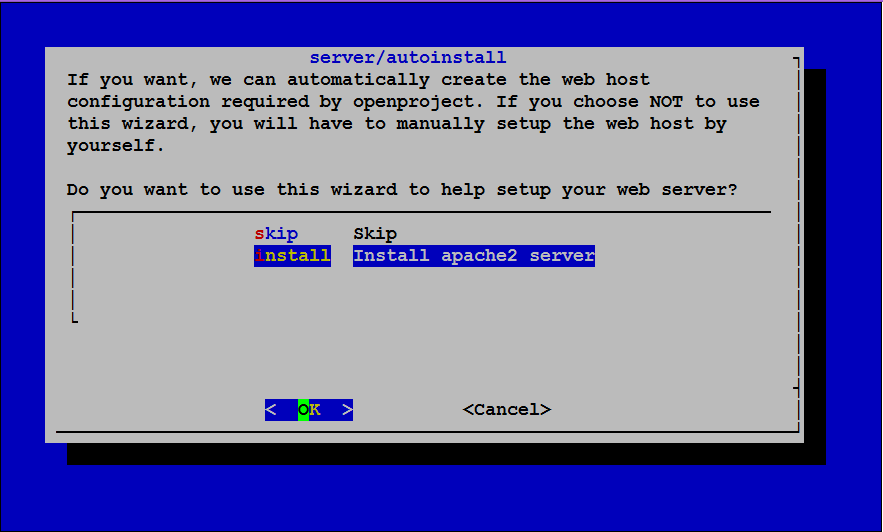
Now, OpenProject setup is asking to install Apache Web Server on your Red Hat Linux server.
Allow installation of Apache, by selecting ‘Install’ option and push ‘Ok’ button.
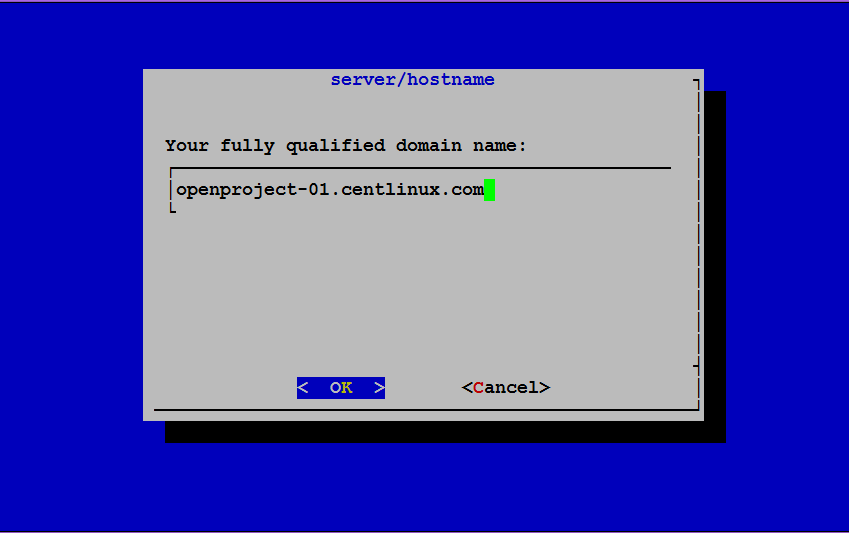
Set the FQDN (Fully Qualified Domain Name) of your Red Hat Linux server.
Make sure the FQDN is resolvable by means of a DNS Server or Local DNS resolver.
Press ‘Ok’ to move forward.
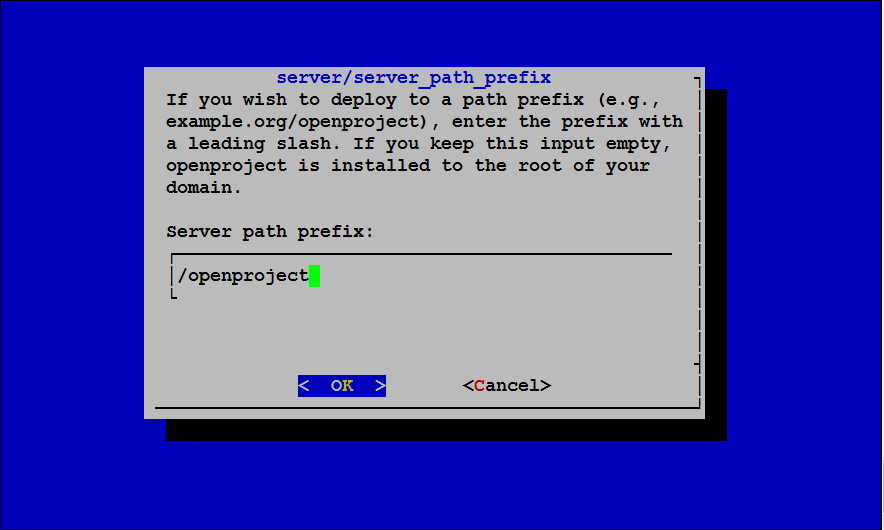
You may provide a server path prefix here.
If you does then the OpenProject software is installed in that sub-directory within the root directory of your server domain.
If you left the field blank, then it will install OpenProject on Linux at root directory of your server domain.
Enter ‘/openproject’ as server path prefix and push ‘Ok’ button.
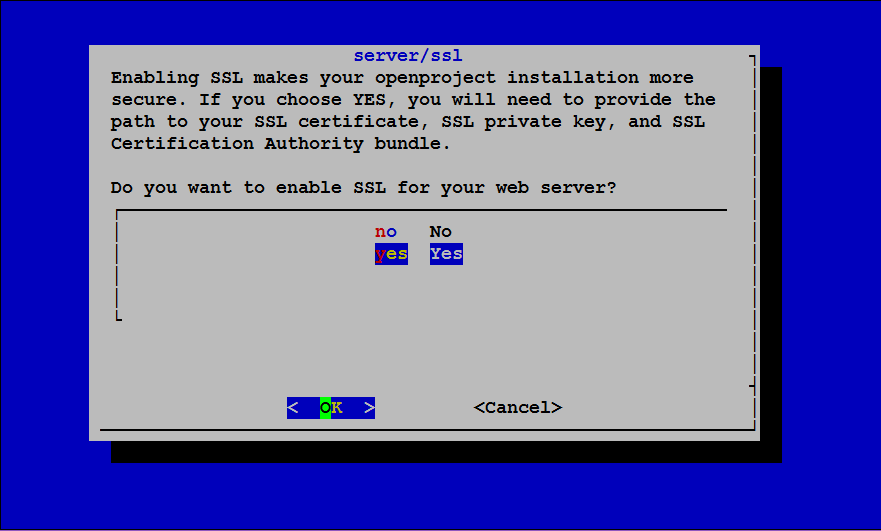
You can configure SSL for your Apache Web Server from this screen.
Enable SSL by selecting ‘yes’ option and push ‘Ok’ button.
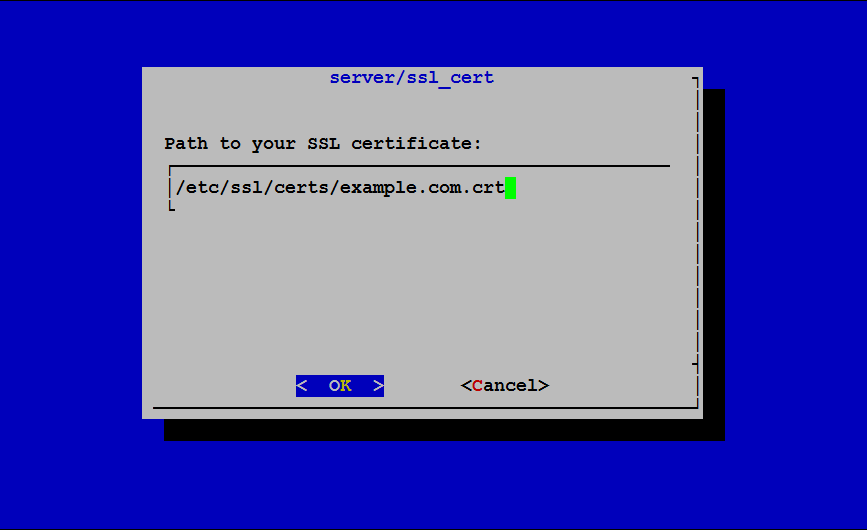
Provide the path to your SSL certificate and press ‘Ok’.
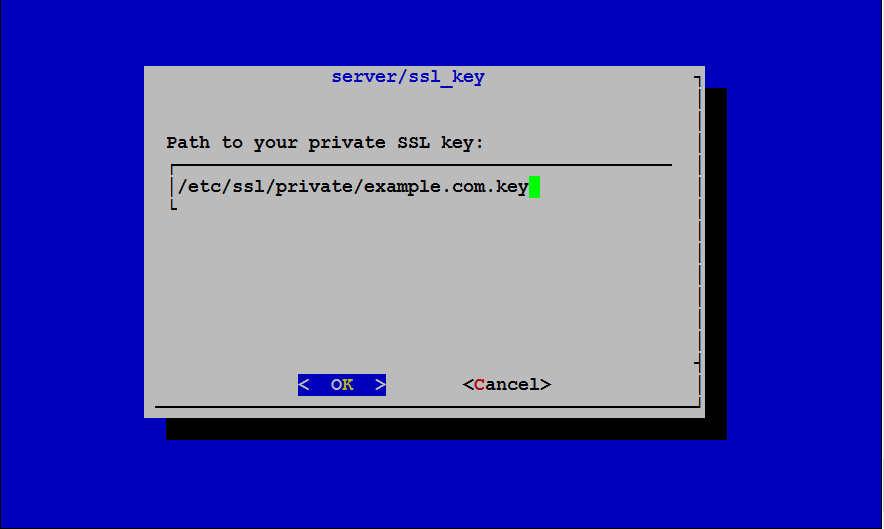
Provide the path to your Private Key and press ‘Ok’.
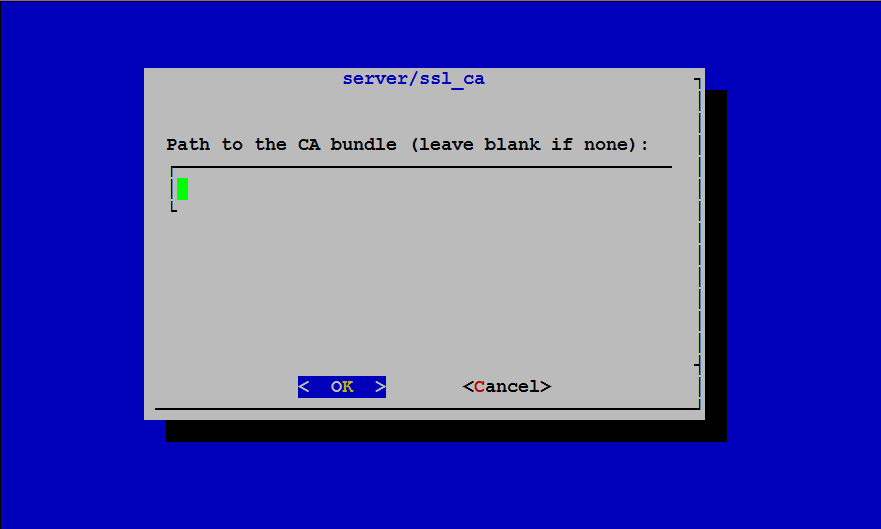
If you are using a signed SSL certificate then you have to provide path to CA bundle file.
Otherwise leave it blank.
Press ‘Ok’ to continue.
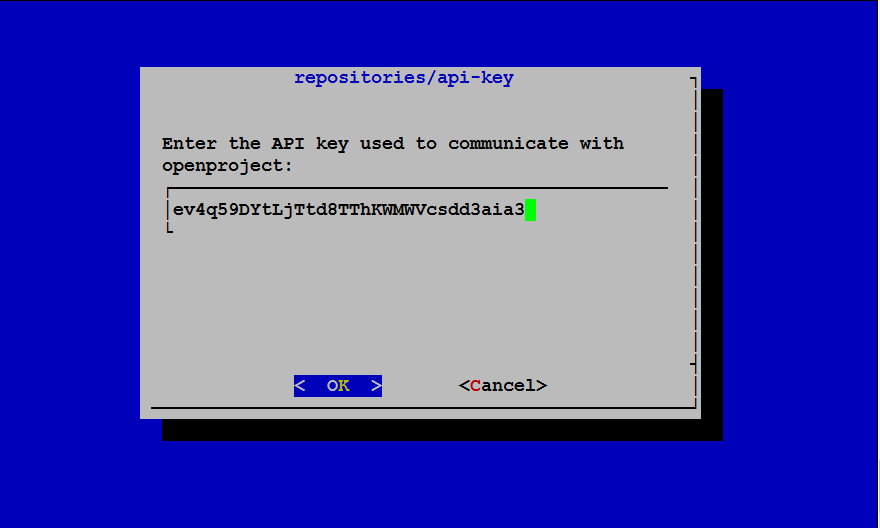
Enter a custom API Key or press ‘Ok’ button to use the auto-generated API key.
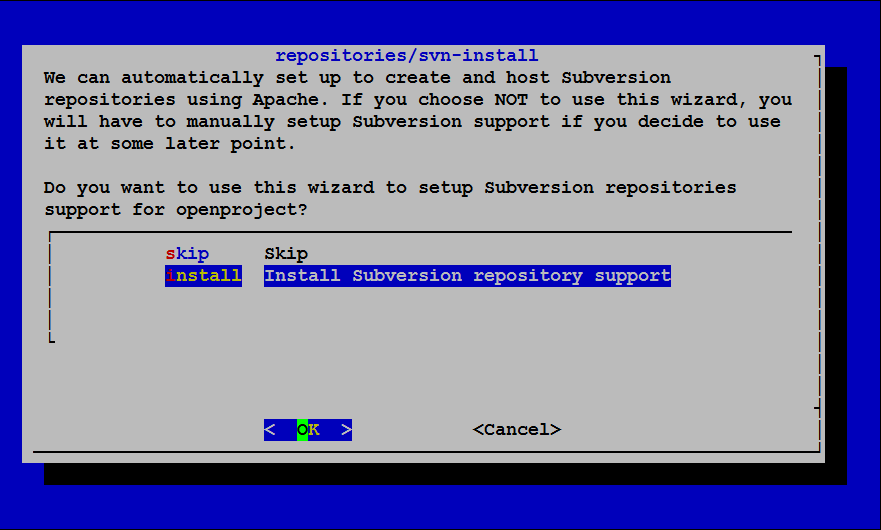
Setup is now asking to install Apache Subversion on your Red Hat Linux operating system.
Select the option to install Subversion and push ‘Ok’ button.
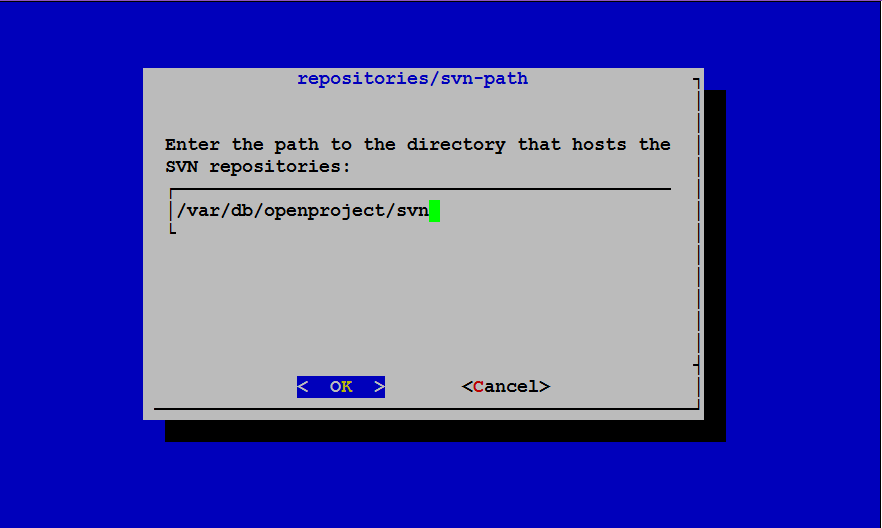
Enter a Path to create SVN repositories therein or use the default path.
Push ‘Ok’ button to move forward.
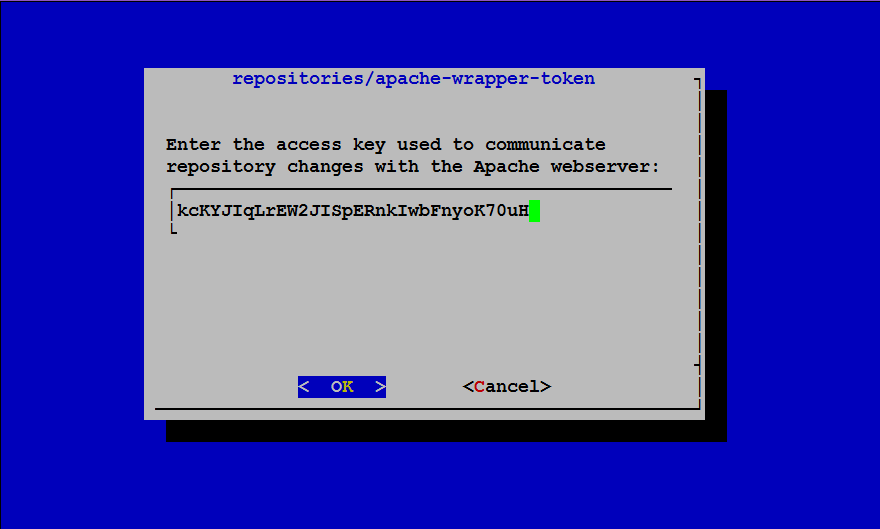
Press ‘Ok’ and use the auto-generated Apache Wrapper Key.
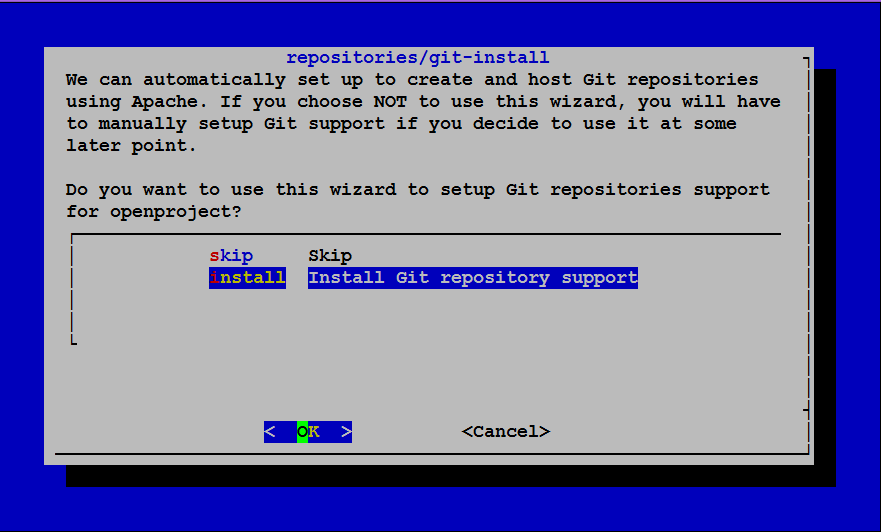
You may choose to install Git Repository Support on your Red Hat Linux server.
Select the ‘Install Git Repository Support’ option and push ‘Ok’ button.
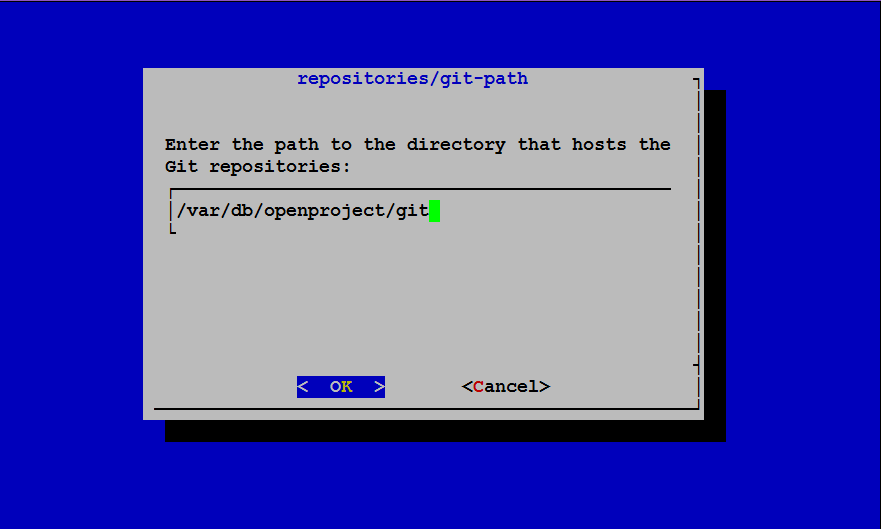
Provide a path to host Git repositories Or use the default path.
Press ‘Ok’ to continue setup.
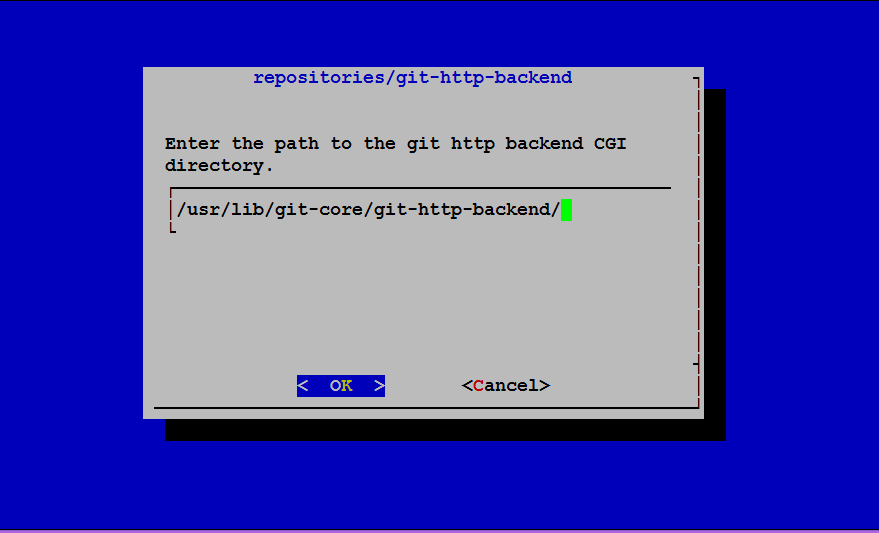
Press ‘Ok’ button to continue with the default path for Git HTTP Backend CGI directory.
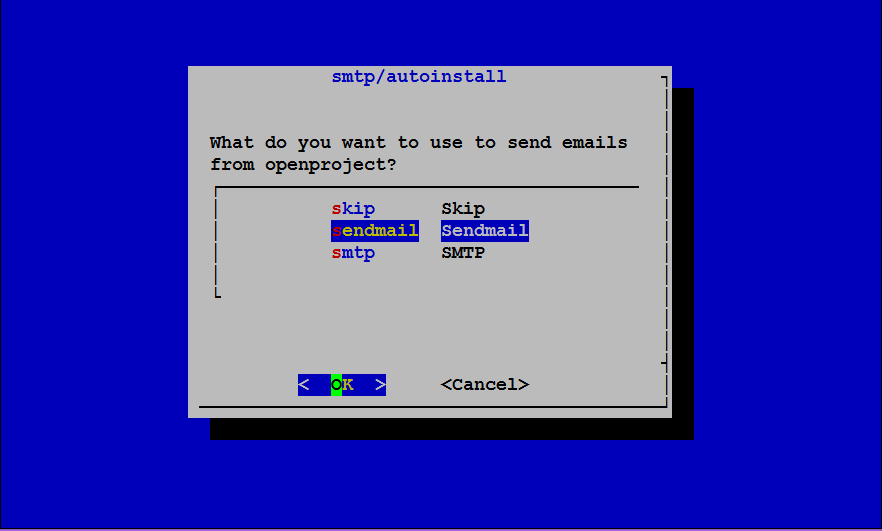
Choose an option to send emails from OpenProject application.
You can choose SMTP option, if you are using a Mail Server for your domain.
Select ‘Sendmail’ option and push ‘Ok’ to continue.
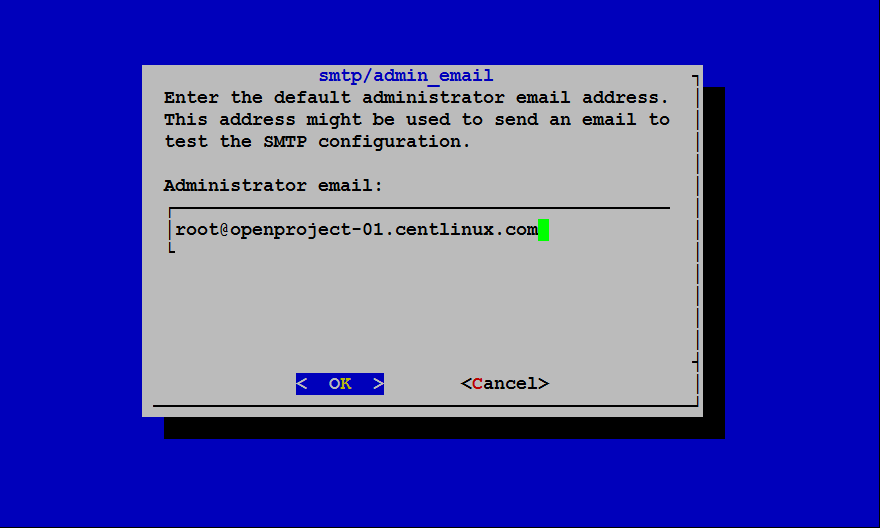
Provide an Admin email address and press ‘Ok’ button.
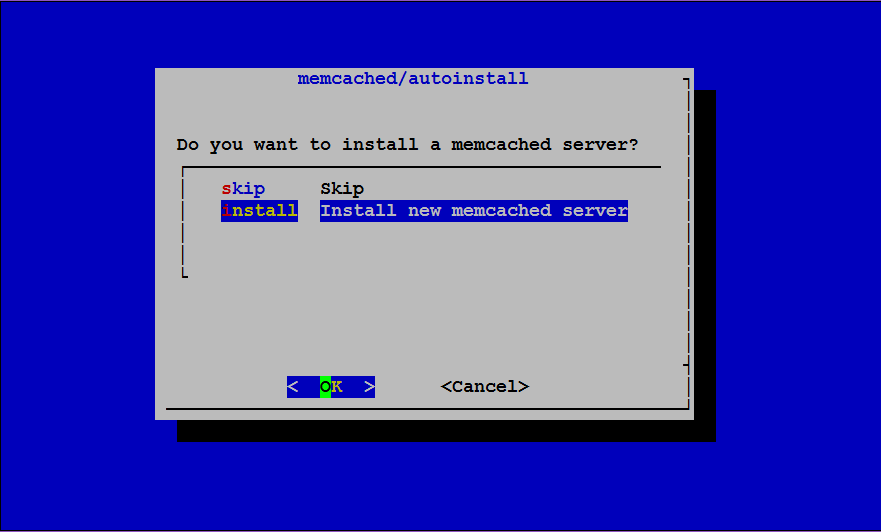
Choose ‘Install new memcached server’ option and press ‘Ok’ button.
PostgreSQL 9.4 is obsolete and now it causes the dnf command to fail while cache pgdg94 repository.
Therefore, you need to disable the pgdg94 repository if OpenProject setup raises an error and exit.
dnf config-manager --set-disable 'pgdg94'Continue the configuration process by executing following command.
openproject configureConfigure Linux Firewall
To allow access to your OpenProject application, you have to allow Apache services in Linux firewall.
firewall-cmd --permanent --add-service={http,https}
firewall-cmd --reloadOpen URL https://openproject-01.centlinux.com/openproject/login in a web browser.
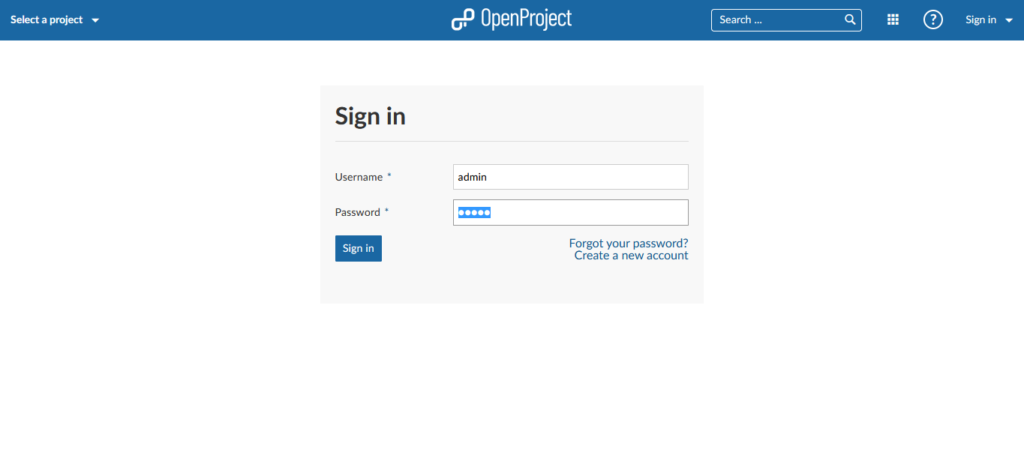
Login by using OpenProject default username/password i.e. admin/admin.
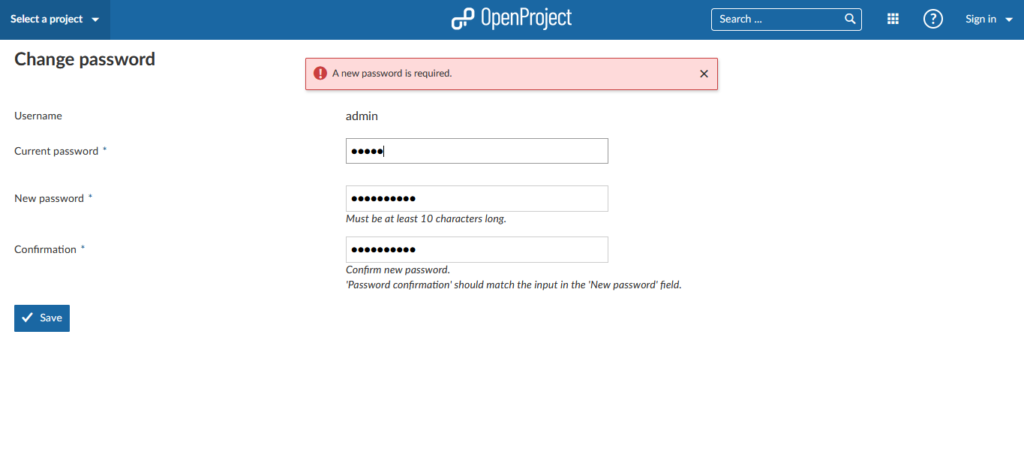
The OpenProject application will ask you to immediately change your password for better security.
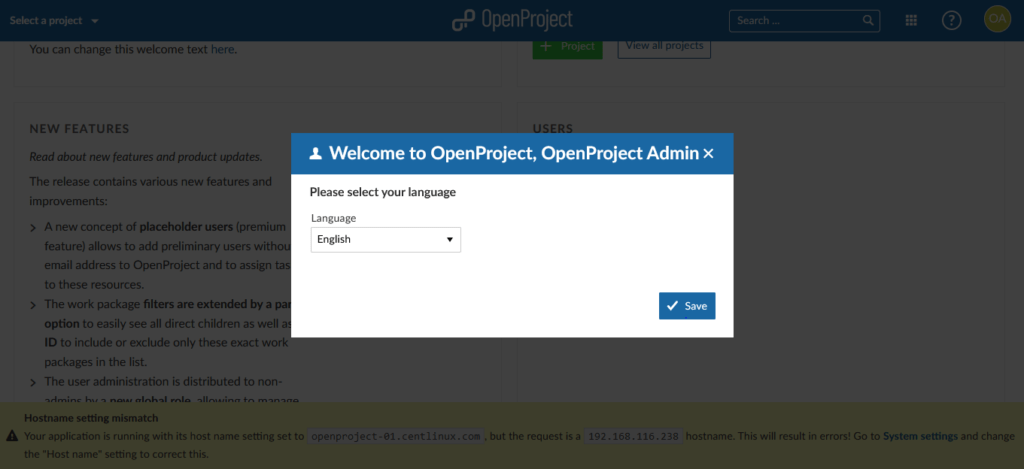
Choose your preferred language for OpenProject application.
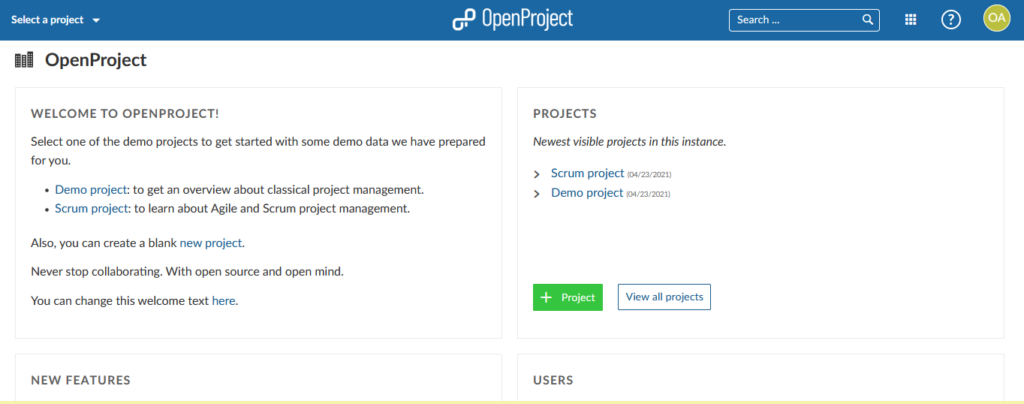
You will reach at the Welcome Page. Here you will found two demo projects.
Click on ‘Scrum Project’.
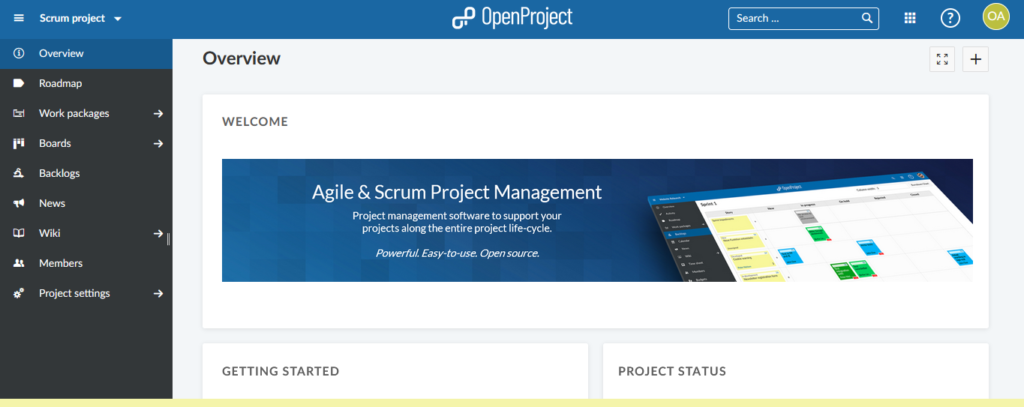
You will reach at the Overview page of the Scrum Project.
Learning Kali Linux: Security Testing, Penetration Testing & Ethical Hacking
$37.50 (as of July 6, 2025 20:48 GMT +00:00 – More infoProduct prices and availability are accurate as of the date/time indicated and are subject to change. Any price and availability information displayed on [relevant Amazon Site(s), as applicable] at the time of purchase will apply to the purchase of this product.)Frequently Asked Questions (FAQs)
1. What are the key features of OpenProject?
OpenProject includes task management, Gantt charts, Agile (Scrum/Kanban) tools, time tracking, document sharing, and team collaboration features. It’s suitable for traditional and Agile project management.
2. Is OpenProject free to use?
Yes, OpenProject offers a free Community Edition (self-hosted). A cloud-hosted paid version is also available with additional features and support.
3. What’s the difference between the Community and Cloud/Enterprise editions?
The Community Edition is free but self-hosted, while the Cloud/Enterprise versions offer hosting, premium support, advanced security, and extra features like roadmaps and custom branding.
4. Can I use OpenProject for Agile projects?
Yes! OpenProject supports Scrum and Kanban boards, backlogs, sprints, and burndown charts for Agile project management.
5. How do I invite team members to a project?
Go to Project Settings → Members, then add users by email and assign roles (e.g., Viewer, Editor, Admin).
Final Thoughts
If you found this guide on how to install OpenProject on RHEL 8 helpful and need further assistance, consider hiring a professional. I offer comprehensive installation, configuration, and troubleshooting services for OpenProject and other project management tools.
Need a dependable Linux system administrator? I specialize in managing, optimizing, and securing Linux servers to keep your operations running flawlessly. Check out my services on Fiverr!
Let’s get your free project management system up and running smoothly!




Leave a Reply
You must be logged in to post a comment.