Learn how to seamlessly migrate CentOS 8 to Stream with our step-by-step guide. Ensure a smooth transition and keep your server up-to-date with the latest innovations. #centlinux #linux #centos
Table of Contents
What is CentOS Stream?
CentOS Linux 8, as a rebuild of RHEL 8, will end at the end of 2021. It is recently announced by Red Hat. CentOS Stream continues after that date, serving as the upstream (development) branch of Red Hat Enterprise Linux.
Additionally, support for CentOS Linux 8 has been cut short, from May 31, 2029 to December 31, 2021.
When Linux support ends, your best option will be to migrate CentOS 8 to Stream, which is a small delta and has regular updates like traditional CentOS Linux releases.
Although the Linux Community is not quiet happy with the Red Hat decision. They have initiated a new project named Rocky Linux, that aims to function as a downstream build just as CentOS had done previously, building releases after they have been added to the upstream vendor, not before. There is not currently an ETA for Rocky Linux release. Let’s see if it meets the Linux user expectations.
Right now, the best option for Linux users is to Migrate CentOS 8 to Stream.

CentOS Stream 8 Features
CentOS Stream, positioned as a rolling-release distribution that tracks just ahead of Red Hat Enterprise Linux (RHEL), offers several key features that make it a valuable choice for developers and enterprises:
- Continuous Updates: Unlike traditional CentOS, which receives periodic updates, CentOS Stream gets continuous updates and improvements. This means you’ll always have access to the latest features and fixes.
- Proactive Development: Stream serves as a development preview for the next minor release of RHEL. It allows developers to see and work with what will be included in the next version of RHEL, facilitating proactive development and testing.
- Community Involvement: With CentOS Stream, the community has a more direct influence on the development process. Contributions and feedback from users can shape the direction of the platform.
- Rolling Releases: CentOS Stream operates on a rolling release model, providing a constantly updating platform that evolves incrementally. This ensures systems remain current with the latest enhancements without waiting for major version releases.
- Enhanced Stability and Security: While being a rolling release, CentOS Stream aims to maintain the stability and security standards expected from a CentOS distribution, making it suitable for both development and production environments.
- Compatibility with RHEL: CentOS Stream maintains close compatibility with RHEL, making it a suitable choice for developers and businesses that rely on RHEL’s ecosystem. It’s particularly useful for those looking to test applications and workloads before deploying them on RHEL.
- Developer Friendly: It provides a robust environment for developers looking to build and test their applications on a platform that closely mirrors the upcoming RHEL versions.
By leveraging these features, users can stay at the forefront of enterprise Linux development, ensuring their systems and applications are always aligned with the latest advancements and industry standards.
Recommended Training: Linux Administration: The Complete Linux Bootcamp in 2025 from Andrei Dumitrescu, Crystal Mind Academy

CentOS Linux vs. CentOS Stream
Red Hat’s shift from CentOS Linux to CentOS Stream has caused significant changes in the way CentOS functions. While both are CentOS-branded distributions, they serve different purposes and target different user bases. Below is a detailed comparison to help understand their differences.
1. Overview
| Feature | CentOS Linux | CentOS Stream |
|---|---|---|
| Purpose | A downstream rebuild of RHEL, focused on stability and production use. | An upstream, rolling-release distribution acting as a preview of future RHEL versions. |
| Release Type | Fixed, point-release model (e.g., CentOS 7, CentOS 8). | Rolling-release model, with continuous updates. |
| Relation to RHEL | Built from RHEL sources after a RHEL release is finalized. | Acts as a midstream between Fedora and RHEL, receiving updates before RHEL. |
| Target Users | System administrators, businesses, and enterprises needing a stable, production-ready OS. | Developers, testers, and organizations wanting to contribute to future RHEL development. |
2. Stability and Reliability
| Factor | CentOS Linux | CentOS Stream |
|---|---|---|
| Stability | Highly stable, as it is based on fully tested RHEL releases. | Less stable than CentOS Linux, as it receives updates before they are included in RHEL. |
| Use in Production? | Yes, widely used in production, cloud hosting, and enterprise servers. | Not ideal for critical production workloads due to its rolling nature. |
| Update Frequency | Infrequent, only security patches and bug fixes. | Frequent updates, including new features, bug fixes, and kernel changes. |
3. Software, Security, and Support
| Factor | CentOS Linux | CentOS Stream |
|---|---|---|
| Software Updates | Receives security updates and bug fixes after RHEL releases them. | Receives updates before they go into RHEL, making it more cutting-edge but potentially less stable. |
| Kernel | Uses the same kernel as the corresponding RHEL release. | Uses a newer, more frequently updated kernel, serving as a testbed for future RHEL releases. |
| Security Patches | Delayed but thoroughly tested security patches from RHEL. | Faster patches but with potential instability, as they are tested before final inclusion in RHEL. |
| Community Support | Strong community support, widely used by enterprises and hosting providers. | Supported by Red Hat, but still a relatively new model, leading to some uncertainty. |
4. End of Life (EOL) and Future
| Factor | CentOS Linux | CentOS Stream |
|---|---|---|
| CentOS 8 EOL | December 31, 2021 (discontinued early by Red Hat). | Continues as the only official CentOS version from Red Hat. |
| CentOS 7 EOL | June 30, 2024 | N/A (CentOS Stream is ongoing). |
| Long-Term Future? | No longer available after CentOS 7 reaches EOL. | Will continue as the only CentOS project supported by Red Hat. |
5. Should You Choose CentOS Linux or CentOS Stream?
- Use CentOS Linux if you need a highly stable and production-ready OS. However, since CentOS Linux has been discontinued, consider alternatives like Rocky Linux, AlmaLinux, or Oracle Linux for long-term support.
- Use CentOS Stream if you want a rolling-release, developer-focused Linux distribution that provides a preview of future RHEL releases. It is useful for software testing and contributing to RHEL development but may not be suitable for mission-critical workloads.
Conclusion
With the shift from CentOS Linux to CentOS Stream, many organizations and system administrators have been forced to reconsider their Linux choices. If you require stability and long-term support, CentOS Stream is not a direct replacement for CentOS Linux. Instead, CentOS alternatives such as Rocky Linux, AlmaLinux, and Oracle Linux provide RHEL-compatible environments with the reliability that CentOS Linux once offered.
However, if you are a developer or tester who wants to stay ahead of RHEL changes and contribute to Red Hat’s ecosystem, CentOS Stream may be a good choice.
NETGEAR Nighthawk Tri-Band WiFi 7 Router (RS280S) – Security Features, BE9200 Wireless Speed (up to 9.2 Gbps) – Covers up to 2,500 sq. ft. – 2.5 Gig Internet Port – 1-Year Armor & Free Expert Help
$174.99 (as of July 11, 2025 22:00 GMT +00:00 – More infoProduct prices and availability are accurate as of the date/time indicated and are subject to change. Any price and availability information displayed on [relevant Amazon Site(s), as applicable] at the time of purchase will apply to the purchase of this product.)Migrate CentOS 8 to Stream
To interact with your server, you need to establish a Secure Shell (SSH) connection using an SSH client.
Check the version of your current Linux operating system.
cat /etc/centos-releaseOutput:
CentOS Linux release 8.3.2011
We are currently using the CentOS Linux 8.3, the output may vary on your Linux server.
Build cache for installed yum repositories.
dnf makecacheInstall centos-release-stream package by using dnf command.
dnf install -y centos-release-streamNow, replace the yum repositories of CentOS Linux with the Stream by executing following command.
This command installs the Stream repository configuration, allowing your system to pull updates from CentOS Stream instead of the traditional CentOS Linux repositories.
dnf swap -y centos-{linux,stream}-repos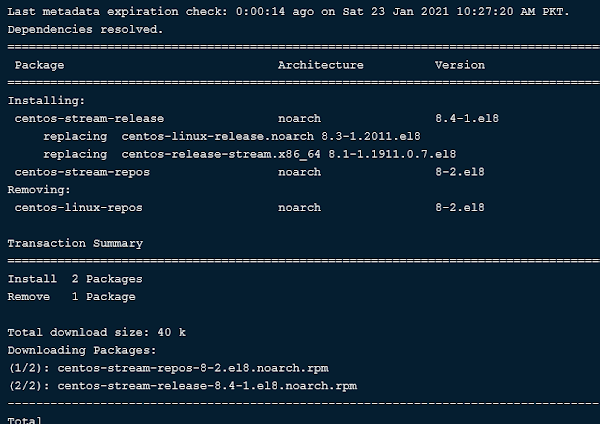
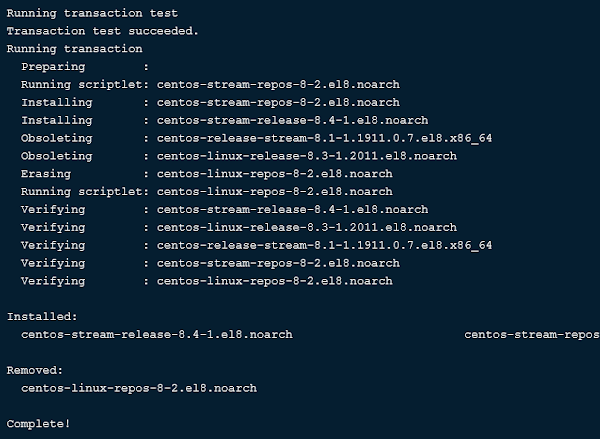
After replacing the CentOS Linux repositories with Stream, the next crucial step is to upgrade and synchronize all installed software packages. This ensures your Linux server is fully aligned with the latest updates from the CentOS Stream distribution, reducing potential compatibility issues.
To achieve this, execute the following DNF command as the root user or with sudo.
dnf -y distro-sync
Your Linux server has been upgraded to CentOS Linux to Stream.
Check the version of your Linux server now.
cat /etc/centos-releaseOutput:
CentOS Stream release 8
Linux All-In-One For Dummies (For Dummies (Computer/Tech))
$27.02 (as of July 10, 2025 21:22 GMT +00:00 – More infoProduct prices and availability are accurate as of the date/time indicated and are subject to change. Any price and availability information displayed on [relevant Amazon Site(s), as applicable] at the time of purchase will apply to the purchase of this product.)Final Thoughts
Migrating from CentOS 8 to Stream is a straightforward process that involves replacing the existing CentOS Linux repositories with Stream repositories, synchronizing system packages, and ensuring everything is up to date.
By following the steps outlined—installing CentOS Stream release packages, swapping repositories, and running a full system update—your server transitions to a rolling-release model, continuously receiving the latest updates before they make their way into Red Hat Enterprise Linux (RHEL).
While CentOS Stream is ideal for development and testing environments, users who require a more stable, production-ready alternative may consider Rocky Linux, AlmaLinux, or Oracle Linux.
To verify a successful migration, always check your OS version (cat /etc/os-release) and ensure that your system is using the correct CentOS Stream repositories. By keeping your system updated with dnf distro-sync, you can take full advantage of Stream’s ongoing improvements and security patches.
Need a dependable Linux system administrator? I specialize in managing, optimizing, and securing Linux servers to keep your operations running flawlessly. Check out my services on Fiverr!
I offer professional migration services to ensure your system is transitioned seamlessly and securely. Let’s keep your servers running smoothly and up-to-date!



Leave a Reply
You must be logged in to post a comment.