In this Linux tutorial, you will learn how to permanently disable SELinux in Rocky Linux 9 or other Red Had based Linux distributions. #centlinux #linux #selinux
Table of Contents
What is SELinux?
SELinux stands for Security-Enhanced Linux. It is a security feature implemented in certain Linux distributions, including Red Hat Enterprise Linux (RHEL), Fedora, CentOS, and others. SELinux provides an additional layer of security by enforcing mandatory access control (MAC) policies.
MAC is a security model that allows administrators to define fine-grained access controls for various resources, such as files, processes, and network ports. Unlike traditional discretionary access control (DAC), where users and programs have some control over access rights, MAC policies define strict rules that cannot be overridden by users or processes.
SELinux operates by assigning security labels, known as security contexts, to various system resources. These labels contain information about the resource’s identity and security attributes. Each process and file on the system is assigned a context, and SELinux uses these contexts to determine whether a particular operation should be allowed or denied.
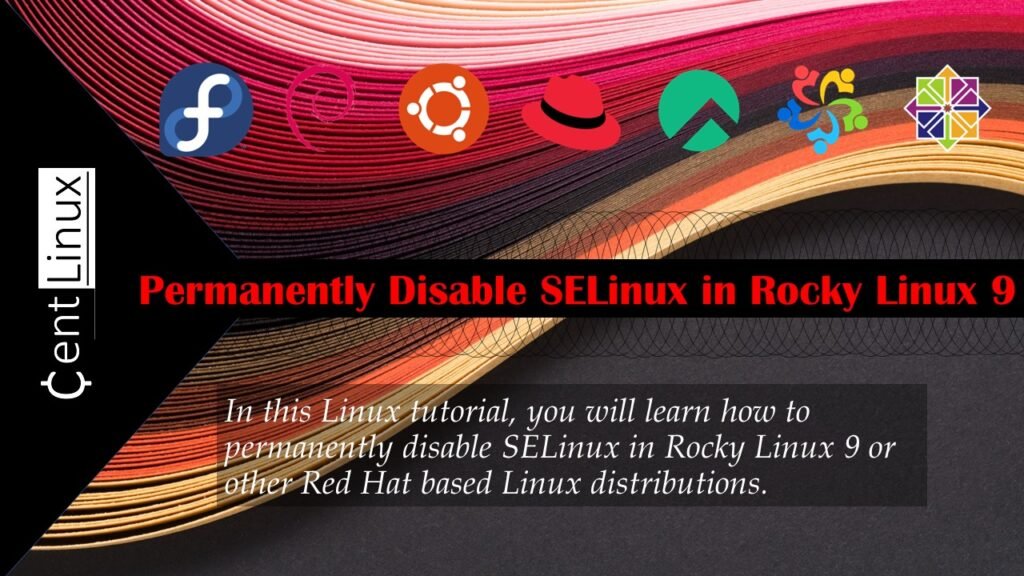
SELinux policies are configured using a set of rules that specify how processes and objects interact and what actions are permitted. These policies are typically written in a language called SELinux Policy Language (SELinux policy modules) and are loaded into the kernel at system boot time.
By enforcing strict access controls, SELinux helps mitigate the impact of security vulnerabilities and reduce the risk of unauthorized access or malicious actions. It has proven to be effective in preventing various types of attacks, including privilege escalation, unauthorized file access, and network-based exploits.
However, SELinux can be complex to configure and troubleshoot. It requires careful consideration and testing to ensure that the policies do not interfere with legitimate operations or applications. In some cases, administrators may need to adjust or customize SELinux policies to accommodate specific requirements or applications.
Overall, SELinux provides an additional layer of security for Linux systems, making them less susceptible to attacks and unauthorized access.
Permanently Disable SELinux
Take a moment to document the specific Linux operating system (OS) and Kernel versions utilized in this tutorial. This information is crucial for ensuring compatibility and replicability of the steps outlined. Different Linux distributions and Kernel versions may have unique features, configurations, or limitations that could impact the commands and procedures discussed.
By noting these details, you can better understand the context of the tutorial and apply the knowledge effectively to your environment. Additionally, this practice helps during SELinux troubleshooting or adapting the steps for other systems, ensuring you can identify any discrepancies or version-specific nuances. Always keep track of such versioning details for future reference and comparison, especially when dealing with diverse Linux setups.
cat /etc/rocky-release
uname -rOutput:
Rocky Linux release 9.2 (Blue Onyx)
5.14.0-284.11.1.el9_2.x86_64
In the majority of Linux distributions, Security-Enhanced Linux (SELinux) operates in Enforcing mode by default. This mode ensures that SELinux policies are actively enforced, providing a robust layer of security by restricting access based on predefined rules. Running SELinux in Enforcing mode helps to prevent unauthorized access and limit the impact of potential security breaches.
To confirm the current mode of SELinux on your system, you can use the sestatus command. This command provides detailed information about the status of SELinux, including whether it is enabled, its current mode (Enforcing, Permissive, or Disabled), and the active policy being used. Regularly checking the SELinux status is a best practice to ensure your system maintains its intended security posture, especially after updates or configuration changes.
sestatusOutput:
SELinux status: enabled
SELinuxfs mount: /sys/fs/selinux
SELinux root directory: /etc/selinux
Loaded policy name: targeted
Current mode: enforcing
Mode from config file: enforcing
Policy MLS status: enabled
Policy deny_unknown status: allowed
Memory protection checking: actual (secure)
Max kernel policy version: 33
To disable SELinux in Red Hat Linux 9-based distributions, such as Rocky Linux, you can use the grubby command. The grubby utility allows you to modify kernel boot parameters easily, which is essential when making changes like disabling SELinux.
On minimal installations of Rocky Linux, the grubby command is typically pre-installed, providing a ready-to-use tool for managing bootloader configurations. However, if grubby is not available on your Linux system for any reason, you can install it using the appropriate package management tools like dnf. Ensuring that grubby is installed and accessible is a crucial step before proceeding with SELinux configuration changes.
By modifying the kernel parameters with grubby, you can effectively disable SELinux across reboots, which is sometimes necessary for specific environments or troubleshooting tasks. However, it is important to carefully evaluate the security implications of disabling SELinux, as it is a critical component for enforcing access control and maintaining system security. Always document such changes and monitor your system closely after making modifications.
dnf install -y grubbyExecute following command to permanently disable SELinux.
grubby --update-kernel ALL --args selinux=0Reboot your machine now.
rebootAgain verify the status of SELinux by using sestatus command.
sestatusOutput:
SELinux status: disabled
SELinux has been permanently disabled.
If you’re serious about leveling up your Linux skills, I highly recommend the Linux Mastery: Master the Linux Command Line in 11.5 Hours by Ziyad Yehia course. It’s a practical, beginner-friendly program that takes you from the basics to advanced command line usage with clear explanations and hands-on exercises. Whether you’re a student, sysadmin, or developer, this course will help you build the confidence to navigate Linux like a pro.
👉 Enroll now through my affiliate link and start mastering the Linux command line today!
Disclaimer: This post contains affiliate links. If you purchase through these links, I may earn a small commission at no extra cost to you, which helps support this blog.
Video Tutorial
Frequently Asked Questions (FAQs)
1. How can I check if SELinux is enforcing, permissive, or disabled?
getenforce
# or
sestatus
Output: Enforcing, Permissive, or Disabled.
2. How do I temporarily change SELinux to permissive mode?
setenforce 0 # Permissive
setenforce 1 # Enforcing (Changes revert after reboot; edit /etc/selinux/config for persistence.)
3. What’s the difference between audit2allow and audit2why?
audit2allowgenerates policy modules to allow denied actions.audit2whyexplains why an action was denied in human-readable form.
4. How can I relabel the entire filesystem with correct SELinux contexts?
touch /.autorelabel && reboot (Useful after misconfigurations or restoring from backups.)
5. How do I allow a non-standard port for a service (e.g., HTTP on 8080)?
semanage port -a -t http_port_t -p tcp 8080 (Requires policycoreutils-python-utils for semanage.)
Conclusion
SELinux has been permanently disabled on your system, meaning it will no longer enforce security policies or monitor access control. This change ensures that SELinux will not interfere with applications, services, or configurations, even after a system reboot. However, while disabling SELinux might resolve compatibility issues or simplify certain setups, it significantly reduces the security layer provided by the system.
It’s important to document this change and consider implementing alternative security measures, such as robust firewall configurations and user access controls, to compensate for the absence of SELinux. If disabling SELinux was done for troubleshooting purposes, consider re-enabling it after resolving the issue to maintain a secure operating environment. Always weigh the trade-offs between convenience and security when making such changes.
Searching for a skilled Linux admin? From server management to security, I ensure seamless operations for your Linux systems. Find out more on my Freelancer profile!


Leave a Reply
You must be logged in to post a comment.