Discover the top 12 popular load balancers and Application Delivery Controllers (ADC). Enhance your system’s performance, reliability, and scalability with these essential tools for efficient traffic management and application delivery. #centlinux #linux #loadbalancer
Table of Contents
What is a Load Balancer?
Load balancer is a device that acts as a reverse proxy and efficiently distributes network traffic across a number of servers. The device is used to increase capacity (concurrent users) and reliability of applications. It improve the overall performance of applications by decreasing the burden on servers associated with managing and maintaining application and network sessions, as well as by performing application-specific tasks.
Load Balancing devices are quite popular now-a-days and are essential part of High Availablity environments. Load balancing devices are generally grouped into two categories: Layer 4 and Layer 7. Layer 4 load balancers act upon data found in network and transport layer protocols (IP, TCP, FTP, UDP). Whereas, Layer 7 load balancers distribute requests based upon data found in application layer protocols such as HTTP.
Requests are received by both types of load balancers and they are distributed to a particular server based on a configured algorithm. Some of the industry standard algorithms are:
- Round robin
- Weighted round robin
- Least connections
- Least response time
Layer 7 load balancers can further distribute requests based on application specific data such as HTTP headers, cookies, or data within the application message itself, such as the value of a specific parameter.
Good load balancers ensure reliability and availability by monitoring the “health” of applications and only sending requests to servers and applications that can respond in a timely manner.
A Network Load Balancer makes routing decisions at the transport layer (TCP/SSL). Whereas, an Application Load Balancer makes routing decisions at the application layer (HTTP/HTTPS), supports path-based routing, and can route requests to one or more ports on each container instance in your cluster. Application Load Balancing also support dynamic host port mapping.
What is ADC (Application Delivery Controller)?
Application delivery controller (ADC) is a computer network device in a datacenter, often part of an application delivery network (ADN), that helps perform common tasks, such as those done by web accelerators to remove load from the web servers themselves. Many also provide load balancing. ADCs are often placed in the DMZ, between the outer firewall or router and a web farm.
A common misconception is that an Application Delivery Controller (ADC) is an advanced load-balancer. This is not an adequate description.
An ADC is a network device that helps applications to direct user traffic in order to remove the excess load from two or more servers. In fact, an ADC includes many OSI layer 3-7 services, which happen to include load-balancing. Other features commonly found in most ADCs include IP Traffic Optimization, Traffic Chaining/Steering, SSL offload, Web Application Firewall, CGNAT, DNS System, and proxy/reverse proxy, among others. They also tend to offer more advanced features such as content redirection as well as server health monitoring. In the context of Telco Infrastructure, ADC could provide services for Gi-LAN area. (Source: Wikipedia)
Popular Load Balancers & ADC
GCP (Google Cloud Product) Load Balancer
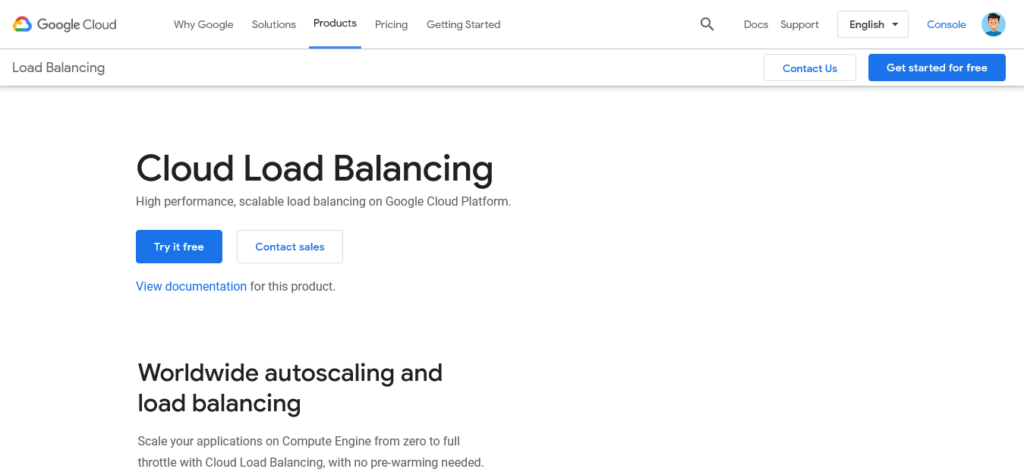
Cloud Load Balancing allows you to put your resources behind a single IP address that is externally accessible or internal to your Virtual Private Cloud (VPC) network.
By using Cloud Load Balancing, you can serve content as close as possible to your users on a system that can respond to over one million queries per second.
Cloud Load Balancing is a fully distributed, software-defined managed service. It isn’t hardware-based, so you don’t need to manage a physical load balancing infrastructure.
Google Cloud (GCP) offers the following load balancing features:
- Single IP address to serve as the frontend
- Automatic intelligent autoscaling of your backends
- External load balancing for when your users reach your applications from the internet
- Internal load balancing for when your clients are inside of Google Cloud
- Regional load balancing for when your applications are available in a single region
- Global load balancing for when your applications are available across the world
- Pass-through load balancing (see also direct server return (DSR) or direct routing)
- Proxy-based load balancing (as an alternative to pass-through)
- Layer 4-based load balancing to direct traffic based on data from network and transportlayer protocols, such as IP address and TCP or UDP port
- Layer 7-based load balancing to add content-based routing decisions based on attributes, such as the HTTP header and the uniform resource identifier
- Integration with Cloud CDN for cached content delivery
Amazon ELB (Elastic Load Balancer)
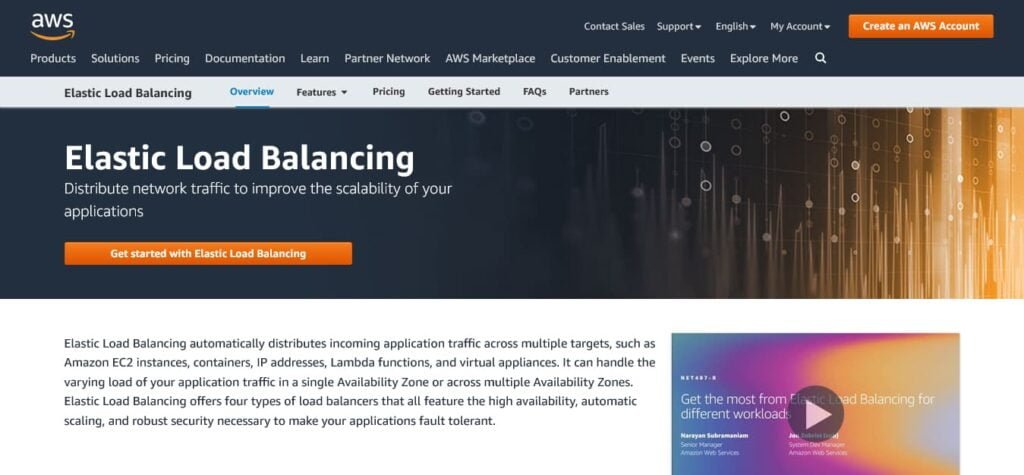
Elastic Load Balancing automatically distributes incoming application traffic across multiple targets, such as Amazon EC2 instances, containers, IP addresses, Lambda functions, and virtual appliances. It can systematically handle the varying load of your application traffic in a single Availability Zone or across multiple Availability Zones.
Elastic Load Balancing offers four unique types of load balancers that all feature the high availability, automatic scaling, and robust security necessary to make your applications fault tolerant.
There are several ways to get started with the Amazon Elastic Load Balancing. You can set up an Application Load Balancer, Network Load Balancer, or Gateway Load Balancer with APIs, AWS Command Line Interfaces (CLI), or through the AWS Management Console.
When you use Elastic Load Balancing with Auto Scaling, you can build highly available, fault-tolerant applications which automatically scale capacity up or down based on fluctuations in demand.
Microsoft Azure Load Balancer
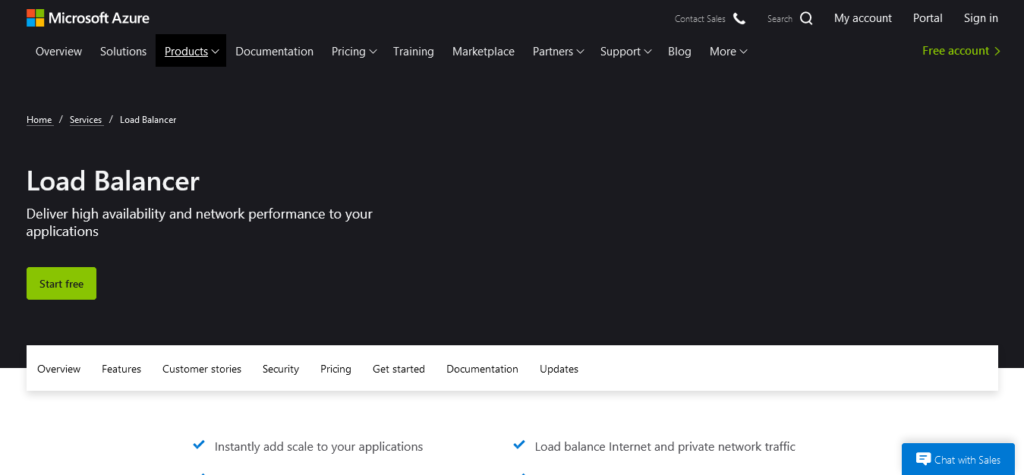
With built-in application load balancing for cloud services and virtual machines, you can create highly-available and scalable applications in minutes. Azure Load Balancer supports TCP/UDP-based protocols such as HTTP, HTTPS, and SMTP, and protocols used for real-time voice and video messaging applications.
Azure Load Balancer automatically scales with increasing application traffic. Without you needing to reconfigure or manage it, your applications provide a better customer experience.
- Instantly add scale to your applications
- Load balance Internet and private network traffic
- Improve application reliability via health checks
- Flexible NAT rules for better security
- Directly integrated into virtual machines and cloud services
- Native IPv6 support
BIG-IP Local Traffic Manager
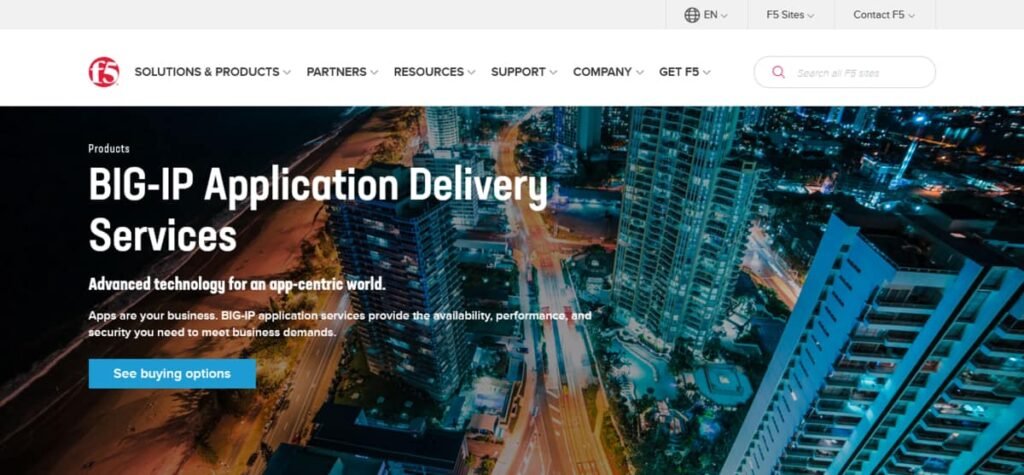
BIG-IP Local Traffic Manager manages network traffic so applications are always fast, available, and secure.
Keep your apps up and running with BIG-IP application delivery controllers (ADC). BIG-IP Local Traffic Manager (LTM) and BIG-IP DNS handle your application traffic and secure your infrastructure. You’ll get built-in security, traffic management, and performance application services, whether your applications live in a private data center or in the cloud.
NGNIX Plus
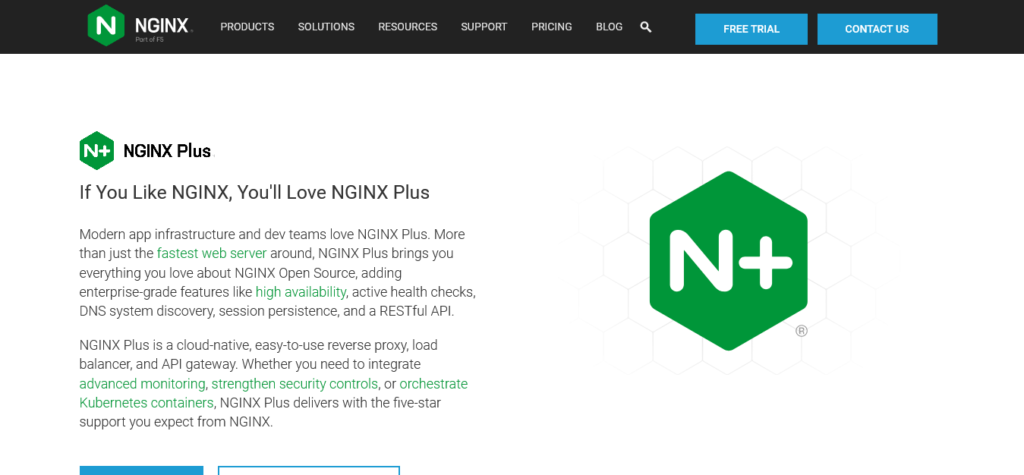
Modern app infrastructure and dev teams love NGINX Plus. More than just the fastest web server around, NGINX Plus brings you everything you love about NGINX Open Source, adding enterprise‑grade features like high availability, active health checks, DNS system discovery, session persistence, and a RESTful API.
NGINX Plus is a cloud native, easy-to-use reverse proxy, load balancer, and API gateway. Whether you need to integrate advanced monitoring, strengthen security controls, or orchestrate Kubernetes containers, NGINX Plus delivers with the five‑star support you expect from NGINX.
NGINX has it all that makes it a popular load balancer for dev teams.
Nginx Web Server
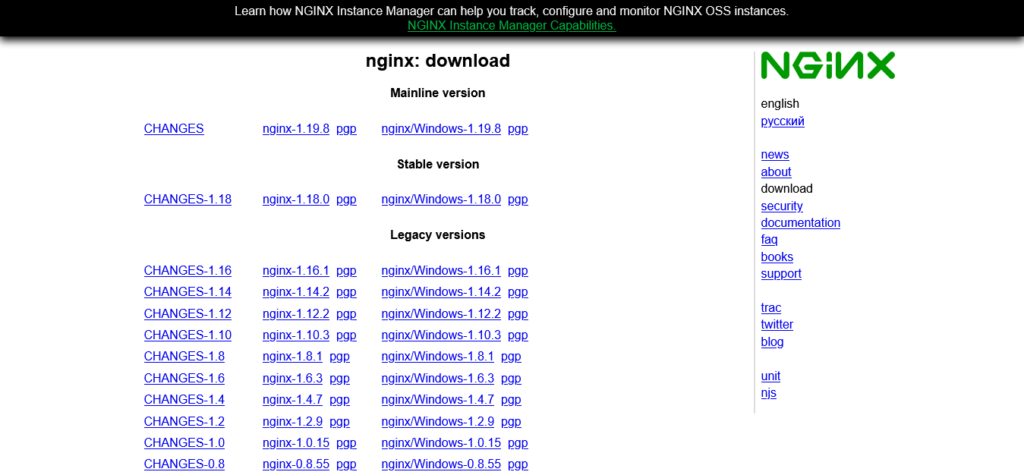
Nginx is a high performance web server for Linux based platforms. Although the primary function of Nginx is to provide web service, but you can also configure it as a software load balancer.
See Also: Configure Nginx as HTTP Load Balancer in CentOS / RHEL
Apache Web Server

Apache is the most commonly used web server, especially for PHP based applications. Apache web server software provides the features to configure it as a software load balancer.
See Also: Configure Apache as HTTP Load Balancer in CentOS / RHEL
HAProxy Load Balancer
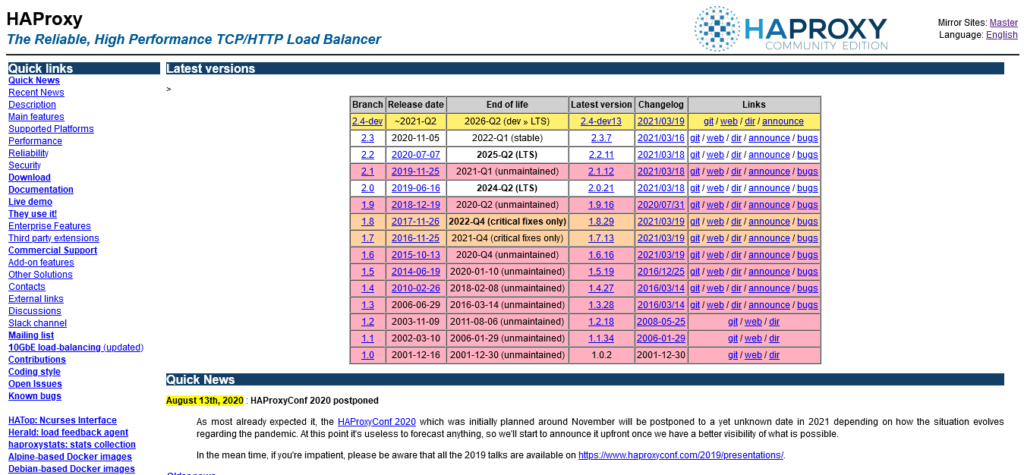
HAProxy is a free, very fast and reliable solution offering high availability, load balancing, and proxying for TCP and HTTP-based applications. It is particularly suited for very high traffic web sites and powers quite a number of the world’s most visited ones. Over the years it has become the de-facto standard opensource load balancer, is now shipped with most mainstream Linux distros, and is often deployed by default in cloud platforms.
HAProxy is considered as the best load balancer for Linux platforms, because you can combine HAProxy with Keepalived for optimum functionality.
See Also: Install HAProxy Load Balancer on CentOS / RHEL
Varnish Cache Load Balancer
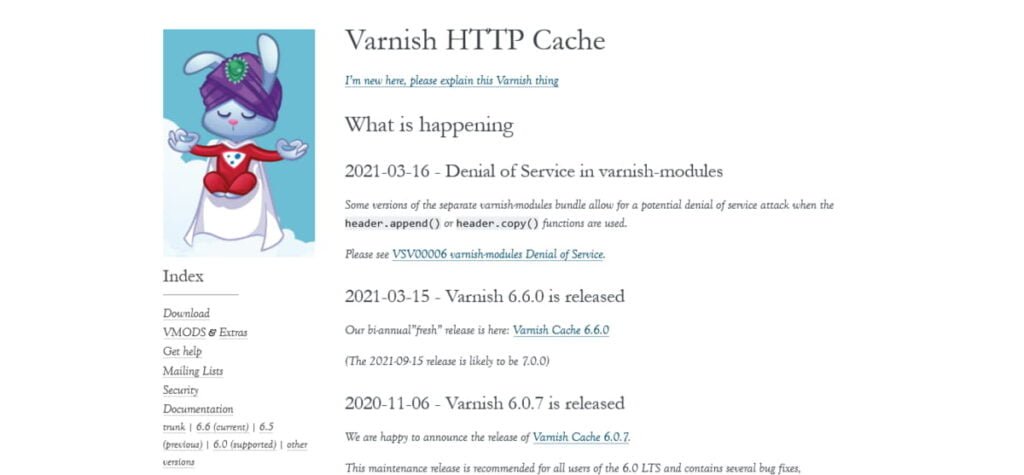
Varnish Cache is a web application accelerator also known as a caching HTTP reverse proxy. You install it in front of any server that speaks HTTP and configure it to cache the contents.
Varnish Cache is really, really fast. It typically speeds up delivery with a factor of 300 – 1000x, depending on your architecture.
See Also: Install Varnish Cache on CentOS / RHEL
KEMP LoadMaster Load Balancer
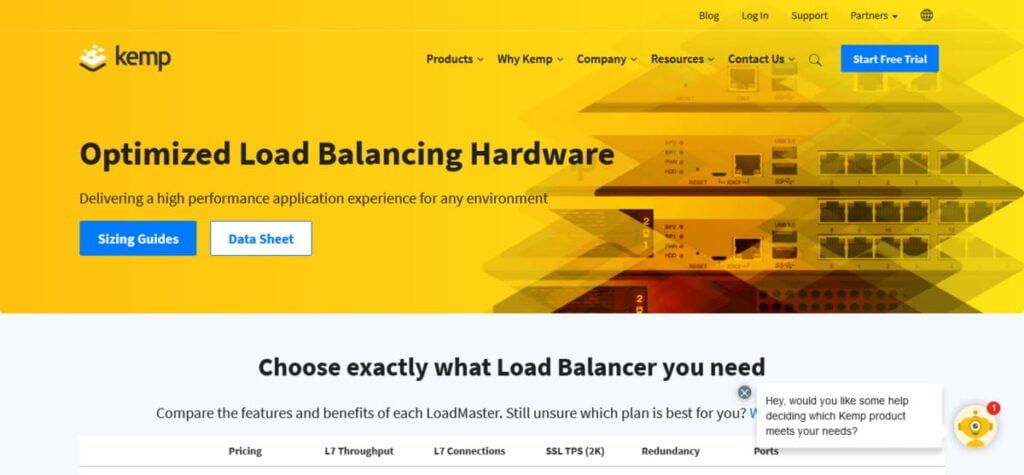
Kemp load balancers provide a complete high-performance application delivery solution with SSL offload, content switching, URL rewriting and compression in a secure and highly-available platform that is easily deployed and managed.
Provide additional protection with user pre-authentication, Web Application Firewall (WAF) and Single Sign-on (SSO).
Manage traffic with GSLB (Global Server Load Balancing) for disaster recovery, hybrid cloud and multi-site environments.
Simplify Layer-4/Layer-7 load balancing with pre-defined application templates that make it easy to configure and manage. That makes KEMP the first choice of many System Administrators while selecting the best load balancer for their application content network.
See Also: KEMP Technologies LoadMaster 3000 (PAID LINK)
Citrix ADC
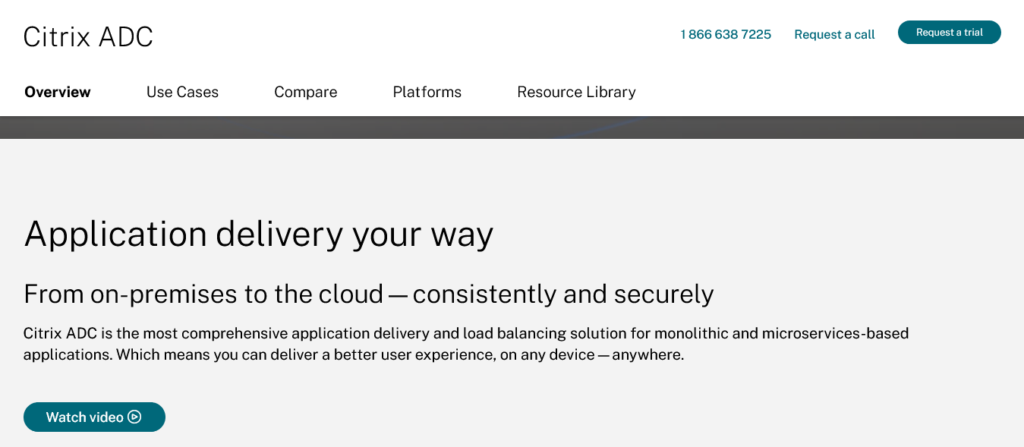
Citrix ADC is the most comprehensive application delivery and load balancing solution for monolithic and microservices-based applications. Which means you can deliver a better user experience, on any device, anywhere.
See Also: Basic Setup and Securing of Citrix NetScaler ADC (PAID LINK)
A10 Load Balancing Solution
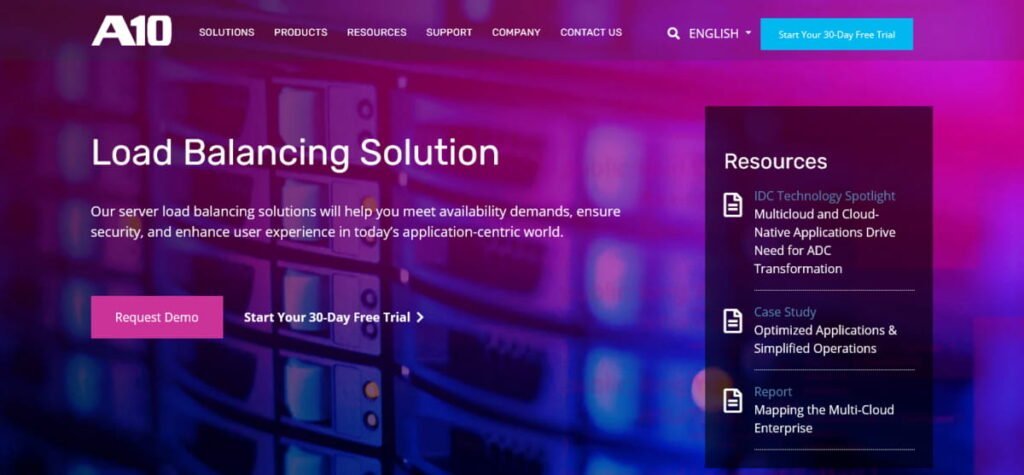
A10 server load balancing solutions will help you meet availability demands, ensure security, and enhance user experience in today’s application-centric world.
With the rise in user mobility and demand, application service infrastructures no longer reside in data centers alone. Modern apps are increasingly housed in public clouds, private clouds and hybrid clouds, forcing application traffic management to evolve for better user experience.
Final Thoughts
There are many Load Balancing and Application Delivery Controller (ADC) devices are available in the IT Marketplace. We have only listed the most popular load balancers and ADC here.
Every devices (that is listed in this page) has it’s pros and cons. You should make a list of your requirements to find the best load balancer or ADC or web accelerator for your network.
