Discover how to perform a Rocky Linux 8 Minimal Install with our comprehensive guide, complete with helpful screenshots. Simplify your system setup and streamline operations with this lightweight yet powerful installation option. #centlinux #linux #rockylinux
Table of Contents
What is Rocky Linux?
Rocky Linux is a community-driven, enterprise-grade Linux distribution designed to be a seamless replacement for CentOS Linux. It aims to provide a stable, reliable, and free alternative to CentOS, particularly for organizations and users who were relying on CentOS for their production environments and enterprise workloads.
Key features of Rocky Linux include:
- Stability and Reliability: Built on a solid foundation, Rocky Linux inherits the stability and reliability of its predecessor, CentOS Linux.
- Community-Driven Development: Rocky Linux is developed by the community, with contributions from volunteers, organizations, and developers around the world. This ensures transparency, accountability, and responsiveness to the needs of users.
- Binary Compatibility: Rocky Linux aims to maintain binary compatibility with Red Hat Enterprise Linux (RHEL), providing a compatible environment for applications and workloads developed for RHEL.
- Long-Term Support (LTS): Like CentOS Linux, Rocky Linux offers long-term support (LTS) with regular security updates and maintenance releases, providing stability and peace of mind for enterprise users.
- Free and Open Source: Rocky Linux is distributed under open-source licenses, allowing users to freely use, modify, and distribute the software, in alignment with the principles of the open-source community.
Rocky Linux was initiated by Gregory Kurtzer, one of the original co-founders of CentOS Linux, in response to the shift in CentOS’s focus from being a downstream rebuild of RHEL to CentOS Stream. It aims to fill the gap left by CentOS’s transition and provide a viable alternative for users seeking a stable, community-driven Linux distribution for their production environments and enterprise workloads. Thus Rocky Linux may be be considered as the best alternative for CentOS 8 by Linux enthusiasts.

What is Minimal Installation?
Minimal installation refers to installing an operating system with only the essential components required for basic functionality. It typically includes only the core components and essential system services necessary for the system to boot and perform basic operations.
In the context of Linux distributions like CentOS, Fedora, or Ubuntu, a minimal installation option is often provided during the installation process. Choosing this option installs the operating system with a minimal set of packages, resulting in a lightweight and streamlined system with minimal disk space and resource requirements.
Here are some characteristics of a minimal installation:
- Basic System Utilities: Minimal installations typically include essential system utilities such as a shell, package manager, and basic command-line tools necessary for system administration and management.
- No Graphical Interface: A minimal installation usually does not include a graphical desktop environment or any graphical applications. This helps reduce the disk space and memory footprint of the system.
- Limited Pre-installed Software: Minimal installations come with only a small set of pre-installed software packages, focusing on core system components rather than additional applications or utilities.
- Customizable: Users can add additional packages and software as needed after the minimal installation is complete, using the package manager to install only the software they require.
- Resource Efficient: Minimal installations consume fewer system resources (such as CPU, memory, and disk space) compared to full installations, making them suitable for resource-constrained environments or specialized use cases where performance is critical.
Overall, a minimal installation provides a lightweight and efficient base system that users can customize and expand according to their specific requirements, making it a popular choice for servers, virtual machines, containers, and other deployments where resource efficiency and flexibility are important.
Environment Specification
We are using a KVM based virtual machine with following specifications.
- CPU – 3.4 Ghz (2 cores)
- Memory – 2 GB
- Storage – 20 GB
To create a flexible and cost-effective environment for your Rocky Linux 8 minimal setup, consider using a mini PC or a VPS from Rose Hosting. A mini PC provides a physical, dedicated machine that’s perfect for a home lab environment, allowing you to experiment with Linux server configurations in a real-world setting.
[Start Your DevOps Lab with a Mini PC – Order Today!]
Alternatively, a VPS offers the convenience of remote access, scalability, and easy management without the need for physical hardware.
[Launch Your Own VPS with Rose Hosting – Click to Get Started!]
Both options are excellent for testing, learning, and deploying Linux servers at home or for development purposes. Whether you choose a mini PC or a VPS, setting up a home lab enables hands-on experience with Rocky Linux and helps you explore advanced configurations in a controlled environment.
Disclaimer: Please note that this post contains affiliate links for mini PCs and Rose Hosting VPS. If you make a purchase through these links, I may receive a small commission at no extra cost to you, which supports the maintenance of this blog.
Download Rocky Linux 8 ISO
Just like CentOS, Rocky Linux is also freely available over the Internet. You can download it from their official website.
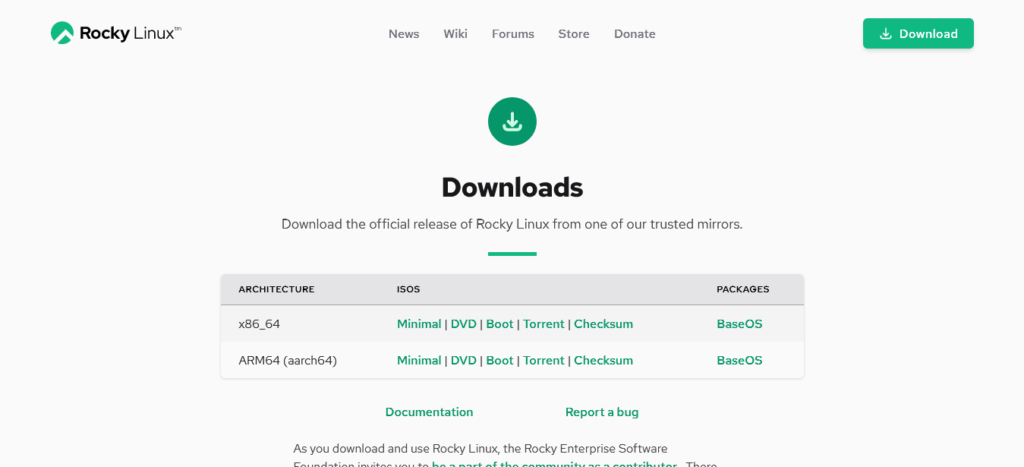
Download the Minimal ISO Rocky-8.4-x86_64-minimal.iso for your preferred architecture.
Rocky Linux 8 Minimal Installation
Attach the downloaded ISO file in the CDROM of your virtual machine and start it.
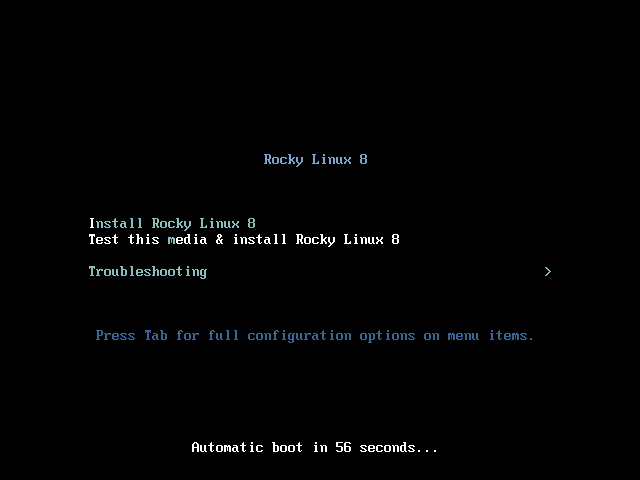
Select the ‘Install Rocky Linux’ option and press <ENTER>.
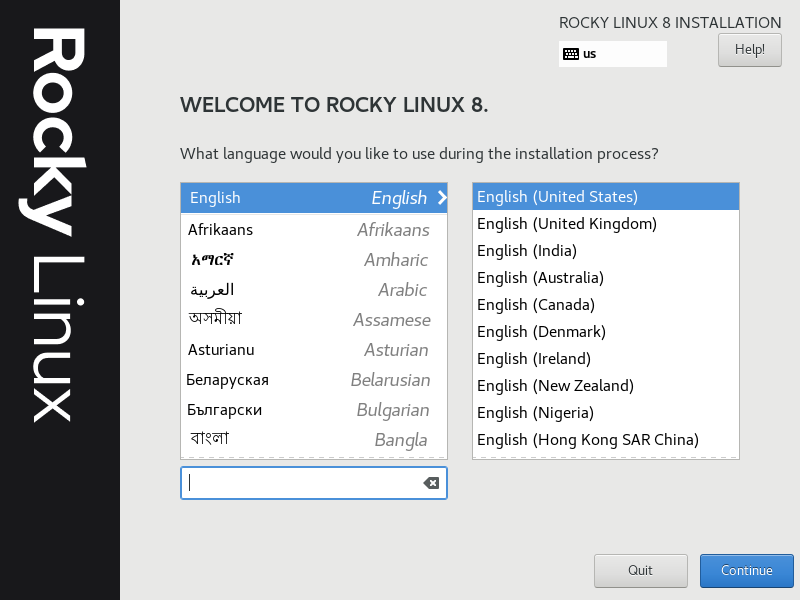
Select the language to be used during installation process and press <Continue>.
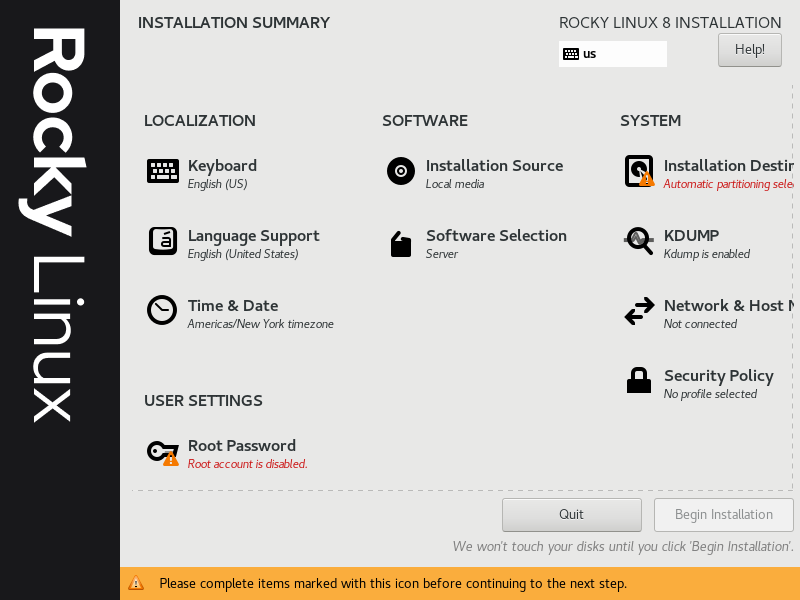
You are now at the ‘Installation Summary’ screen. You can configure installation of the operating system from here.
Click on ‘Installation Destination’ under ‘System’ section.
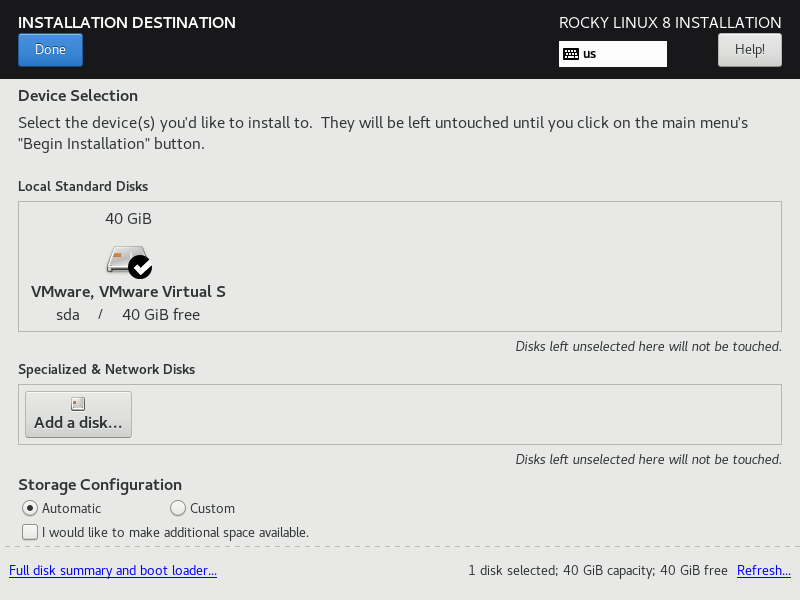
You can configure from simple to advance storage options here. You can create partitions, LVMs and software RAIDS.
But for a minimal installation, you need to click on <Done>, and the setup will configure the default storage option i.e. LVMs for your enterprise operating system.
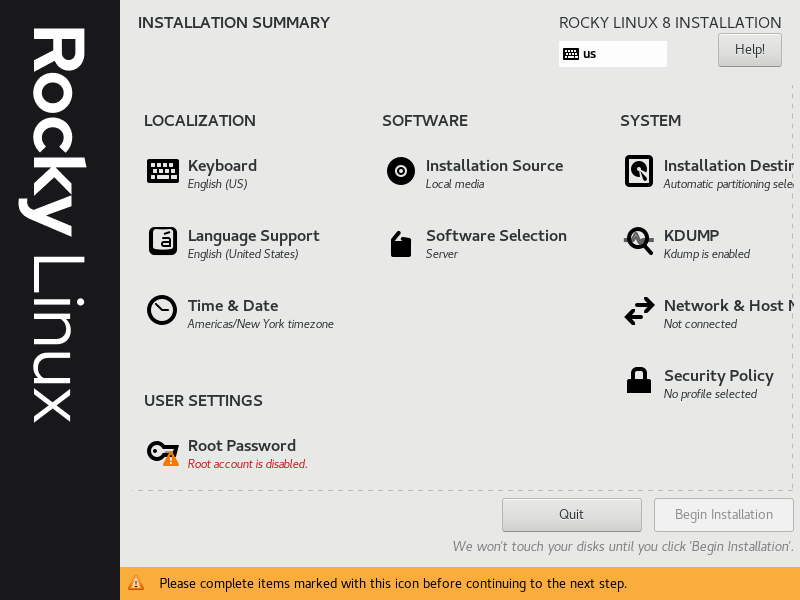
Click on ‘Software Selection’ under ‘Software’ section.
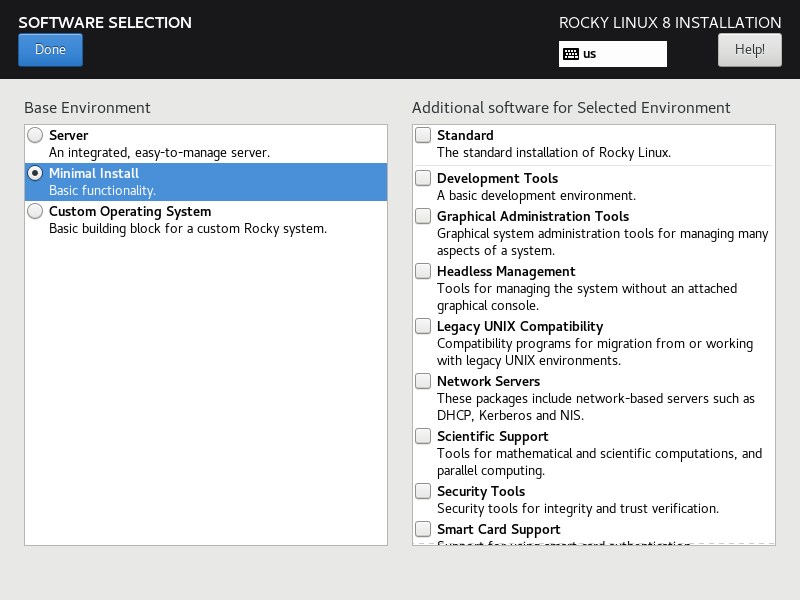
Choose the ‘Minimal Install’ under ‘Base Environment’ and click on <Done>.
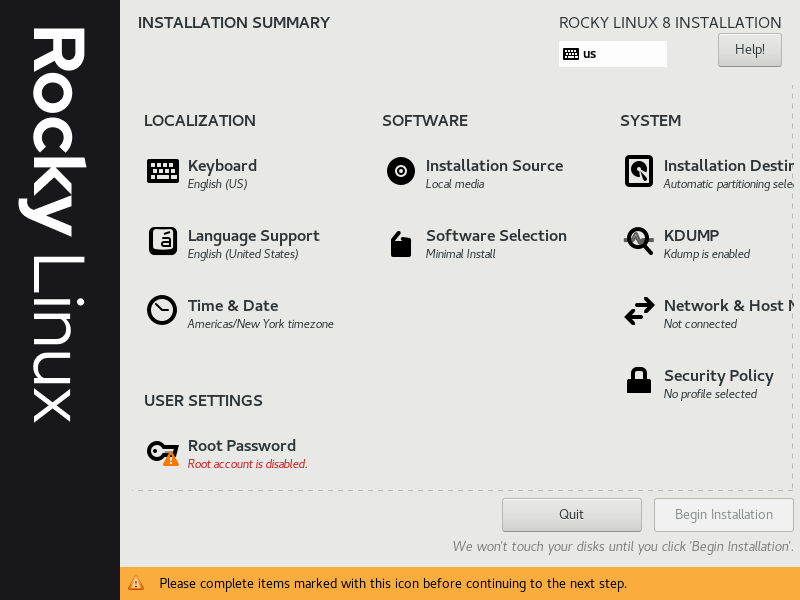
Click on ‘Time & Date’ to set the relevant settings for your server machine.
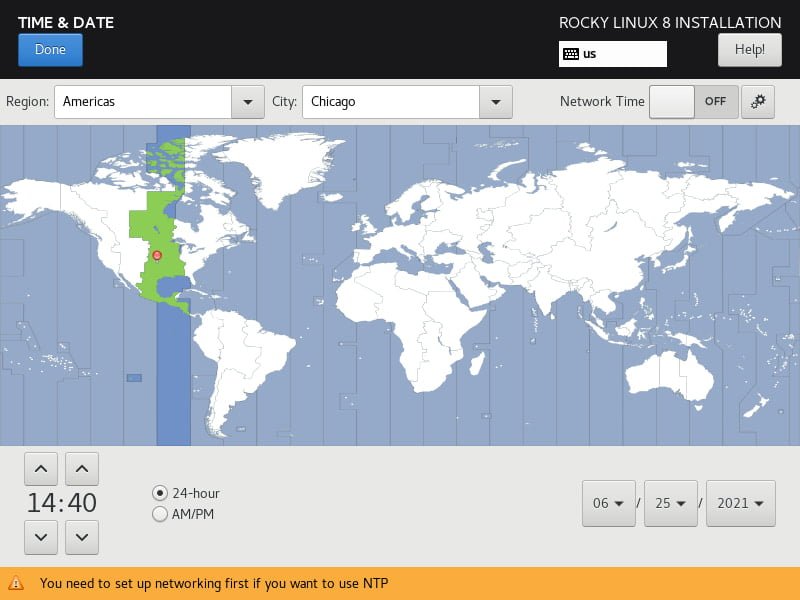
Choose your timezone and adjust time and date settings as per your requirement.
Press <Done> to save settings and go back to installation summary.
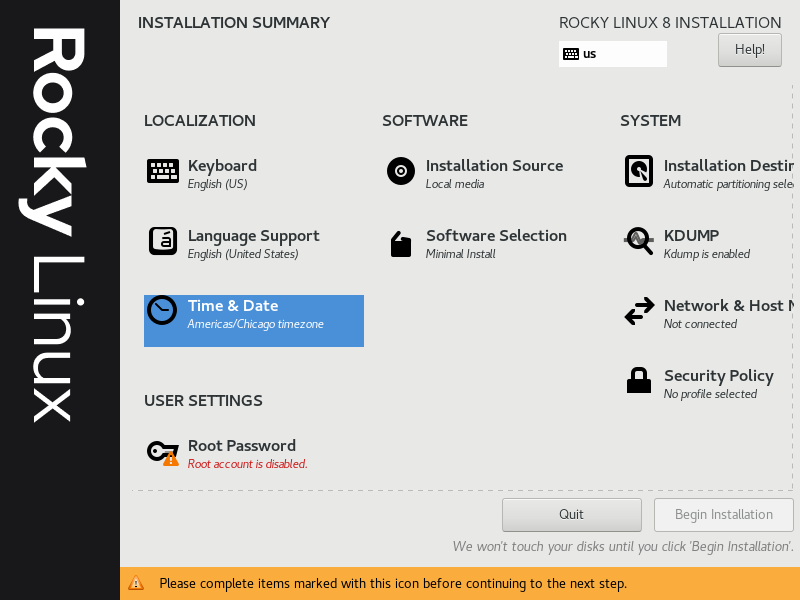
Click on ‘Network & Host Name’ to go to network configuration screen.
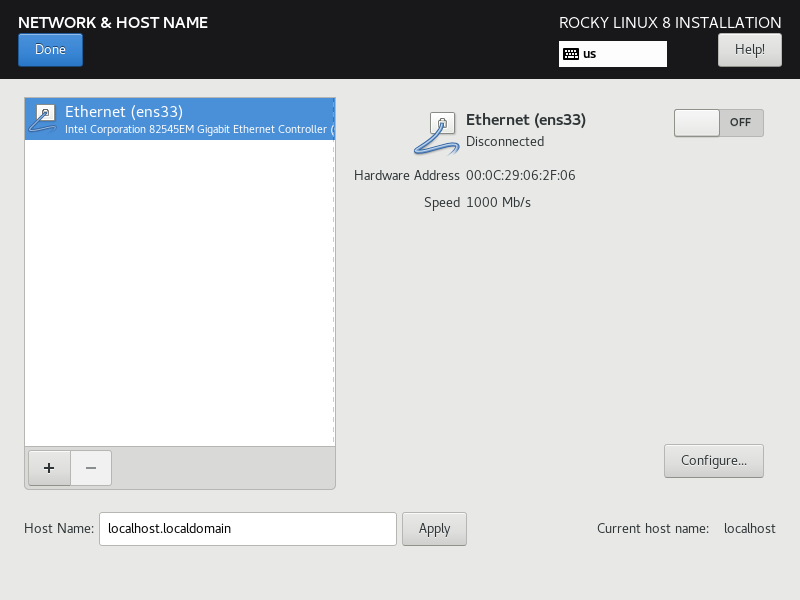
Turn on the Ethernet (ens33) connection. Connection name may vary on operating system.
Also set the preferred ‘Host Name’ for your Rocky Linux server.
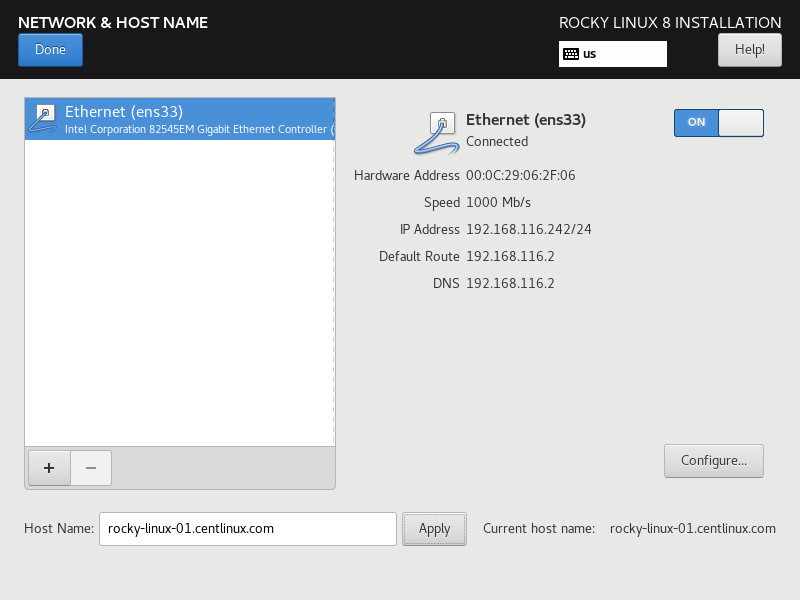
Press <Done> to go back to main screen.
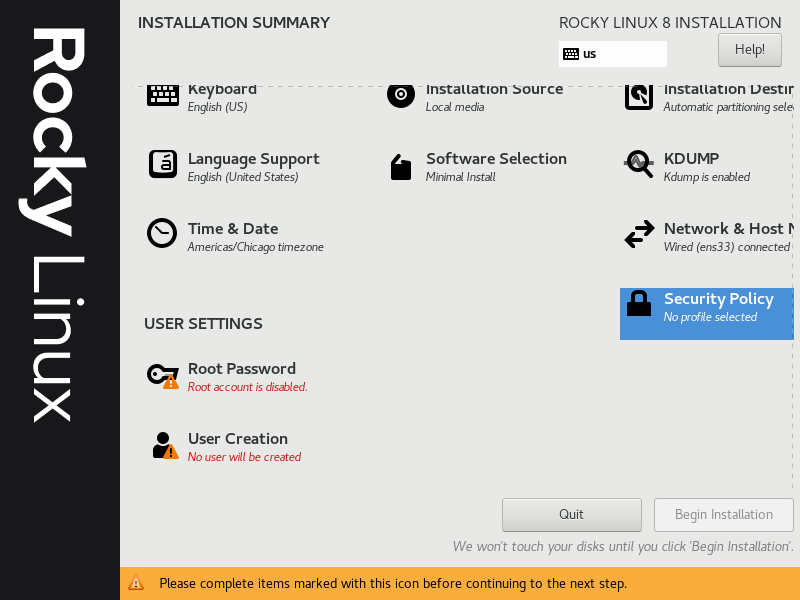
Click on ‘Root Password’ and set a strong password for the Linux superuser.
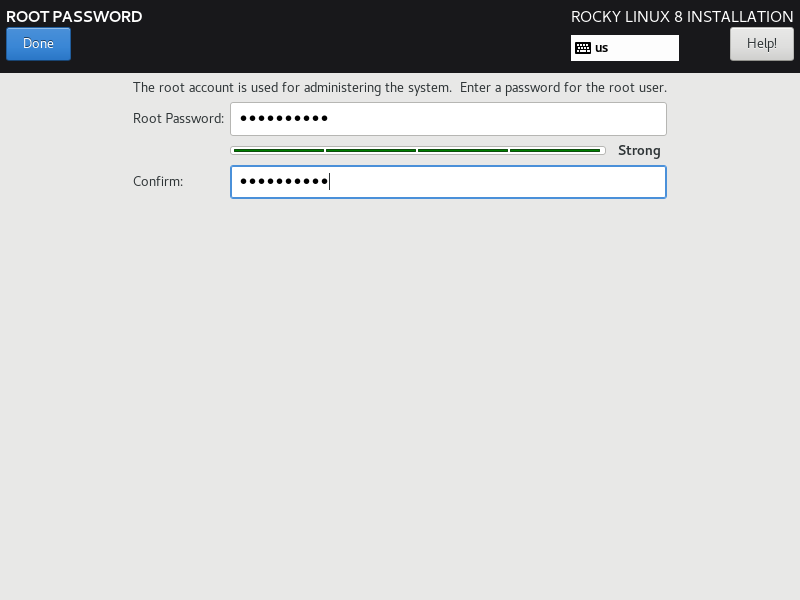
Click on ‘Create User’ to create your required operating system users.
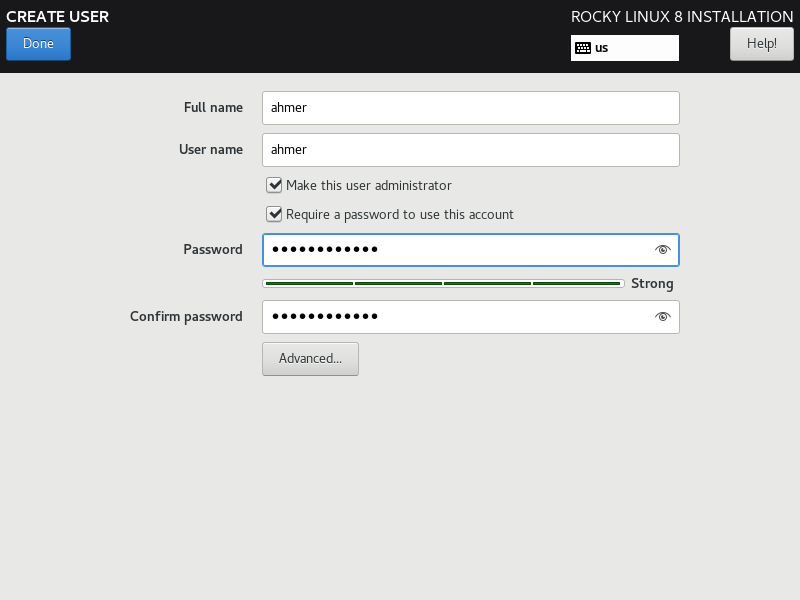
Press <Done> button to save changes and go back to main screen.
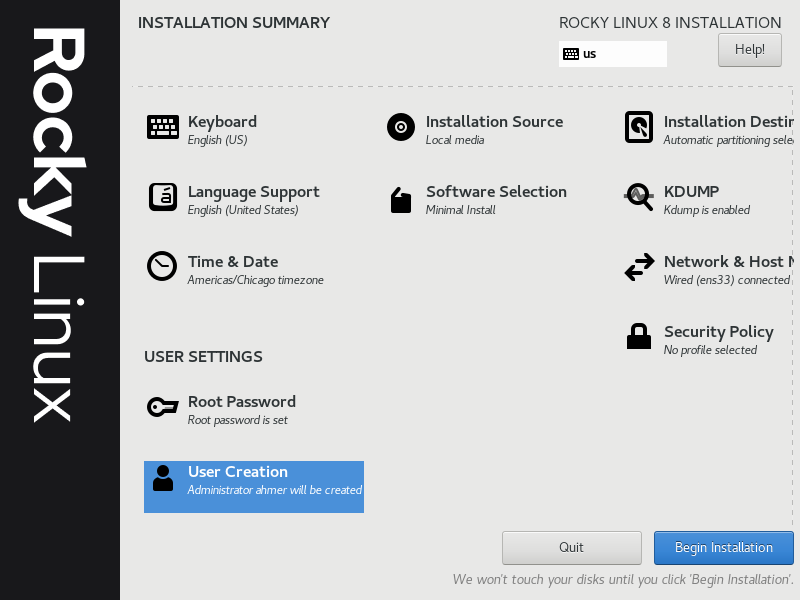
After configuring all installation settings, click on <Begin Installation> to start minimal installation.
The installation process started, take sometime and completed eventually.
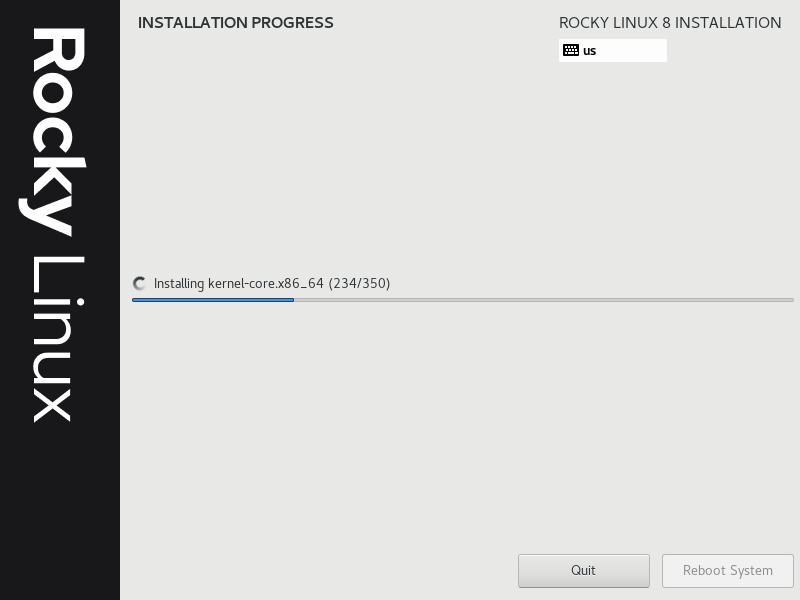
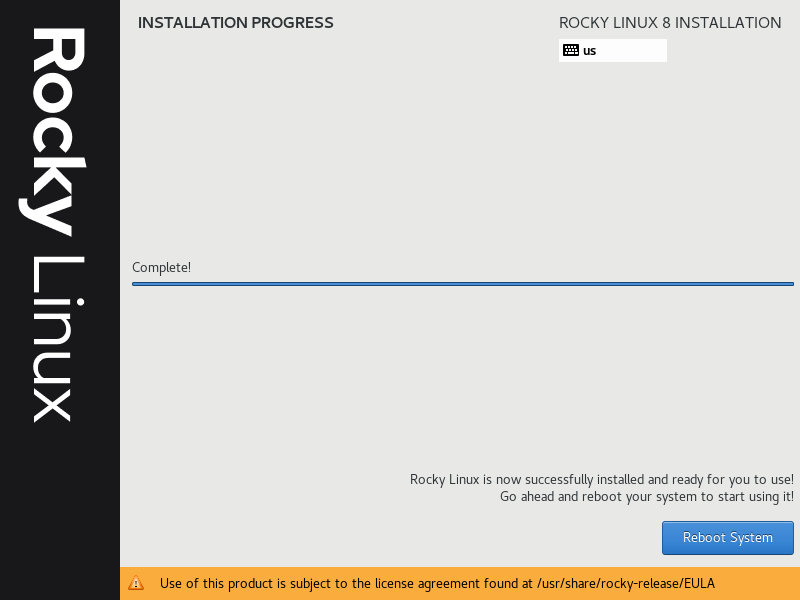
Click on <Reboot System> to restart the machine.
After reboot, the system will show the GRUB boot menu.
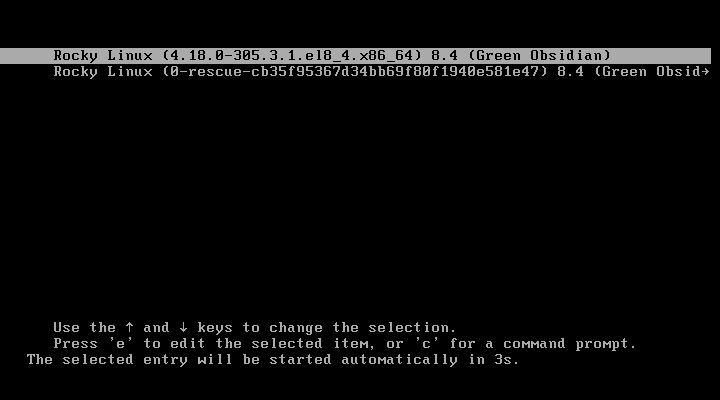
Choose the highlighted option or wait for 5 seconds to start Rocky Linux with the same.
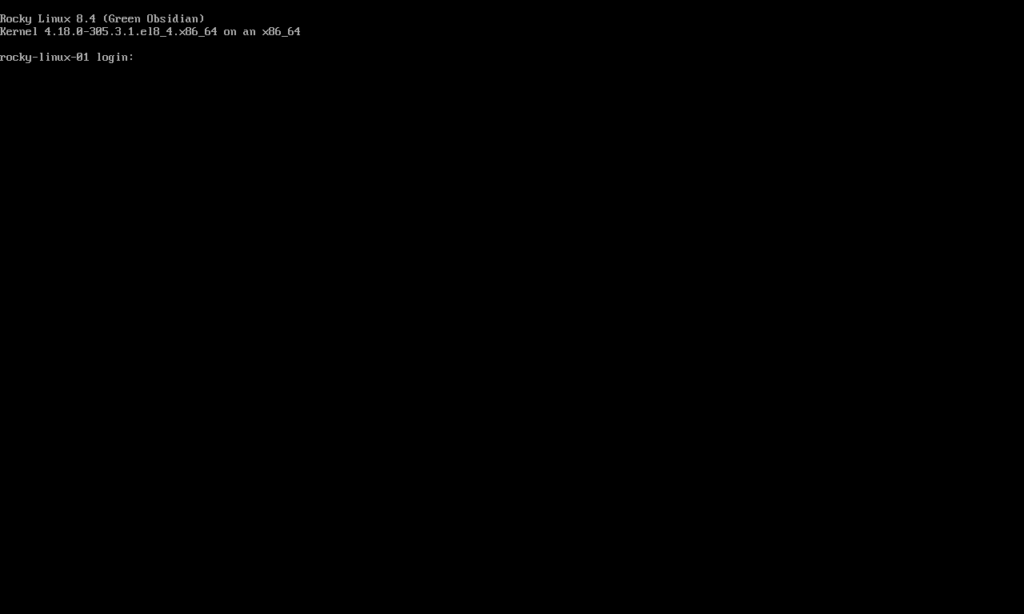
After operating system startup, you will reach at the CommandLine (CLI) based Linux login prompt.
Login as root user.
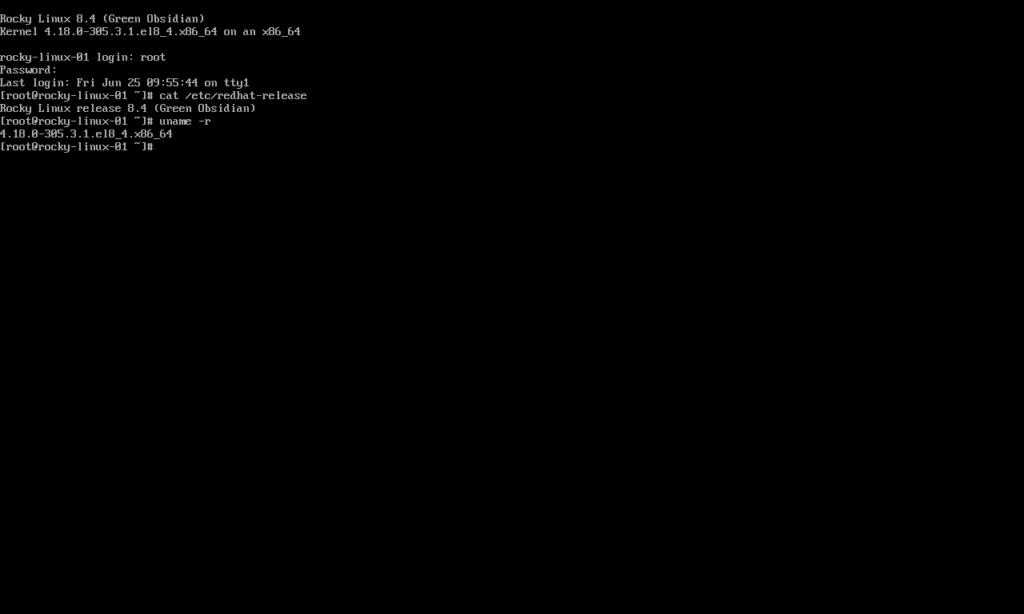
Execute the uname command to verify the Linux Kernel version.
Final Thoughts
Experience the efficiency and flexibility of Rocky Linux 8 Minimal Install with our detailed guide accompanied by insightful screenshots. Simplify your system setup and streamline your operations with a lightweight yet powerful foundation.
Whether you need cloud optimization, server management, or automation, I provide comprehensive AWS and Linux services. Hire me to elevate your systems.
Let me help you navigate through the process, ensuring a smooth and seamless transition to Rocky Linux 8 Minimal Install, tailored to your specific needs and preferences.
FAQs
1. Can I install additional software packages during minimal installation?
Yes, you can install extra packages later using dnf or yum after the minimal setup is complete.
2. How do I enable network connectivity if it’s not working after installation?
Use nmcli commands or configure network scripts manually; often, restarting NetworkManager service resolves issues.
3. Is it possible to convert a minimal install to a full desktop environment later?
Absolutely. You can install desktop packages like GNOME or KDE using dnf groupinstall after the minimal install.
4. What is the default runlevel or target after a minimal install?
Rocky Linux 8 minimal installs boot into the multi-user target (runlevel 3), which is command-line only.
5. How can I secure my Rocky Linux 8 minimal install after setup?
Start with firewall configuration (firewalld), enable SELinux enforcing mode, and keep the system updated with security patches using dnf update.
Recommended Courses
If you’re serious about leveling up your Linux skills, I highly recommend the Linux Mastery: Master the Linux Command Line in 11.5 Hours by Ziyad Yehia course. It’s a practical, beginner-friendly program that takes you from the basics to advanced command line usage with clear explanations and hands-on exercises. Whether you’re a student, sysadmin, or developer, this course will help you build the confidence to navigate Linux like a pro.
👉 Enroll now through my affiliate link and start mastering the Linux command line today!
Disclaimer: This post contains affiliate links. If you purchase through these links, I may earn a small commission at no extra cost to you, which helps support this blog.

Leave a Reply
You must be logged in to post a comment.