Learn how to setup MariaDB MaxScale on CentOS 7 with our comprehensive guide. Follow step-by-step instructions to enhance your database scalability, security, and load balancing capabilities. #centlinux #linux #mysql
Table of Contents
What is MaxScale?
MaxScale is an intelligent database proxy developed by MariaDB Corporation. MaxScale is free and open source under Business Source License (BSL). MaxScale extends the high availability, load-balancing, scalability and security of MariaDB server and it simplifies the application development by decoupling it from underlying database infrastructure.
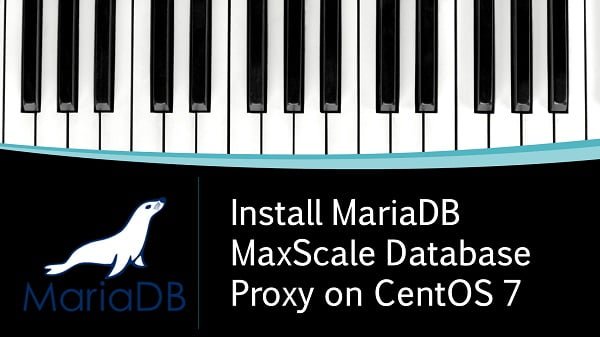
Read Also: How to install MariaDB MaxScale on Rocky Linux 9
Linux Server Specification
In our previous post “Install MariaDB Galera Cluster on CentOS 7”, we have configured two node MariaDB cluster on CentOS Linux 7 server using Galera. In this article, we will install MariaDB MaxScale database proxy for our Galera cluster.
Besides Galera cluster, we have also provisioned a virtual machine with following specification. This new virtual machine is used as the MaxScale database proxy for our MariaDB cluster.
- Hostname – maxscale.example.com
- IP Address – 192.168.116.80/24
- CPU – 2.4 Ghz (2 cores)
- Memory – 1 GB
- Operating System – CentOS 7.6
In the Environment Specification section for setting up MariaDB MaxScale on CentOS 7, it’s essential to have reliable and performant hardware that can handle database proxying efficiently. Consider the popular TP-Link AX1800 WiFi 6 Router, a best seller for its robust and stable network performance, ensuring seamless connectivity for your database environment.
Additionally, the SAMSUNG 990 PRO SSD 1TB is ideal for high-speed storage, drastically improving data read/write operations, which is crucial for MariaDB MaxScale’s performance. These products are trusted by IT professionals and perfectly align with the needs of DBAs and DevOps engineers working on scalable database proxies.
Disclaimer: As a reminder, this post contains affiliate links, and purchases made through them may earn a small commission at no extra cost to you.
Install MariaDB MaxScale on CentOS 7
Connect to arbitrary node maxscale.example.com using ssh.
Install MariaDB and MaxScale yum repositories.
curl -sS https://downloads.mariadb.com/MariaDB/mariadb_repo_setup | bashOutput:
[info] Repository file successfully written to /etc/yum.repos.d/mariadb.repo.
[info] Adding trusted package signing keys...
[info] Succeessfully added trusted package signing keys.
Build yum cache.
yum makecache fastOutput:
Loaded plugins: fastestmirror
Determining fastest mirrors
* base: mirrors.ges.net.pk
* extras: mirrors.ges.net.pk
* updates: mirrors.ges.net.pk
base | 3.6 kB 00:00
extras | 3.4 kB 00:00
mariadb-main | 2.9 kB 00:00
mariadb-maxscale | 2.4 kB 00:00
mariadb-tools | 2.9 kB 00:00
updates | 3.4 kB 00:00
(1/5): extras/7/x86_64/primary_db | 156 kB 00:01
(2/5): mariadb-tools/7/x86_64/primary_db | 11 kB 00:02
(3/5): mariadb-maxscale/7/x86_64/primary_db | 6.7 kB 00:02
(4/5): mariadb-main/7/x86_64/primary_db | 50 kB 00:03
(5/5): updates/7/x86_64/primary_db | 1.4 MB 00:04
Metadata Cache Created
Install MariaDB MaxScale using yum command.
yum install -y maxscaleCreate MySQL User
To setup MariaDB MaxScale communication with Galera Cluster, we need a MySQL database user.
Connect to an instance of MariaDB Galera Cluster and create a user for monitoring and authentication by MaxScale. (Since, our nodes have formed a cluster, therefore, we only need to execute the following commands on any single node).
mysql -u root -pOutput:
Enter password:
Welcome to the MariaDB monitor. Commands end with ; or g.
Your MariaDB connection id is 11
Server version: 10.3.12-MariaDB MariaDB Server
Copyright (c) 2000, 2018, Oracle, MariaDB Corporation Ab and others.
Type 'help;' or 'h' for help. Type 'c' to clear the current input statement.
MariaDB [(none)]>
Execute following commands to create a MaxScale user with necessary privileges to perform it’s function properly.
create user 'maxscale'@'192.168.116.80' identified by '123';
grant select on mysql.user to 'maxscale'@'192.168.116.80';
grant select on mysql.db to 'maxscale'@'192.168.116.80';
grant select on mysql.tables_priv to 'maxscale'@'192.168.116.80';
grant show databases on *.* to 'maxscale'@'192.168.116.80';
flush privileges;Create a user with privileges to remotely connect from any machine. This user will be used by our application to connect to MariaDB Galera cluster.
create user ahmer@'%' identified by '123';
grant show databases on *.* to ahmer@'%';
flush privileges;
exitSetup MariaDB MaxScale on Linux
Now, connect to maxscale.example.com and configure MaxScale database proxy.
Edit MaxScale configurations.
mv /etc/maxscale.cnf /etc/maxscale.cnf.old
vi /etc/maxscale.cnfand add following directives. (Please refer to MaxScale Documentation for more information about MaxScale configuration parameters)
#Global MaxScale Settings
[maxscale]
threads=auto
#Define Server Nodes
[mariadb-01]
type=server
address=192.168.116.81
port=3306
protocol=MariaDBBackend
[mariadb-02]
type=server
address=192.168.116.82
port=3306
protocol=MariaDBBackend
#Define Monitoring Service
[Galera-Monitor]
type=monitor
module=galeramon
servers=mariadb-01,mariadb-02
user=maxscale
password=123
monitor_interval=1000
#Define Galera Service
[Galera-Service]
type=service
router=readconnroute
router_options=synced
servers=mariadb-01,mariadb-02
user=maxscale
password=123
#Define Galera Listener
[Galera-Listener]
type=listener
service=Galera-Service
protocol=MariaDBClient
port=4306
#Define Administration Service
[MaxAdmin-Service]
type=service
router=cli
#Define Administration Listener
[MaxAdmin-Listener]
type=listener
service=MaxAdmin-Service
protocol=maxscaled
socket=default Configure Linux Firewall
Allow Service Port in Linux Firewall.
firewall-cmd --permanent --add-port=4306/tcp
firewall-cmd --reloadTest MariaDB MaxScale configurations
Start and enable MaxScale service.
systemctl start maxscale.service
systemctl enable maxscale.serviceMake some connections from clients to Galera Cluster using ahmer user via MaxScale database proxy.
mysql -h maxscale.example.com -P 4306 -u ahmer -pConnect to maxscale.example.com using ssh, and use maxadmin command to see status of connections to MariaDB Galera Cluster.
maxadminExecute following command at maxadmin prompt.
list serversOutput:
Servers.
-------------------+-----------------+-------+-------------+--------------------
Server | Address | Port | Connections | Status
-------------------+-----------------+-------+-------------+--------------------
mariadb-01 | 192.168.116.81 | 3306 | 2 | Slave, Synced, Running
mariadb-02 | 192.168.116.82 | 3306 | 3 | Master, Synced, Running
-------------------+-----------------+-------+-------------+--------------------
MaxScale>
The above command shows the status of nodes in MariaDB Galera cluster including the active connections and replication status. You can use help command to get help on a maxadmin command or refer to maxadmin documentation for complete reference.
Read Also: MySQL Database Backup and Restore Techniques
Frequently Asked Questions (FAQs)
What is MariaDB MaxScale?
MariaDB MaxScale is a database proxy that enhances scalability, security, and high availability for MariaDB servers by acting as an intermediary between clients and databases.
What are the prerequisites for installing MaxScale on CentOS 7?
You need a CentOS 7 system with root access, a working MariaDB server setup, and network connectivity between MaxScale and your database servers.
Where can I download MariaDB MaxScale for CentOS 7?
MaxScale can be downloaded from the official MariaDB website or added via the MariaDB repository for easy installation using YUM.
Does MaxScale require configuration before use?
Yes, MaxScale needs a configuration file (maxscale.cnf) to define database servers, monitoring settings, and routing rules before it can start routing queries.
How do I start and manage MaxScale after installation?
MaxScale runs as a service, so you can start, stop, or check its status using systemctl commands (e.g., systemctl start maxscale). Logs are available in /var/log/maxscale/ for troubleshooting.
Final Thoughts
Setting up MariaDB MaxScale on CentOS 7 enables advanced database proxy features such as load balancing, query routing, and high availability for MariaDB clusters.
By installing the required packages, configuring MaxScale with the appropriate service definitions, and integrating it with your backend servers, you’ve built a scalable and resilient data routing layer. Regular monitoring and fine-tuning of MaxScale settings will help maintain optimal performance and ensure seamless failover and traffic management in your MariaDB environment.
Your Linux servers deserve expert care! I provide reliable management and optimization services tailored to your needs. Discover how I can help!
Enhance your database performance and reliability with expert support today!
Recommended Courses
If you’re serious about mastering databases and boosting your tech career, The Ultimate MySQL Bootcamp: Go from SQL Beginner to Expert by Colt Steele is one of the most practical and highly-rated online courses available. Designed for both beginners and professionals, this course walks you step-by-step from the fundamentals of SQL to advanced database management skills using real-world examples.
Whether you’re a developer, data analyst, or aspiring system administrator, this bootcamp will give you the confidence to work with MySQL like a pro. [Enroll today] and start building skills that employers value.
Disclaimer: This post contains affiliate links. If you purchase through these links, I may earn a small commission at no additional cost to you.

Leave a Reply
You must be logged in to post a comment.