Learn how to perform a complete Spacewalk installation on CentOS 7 with our step-by-step guide. Set up a powerful systems management solution for your environment. #centlinux #linux #spacewalk
Table of Contents
What is Spacewalk Server?
Spacewalk server is a free and open source Linux systems management software for provisioning, patching and configuration management of Spacewalk clients. Spacewalk is an upstream fork of Red Hat Satellite, a commercial fork developed by Red Hat. Spacewalk is distributed under GNU GPL v2 license.
Spacewalk Server is a systems management tool for Linux environments that helps administrators maintain and manage multiple servers from a central interface. It supports the management of software packages, system updates, and system configurations across a network of Linux systems.
Key Features of Spacewalk Server
- Patch Management
- Centralized Update Management: Spacewalk Server allows you to manage and distribute software updates and patches across your entire network of Linux systems.
- Patch Scheduling: Schedule updates and patches to be applied at convenient times to avoid disruptions.
- Software Package Management
- Repository Management: Create and manage software repositories for distributing RPM packages to client systems.
- Package Deployment: Easily deploy software packages and updates to client systems.
- System Provisioning
- Kickstart Support: Automate the installation of Linux systems using Kickstart scripts, which define the configuration and installation parameters for new systems.
- Automated System Setup: Quickly deploy new systems with pre-configured settings and packages.
- Configuration Management
- System Configuration: Manage and automate system configurations through configuration files and scripts.
- Configuration Management Tools: Support for various configuration management tools like Puppet and Chef.
- System Monitoring
- System Inventory: Track and manage the hardware and software inventory of all systems.
- Health Monitoring: Monitor the health and status of your Linux systems.
- Security Management
- Security Patches: Ensure that all systems are up-to-date with the latest security patches and updates.
- Compliance Reporting: Generate reports for compliance with security standards and policies.
- User and Role Management
- Access Control: Define user roles and permissions for managing systems and configurations.
- Audit Logs: Track changes and activities performed on the systems.
- Web-Based Interface
- User-Friendly Dashboard: Access all Spacewalk features through an intuitive web-based interface.
- Role-Based Access: Provide different levels of access and functionality based on user roles.

How Spacewalk Server Works
- Server Setup
- Install Spacewalk Server: Set up the Spacewalk Server on a dedicated machine or virtual machine running CentOS or Red Hat Enterprise Linux.
- Configure Repositories: Set up and manage software repositories for distributing packages.
- Client Registration
- Register Clients: Install Spacewalk client packages on target systems and register them with the Spacewalk Server.
- Synchronize Systems: Ensure that client systems synchronize with the server to receive updates and configurations.
- Manage Systems
- Apply Updates and Patches: Use the Spacewalk Server to manage software updates and patches for registered systems.
- Automate Tasks: Set up automation tasks for system provisioning, updates, and configurations.
- Monitor and Report
- Monitor Systems: Track the health and status of managed systems.
- Generate Reports: Create reports for system updates, security patches, and compliance.
Use Cases
- Enterprise Environments: Manage large numbers of Linux servers with centralized control over updates and configurations.
- Data Centers: Maintain and automate the management of systems in data centers.
- Development and Testing: Provision and manage test environments for development purposes.
- Compliance: Ensure systems are up-to-date with security patches and meet compliance standards.
Alternatives to Spacewalk Server
If you’re considering Spacewalk Server, you might also look at these alternatives:
- Red Hat Satellite: A commercial solution based on Spacewalk with additional features and support.
- Foreman: An open-source lifecycle management tool with similar features.
- Puppet Enterprise: A commercial configuration management tool with advanced features.
- Ansible Tower: A commercial version of Ansible for configuration management and automation.
Conclusion
Spacewalk Server is a robust and flexible tool for managing Linux systems, offering capabilities for patch management, software deployment, and system configuration. Its centralized management approach helps administrators streamline processes and maintain system integrity across multiple servers.
Linux Server Specification
We have configured a CentOS 7 minimal installed virtual machine for this tutorial.
- CPU – 3.4 Ghz (2 cores)
- Memory – 2 GB
- Storage – 20 GB
- Operating System – CentOS 7.7
- Hostname – spacewalk-01.example.com
- IP Address – 192.168.116.213 /24
In setting up a robust environment for your Spacewalk installation on CentOS 7, having reliable server hardware and storage solutions is critical. For optimal performance, consider the GMKtec M5 Plus Gaming Mini PC Ryzen 7, which is a top-selling, quiet, and powerful server suitable for managing multiple repositories and client systems efficiently.
Complement this with the UGREEN NASync DXP4800, a best-selling network-attached storage (NAS) device known for its fast Intel N100 Quad-core CPU and DDR5 RAM, offering reliable storage and backup options essential for your Spacewalk server environment. These products are customer favorites on Amazon, combining performance and reliability to enhance your DevOps infrastructure.
Disclaimer: This post contains affiliate links. As an Amazon Associate, I earn from qualifying purchases at no extra cost to you. This helps support the blog and allows me to recommend quality products that enhance your DevOps projects and workflow.
Install Spacewalk Yum Repository
Connect with spacewalk-01.example.com using ssh as root user.
Spacewalk yum repositories are available at Spacewalk project website.
Download and install Spacewalk yum repository on CentOS Linux.
curl -s https://copr.fedorainfracloud.org/coprs/g/spacewalkproject/spacewalk-2.9/repo/epel-7/group_spacewalkproject-spacewalk-2.9-epel-7.repo > /etc/yum.repos.d/spacewalk.repoInstall EPEL Yum Repository
Spacewalk requires some packages from EPEL (Extra Packages for Enterprise Linux). Therefore, we are also required to install EPEL before installing Spacewalk.
yum install -y epel-release.noarchSpacewalk also requires latest version of some Java packages that are not available in EPEL yum repository. However, Spacewalk provides a yum repository of it’s own for these packages. Therefore, we are installing it as well.
curl -s https://copr.fedorainfracloud.org/coprs/g/spacewalkproject/java-packages/repo/epel-7/group_spacewalkproject-java-packages-epel-7.repo > /etc/yum.repos.d/spacewalk-java.repoBuild cache for newly added yum repositories.
yum makecache fastInstall PostgreSQL on CentOS 7
Spacewalk needs a backend database for storing it’s data. Current versions of Spacewalk supports PostgreSQL (8.4 or later) and Oracle RDBMS (10g or later).
Being a FOSS (Fan of Open Source Software), we definitely prefer PostgreSQL for this tutorial.
Spacewalk yum repository provides an embedded version of PostgreSQL for Spacewalk software.
We are installing this PostgreSQL database backend as follows.
yum install -y spacewalk-setup-postgresqlSpacewalk Installation on CentOS 7
Now, we can install Spacewalk using yum command.
yum install -y spacewalk-postgresqlAllow HTTPS service in CentOS 7 firewall.
firewall-cmd --add-service=https
firewall-cmd --runtime-to-permConfigure Spacewalk on your Linux server as follows.
spacewalk-setupOutput:
* Setting up SELinux..
** Database: Setting up database connection for PostgreSQL backend.
** Database: Installing the database:
** Database: This is a long process that is logged in:
** Database: /var/log/rhn/install_db.log
*** Progress: #
** Database: Installation complete.
** Database: Populating database.
*** Progress: ############################
* Configuring tomcat.
* Setting up users and groups.
** GPG: Initializing GPG and importing key.
** GPG: Creating /root/.gnupg directory
You must enter an email address.
Admin Email Address? root@spacewalk-01.example.com
* Performing initial configuration.
* Configuring apache SSL virtual host.
Should setup configure apache's default ssl server for you (saves original ssl.conf) [Y]? Y
** /etc/httpd/conf.d/ssl.conf has been backed up to ssl.conf-swsave
* Configuring jabberd.
* Creating SSL certificates.
CA certificate password?
Re-enter CA certificate password?
Cname alias of the machine (comma seperated)? spacewalk-01.example.com
Organization? Ahmer's SysAdmin Recipes
Organization Unit [spacewalk-01]? ITLAB
Email Address [root@spacewalk-01.example.com]?
City? Karachi
State? Sindh
Country code (Examples: "US", "JP", "IN", or type "?" to see a list)? PK
** SSL: Generating CA certificate.
** SSL: Deploying CA certificate.
** SSL: Generating server certificate.
** SSL: Storing SSL certificates.
* Deploying configuration files.
* Update configuration in database.
* Setting up Cobbler..
Cobbler requires tftp and xinetd services be turned on for PXE provisioning functionality. Enable these services [Y]?
* Restarting services.
Installation complete. ·
Visit https://spacewalk-01 to create the Spacewalk administrator account.
Browse URL https://spacewalk-01.example.com in a web browser.
The browser may display a security warning because our SSL certificate is self-signed. We are ignoring the warning and let the browser continue to the Spacewalk website.
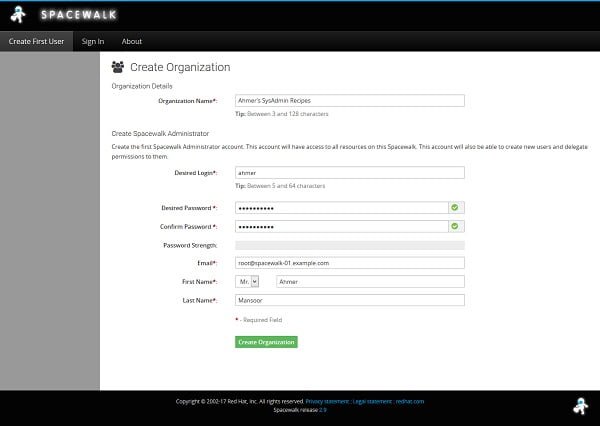
Create an Admin user here and click on “Create Organisation”.
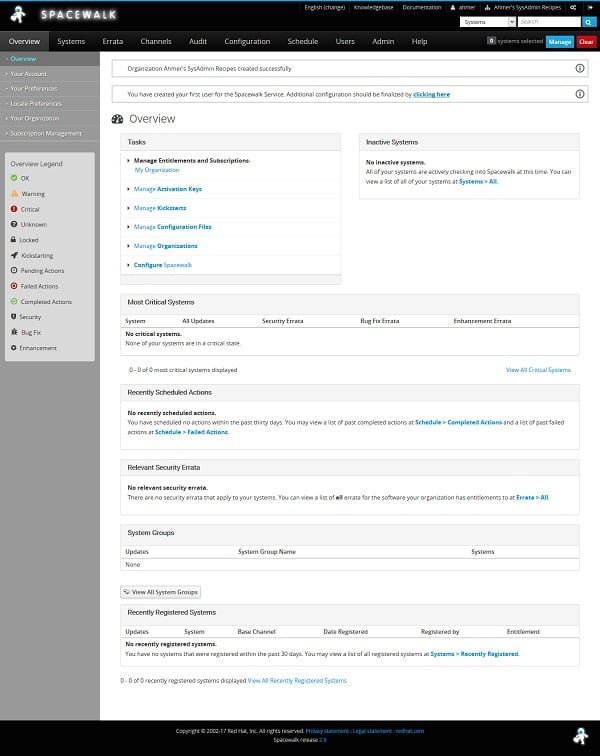
Spacewalk is ready for use now. You can refer to Spacewalk Documentation for its usage information.
Click on exit icon at top right corner of the page.
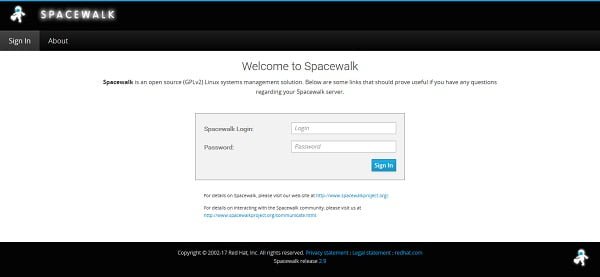
Now, you are at the Spacewalk login page.
Frequently Asked Questions (FAQs)
1. What is Spacewalk, and what is it used for?
Spacewalk is an open-source Linux systems management tool used for patch management, software distribution, configuration management, and system provisioning. It allows administrators to efficiently manage multiple Linux servers from a centralized web interface.
2. What are the system requirements for installing Spacewalk on CentOS 7?
To install Spacewalk on CentOS 7, you need:
- A 64-bit CentOS 7 server
- At least 4GB RAM and 2 CPU cores (recommended for better performance)
- At least 20GB of disk space (depending on the number of managed clients)
- PostgreSQL or Oracle Database as the backend database
- Root or sudo privileges
3. Which database is required for Spacewalk?
Spacewalk supports PostgreSQL and Oracle Database as its backend. However, PostgreSQL is recommended because it is open-source, easy to set up, and fully supported for Spacewalk.
4. How do I access the Spacewalk web interface after installation?
Once Spacewalk is installed and configured, you can access its web-based management console by opening a browser and navigating to:
https://your-server-ip/
Here, you can register clients, manage repositories, schedule updates, and monitor system health.
5. How do I register CentOS clients to the Spacewalk server?
To register a CentOS client with Spacewalk, you need to:
- Install the necessary Spacewalk client packages on the client machine.
- Configure the client to communicate with the Spacewalk server.
- Run the registration command to add the client to Spacewalk for management and updates.
Final Thoughts
Successfully completing a Spacewalk installation on CentOS 7 equips you with a powerful tool for managing and maintaining your systems. With Spacewalk, you can efficiently handle system updates, patches, and configuration management across your environment. Whether you’re a systems administrator or an IT professional, mastering Spacewalk will enhance your ability to manage and secure your infrastructure.
Looking for a Linux server expert? I provide top-tier administration, performance tuning, and security solutions for your Linux systems. Explore my Freelancer profile for details!
Recommended Courses
If you’re serious about leveling up your Linux skills, I highly recommend the Linux Mastery: Master the Linux Command Line in 11.5 Hours by Ziyad Yehia course. It’s a practical, beginner-friendly program that takes you from the basics to advanced command line usage with clear explanations and hands-on exercises. Whether you’re a student, sysadmin, or developer, this course will help you build the confidence to navigate Linux like a pro.
👉 Enroll now through my affiliate link and start mastering the Linux command line today!
Disclaimer: This post contains affiliate links. If you purchase through these links, I may earn a small commission at no extra cost to you, which helps support this blog.

Leave a Reply
You must be logged in to post a comment.