In our Ultimate Guide to Ansible Inventory, you will understand how to define and manage hosts and groups for automation in your IT environment. #centlinux #ansible #automation
Table of Contents
Introduction to Ansible Inventory
Managing IT environments often involves juggling multiple servers, services, and configurations. Ansible Inventory is at the heart of Ansible’s infrastructure management, acting as a source of truth for all the machines and devices Ansible will manage. Without it, Ansible wouldn’t know which systems to target.
Ansible Inventory lists the nodes (or hosts) you want to automate. It also helps categorize these nodes, making tasks like deployment and maintenance much easier. Whether you’re managing a small setup or a sprawling enterprise infrastructure, a well-organized inventory is critical.
Types of Ansible Inventory
Understanding the types of inventory available in Ansible is key to choosing the right approach for your environment.
Static Inventory
Static inventory is the simplest form of inventory management. Here, all hosts are predefined in a static file. It’s easy to set up and suitable for environments where the infrastructure doesn’t change frequently. You explicitly list the hosts, IPs, or domain names along with their groups.
Dynamic Inventory
Dynamic inventory is more flexible and suited for environments that are dynamic, such as cloud setups where machines are added or removed regularly. With dynamic inventory, the information is fetched in real-time from external sources like cloud APIs (e.g., AWS, Azure, GCP) or databases.
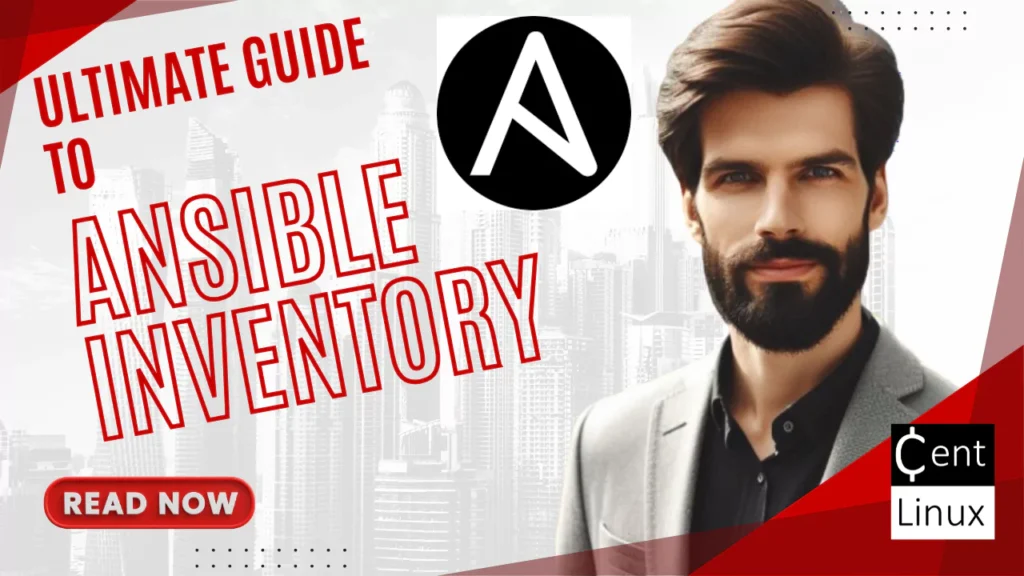
Static Inventory in Detail
Understanding Static Inventory Structure
Static inventory files can be written in either INI or YAML format. A typical structure includes host groups and hostnames/IPs. Here’s an example in INI format:
[webservers]
web1.example.com
web2.example.com
[databases]
db1.example.com
db2.example.comIn YAML, the same would look like this:
all:
hosts:
web1.example.com:
web2.example.com:
children:
databases:
hosts:
db1.example.com:
db2.example.com:Common Use Cases of Static Inventory
Static inventory is best for:
- Small infrastructures.
- Environments with rarely changing server lists.
- Testing and local development setups.
140W Charger for MacBook Pro 16 14 inch Mac Air 15 13 inch 2025 2024 2023 2022 2021 M1–M4【Original Quality】Type C Fast Charger Power Adapter & 6.6FT Type C to Magnetic 3 Cable LED Applicable 2021-2025
$31.99 (as of July 9, 2025 21:12 GMT +00:00 – More infoProduct prices and availability are accurate as of the date/time indicated and are subject to change. Any price and availability information displayed on [relevant Amazon Site(s), as applicable] at the time of purchase will apply to the purchase of this product.)Dynamic Inventory Explained
What is Dynamic Inventory?
Dynamic inventory integrates with external systems to retrieve real-time data about hosts and their attributes. Tools like AWS EC2, Google Cloud, or Kubernetes often use dynamic inventory to automatically update based on infrastructure changes.
Examples and Benefits of Dynamic Inventory
Imagine managing hundreds of virtual machines on AWS. With dynamic inventory, you can pull details like instance IDs, tags, and IPs directly from AWS without manually updating the inventory file.
Benefits include:
- Automated inventory updates.
- Scalability for large infrastructures.
- Integration with cloud and container platforms.
Inventory File Formats
Ansible supports multiple formats for inventory files, allowing flexibility in how hosts are defined. Let’s explore the two most common ones:
INI Format for Inventory
The INI format is simple and human-readable, making it a popular choice for small setups or straightforward configurations. Hosts and groups are defined in a key-value style, with groups enclosed in brackets.
Example:
[webservers]
web1 ansible_host=192.168.1.101 ansible_user=admin
web2 ansible_host=192.168.1.102 ansible_user=admin
[databases]
db1 ansible_host=192.168.1.201 ansible_user=rootThis format allows for group creation, host-level variables, and easy-to-read structures.
YAML Format for Inventory
For more complex inventories, YAML is preferred due to its structured and hierarchical nature. YAML inventories are more scalable and easier to manage for larger configurations.
Example:
all:
children:
webservers:
hosts:
web1:
ansible_host: 192.168.1.101
ansible_user: admin
web2:
ansible_host: 192.168.1.102
ansible_user: admin
databases:
hosts:
db1:
ansible_host: 192.168.1.201
ansible_user: rootWith YAML, you can nest groups, define variables cleanly, and manage more complex hierarchies with ease.
How Linux Works, 3rd Edition: What Every Superuser Should Know
$28.22 (as of July 9, 2025 21:12 GMT +00:00 – More infoProduct prices and availability are accurate as of the date/time indicated and are subject to change. Any price and availability information displayed on [relevant Amazon Site(s), as applicable] at the time of purchase will apply to the purchase of this product.)Organizing Hosts in Ansible Inventory
Host Groups in Inventory
Ansible groups are an efficient way to organize your hosts by roles or functions, such as webservers, databases, or load_balancers. Grouping allows you to target multiple hosts with a single task or playbook.
Example Group Structure:
[webservers]
web1
web2
[databases]
db1
db2These groups can also have nested relationships, where one group is a subset of another.
Using Variables in Host Groups
Variables can be assigned at the group level to customize configurations for all hosts within that group.
Example:
[webservers]
web1 ansible_port=22
web2 ansible_port=22
[webservers:vars]
ansible_user=deploy_userHere, ansible_user is shared across the group, while individual hosts have their own ansible_port settings.
Defining Variables in Inventory
Variables add dynamic configuration capabilities to Ansible inventory files. They can be applied at the host or group level for tailored operations.
Host Variables
Host-specific variables are assigned directly to individual hosts.
Example:
[webservers]
web1 ansible_host=192.168.1.101 ansible_user=admin ansible_port=2222
web2 ansible_host=192.168.1.102 ansible_user=admin ansible_port=22Each host gets unique settings, ensuring flexibility.
Group Variables
Group variables apply to all hosts within a group.
Example in YAML:
all:
children:
webservers:
hosts:
web1:
web2:
vars:
ansible_user: admin
ansible_port: 22Group variables simplify configurations for large setups.
Logitech G432 Wired Gaming Headset, 7.1 Surround Sound, DTS Headphone:X 2.0, Flip-to-Mute Mic, PC (Leatherette) Black/Blue
$38.39 (as of July 9, 2025 23:27 GMT +00:00 – More infoProduct prices and availability are accurate as of the date/time indicated and are subject to change. Any price and availability information displayed on [relevant Amazon Site(s), as applicable] at the time of purchase will apply to the purchase of this product.)Working with Inventory Plugins
Inventory plugins extend Ansible’s capabilities by allowing dynamic and external inventory management.
Overview of Inventory Plugins
Inventory plugins automate the retrieval of host details from external sources like cloud providers, container orchestrators, or databases. Popular plugins include:
- AWS EC2 plugin.
- Azure Resource Manager plugin.
- Kubernetes plugin.
These plugins ensure inventory stays up-to-date without manual intervention.
Popular Plugins for Dynamic Inventory
Some commonly used plugins include:
- AWS EC2 Plugin: Fetches instances and metadata from AWS.
- Azure Plugin: Integrates with Azure’s infrastructure.
- GCP Plugin: Retrieves host details from Google Cloud Platform.
- Kubernetes Plugin: Targets pods and nodes in a Kubernetes cluster.
By leveraging these plugins, you can seamlessly scale and adapt your inventory.
Read Also: STIG Automation with Ansible Playbooks
Creating Custom Inventory Plugins
Basics of Writing a Plugin
For unique use cases, you can write custom inventory plugins using Python. Ansible provides a well-documented framework to build and register custom plugins.
Steps to Create a Plugin:
- Write the plugin as a Python script.
- Implement the
parsemethod to handle input. - Define the logic to fetch and format inventory data.
- Test the plugin and integrate it with your Ansible configuration.
Practical Use Cases for Custom Plugins
- Fetching inventory from internal databases.
- Integrating with proprietary cloud platforms.
- Managing hybrid setups with non-standard APIs.
Using Inventory with Playbooks
Ansible Inventory becomes particularly powerful when paired with Ansible playbooks, enabling precise targeting and efficient task execution.
Referencing Inventory in Playbooks
Playbooks use the inventory file to determine which hosts or groups to execute tasks on. You can specify hosts directly in the playbook using the hosts keyword.
Example Playbook:
- name: Deploy web servers
hosts: webservers
tasks:
- name: Install Nginx
apt:
name: nginx
state: presentIn this playbook, the webservers group from the inventory file is targeted, and tasks will run on all hosts in that group.
Targeting Specific Hosts
You can also target individual hosts, patterns, or subsets of groups using Ansible’s powerful matching syntax.
Examples:
- Target all hosts:
hosts: all. - Target specific host:
hosts: web1. - Target multiple groups:
hosts: webservers:databases.
This flexibility ensures you can adapt your tasks to various scenarios.
Recommended Training: Dive Into Ansible – Beginner to Expert in Ansible – DevOps

Tools for Managing Ansible Inventory
Managing inventory for large infrastructures can be daunting, but there are tools and techniques to simplify the process.
Tools for Large-Scale Inventory Management
- Tower (AWX): A GUI-based tool that simplifies inventory management by integrating with Ansible Automation Platform.
- Git Integration: Store and version-control inventory files in Git repositories.
- Terraform Integration: Automate inventory generation using Terraform state files.
Automating Inventory Updates
Dynamic inventory scripts and plugins can help automate updates for cloud environments, while custom scripts can handle on-premise setups.
Example Workflow:
- Use AWS EC2 dynamic inventory plugin to fetch instances.
- Add automation to update the inventory daily or during deployment.
- Monitor changes using logs or notifications.
Troubleshooting Inventory Issues
Even with a solid setup, inventory issues can arise. Let’s look at common challenges and their solutions.
Common Errors in Ansible Inventory
- Invalid YAML/INI Syntax: Misplaced colons, spaces, or brackets can cause parsing errors.
- Unreachable Hosts: Hosts listed in the inventory might be down or misconfigured.
- Variable Conflicts: Overlapping group and host variables may lead to unexpected behavior.
Debugging and Fixing Inventory Problems
- Use
ansible-inventory --listto verify the inventory structure. - Enable verbose mode (
-vvv) during playbook execution to trace issues. - Check SSH connectivity with
ansible all -m ping.
Read Also: Ansible Playbook to Configure NTP Server
Best Practices for Managing Inventory
Structuring Inventory Files Effectively
- Use meaningful group names like
webservers,dbservers, ormonitoring. - Separate production and staging environments with distinct inventory files.
- Leverage group nesting to simplify management for larger infrastructures.
Security Considerations
- Avoid hardcoding sensitive variables like passwords or API keys in inventory files. Use Ansible Vault to encrypt sensitive data.
- Regularly audit and update inventory files to remove obsolete or unused hosts.
Conclusion
Ansible Inventory is the backbone of Ansible’s automation capabilities. It allows you to define, organize, and manage the hosts in your infrastructure effectively. Whether you opt for static or dynamic inventory, understanding its structure, formats, and best practices is essential to leveraging Ansible’s full potential.
From small-scale setups to dynamic cloud environments, Ansible Inventory adapts to meet your needs, ensuring seamless automation. Start small, experiment with different configurations, and grow your inventory skills as your infrastructure expands.
Your Linux servers deserve expert care! I provide reliable management and optimization services tailored to your needs. Discover how I can help on Fiverr!
FAQs
1. What is the purpose of Ansible Inventory?
Ansible Inventory serves as the database of hosts and groups that Ansible uses to perform tasks. It defines the nodes you can automate and how they’re organized.
2. How do you choose between static and dynamic inventory?
Static inventory is best for stable environments with minimal changes, while dynamic inventory is ideal for cloud and hybrid setups with frequent infrastructure updates.
3. What are inventory plugins, and why are they useful?
Inventory plugins enable dynamic inventory by fetching host details from external systems like AWS or Kubernetes, ensuring real-time updates and scalability.
4. How can I manage variables effectively in inventory files?
Use group and host variables to define configuration settings. For sensitive data, encrypt variables using Ansible Vault.
5. What tools can simplify inventory management for large infrastructures?
Tools like Ansible Tower, AWX, and Git integration can help manage, version, and automate inventory updates for large-scale systems.





Leave a Reply
You must be logged in to post a comment.