This YAML file tutorial reveals the DNA of modern DevOps. Learn syntax, features & best practices to master configs in DevOps. Automate smarter now—before competitors outpace your skills! #centlinux #linux #yaml
Table of Contents
Introduction to YAML File
What is YAML?
YAML, short for “YAML Ain’t Markup Language”, is a human-readable data serialization format widely used for configuration files and data exchange between programming languages. Unlike JSON or XML, YAML emphasizes simplicity and readability, making it particularly useful for developers, DevOps engineers, and system administrators who deal with configuration management daily.
At its core, YAML is designed to store structured data in a way that’s both easy for humans to read and easy for machines to parse. It uses indentation rather than complex syntax, which means a YAML file often looks like an outline or a structured list. This makes it less intimidating than formats filled with brackets, curly braces, or verbose tags.
For example, consider a simple YAML file:
person:
name: John Doe
age: 30
skills:
- Python
- YAML
- DockerThis example describes a person with a name, age, and a list of skills. Without much explanation, most people can guess what the data represents. That’s YAML’s magic—it looks natural and intuitive.
YAML isn’t just for configurations. It’s also used in data exchange, test automation, CI/CD pipelines, and application orchestration. Over the years, YAML has become a cornerstone of modern development practices, especially with its adoption in Kubernetes, Docker, and Ansible.
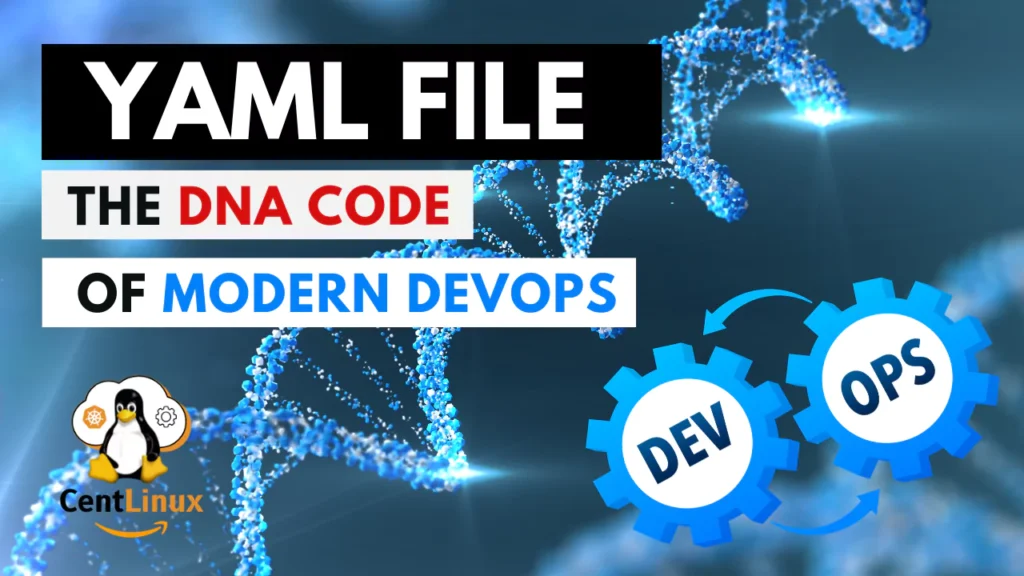
Why YAML is Popular in DevOps
YAML’s popularity comes from its simplicity, readability, and flexibility. In today’s fast-paced software development world, tools and teams need configurations that are easy to understand at a glance. YAML provides exactly that.
Here’s why developers and DevOps professionals prefer YAML:
- Readability – YAML files are visually clean, relying on indentation rather than symbols like
{}or<>. This reduces cognitive load. - Widely Supported – Many modern tools, from Kubernetes to Docker Compose to Ansible, rely heavily on YAML as their configuration language.
- Human-Centric Design – YAML was designed with humans in mind, unlike JSON, which was originally created for machines.
- Flexible Structures – YAML supports scalars (strings, numbers, booleans), lists, and dictionaries. This means it can represent almost any type of structured data.
- Cross-Language Compatibility – YAML is supported by most programming languages, including Python, JavaScript, Go, Ruby, and Java, through libraries and parsers.
In practice, YAML helps teams maintain clean, version-controlled configurations. When working with tools like GitHub Actions, CircleCI, or Kubernetes manifests, YAML files are often shared and reviewed. Their readability ensures that not only developers but also project managers or system operators can understand what’s going on.
It’s this combination of human readability and machine usability that makes YAML stand out in DevOps and cloud-native ecosystems.
History and Evolution of YAML
The story of YAML begins in the early 2000s. Originally developed by Clark Evans in 2001, YAML was meant to be a human-friendly alternative to XML. At the time, XML was the dominant format for structured data exchange, but its verbosity and complexity made it difficult to work with. YAML came as a fresh alternative that put simplicity first.
The name “YAML” originally stood for “Yet Another Markup Language”, but as its purpose became clearer, the developers redefined it as “YAML Ain’t Markup Language”—a playful nod to its stance against being treated like markup. Instead, YAML is strictly a data serialization format.
Since its inception, YAML has gone through several versions:
- YAML 1.0 (2001): The first release, setting the foundation.
- YAML 1.1 (2005): Expanded features, introduced more data types.
- YAML 1.2 (2009): Made YAML fully compatible with JSON, allowing JSON files to be treated as valid YAML.
YAML’s evolution aligned with the rise of DevOps, containerization, and cloud-native computing. With Kubernetes emerging as the leading container orchestration system, YAML became the de facto standard for defining infrastructure and workloads.
Today, YAML isn’t just another configuration file format—it’s a pillar of modern software infrastructure. From cloud provisioning to CI/CD automation, YAML continues to play a critical role, with widespread adoption across industries.
Understanding YAML Basics
YAML Syntax Overview
At first glance, YAML’s syntax feels like a cleaned-up version of JSON. But instead of curly braces and commas, YAML relies on indentation and spacing. This makes YAML files resemble structured outlines or bullet-point lists, which is why they’re so easy for humans to read.
The three key elements in YAML syntax are:
- Indentation – Defines structure (similar to Python).
- Key-Value Pairs – Used for mappings (like dictionaries in Python).
- Lists – Represented with a hyphen
-for each item.
A quick comparison helps illustrate:
JSON Example:
{
"name": "Alice",
"age": 28,
"languages": ["Python", "JavaScript"]
}YAML Equivalent:
name: Alice
age: 28
languages:
- Python
- JavaScriptNotice how YAML avoids quotes, commas, and brackets unless necessary. The result is a minimalist structure that still conveys the same meaning.
Another important aspect is comments, which start with #. Unlike JSON, YAML supports inline comments, making it easier to annotate configurations:
# This is a YAML comment
app:
version: 1.0 # app version
YAML’s design philosophy is simple: if a human can read it easily, it’s good YAML.
Indentation and Structure
Indentation is the backbone of YAML. Unlike other formats where spacing is optional, YAML requires indentation to define hierarchy. This is both a blessing and a curse—it makes files neat but also introduces the risk of errors if spacing is inconsistent.
Key rules for YAML indentation:
- Use spaces only (no tabs allowed).
- Indentation is usually 2 spaces per level.
- Nested structures rely on indentation depth.
Example of proper indentation:
server:
host: localhost
port: 8080Incorrect indentation would break parsing:
server:
host: localhost # Wrong: only 1 space
port: 8080 # Wrong: 3 spacesBecause indentation defines hierarchy, YAML feels similar to Python. Many developers who know Python find YAML intuitive because of this shared structural approach.
To avoid mistakes, it’s best practice to configure your text editor or IDE to use spaces instead of tabs automatically. Many YAML-related errors are caused by invisible tab characters sneaking in.
Key-Value Pairs
The key-value pair is the fundamental building block of YAML. A key represents a name, while the value represents the data. Together, they form mappings (also called dictionaries or hashes in programming languages).
The basic structure looks like this:
key: valueValues can be strings, numbers, booleans, or even complex nested structures. For example:
user:
name: Alice
age: 25
is_active: trueHere:
nameis a string.ageis a number.is_activeis a boolean.
YAML supports both inline mappings and block mappings:
# Inline mapping
person: { name: John, age: 30 }
# Block mapping
person:
name: John
age: 30Block mapping is more readable and commonly used, especially in larger configuration files.
The power of key-value pairs is that they allow nesting. This makes YAML extremely flexible for representing complex configurations such as Kubernetes manifests or CI/CD pipelines.
Lists and Arrays
Lists in YAML are denoted using hyphens (-), making them easy to read. Unlike JSON arrays that require square brackets, YAML lists are written in a way that resembles checklists:
fruits:
- Apple
- Banana
- OrangeThis represents an array of strings. Lists can also contain objects:
users:
- name: Alice
age: 25
- name: Bob
age: 30Here, each list item is a dictionary with its own keys and values.
YAML also supports inline lists, though they’re less readable:
fruits: [Apple, Banana, Orange]For complex configurations, the block-style lists are preferred because they’re easier to maintain and comment.
Lists can also be nested within mappings, creating multi-level structures ideal for deployment files, Docker Compose services, or inventory files in Ansible.
Comments in YAML
One of YAML’s advantages over JSON is that it supports comments, making files much easier to document and understand. Comments in YAML start with a # symbol and continue until the end of the line.
Example:
# Application configuration
app:
name: MyApp # App name
version: 1.2
debug: true # Enable debug modeComments are invaluable when working with large YAML files. They allow teams to explain configurations, provide instructions, or leave notes for future maintainers.
In collaborative environments, comments often serve as inline documentation, saving developers from needing to check external resources just to understand what a certain configuration does.
However, it’s important to note that YAML comments are ignored by parsers, meaning they have no effect on execution. Their purpose is solely to guide humans.
YAML vs Other Data Serialization Formats
YAML vs JSON
YAML and JSON are often compared because they’re both human-readable and widely used for configuration and data exchange. In fact, YAML 1.2 is fully JSON-compatible, meaning any valid JSON file is also valid YAML.
The main differences:
| Feature | YAML | JSON |
|---|---|---|
| Syntax | Indentation-based | Uses {}, [], : |
| Readability | More human-friendly | More machine-oriented |
| Comments | Supported (#) | Not supported |
| Verbosity | Less verbose | More verbose |
| Flexibility | Supports anchors/aliases | No such feature |
For example:
JSON:
{ "name": "Alice", "skills": ["Python", "Docker"] }YAML:
name: Alice
skills:
- Python
- DockerWhile JSON is preferred in web APIs due to its lightweight nature and strictness, YAML shines in configuration management because of its clarity and support for comments.
YAML vs XML
XML (eXtensible Markup Language) once dominated data serialization, especially in the early 2000s, powering everything from configuration files to SOAP APIs. However, over time, XML became notorious for its verbosity and complexity. YAML was introduced as a cleaner, lighter alternative, and many teams quickly adopted it.
Let’s look at a comparison:
XML Example:
<person>
<name>Alice</name>
<age>25</age>
<skills>
<skill>Python</skill>
<skill>Docker</skill>
</skills>
</person>YAML Equivalent:
person:
name: Alice
age: 25
skills:
- Python
- DockerThe difference is striking. YAML uses indentation to represent hierarchy, while XML relies on open and close tags, which make files significantly longer and harder to scan quickly.
Some key differences:
- Readability: YAML is far less verbose, while XML is cluttered with tags.
- Comments: Both support comments, but YAML’s inline comments are easier to manage.
- Schema & Validation: XML supports XSD (XML Schema Definition) for validation, while YAML lacks a universal validation standard.
- Adoption: YAML is preferred in DevOps and infrastructure, while XML still lingers in legacy enterprise systems.
XML is powerful for document storage and highly structured datasets, but YAML wins in configuration files and modern cloud-native workflows.
YAML vs TOML and INI
INI and TOML are two other formats often used for configuration files, particularly in smaller projects or legacy systems. They’re simpler than YAML but also less flexible.
INI Example:
[server]
host=localhost
port=8080TOML Example:
[server]
host = "localhost"
port = 8080YAML Equivalent:
server:
host: localhost
port: 8080Here’s how YAML compares:
- INI: Very lightweight but lacks support for nested structures. Best for small apps.
- TOML: Designed to be more modern than INI, often used in Python’s
pyproject.toml. - YAML: More flexible, supporting complex nested data, lists, and advanced features.
If you’re managing simple application configs, INI or TOML might be enough. But if you need hierarchical, structured data—for example, defining Kubernetes deployments—YAML is far superior.
YAML Data Types and Structures
Scalars in YAML
Scalars are the simplest data types in YAML, representing single values like strings, numbers, and booleans. YAML’s approach to scalars is flexible, allowing you to write them without quotation marks unless necessary.
Examples of scalars:
string_value: Hello World
integer_value: 42
float_value: 3.14
boolean_true: true
boolean_false: false
null_value: nullYAML also allows explicit typing using tags:
explicit_integer: !!int "42"
explicit_float: !!float "3.14"This flexibility makes YAML easier to write, but it can also introduce confusion. For instance, YAML interprets certain words like yes, no, on, off as booleans unless explicitly quoted.
For example:
light: on # Interpreted as true
switch: "on" # Interpreted as stringBecause of this, it’s a best practice to use quotes when you want exact string values.
Strings, Numbers, and Booleans
YAML handles strings and numbers in a human-friendly way, offering multiple notations.
Strings
Strings can be plain or quoted:
plain_string: Hello World
single_quote: 'YAML is easy'
double_quote: "Supports escape characters like \n"YAML also supports multi-line strings, which are essential for long text blocks:
description: |
This is a multi-line
string in YAML.The | preserves formatting, while > folds text into a single line:
note: >
This is a long string
but folded into one line.Numbers
YAML supports integers, floats, and scientific notation:
int_value: 100
float_value: 3.1415
scientific: 1.23e4Booleans
Booleans can be written in multiple ways:
flag1: true
flag2: false
flag3: yes
flag4: noBut because words like yes and no may cause ambiguity, sticking with true/false is safer.
Complex Structures (Nested Data)
One of YAML’s greatest strengths is how easily it represents nested data structures. This is why it’s so popular in configuration management.
For example, a web server configuration in YAML might look like this:
server:
host: localhost
port: 8080
routes:
- path: /home
method: GET
- path: /login
method: POSTHere, we have:
- A mapping (
server) - Nested key-value pairs (
host,port) - A list of dictionaries (
routes)
This kind of nesting allows YAML to describe real-world systems like Kubernetes pods, Docker Compose services, or CI/CD pipelines in a natural and easy-to-read format.
Compared to JSON or XML, nested YAML structures are cleaner and require fewer symbols, making them less error-prone and more intuitive.
Advanced YAML Features
Anchors and Aliases
Anchors (&) and aliases (*) are two powerful YAML features that allow you to reuse data without repeating yourself.
Example:
defaults: &defaults
retries: 3
timeout: 30
service1:
<<: *defaults
host: service1.local
service2:
<<: *defaults
host: service2.localHere:
&defaultsdefines an anchor.*defaultsreferences it.<<merges the anchor into another mapping.
This is extremely useful in large configuration files, where repeating values would make files harder to maintain. Instead, YAML lets you define once and reuse everywhere.
For instance, in Kubernetes manifests, anchors can simplify service definitions by reusing configuration templates across multiple deployments.
Multi-line Strings
When working with logs, long descriptions, or code snippets, YAML provides operators to handle multi-line strings elegantly.
Literal Block (|) – Preserves line breaks:
log: | Line one Line two Line threeFolded Block (>) – Folds newlines into spaces:
message: > This text will be written in one continuous line.The choice between | and > depends on whether formatting should be preserved. If formatting matters (like SQL queries, poetry, or configuration snippets), use |. If not, > makes text more compact.
Tags and Custom Data Types
YAML supports tags to explicitly define data types. While scalars are usually inferred automatically, tags give developers more control.
Examples:
int_value: !!int "42"
float_value: !!float "3.14"
bool_value: !!bool "true"Custom tags can also be defined for application-specific purposes, especially when YAML is parsed by tools that support extended schemas.
For instance, in some configuration systems, you might see:
date: !!timestamp "2025-08-18"Tags make YAML more precise, reducing ambiguity in situations where automatic inference might lead to errors.
Merging Keys with Aliases
Beyond anchors and aliases, YAML supports merging keys. This allows one mapping to inherit values from another, reducing redundancy.
Example:
defaults: &defaults
retries: 5
timeout: 60
service1:
<<: *defaults
host: api.service1.com
service2:
<<: *defaults
host: api.service2.comBoth service1 and service2 inherit retries and timeout from defaults, while overriding host.
This pattern is widely used in Docker Compose and Kubernetes manifests, where services often share common configurations. It ensures consistency and makes maintenance easier, especially in large projects with multiple configurations.
YAML in Real-World Applications
YAML in DevOps and CI/CD
In the world of DevOps, YAML has practically become the universal language for configuration. Whether you’re defining pipelines, managing cloud infrastructure, or automating deployments, YAML is at the core of most tools.
One major reason YAML dominates DevOps is its compatibility with version control systems like Git. Because YAML is human-readable, teams can review and collaborate on configuration changes just like they would with source code.
For example, in GitHub Actions (a popular CI/CD tool), workflows are defined using YAML files:
name: CI Pipeline
on: [push, pull_request]
jobs:
build:
runs-on: ubuntu-latest
steps:
- uses: actions/checkout@v2
- name: Run Tests
run: pytestHere’s what makes YAML powerful in CI/CD:
- Declarative Format: You describe what should happen, not how.
- Reusable Configurations: Workflows can be modularized and shared across projects.
- Cross-Platform: YAML pipelines work across different environments without major modifications.
Tools that rely on YAML for CI/CD include:
- GitHub Actions
- GitLab CI/CD
- CircleCI
- Azure Pipelines
The common thread across all these platforms is YAML’s ability to clearly and compactly describe jobs, steps, and conditions in a way that’s both human-readable and machine-executable.
YAML in Kubernetes
Kubernetes, the leading container orchestration platform, has made YAML almost synonymous with infrastructure as code. Every Kubernetes object—Pods, Services, Deployments, ConfigMaps—is defined using YAML manifests.
A simple Kubernetes pod definition in YAML looks like this:
apiVersion: v1
kind: Pod
metadata:
name: my-app
spec:
containers:
- name: app-container
image: nginx:latest
ports:
- containerPort: 80This YAML file describes:
- apiVersion – The version of the Kubernetes API.
- kind – The type of object (
Pod). - metadata – Information like the name of the pod.
- spec – Specifications, including containers, images, and ports.
Kubernetes YAML manifests provide:
- Declarative Infrastructure – You define the desired state, and Kubernetes ensures it happens.
- Scalability – YAML makes it easy to define and scale deployments.
- Portability – Configurations can be applied across clusters with minimal changes.
Without YAML, Kubernetes would be far less approachable, as its declarative model relies on clear, structured configuration files.
Read Also: KYAML: Complete Guide to Kubernetes YAML
YAML in Docker Compose
While Docker uses command-line arguments to run containers, Docker Compose allows developers to define multi-container applications in a single YAML file.
Here’s an example:
version: '3'
services:
web:
image: nginx:latest
ports:
- "8080:80"
db:
image: postgres:latest
environment:
POSTGRES_PASSWORD: exampleThis YAML file defines two services:
- web – Runs an Nginx container, exposing port 8080.
- db – Runs a PostgreSQL container with an environment variable for the password.
Why YAML works so well in Docker Compose:
- Simplicity: Easy to read and modify.
- Reproducibility: A single file defines an entire environment.
- Scalability: Teams can scale services (
replicas) directly in YAML.
In many ways, Docker Compose YAML files are the blueprints for local development environments, making it easier for teams to share configurations.
YAML in Configuration Management Tools (Ansible, SaltStack, etc.)
Configuration management tools like Ansible, SaltStack, and Puppet heavily rely on YAML. These tools automate repetitive tasks, such as installing software, configuring servers, and deploying applications.
For example, an Ansible playbook is written in YAML:
- name: Install and start Nginx
hosts: webservers
become: yes
tasks:
- name: Install Nginx
apt:
name: nginx
state: present
- name: Start Nginx service
service:
name: nginx
state: startedHere’s why YAML is ideal for these tools:
- Readability: Playbooks are easy to understand, even for non-developers.
- Consistency: YAML ensures that configurations are consistent across environments.
- Declarative Style: You describe the desired state (e.g., Nginx should be installed), and the tool ensures it happens.
SaltStack also uses YAML for its state files, making it another pillar in infrastructure automation. YAML, in this sense, serves as the bridge between human-readable instructions and machine-executable configurations.
YAML Best Practices
Proper Indentation and Formatting
Since YAML relies heavily on indentation, consistent formatting is non-negotiable. Poor indentation is one of the most common sources of YAML errors, especially in large files.
Best practices for indentation:
- Always use spaces, not tabs (tabs will break parsing).
- Stick to 2 spaces per indentation level (most common convention).
- Keep related elements aligned neatly for readability.
Example (good YAML):
database:
host: localhost
port: 5432
username: admin
password: secretExample (bad YAML):
database:
host: localhost # 3 spaces
port: 5432 # 4 spacesIn large projects, formatting is maintained using linters and validators (tools that automatically check for indentation issues and syntax errors).
Good formatting isn’t just about avoiding errors—it’s about making YAML files easier to review and maintain, especially in teams where multiple developers contribute to the same configuration files.
Avoiding Common Mistakes
While YAML is simple in theory, beginners often stumble on common mistakes. Here are a few pitfalls to avoid:
- Mixing Tabs and Spaces – Tabs are not allowed in YAML. Use spaces only.
- Incorrect Indentation – Indentation defines structure, so misaligned spaces cause errors.
- Unquoted Strings with Special Characters – Always quote strings with
:or#inside them.# Wrong path: C:\Users\Admin# Correct path: "C:\\Users\\Admin"
- Boolean Ambiguity – Words like
yes,no,on,offmay be misinterpreted as booleans. Usetrue/falseinstead. - Forgetting Hyphens in Lists – Lists must start with
-.
Example of a broken YAML list:
fruits:
Apple
BananaCorrect version:
fruits:
- Apple
- BananaBy avoiding these mistakes, YAML files remain robust, portable, and less error-prone.
Using Validators and Linters
To keep YAML error-free, developers often use validators and linters. These tools catch syntax issues before files are executed, saving time and preventing failures in production.
Popular YAML tools:
- yamllint – A command-line linter that checks formatting and syntax.
- Online YAML Validators – Websites where you can paste YAML and validate instantly.
- IDE Plugins – Editors like VS Code, JetBrains, and Sublime Text have YAML extensions that highlight errors in real-time.
Example usage of yamllint:
yamllint config.yamlOutput might show:
config.yaml
5:3 error wrong indentation: expected 2 but found 3Validators are particularly useful in CI/CD pipelines, where configurations must be flawless. By integrating YAML linting into your workflow, you ensure every commit is automatically checked for syntax correctness before deployment.
YAML Security Considerations
Risks of Parsing YAML
While YAML is convenient, it comes with security risks if not handled properly. Many programming libraries for YAML parsing support advanced features like anchors, aliases, and tags, which can be exploited if malicious input is parsed unsafely.
For example, in Python’s PyYAML library, using yaml.load() without restrictions can lead to arbitrary code execution. Attackers could inject payloads into YAML files that execute harmful code when parsed.
Another concern is data leakage—poorly managed YAML files in version control may expose sensitive information like API keys, database passwords, or private tokens.
Common YAML security risks:
- Unsafe deserialization – Leading to code injection.
- Misconfigured permissions – Exposing secrets in configuration files.
- Overly permissive parsing – Allowing execution of unknown data types.
Safe YAML Practices
To mitigate these risks, developers should follow secure YAML handling practices:
- Use Safe Parsers – Always use functions like
yaml.safe_load()(in Python) instead of unrestrictedyaml.load(). - Avoid Storing Secrets in YAML – Use environment variables or secret management tools instead.
- Use Linters and Validators – Catch formatting errors early to prevent vulnerabilities.
- Restrict Custom Tags – Unless absolutely necessary, avoid custom YAML tags that can expand into complex data types.
- Access Control – Ensure that only trusted individuals can modify critical YAML configurations (especially in Kubernetes and CI/CD pipelines).
By following these practices, YAML remains a safe and reliable format, even in production environments.
Tools and Editors for YAML
Online YAML Validators
When working with YAML, one small indentation error can break an entire configuration file. That’s where online YAML validators come in handy. These web-based tools let you paste your YAML code and instantly check for syntax issues, missing keys, or structural inconsistencies.
Some popular online YAML validators include:
- YAML Lint (yaml-online-parser.appspot.com) – A simple web app that checks indentation and syntax errors.
- Code Beautify YAML Validator – Validates YAML and converts it to JSON for easier debugging.
- Online YAML Tools – A suite of mini-tools that can validate, format, and convert YAML.
Benefits of online validators:
- Instant Feedback: Quickly catch errors before deploying configurations.
- No Setup Required: Useful when you don’t want to install additional software.
- Conversion Support: Many validators allow converting YAML to JSON or XML.
These tools are especially helpful when dealing with Kubernetes manifests, CI/CD workflows, or Ansible playbooks, where one misplaced space can cause a pipeline failure.
IDEs with YAML Support
While online validators are great for quick checks, developers working on large projects benefit more from IDE support for YAML.
Most modern editors provide syntax highlighting, auto-completion, and linting for YAML:
- Visual Studio Code (VS Code) – With the YAML extension, you get real-time error detection, schema validation, and IntelliSense suggestions.
- JetBrains IDEs (IntelliJ, PyCharm, GoLand) – Offer advanced YAML editing with schema-aware validation, making them ideal for Kubernetes and Docker Compose files.
- Sublime Text – Lightweight and customizable with YAML syntax plugins.
- Atom & Eclipse – Provide decent YAML support with plugins.
Key IDE features that make YAML editing easier:
- Auto-indentation: Prevents common spacing mistakes.
- Schema validation: Ensures Kubernetes or Ansible files match expected structures.
- Folding support: Allows collapsing sections in large files for better readability.
By using a good IDE, YAML becomes less error-prone and much easier to manage in large projects.
YAML in Different Programming Languages
YAML in Python (PyYAML, ruamel.yaml)
Python developers love YAML because of PyYAML and ruamel.yaml, two libraries that make parsing and writing YAML seamless.
Example with PyYAML:
import yaml
data = """
name: Alice
age: 30
skills:
- Python
- Docker
"""
parsed = yaml.safe_load(data)
print(parsed["skills"]) # Output: ['Python', 'Docker']- yaml.safe_load() ensures secure parsing.
- yaml.dump() allows writing Python dictionaries back into YAML format.
Meanwhile, ruamel.yaml is a more advanced YAML library for Python. It supports:
- Round-trip editing (preserves comments and formatting).
- YAML 1.2 compliance.
- Enhanced security features.
Developers often prefer ruamel.yaml when working with Kubernetes manifests or CI/CD files, where preserving comments is crucial.
YAML in JavaScript (js-yaml)
In the JavaScript world, the js-yaml library is the go-to choice for handling YAML. It allows Node.js applications to parse, validate, and generate YAML files with ease.
Example with js-yaml:
const yaml = require('js-yaml');
const fs = require('fs');
try {
const file = fs.readFileSync('config.yaml', 'utf8');
const data = yaml.load(file);
console.log(data);
} catch (e) {
console.error(e);
}Key benefits of js-yaml:
- Widely used in front-end and back-end Node.js projects.
- Integrated into many DevOps tools and static site generators.
- Supports safeLoad() for secure parsing.
With the rise of JAMstack applications and CI/CD pipelines, js-yaml has become essential for developers working in the JavaScript ecosystem.
YAML in Go, Ruby, and Java
YAML isn’t limited to Python and JavaScript—it’s widely supported across other major programming languages:
- Go (Golang): Libraries like
go-yamlare used to parse YAML in Go applications, especially in cloud-native projects where Go is dominant (e.g., Kubernetes). - Ruby: Ruby developers often use the built-in
YAMLmodule, which makes working with configuration files straightforward. - Java: The SnakeYAML library is the most popular choice, used in frameworks like Spring Boot to load YAML configuration files (
application.yaml).
Example in Ruby:
require 'yaml'
config = YAML.load_file('config.yaml')
puts config['database']['host']Example in Go:
package main
import (
"fmt"
"gopkg.in/yaml.v2"
)
type Config struct {
Name string `yaml:"name"`
Age int `yaml:"age"`
}
func main() {
data := []byte("name: Alice\nage: 30")
var config Config
yaml.Unmarshal(data, &config)
fmt.Println(config.Name)
}YAML’s language flexibility ensures it’s not tied to a single ecosystem—it can be integrated anywhere, making it a true cross-platform configuration format.
YAML Performance and Scalability
Parsing Speed
One criticism of YAML is that it’s slower to parse than JSON, especially when dealing with large files. JSON’s structure is simpler, while YAML includes more features (comments, anchors, multi-line strings, etc.) that require additional parsing logic.
Benchmark studies often show:
- JSON parsing is faster in most programming languages.
- YAML parsing is slower but more human-friendly.
For example, loading a 10MB file in JSON might take half the time it takes YAML to parse.
However, YAML’s readability advantage outweighs performance concerns in many use cases. In DevOps, CI/CD, or Kubernetes, configurations are rarely massive enough for parsing speed to be a bottleneck.
Memory Consumption
Another consideration is memory usage. YAML parsers often consume more memory than JSON parsers due to:
- Complex features like anchors and tags.
- Nested structures requiring more processing.
For lightweight, high-performance applications (like web APIs), JSON is often a better fit. But for infrastructure configurations and automation, YAML remains the standard because human readability is prioritized over raw performance.
To optimize YAML for scalability:
- Avoid overly nested structures.
- Break large YAML files into smaller, modular files.
- Use JSON when working with massive datasets.
In summary: YAML may not be the fastest format, but it is scalable enough for most DevOps and infrastructure use cases.
YAML Alternatives and When Not to Use It
When JSON is Better
JSON is often preferred when:
- Speed matters (APIs, web services).
- File size should be small (since JSON omits comments and is less verbose than YAML).
- Strict validation is needed (JSON has a well-defined schema and fewer ambiguities).
Example: If you’re designing a REST API that sends thousands of requests per second, JSON will outperform YAML.
When XML is Necessary
Despite its verbosity, XML is still valuable in scenarios where:
- Complex schemas are required.
- Document markup is needed (like in publishing or SOAP services).
- Enterprise legacy systems still depend on XML.
Example: A financial institution exchanging structured reports might require XML due to strict compliance and schema enforcement.
When Other Formats are More Efficient
Other alternatives like TOML, INI, and Protocol Buffers may be better depending on use case:
- TOML: Best for simple project configs (used in Python packaging).
- INI: Lightweight configs for legacy apps.
- Protocol Buffers (Protobuf): High-performance binary format, ideal for large-scale distributed systems.
Ultimately, YAML is fantastic for human-readable configurations, but when performance or strict validation is crucial, alternatives might be a better choice.
Future of YAML
YAML 1.2 Standardization
The most recent YAML standard is YAML 1.2, released in 2009. This version made YAML fully JSON-compatible, meaning every valid JSON file is also valid YAML.
Future improvements may focus on:
- Better schema validation support.
- Stricter security features to avoid unsafe deserialization.
- Enhancements to support large-scale automation use cases.
Growing Ecosystem and Adoption
YAML’s future looks bright because it’s tightly integrated with the cloud-native ecosystem. Kubernetes, Ansible, Docker Compose, GitHub Actions—all rely heavily on YAML.
As more companies adopt DevOps practices and Infrastructure as Code (IaC), YAML will likely remain the default choice for configurations. However, we may also see a rise in hybrid approaches, where YAML is combined with JSON schemas or other tools for validation.
The adoption of YAML isn’t slowing down—in fact, it’s becoming more essential in managing modern distributed systems.
Recommended Courses
- YAML Zero to Master by Madan Reddy

Conclusion
YAML is more than just a configuration file format—it’s a cornerstone of modern software infrastructure. Its simplicity, readability, and flexibility make it ideal for developers, DevOps engineers, and system administrators alike.
From Kubernetes manifests to CI/CD pipelines, Docker Compose files to Ansible playbooks, YAML is everywhere in today’s technology landscape. While it has limitations in speed and memory efficiency compared to JSON, its human-friendly design outweighs these concerns in most real-world scenarios.
By following best practices, using linters and validators, and keeping security in mind, YAML can be used safely and effectively in projects of all sizes. Looking ahead, YAML will likely remain the default configuration language for DevOps and cloud-native systems, continuing to shape the way teams manage and automate infrastructure.
Looking for a Linux server expert? I provide top-tier administration, performance tuning, and security solutions for your Linux systems. Explore my Freelancer profile for details!
FAQs
1. What is YAML mainly used for?
YAML is primarily used for configuration files and data serialization in DevOps, cloud-native systems, and automation tools like Kubernetes, Ansible, and Docker Compose.
2. Is YAML better than JSON?
YAML is more human-readable and supports comments, making it ideal for configuration management. JSON, however, is faster and better for APIs and data exchange.
3. Can YAML handle large datasets?
Technically yes, but YAML parsing is slower and uses more memory than JSON. For large datasets, JSON or Protocol Buffers are better choices.
4. Why does indentation matter in YAML?
Indentation defines structure in YAML. Incorrect indentation will cause parsing errors, making it one of the most critical aspects of writing YAML.
5. How do I validate YAML files?
You can use tools like yamllint, online YAML validators, or IDE plugins to validate and lint YAML files before using them in production.

Leave a Reply
You must be logged in to post a comment.