Explore Zorin OS with our comprehensive guide. Discover features, installation steps, customization tips, and everything you need to get the most out of this user-friendly Linux distribution. #centlinux #linux #zorin
Table of Contents
Introduction
In the vast world of Linux distributions, Zorin OS stands out as a beacon for those transitioning from Windows or macOS. Designed with the user in mind, this Linux distro offers an intuitive interface, robust performance, and a plethora of features aimed at making the computing experience as seamless as possible. This article delves into everything you need to know about Zorin OS, from its features and system requirements to how it stacks up against other Linux distributions.
What is Zorin OS?
Zorin OS is a Linux distribution based on Ubuntu, created to provide a familiar and user-friendly environment for those new to Linux. It was first released in 2009 by Zorin Group and has since grown a substantial user base, thanks to its commitment to ease of use and accessibility.
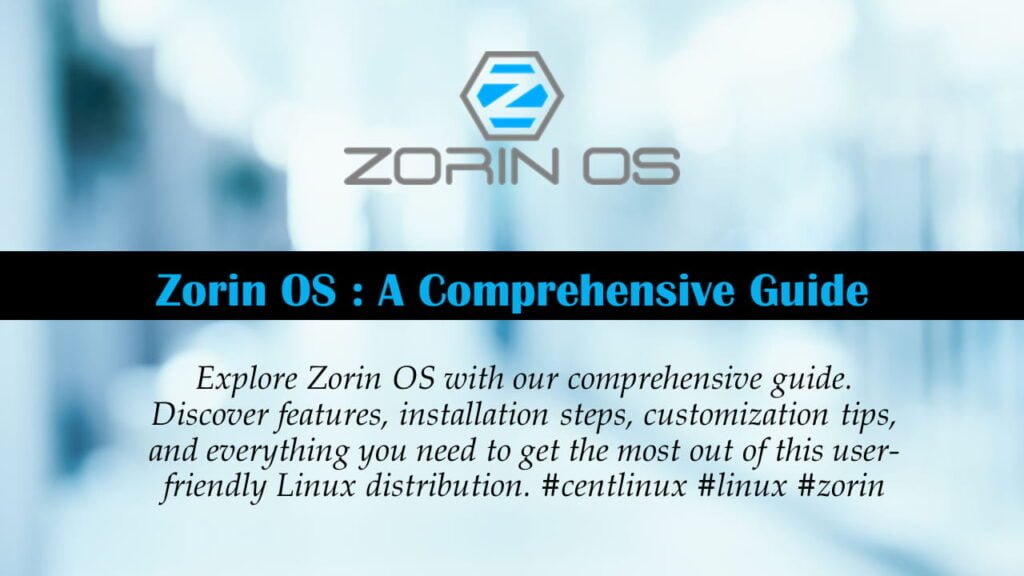
Brief History
The Zorin brothers, Artyom and Kyrill Zorin, founded Zorin Group with a mission to make computing accessible to everyone. They focused on creating an operating system that non-technical users could easily adapt to, hence Zorin OS was born. Over the years, it has evolved through various versions, each adding new features and improvements.
Development and Community
Zorin OS is developed by Zorin Group, with contributions from a growing community of users and developers. This community-driven approach ensures that the OS continually evolves to meet the needs of its users, incorporating feedback and suggestions into future releases.
Features of Zorin OS
Zorin is packed with features that cater to both new and experienced users. Here are some of the standout features:
User-friendly Interface
This offers a sleek and modern user interface that is highly customizable. The default desktop environment is GNOME, but it is tailored with the Zorin Appearance tool to mimic the look and feel of other operating systems like Windows and macOS.
Pre-installed Software
Zorin operating system comes pre-installed with a variety of software to cover most users’ needs right out of the box. This includes the LibreOffice suite, GIMP, and the Firefox web browser, among others.
Zorin Appearance
This tool allows users to change the desktop layout with a few clicks, making it easy to switch between a Windows-like, macOS-like, or a GNOME 3 style interface. This feature is particularly useful for users transitioning from other operating systems.
Zorin Connect
Zorin Connect is a powerful integration tool that allows users to sync their Android devices with their Zorin based computer system. It supports file sharing, message notifications, and even the ability to use your phone as a remote control.
Gaming Features
Zorin includes support for Steam and Lutris, making it a solid choice for gamers. It also features out-of-the-box compatibility with a wide range of game controllers.
Performance and Speed
Optimized for performance, Zorin OS runs smoothly even on older hardware. The Lite version, in particular, is designed to bring new life to aging computers with limited resources.
Read Also: Damn Small Linux 2024: Smallest Linux Distro
Pros and Cons of Zorin OS
Advantages
- Ease of Use: Zorin OS is one of the most user-friendly Linux distributions, making it ideal for beginners.
- Customization: The Zorin Appearance tool allows for extensive customization of the desktop environment.
- Compatibility: Supports a wide range of software and hardware, including Windows applications through Wine.
- Performance: Runs efficiently on both modern and older hardware.
Disadvantages
- Limited Features: Some features are only available in the paid versions (Pro edition).
- Software Availability: Although extensive, the software repositories may not have every niche application.
Zorin OS Editions
Zorin OS comes in several editions, each tailored to different user needs:
Core
The Core edition is the standard version, providing a full-featured experience with all the essential applications and features.
Lite
Designed for older or less powerful computers, the Lite edition uses the XFCE desktop environment to ensure better performance on limited hardware.
Education
The Education edition includes additional educational software, making it ideal for use in schools and other learning environments.
Pro
The Pro edition offers premium features, additional desktop layouts, and advanced productivity software, aimed at professional users.
System Requirements
Minimum Requirements
- Processor: 1 GHz Single Core
- RAM: 1 GB for Lite, 2 GB for Core/Pro
- Storage: 10 GB
- Display: 800×600 resolution
Recommended Requirements
- Processor: 2 GHz Dual Core
- RAM: 2 GB for Lite, 4 GB for Core/Pro
- Storage: 20 GB
- Display: 1366×768 resolution
Zorin OS Installation Process
Downloading the ISO
The first step is to download the Zorin ISO from the official website. Choose the edition that best suits your needs.
Creating a Bootable USB
To create a bootable USB drive, you can use tools like Rufus (Windows) or Etcher (Linux). This USB drive will be used to install Zorin OS on your computer.
Installation Steps
- Boot from USB: Insert the bootable USB drive and restart your computer. Select the USB drive as the boot device.
- Start Installation: Follow the on-screen instructions to start the installation process.
- Partitioning: Choose whether to install Zorin OS alongside your existing OS or replace it entirely.
- User Setup: Enter your username, password, and other details as prompted.
- Complete Installation: Let the installer run its course. Once done, restart your computer and boot into your new Zorin OS.
Zorin Licensing
Open-source Components
Zorin OS is based on Ubuntu, which means it inherits the open-source nature of its parent OS. Most of the software included is open-source, allowing users to modify and distribute it freely.
Paid Versions and Their Benefits
While the Core and Lite editions are free, the Pro edition requires a purchase. The Pro edition offers additional features, premium desktop layouts, and advanced productivity tools. Buying the Pro version also supports the development of Zorin OS.
Comparison with Other Linux Distributions
- Ubuntu and Zorin OS Both are based on the same core, but Zorin offers a more user-friendly interface and additional customization options, making it more suitable for beginners.
- Linux Mint is also aimed at providing a user-friendly experience, but Zorin stands out with its Zorin Appearance tool and the variety of desktop layouts it offers.
- Fedora is more cutting-edge and often features the latest software, but Zorin focuses on stability and ease of use, making it a better choice for everyday users.
- While Windows 10 is a mainstream OS, Zorin OS provides a free and open-source alternative that is highly customizable and less resource-intensive.
Read Also: BigLinux: A User-Friendly, Brazilian-Made Linux Distribution
Customization Options
Desktop Environments
Zorin uses a customized GNOME desktop environment, but it also supports other environments like XFCE in the Lite edition.
Themes and Icons
Users can change the look and feel of their desktop with various themes and icon packs available through the Zorin Appearance tool.
Extensions and Tweaks
Additional functionality can be added through GNOME extensions, and users can tweak their system settings to better suit their needs.
Software Availability
Access to Software Repositories
Zorin provides access to Ubuntu’s software repositories, which include thousands of applications across various categories.
Installing New Software
Software can be installed using the built-in Software Center or via the command line with APT.
Compatibility with Windows Apps
Zorin OS includes Wine, allowing users to run many Windows applications directly on their Linux system.
Support and Community
Official Support Channels
Zorin Group offers support through their website and paid support options for Pro users.
Community Forums and Resources
The Zorin community is active and offers help through forums, social media groups, and other online resources.
Use Cases
Ideal for Beginners
With its intuitive interface and ease of use, Zorin OS is perfect for those new to Linux.
Suitable for Educational Purposes
The Education edition makes it a great choice for schools and learning environments, providing all the tools needed for both students and educators.
Good for Gaming
With built-in support for Steam and Lutris, Zorin OS caters well to gamers looking to play their favorite titles on Linux.
Read Also: How to find the Best Linux Distro in 2024
Performance and Stability
Resource Usage
Zorin is optimized to run efficiently, even on older hardware, making it a great choice for reviving outdated computers.
Stability in Everyday Use
Based on the stable Ubuntu LTS releases, Zorin offers a reliable and stable environment for everyday use.
If you’re serious about leveling up your Linux skills, I highly recommend the Linux Mastery: Master the Linux Command Line in 11.5 Hours by Ziyad Yehia course. It’s a practical, beginner-friendly program that takes you from the basics to advanced command line usage with clear explanations and hands-on exercises. Whether you’re a student, sysadmin, or developer, this course will help you build the confidence to navigate Linux like a pro.
👉 Enroll now through my affiliate link and start mastering the Linux command line today!
Disclaimer: This post contains affiliate links. If you purchase through these links, I may earn a small commission at no extra cost to you, which helps support this blog.
Conclusion
Zorin OS stands out as one of the best Linux distributions for users transitioning from other operating systems. Its user-friendly interface, extensive customization options, and strong performance make it an excellent choice for both beginners and experienced users alike. Whether you’re looking to repurpose an old computer or seeking a robust and flexible OS for everyday use, Zorin has something to offer.
Need expert AWS and Linux system administration? From cloud architecture to server optimization, I provide reliable and efficient solutions tailored to your needs. Hire me today!
FAQs
1. What makes Zorin OS unique?
Zorin is unique due to its user-friendly design, customization options, and the Zorin Appearance tool, which allows users to easily switch between different desktop layouts.
2. Is Zorin OS suitable for older hardware?
Yes, Zorin Lite edition is specifically designed to run on older or less powerful hardware, making it an ideal choice for reviving outdated computers.
3. Can Zorin OS run Windows applications?
Yes, Zorin includes Wine, which allows users to run many Windows applications directly on their Linux system.
4. How often is Zorin OS updated?
Zorin follows the Ubuntu LTS release cycle, with major updates every two years and regular security and software updates in between.
5. Is Zorin OS free?
The Core and Lite editions of Zorin are free to download and use. The Pro edition, which includes additional features and premium support, requires a purchase.

Leave a Reply
You must be logged in to post a comment.