Learn how to configure FastCGI Server on CentOS 7 with this detailed guide. Follow our step-by-step instructions to set up and optimize your FastCGI server efficiently on CentOS 7. #centlinux #linux #nginx
Table of Contents
What is FastCGI?
FastCGI is a protocol for interfacing interactive programs with a web server. It is a variation of the earlier Common Gateway Interface (CGI) but offers significant performance improvements. Here are the key points about FastCGI:
- Persistent Processes: Unlike CGI, which starts a new process for each request, FastCGI processes persist between requests. This reduces the overhead of creating and destroying processes, improving performance.
- Language Agnostic: FastCGI can be used with a variety of programming languages, including Python, Perl, PHP, and Ruby, making it versatile for different web applications.
- Improved Performance: By reusing processes, FastCGI reduces the time required to handle each request, leading to faster response times and better handling of high-traffic situations.
- Scalability: FastCGI supports distributed computing, allowing the web server to communicate with FastCGI applications running on different machines. This can improve load balancing and scalability.
- Separation of Concerns: FastCGI enables a clear separation between the web server and application logic. This modularity can simplify development, deployment, and maintenance.
- Security: By isolating the application logic from the web server, FastCGI can enhance security. Each FastCGI process can run with different permissions, reducing the risk of security vulnerabilities.
FastCGI is widely used to enhance the performance of web applications, particularly those requiring dynamic content generation. Its efficiency and flexibility make it a popular choice for many web developers and system administrators.
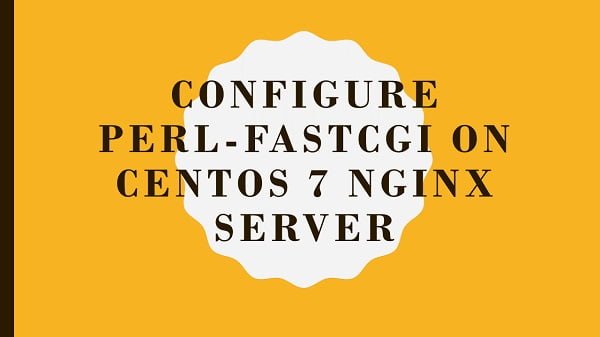
Pros and Cons
Pros
Relevance
- FastCGI improves PHP performance (vs. traditional CGI), making it useful for high-traffic sites.
- CentOS 7 is still widely used in legacy enterprise environments.
SEO Potential
- Targets specific search queries (e.g., “FastCGI setup CentOS 7,” “Nginx/PHP-FPM CentOS 7”).
- Low competition for older CentOS 7 guides (vs. CentOS 8/9).
Practical Value
- Solves a real problem (optimizing dynamic content delivery).
- Appeals to sysadmins, DevOps, and developers managing LAMP/LEMP stacks.
Cross-Platform Applicability
- Similar steps apply to RHEL 7, AlmaLinux, or Rocky Linux.
Cons
Outdated OS
- CentOS 7 reached EOL in June 2024, reducing long-term relevance.
- Security risks may deter users from following the guide.
Niche Audience
- FastCGI is less common now (modern setups prefer PHP-FPM with Nginx/Apache).
- Targets users with older infrastructure, limiting broad appeal.
Maintenance Overhead
- Requires disclaimers about EOL risks and upgrades (e.g., migrating to CentOS Stream/AlmaLinux).
Technical Complexity
- FastCGI configuration can be error-prone (vs. simpler PHP-FPM setups).
Linux Server Specification
We have provisioned a CentOS 7 minimal install virtual machine with following specifications.
- CPU – 3.4 Ghz (2 Cores)
- Memory – 2 GB
- Storage – 20 GB
- Operating System – CentOS 7.6
- Hostname – nginx-01.example.com
- IP Address – 192.168.116.197 /24
Recommended Training: Apache Web Server from Vipin Gupta

Install Nginx on CentOS 7
Connect with nginx-01.example.com using ssh as root user.
Nginx is not available in standard yum repositories, therefore, we are installing EPEL (Extra Packages for Enterprise Linux) yum repository.
yum install -y epel-releaseBuild cache for EPEL yum repository.
yum makecache fastInstall Nginx web server using yum command.
yum install -y nginxEnable and start nginx service.
systemctl enable --now nginx.serviceAULA WIN68 HE Mechanical Gaming Keyboard 60%, Hall Effect Magnetic Switch, Fast Trigger Mode Adjustable Actuation, 8000Hz Polling Rate, RGB Backlit Wired Keyboard for Laptop/PC Gamer
$49.99 (as of June 30, 2025 19:50 GMT +00:00 – More infoProduct prices and availability are accurate as of the date/time indicated and are subject to change. Any price and availability information displayed on [relevant Amazon Site(s), as applicable] at the time of purchase will apply to the purchase of this product.)Configure Linux Firewall
Allow HTTP service in Linux firewall.
firewall-cmd --permanent --add-service=http
firewall-cmd --reloadBrowse URL http://nginx-01.example.com using a client’s browser.
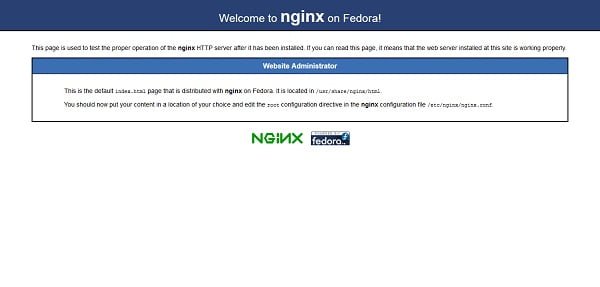
Nginx web server has been installed on CentOS 7.
Configure FastCGI Server on CentOS 7
Unlike Apache HTTP Server, Nginx do not spawn FastCGI processes. Therefore, we required to install spawn-fcgi to process Perl scripts.
yum install -y spawn-fcgiNow install fcgiwrap package using yum command.
yum install -y fcgiwrapEdit spawn-fcgi configuration file.
vi /etc/sysconfig/spawn-fcgiand add following line therein.
OPTIONS="-u nginx -g nginx -a 127.0.0.1 -p 9001 -P /var/run/spawn-fcgi.pid -- /usr/sbin/fcgiwrap"Enable and start spawn-fcgi service.
systemctl enable --now spawn-fcgiCreate a directory as Nginx document root.
mkdir /var/wwwCreate a sample Perl script in Nginx document root directory.
vi /usr/share/nginx/html/index.cgiand add following lines of code.
#!/usr/bin/perl
print "Content-type: text/htmlnn";
print "<html><body><h1>Hello World!";
print "</h1></body></html>n";Adjust file permissions for index.cgi.
chmod +x /usr/share/nginx/html/index.cgiAdd our Nginx server configuration file as follows.
vi /etc/nginx/default.d/default.confand add following directive therein.
index index.cgi;
location ~* .(pl|cgi)$ {
gzip off;
include /etc/nginx/fastcgi_params;
fastcgi_pass 127.0.0.1:9001;
fastcgi_index index.cgi;
}Restart nginx service.
systemctl restart nginxSet SELinux boolean, so the Nginx can communicate to spawn-fcgi.
setsebool -P httpd_can_network_connect onBrowse URL http://nginx-01.example.com/ in a client’s browser.

Our Perl script has been executed successfully. We have successfully configure FastCGI Server using Nginx on CentOS 7.
Frequently Asked Questions (FAQs)
1. What is FastCGI, and why should I use it?
FastCGI is a faster alternative to traditional CGI that allows web servers (like Nginx or Apache) to process dynamic content (such as PHP) more efficiently. It keeps processes running between requests, improving performance.
2. What do I need before setting up FastCGI on CentOS 7?
You need a CentOS 7 server with a web server (Nginx or Apache) installed. PHP-FPM (FastCGI Process Manager) is the most common way to handle FastCGI for PHP scripts.
3. How do I start and enable PHP-FPM?
After installing PHP-FPM, you can start it and set it to run automatically on boot using system commands. You should also verify that it’s running correctly.
4. How do I configure my web server to use FastCGI?
For Nginx, you need to modify the server configuration to pass PHP requests to PHP-FPM. For Apache, you can use mod_proxy_fcgi. Both require specifying the FastCGI socket or port.
5. What are common issues when setting up FastCGI?
- Permission errors – Ensure PHP-FPM and your web server have the correct file access.
- Incorrect FastCGI path – Double-check the socket or port in your web server config.
- PHP not executing – Verify that PHP-FPM is running and the web server is properly configured to handle
.phpfiles.
Linux Server Cookbook: Get Hands-on Recipes to Install, Configure, and Administer a Linux Server Effectively (English Edition)
$23.80 (as of June 29, 2025 20:25 GMT +00:00 – More infoProduct prices and availability are accurate as of the date/time indicated and are subject to change. Any price and availability information displayed on [relevant Amazon Site(s), as applicable] at the time of purchase will apply to the purchase of this product.)Final Thoughts
Setting up a FastCGI server on CentOS 7 can significantly improve the performance and scalability of your web applications by reducing the overhead of repeatedly starting and stopping application processes.
In this guide, we walked through the essential steps: installing the necessary packages, configuring your FastCGI process manager, adjusting your web server (like Apache or Nginx) to communicate with FastCGI, and securing and optimizing the setup.
With everything properly configured, you now have a more efficient and responsive server environment. Remember to monitor your FastCGI processes and fine-tune your configuration over time to match your application’s growing needs.
Need a dependable Linux system administrator? I specialize in managing, optimizing, and securing Linux servers to keep your operations running flawlessly. Check out my services on Fiverr!



Leave a Reply
You must be logged in to post a comment.