Unleash the power of search by learning how to install Elasticsearch on Rocky Linux 9! This step-by-step guide walks you through the installation process, empowering you to set up your own search engine for data analysis. #centlinux #linux #elasticsearch
Table of Contents
What is Elasticsearch?
Elasticsearch is an open-source, distributed search and analytics engine built on top of Apache Lucene. It’s designed to handle large volumes of data and provide lightning-fast search capabilities along with advanced data analysis and visualization features. Elasticsearch is often used for various purposes, including full-text search, log and event data analysis, monitoring, and business intelligence.
Key Features of Elasticsearch
- Full-Text Search: Elasticsearch excels at full-text search, allowing you to search through large volumes of text-based data quickly and accurately.
- Distributed and Scalable: Elasticsearch is designed to be distributed and horizontally scalable. This means that you can add more machines to your Elasticsearch cluster as your data grows, ensuring that performance remains consistent.
- Near Real-Time Search: Elasticsearch provides near real-time search capabilities. This means that data indexed into Elasticsearch is searchable almost immediately after it’s added, making it suitable for applications that require up-to-date information.
- Document-Oriented: Elasticsearch stores data in JSON documents. Each document represents a piece of data, and these documents are organized within indices.
- RESTful API: Elasticsearch offers a RESTful API that allows you to interact with the engine using HTTP requests. This makes it easy to integrate Elasticsearch with various programming languages and frameworks.
- Powerful Query Language: Elasticsearch provides a rich query language that enables you to perform complex searches, aggregations, and filtering on your data.
- Aggregations and Analytics: Alongside search, Elasticsearch offers powerful aggregation capabilities. You can perform data summarization, statistical analysis, and other advanced analytics on your indexed data.
- Real-Time Monitoring and Analytics: Elasticsearch is often used to store and analyze log and event data for real-time monitoring and analysis of system and application behavior.
- Integration with Kibana and Logstash: Elasticsearch is commonly used in conjunction with other tools from the Elastic Stack, including Kibana (for data visualization and dashboard creation) and Logstash (for data ingestion and processing).
- Open Source and Active Community: Elasticsearch is open-source software with an active community of developers and users. This means there’s a wealth of documentation, tutorials, and support available.
Due to its capabilities and versatility, Elasticsearch is used by a wide range of organizations to build applications that require powerful search and analytics functionality. It’s used in domains such as e-commerce, content management, security information and event management (SIEM), monitoring, and more.
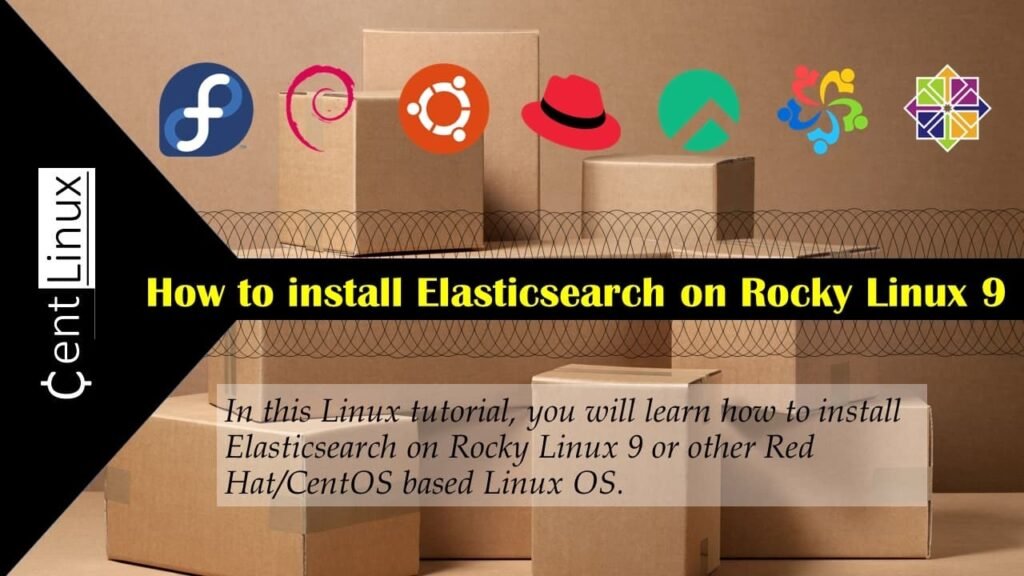
Opensearch vs Elasticsearch
OpenSearch and Elasticsearch are both powerful search engines, but they have some key differences to consider:
Origin:
- Elasticsearch: Developed and maintained by a commercial company called Elastic.
- OpenSearch: An open-source fork of Elasticsearch created by Amazon Web Services (AWS).
Codebase:
- Elasticsearch: Continuously innovates and adds features, resulting in a larger codebase compared to the original fork.
- OpenSearch: Shares the core functionality of Elasticsearch from the time of the fork (version 7.10), but may have diverged slightly since then due to independent development.
Features:
- Elasticsearch: Offers a wider range of features, including some that are commercially licensed.
- OpenSearch: Focuses on open-source development, with some features previously available in free Elasticsearch versions potentially requiring alternative implementations.
Security:
- Elasticsearch: May offer more advanced security features, especially in paid tiers.
- OpenSearch: Provides essential security features like password protection and data encryption, but advanced options might require additional configuration.
Community & Support:
- Elasticsearch: Has a well-established community and extensive documentation, along with paid support options from Elastic.
- OpenSearch: Has a growing community driven by AWS and other contributors. Support might be more reliant on community forums and resources.
Cost:
- Elasticsearch: Offers a free version with basic features, with paid subscriptions for additional functionality and support.
- OpenSearch: Completely free to use and deploy, potentially reducing costs associated with running a search engine.
Choosing between them:
- For cutting-edge features and established support: Opt for Elasticsearch, especially if you’re comfortable with potentially paid licensing.
- For a fully open-source solution and cost-effectiveness: Choose OpenSearch, considering the trade-off in features and potential need for more community-driven support.
- For existing AWS infrastructure: OpenSearch might integrate more seamlessly if you’re already heavily invested in AWS services.
Ultimately, the best choice depends on your specific needs, budget, and familiarity with open-source vs. commercial software models.
Read Also: How to install OpenSearch on Rocky Linux 9
Environment Specification
We are using a minimal installed Rocky Linux 9 virtual machine with following specifications.
- CPU – 3.4 Ghz (2 cores)
- Memory – 4 GB
- Storage – 40 GB
- Operating System – Rocky Linux release 9.2 (Blue Onyx)
- Hostname – elastic-01.centlinux.com
- IP Address – 192.168.116.84/24
For building a reliable virtual lab to install and test Elasticsearch, you can either use a Mini PC for your local setup or opt for a Bluehost VPS for a cloud-based environment.
A Mini PC offers excellent performance for running Linux servers, practicing DevOps tools, and experimenting with Elasticsearch in a private home lab. [Buy our recommended Mini PC from Amazon]
On the other hand, if you prefer scalability, remote access, and a ready-to-use cloud infrastructure, a Bluehost VPS is a cost-effective and dependable solution. Both options provide a solid foundation for hands-on learning and practical deployments. [Get a Linux VPS from Blue Host]
Disclaimer: Some of the links above are affiliate links. If you purchase through them, I may earn a small commission at no extra cost to you. This helps support the blog and allows me to continue creating quality tutorials.
Prepare your Linux Server
By using ssh command login to your Rocky Linux server as root user.
Set a static IP address for your Linux machine by using nmcli command.
nmcli c m enp0s3 ipv4.method manual ipv4.addresses 192.168.18.84/24 ipv4.gateway 192.168.18.1 ipv4.dns 192.168.18.1
nmcli c down enp0s3 ; nmcli c up enp0s3Set a hostname for the Elasticsearch server.
hostnamectl set-hostname elastic-01.centlinux.com
echo "192.168.18.84 elastic-01 elastic-01.centlinux.com" >> /etc/hostsUpdate software packages in your Linux OS.
dnf update -yIf the above command updates your Linux Kernel, then you should reboot your Linux OS before moving forward with this tutorial.
rebootNote down the Linux OS and Linux Kernel versions of the machine, that are being used in this tutorial.
cat /etc/rocky-release
uname -rOutput:
Rocky Linux release 9.2 (Blue Onyx)
5.14.0-284.25.1.el9_2.x86_64
Install Elasticsearch Yum Repository
Create a yum repository configuration file with the help of vim text editor.
vi /etc/yum.repos.d/elasticsearch.repoAdd following lines in this file to define Elasticsearch yum repository.
[elasticsearch]
name=Elasticsearch repository for 8.x packages
baseurl=https://artifacts.elastic.co/packages/8.x/yum
gpgcheck=0
enabled=0
autorefresh=1
type=rpm-mdBuild yum cache for newly installed yum repositories.
dnf makecacheElasticsearch official yum repository has been installed. Now you can easily install Elasticsearch on Rocky Linux by executing dnf command.
Elasticsearch Installation on Rocky Linux
Elasticsearch yum repository is not enabled by default. We did this to avoid the automatic update of Elasticsearch software.
Execute following command to enable Elasticsearch yum repositories and install open-source analytics software.
dnf install --enablerepo=elasticsearch -y elasticsearchOutput:
Last metadata expiration check: 0:06:57 ago on Wed 09 Aug 2023 09:00:05 PM PKT.
Dependencies resolved.
================================================================================
Package Architecture Version Repository Size
================================================================================
Installing:
elasticsearch x86_64 8.9.0-1 elasticsearch 578 M
Transaction Summary
================================================================================
Install 1 Package
Total download size: 578 M
Installed size: 1.2 G
Downloading Packages:
elasticsearch-8.9.0-x86_64.rpm 858 kB/s | 578 MB 11:30
--------------------------------------------------------------------------------
Total 858 kB/s | 578 MB 11:30
Running transaction check
Transaction check succeeded.
Running transaction test
Transaction test succeeded.
Running transaction
Preparing : 1/1
Running scriptlet: elasticsearch-8.9.0-1.x86_64 1/1
Creating elasticsearch group... OK
Creating elasticsearch user... OK
Installing : elasticsearch-8.9.0-1.x86_64 1/1
Running scriptlet: elasticsearch-8.9.0-1.x86_64 1/1
--------------------------- Security autoconfiguration information ------------------------------
Authentication and authorization are enabled.
TLS for the transport and HTTP layers is enabled and configured.
The generated password for the elastic built-in superuser is : lp7rCo7ODq=yPdjj712a
If this node should join an existing cluster, you can reconfigure this with
'/usr/share/elasticsearch/bin/elasticsearch-reconfigure-node --enrollment-token <token-here>'
after creating an enrollment token on your existing cluster.
You can complete the following actions at any time:
Reset the password of the elastic built-in superuser with
'/usr/share/elasticsearch/bin/elasticsearch-reset-password -u elastic'.
Generate an enrollment token for Kibana instances with
'/usr/share/elasticsearch/bin/elasticsearch-create-enrollment-token -s kibana'.
Generate an enrollment token for Elasticsearch nodes with
'/usr/share/elasticsearch/bin/elasticsearch-create-enrollment-token -s node'.
-------------------------------------------------------------------------------------------------
### NOT starting on installation, please execute the following statements to configure elasticsearch service to start automatically using systemd
sudo systemctl daemon-reload
sudo systemctl enable elasticsearch.service
### You can start elasticsearch service by executing
sudo systemctl start elasticsearch.service
/usr/lib/tmpfiles.d/elasticsearch.conf:1: Line references path below legacy directory /var/run/, updating /var/run/elasticsearch → /run/elasticsearch; please update the tmpfiles.d/ drop-in file accordingly.
Verifying : elasticsearch-8.9.0-1.x86_64 1/1
Installed:
elasticsearch-8.9.0-1.x86_64
Complete!
Note down the password of Elasticsearch superuser.
Enable and start Elasticsearch service.
systemctl enable --now elasticsearch.serviceReset the password of Elasticsearch superuser.
/usr/share/elasticsearch/bin/elasticsearch-reset-password -u elasticOutput:
This tool will reset the password of the [elastic] user to an autogenerated value.
The password will be printed in the console.
Please confirm that you would like to continue [y/N]y
Password for the [elastic] user successfully reset.
New value: 1SbPS44BMmhb+yaw1gCl
If you’re looking to truly master Elasticsearch, the Complete Guide to Elasticsearch by Bo Andersen is one of the most comprehensive online courses available. Whether you’re a beginner or an experienced developer, this course walks you through everything from the basics to advanced concepts, with practical examples that make complex topics easier to understand.
It’s a perfect resource for anyone aiming to boost their search and analytics skills while staying competitive in today’s data-driven world. Enroll in the course here and start building expertise that will set you apart.
Disclaimer: This post contains affiliate links. If you purchase through these links, I may earn a small commission at no extra cost to you.
Configure Linux Firewall
Elasticsearch service runs on default port 9200/tcp. So, you must allow this service port in Linux firewall to make your Elasticsearch server accessible from the network.
firewall-cmd --permanent --add-port=9200/tcp
firewall-cmd --reloadRead Also: Wazuh Docker Compose: Step-by-Step Guide
Testing Elasticsearch Server
Query the Elasticsearch server by using following command syntax
curl -X GET "https://elastic-01.centlinux.com:9200/_cluster/health?wait_for_status=yellow&timeout=50s&pretty" --key certificates/elasticsearch-ca.pem -k -u elasticOutput:
Enter host password for user 'elastic':
{
"cluster_name" : "elasticsearch",
"status" : "green",
"timed_out" : false,
"number_of_nodes" : 1,
"number_of_data_nodes" : 1,
"active_primary_shards" : 1,
"active_shards" : 1,
"relocating_shards" : 0,
"initializing_shards" : 0,
"unassigned_shards" : 0,
"delayed_unassigned_shards" : 0,
"number_of_pending_tasks" : 0,
"number_of_in_flight_fetch" : 0,
"task_max_waiting_in_queue_millis" : 0,
"active_shards_percent_as_number" : 100.0
}
Your Elasticsearch server has been installed successfully.
Video Tutorial: How to install Elasticsearch on Linux
Conclusion
Installing Elasticsearch on Rocky Linux 9 equips your system with a robust and scalable search and analytics engine, ideal for handling large volumes of data. By following the steps to configure the repository, install the package, and set up Elasticsearch as a service, you can seamlessly integrate it into your environment. With its powerful querying capabilities and performance, Elasticsearch is a valuable addition to any Linux-based system. Don’t forget to secure your installation and monitor its performance to ensure optimal operation.
Need expert AWS and Linux system administration? From cloud architecture to server optimization, I provide reliable and efficient solutions tailored to your needs. Hire me today!
Frequently Asked Questions (FAQs)
1. Can I install Elasticsearch on Rocky Linux 9 without root privileges?
Elasticsearch requires root or sudo privileges for installation and service management, so non-root users cannot install it system-wide.
2. Is it necessary to configure a firewall for Elasticsearch on Rocky Linux 9?
Yes, if your server runs a firewall, you should allow traffic on Elasticsearch’s default port 9200 to enable remote access.
3. How do I check if Elasticsearch is using the correct JVM on Rocky Linux 9?
Run java -version and ensure it matches Elasticsearch’s supported Java version; you can also check JVM details in Elasticsearch logs.
4. Can I run multiple Elasticsearch nodes on the same Rocky Linux 9 machine?
Yes, but you must configure each node with different ports and data paths to avoid conflicts.
5. What is the best way to update Elasticsearch on Rocky Linux 9 without losing data?
Always back up your data before upgrading, then follow the official rolling upgrade process to avoid downtime and data loss.

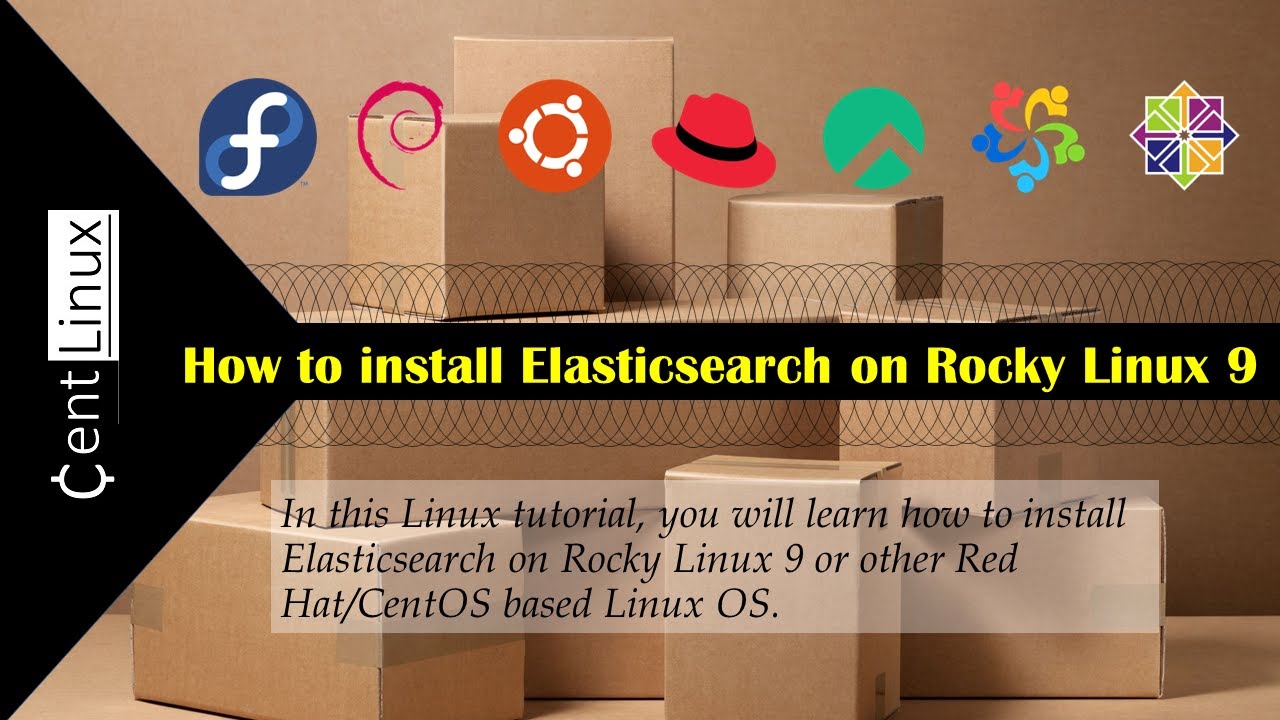
Leave a Reply
You must be logged in to post a comment.