This detailed article provides step-by-step guidance to install JUnit on Linux systems and demonstrates how to integrate it seamlessly with Apache Ant, enabling efficient automation of testing processes for your software development projects. #centlinux #linux #devops.
Table of Contents
What is JUnit?
JUnit is an open source unit testing framework for Java programming language. JUnit plays a very important role in test-driven development. Junit is linked as a JAR at compile-time. The framework resides under package org.junit for Junit 4 or later. JUnit can be integrated with Apache Ant to create a deployment pipeline for Java applications.
JUnit is a widely used testing framework for the Java programming language. It is essential for developers who want to ensure the quality and functionality of their Java code through automated testing. Here’s a detailed overview of JUnit:
JUnit is a unit testing framework for the Java programming language. It provides a simple way to write and run repeatable tests to verify that code behaves as expected.
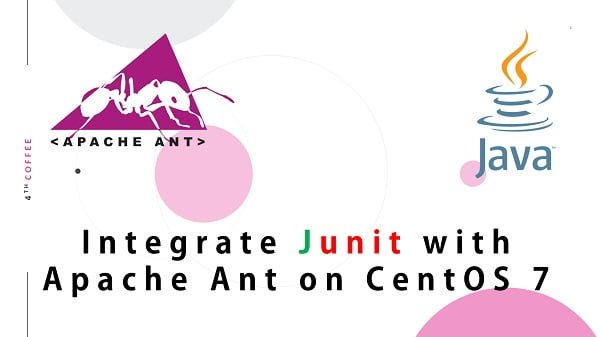
Key Features of JUnit
- Framework for Unit Testing: JUnit is designed to test individual units of code, such as methods or classes, to ensure they work as intended.
- Annotations: JUnit uses annotations like
@Test,@Before,@After,@BeforeClass, and@AfterClassto define test methods and setup/teardown procedures. - Assertions: It provides a set of assertions (like
assertEquals,assertTrue,assertFalse) to check if the actual results meet the expected outcomes. - Test Suites: JUnit allows you to group multiple tests into a test suite to run them together.
- Integration with Build Tools: It integrates seamlessly with build tools like Maven and Gradle for automated test execution.
- Compatibility: JUnit works with many Java IDEs (like IntelliJ IDEA, Eclipse) and Continuous Integration (CI) systems.
Advantages of Using JUnit
- Improves Code Quality: Automated tests help identify bugs and ensure that new code doesn’t break existing functionality.
- Supports Test-Driven Development (TDD): JUnit encourages writing tests before writing the actual code, which helps design better software.
- Automates Testing: Automates the execution of test cases, saving time and reducing the need for manual testing.
- Documentation: Tests serve as documentation for how code is expected to behave.
Common Use Cases
- Unit Testing: Testing individual methods and classes.
- Integration Testing: Ensuring that different parts of a system work together.
- Regression Testing: Verifying that new changes don’t introduce new bugs.
Conclusion
JUnit is a fundamental tool for Java developers, providing a robust framework for writing and executing tests. Its features support the creation of reliable and maintainable code through automated testing practices.
Linux Server Specification
In this article, we will install JUnit in Linux and integrate it with Apache Ant.
We have a CentOS 7 virtual machine with following specification:
- Operating System – CentOS 7
- Hostname – junit-01.example.com
- IP Address – 192.168.116.131/24
To set up an efficient environment for installing and running JUnit on Linux, it’s crucial to have reliable hardware and accessories that enhance your development workflow. Many developers prefer using the Logitech MX Master 3 Wireless Mouse, known for its precision and ergonomic design, which significantly improves productivity during long coding sessions.
Pairing this with the Anker USB C Hub, 5-in-1 USBC to HDMI Splitter provides essential connectivity options, allowing you to easily attach additional storage or external monitors without hassle. These tools not only complement your Linux system setup but also ensure smoother testing and debugging processes with JUnit.
(Affiliate links included — as an Amazon Associate, I earn from qualifying purchases.)
Install Java on CentOS 7
Connect to junit-01.example.com using ssh.
Install Java Development Kit (JDK) using yum command.
yum install -y java-1.8.0-openjdkInstall Apache Ant on CentOS 7
Install Apache Ant using yum command.
yum install -y antVerify installation of Java Development Kit (JDK) and Apache Ant.
java -versionOutput:
openjdk version "1.8.0_191"
OpenJDK Runtime Environment (build 1.8.0_191-b12)
OpenJDK 64-Bit Server VM (build 25.191-b12, mixed mode)
Check Apache ANT version.
ant -versionOutput:
Apache Ant(TM) version 1.9.4 compiled on November 5 2018
Java Development Kit (JDK) and Apache Ant are installed on our CentOS 7 system.
Install JUnit in Linux
Install JUnit in Linux by using yum command.
yum install -y junit ant-junitCreate a Java Project
Create a directory structure to store Java source and build files. Please read our previous article Install Apache ANT on CentOS 7
mkdir -p ~/myMathApp/{src/myMathApp,build/classes,build/jar}Now, Write some Java code.
vi ~/myMathApp/src/myMathApp/Calculate.javaWe write a class Calculate, that perform some basic arithmatic operations. The Java code is as follows:
package myMathApp;
public class Calculate {
public int sum(int num1, int num2)
{
return num1 + num2;
}
public int average(int num1, int num2, int num3)
{
return (num1 + num2 + num3)/3;
}
}Create an Apache Ant build.xml file to compile and run this code with ant command.
vi ~/myMathApp/build.xmlWe are using the same build.xml script that we have used in our previous article.
<project default="run">
<target name="clean">
<delete dir="build" />
</target>
<target name="compile" depends="clean">
<mkdir dir="build/classes" />
<javac srcdir="src"
destdir="build/classes"
includeantruntime="yes" />
</target>
<target name="jar" depends="compile">
<mkdir dir="build/jar" />
<jar destfile="build/jar/myMathApp.jar" basedir="build/classes">
<manifest>
<attribute name="Main-Class" value="myMathApp.Calculate" />
</manifest>
</jar>
</target>
<target name="run" depends="jar">
<java jar="build/jar/myMathApp.jar" fork="true" />
</target>
</project>You may have notice that, we have adjusted some parameters in build.xml file according to our project.
cd ~/myMathApp/
antOutput:
Buildfile: /root/myMathApp/build.xml
clean:
[delete] Deleting directory /root/myMathApp/build
compile:
[mkdir] Created dir: /root/myMathApp/build/classes
[javac] Compiling 1 source file to /root/myMathApp/build/classes
jar:
[mkdir] Created dir: /root/myMathApp/build/jar
[jar] Building jar: /root/myMathApp/build/jar/myMathApp.jar
run:
[java] Error: Main method not found in class myMathApp.Calculate, please define the main method as:
[java] public static void main(String[] args)
[java] or a JavaFX application class must extend javafx.application.Application
[java] Java Result: 1
BUILD SUCCESSFUL
Total time: 1 second
Here run target is throwing an error, because our Java Class lacks a main procedure. There is no need to worry, we already know that, therefore, just ignore this error.
Our Java project is successfully compiled and built with Apache Ant here.
Now, write another Java Class to perform unit testing of our Calculate class.
vi ~/myMathApp/src/myMathApp/CalculateTest.javaWe have write another class CalculateTest for testing Calculate class as follows:
package myMathApp;
import org.junit.Test;
import static org.junit.Assert.*;
public class CalculateTest {
Calculate Calculator = new Calculate();
@Test
public void testSum() {
int sum = Calculator.sum(2,5);
int testsum = 7;
assertEquals(sum, testsum);
}
@Test
public void testaverage() {
int average = Calculator.average(9, 18, 27);
int testaverage = 18;
assertEquals(average, testaverage);
}
}Copy junit class libraries to Project’s lib directory.
mkdir ~/myMathApp/lib
cp /usr/share/java/junit* lib/
cp /usr/share/java/ant/ant-junit* lib/Edit build.xml file to include lib directory to compile target.
<project default="run">
<target name="clean">
<delete dir="build" />
</target>
<path id="classpath">
<fileset dir="lib" includes="**/.jar" />
</path>
<target name="compile" depends="clean">
<mkdir dir="build/classes" />
<javac srcdir="src"
destdir="build/classes"
classpathref="classpath"
includeantruntime="yes" />
</target>
<target name="jar" depends="compile">
<mkdir dir="build/jar" />
<jar destfile="build/jar/myMathApp.jar" basedir="build/classes">
<manifest>
<attribute name="Main-Class" value="myMathApp.Calculate" />
</manifest>
</jar>
</target>
<target name="run" depends="jar">
<java jar="build/jar/myMathApp.jar" fork="true" />
</target>
</project>Run ant command again.
antOutput:
Buildfile: /root/myMathApp/build.xml
clean:
[delete] Deleting directory /root/myMathApp/build
compile:
[mkdir] Created dir: /root/myMathApp/build/classes
[javac] Compiling 2 source files to /root/myMathApp/build/classes
jar:
[mkdir] Created dir: /root/myMathApp/build/jar
[jar] Building jar: /root/myMathApp/build/jar/myMathApp.jar
run:
[java] Error: Main method not found in class myMathApp.Calculate, please define the main method as:
[java] public static void main(String[] args)
[java] or a JavaFX application class must extend javafx.application.Application
[java] Java Result: 1
BUILD SUCCESSFUL
Total time: 1 second
Include a test target in build.xml file to perform unit testing with JUnit.
<project default="run">
<target name="clean">
<delete dir="build" />
</target>
<path id="classpath">
<fileset dir="lib" includes="**/.jar" />
</path>
<target name="compile" depends="clean">
<mkdir dir="build/classes" />
<javac srcdir="src"
destdir="build/classes"
classpathref="classpath"
includeantruntime="yes" />
</target>
<target name="test" depends="jar">
<junit printsummary="yes">
<classpath>
<path refid="classpath" />
<path location="build/jar/myMathApp.jar" />
</classpath>
<batchtest fork="yes">
<fileset dir="src" includes="**/*Test.java" />
</batchtest>
</junit>
</target>
<target name="jar" depends="compile">
<mkdir dir="build/jar" />
<jar destfile="build/jar/myMathApp.jar" basedir="build/classes">
<manifest>
<attribute name="Main-Class" value="myMathApp.Calculate" />
</manifest>
</jar>
</target>
<target name="run" depends="jar">
<java jar="build/jar/myMathApp.jar" fork="true" />
</target>
</project>Run Ant Job for test target.
ant testOutput:
Buildfile: /root/myMathApp/build.xml
clean:
[delete] Deleting directory /root/myMathApp/build
compile:
[mkdir] Created dir: /root/myMathApp/build/classes
[javac] Compiling 2 source files to /root/myMathApp/build/classes
jar:
[mkdir] Created dir: /root/myMathApp/build/jar
[jar] Building jar: /root/myMathApp/build/jar/myMathApp.jar
test:
[junit] Running myMathApp.CalculateTest
[junit] Tests run: 2, Failures: 0, Errors: 0, Skipped: 0, Time elapsed: 0.018 sec
BUILD SUCCESSFUL
Total time: 1 second
test target performs two tests and both tests are successful.
To test it, produce a logical error in Calculate.java class.
package myMathApp;
public class Calculate {
public int sum(int num1, int num2)
{
return num1 - num2;
}
public int average(int num1, int num2, int num3)
{
return (num1 + num2 + num3)/2;
}
}Run Ant Job again after producing some logical errors in Calculate.java.
ant testOutput:
Buildfile: /root/myMathApp/build.xml
clean:
[delete] Deleting directory /root/myMathApp/build
compile:
[mkdir] Created dir: /root/myMathApp/build/classes
[javac] Compiling 2 source files to /root/myMathApp/build/classes
jar:
[mkdir] Created dir: /root/myMathApp/build/jar
[jar] Building jar: /root/myMathApp/build/jar/myMathApp.jar
test:
[junit] Running myMathApp.CalculateTest
[junit] Tests run: 2, Failures: 2, Errors: 0, Skipped: 0, Time elapsed: 0.023 sec
[junit] Test myMathApp.CalculateTest FAILED
BUILD SUCCESSFUL
Total time: 2 seconds
You may notice that, both tests are FAILED now.
We have successfully install JUnit in Linux and integrate it with Apache Ant.
Final Thoughts
By installing JUnit on Linux, you’ve taken a crucial step toward writing cleaner, more reliable Java code through automated testing. With just a few simple steps, you’ve empowered your development process to catch errors early and streamline future releases.
Don’t wait until a critical bug costs you time or credibility—join the many developers already using JUnit to stay ahead. Start building better software today and leave unreliable code in the past.
Your Linux servers deserve expert care! I provide reliable management and optimization services tailored to your needs. Discover how I can help!
Recommended Courses
If you want to master DevOps from beginner to advanced levels with hands-on projects, the “DevOps Beginners to Advanced with Projects” course by Imran Teli on Udemy is a great choice. It covers essential tools and techniques to boost your career and skills quickly. Check out the course through this link to start learning today.
Disclosure: Purchasing via this affiliate link may earn us a commission at no extra cost to you, helping support the Centlinux blog.

Leave a Reply
You must be logged in to post a comment.