Learn how to install MEAN Stack on CentOS 7 with this detailed step-by-step guide. Get your full-stack JavaScript application up and running efficiently. #centlinux #linux #mongodb #javascript
Table of Contents
What is MEAN Stack?
MEAN is a free and open-source JavaScript software stack. MEAN stack is named using the first letter of its four components MongoDB, Express.js, AngularJS and Node.js. Because all four components of MEAN stack support JavaScript therefore MEAN stack is used for both server-side and client-side execution environments for building dynamic websites and web applications using JavaScript.
The MEAN Stack is a popular technology stack for building modern web applications. It uses four key technologies that work together to provide a full-stack JavaScript environment for both client-side and server-side development.
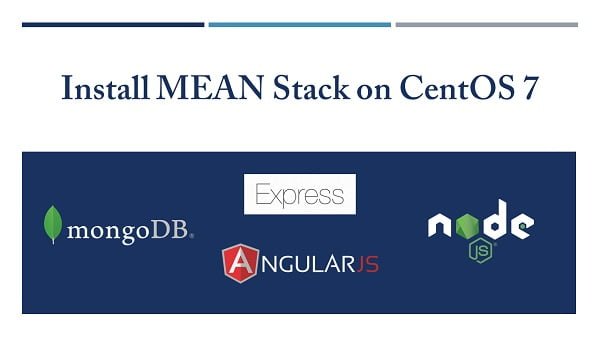
Components of the MEAN Stack
- MongoDB
- Type: NoSQL Database
- Role: Stores application data in a flexible, JSON-like format.
- Features:
- Schema-less structure.
- High performance with horizontal scaling capabilities.
- Ideal for applications requiring large volumes of data and complex queries.
- Express.js
- Type: Web Application Framework for Node.js
- Role: Manages server-side application logic and HTTP requests/responses.
- Features:
- Simplifies routing and middleware management.
- Provides a minimal, unopinionated framework for building APIs and web applications.
- Angular
- Type: Frontend Framework
- Role: Creates dynamic and interactive single-page applications (SPAs).
- Features:
- Two-way data binding.
- Component-based architecture.
- Dependency injection and services for better application structure.
- Node.js
- Type: JavaScript Runtime Environment
- Role: Executes JavaScript code on the server-side and handles backend logic.
- Features:
- Non-blocking, event-driven architecture.
- High performance for I/O operations.
- A rich ecosystem of packages via npm (Node Package Manager).
Recommended Courses
If you’re serious about mastering modern backend development, NodeJS – The Complete Guide (MVC, REST APIs, GraphQL, Deno) by Maximilian Schwarzmüller is one of the most comprehensive and beginner-friendly courses available. From building RESTful APIs to working with GraphQL and even exploring Deno, this course takes you step by step through real-world projects while helping you understand the “why” behind the code. Whether you’re aiming to land a developer job or sharpen your skills for advanced projects, this course is an investment that pays off quickly.
Disclaimer: This article contains affiliate links. If you purchase through these links, I may earn a small commission at no extra cost to you, which helps support this blog.
How the MEAN Stack Works Together
- Client-Side:
- Angular: The frontend framework builds the user interface and handles user interactions. It communicates with the backend server via HTTP requests.
- Server-Side:
- Express.js: Receives HTTP requests from the Angular frontend, processes them, and sends back responses. It handles routing, request handling, and application logic.
- Server-Side Runtime:
- Node.js: Runs the Express.js server and handles asynchronous operations. It manages the connection between the frontend and the database.
- Database:
- MongoDB: Stores and retrieves data for the application. Express.js queries MongoDB to fetch or update data as needed.
Read Also: How to install MERN Stack on Rocky Linux 9
Benefits of the MEAN Stack
- Full JavaScript Development:
- Allows for JavaScript usage on both the client and server sides, streamlining the development process and improving efficiency.
- Single Language Stack:
- Developers use one language (JavaScript) throughout the entire application, which simplifies development and reduces the learning curve.
- Scalability:
- Built on technologies that are designed to handle high loads and large amounts of data, making it suitable for scalable applications.
- Modern Web Development Features:
- Includes features like two-way data binding (Angular), asynchronous I/O operations (Node.js), and a flexible schema design (MongoDB).
- Active Community and Ecosystem:
- Large community support and a vast collection of libraries and tools available through npm and GitHub.
Example MEAN Stack Application Workflow
- User Interaction:
- The user interacts with the Angular frontend.
- HTTP Requests:
- Angular sends HTTP requests to the Express.js backend.
- Request Handling:
- Express.js processes requests and performs necessary operations.
- Database Operations:
- Express.js queries MongoDB for data and updates it as needed.
- Response:
Environment Specification
We have provisioned a CentOS 7 minimal installed virtual machine with following specifications.
- CPU – 3.4 Ghz (Single Core)
- Memory – 2 GB
- Storage – 20 GB
- Operating System – CentOS 7.6
- Hostname – nodejs-01.example.com
- IP Address – 192.168.116.190 /24
For an optimal MEAN stack setup on CentOS 7, it’s essential to have a robust server environment with at least 4GB of RAM to handle MongoDB, Node.js, and Angular processes smoothly. To enhance your development and deployment experience, consider using the KAMRUI Essenx E2 Mini PC— a compact yet powerful mini PC ideal for hosting your CentOS server efficiently.
Additionally, the SanDisk Ultra 3D NAND 1TB Internal SSD delivers fast storage performance, minimizing load times and improving responsiveness for your applications. These products are top sellers trusted by developers for reliability and performance.
Disclaimer: As an Amazon affiliate, I earn from qualifying purchases at no extra cost to you.
Install MEAN Stack Prerequisites
Connect with nodejs-01.example.com using ssh as root user.
These packages are required by various components of MEAN stack; therefore, we are installing them in one go using yum command.
yum install -y gcc-c++ make gitInstall MongoDB on CentOS 7
MongoDB is not available in standard yum repositories. Therefore, we have to install MongoDB official yum repository on our Linux server and then we will be able to install MongoDB database.
Create a yum repository file in /etc/yum.repos.d directory.
vi /etc/yum.repos.d/mongodb.repoand add following configurations therein.
[mongodb-org-4.0]
name=MongoDB Repository
baseurl=https://repo.mongodb.org/yum/redhat/$releasever/mongodb-org/4.0/x86_64/
gpgcheck=1
enabled=1
gpgkey=https://www.mongodb.org/static/pgp/server-4.0.ascBuild cache for MongoDB yum repository.
yum makecache fastOutput:
Loaded plugins: fastestmirror
Loading mirror speeds from cached hostfile
* base: ftp3.isra.edu.pk
* extras: ftp3.isra.edu.pk
* updates: ftp3.isra.edu.pk
base | 3.6 kB 00:00
extras | 3.4 kB 00:00
mongodb-org-4.0 | 2.5 kB 00:00
updates | 3.4 kB 00:00
mongodb-org-4.0/7/primary_db | 53 kB 00:00
Metadata Cache Created
Install MongoDB on CentOS 7 server using yum command.
yum install -y mongodb-orgMongoDB database service ‘mongod.service’ is automatically enabled by the installer. We are only required to start MongoDB service once.
systemctl start mongod.serviceMongoDB 4 has been installed on our CentOS 7 server.
Install Node.js on CentOS 7
Node.js is not available in standard yum repositories. Therefore, we have to install Node.js official yum repository then we will be able to install Node.js.
Node.js provides a binary installer that installs Node.js yum repository. Therefore, download and execute that binary file as follows.
curl -sL https://rpm.nodesource.com/setup_10.x | sudo -E bash -Output:
## Installing the NodeSource Node.js 10.x repo...
## Inspecting system...
+ rpm -q --whatprovides redhat-release || rpm -q --whatprovides centos-release || rpm -q --whatprovides cloudlinux-release || rpm -q --whatprovides sl-release
+ uname -m
## Confirming "el7-x86_64" is supported...
+ curl -sLf -o /dev/null 'https://rpm.nodesource.com/pub_10.x/el/7/x86_64/nodesource-release-el7-1.noarch.rpm'
## Downloading release setup RPM...
+ mktemp
+ curl -sL -o '/tmp/tmp.8FUOG96Pkq' 'https://rpm.nodesource.com/pub_10.x/el/7/x86_64/nodesource-release-el7-1.noarch.rpm'
## Installing release setup RPM...
+ rpm -i --nosignature --force '/tmp/tmp.8FUOG96Pkq'
## Cleaning up...
+ rm -f '/tmp/tmp.8FUOG96Pkq'
## Checking for existing installations...
+ rpm -qa 'node|npm' | grep -v nodesource
## Run `sudo yum install -y nodejs` to install Node.js 10.x and npm.
## You may also need development tools to build native addons:
sudo yum install gcc-c++ make
## To install the Yarn package manager, run:
curl -sL https://dl.yarnpkg.com/rpm/yarn.repo | sudo tee /etc/yum.repos.d/yarn.repo
sudo yum install yarn
Now, we have installed Node.js yum repository. Note down the commands to install Yarn package manager on CentOS 7. We will use these commands to install Yarn package manager later in this article.
Install Node.js 10 on our Linux server using yum command.
yum install -y nodejsVerify version of Node.js and relevant libraries.
npm versionOutput:
{ npm: '6.9.0',
ares: '1.15.0',
brotli: '1.0.7',
cldr: '35.1',
http_parser: '2.8.0',
icu: '64.2',
modules: '64',
napi: '4',
nghttp2: '1.34.0',
node: '10.16.0',
openssl: '1.1.1b',
tz: '2019a',
unicode: '12.1',
uv: '1.28.0',
v8: '6.8.275.32-node.52',
zlib: '1.2.11' }Node.js 10 has been installed on our CentOS 7 server.
npm, the Node.js package manager, is also installed with Node.js. We can use npm to install rest of the components of MEAN stack.
Install Yarn on CentOS 7
Yarn is a package manager for front-end applications. It is a replacement of Bower package manager, that was used in previous versions of MEAN stack.
Install Yarn official yum repository as follows.
curl -sL https://dl.yarnpkg.com/rpm/yarn.repo | sudo tee /etc/yum.repos.d/yarn.repoOutput:
[yarn]
name=Yarn Repository
baseurl=https://dl.yarnpkg.com/rpm/
enabled=1
gpgcheck=1
gpgkey=https://dl.yarnpkg.com/rpm/pubkey.gpg
Install Yarn using yum command.
yum install -y yarnInstall Gulp Task Scheduler
Gulp is a JavaScript task scheduler. Gulp is required by Node.js and we can install it using npm command.
npm install -g gulpOutput:
/usr/bin/gulp -> /usr/lib/node_modules/gulp/bin/gulp.js
npm WARN optional SKIPPING OPTIONAL DEPENDENCY: fsevents@1.2.9 (node_modules/gulp/node_modules/fsevents):
npm WARN notsup SKIPPING OPTIONAL DEPENDENCY: Unsupported platform for fsevents@1.2.9: wanted {"os":"darwin","arch":"any"} (current: {"os":"linux","arch":"x64"})
+ gulp@4.0.2
added 314 packages from 217 contributors in 67.397s
Install MEAN Stack on CentOS 7
Download latest version of MEAN stack from GitHub using git command.
cd /tmp
git clone https://github.com/linnovate/meanOutput:
Cloning into 'mean'...
remote: Enumerating objects: 16743, done.
remote: Total 16743 (delta 0), reused 0 (delta 0), pack-reused 16743
Receiving objects: 100% (16743/16743), 8.04 MiB | 415.00 KiB/s, done.
Resolving deltas: 100% (9154/9154), done.
Switch to /tmp/mean directory and install MEAN stack on our CentOS 7 server using npm command.
cd /tmp/mean
npm installOutput:
npm WARN deprecated @angular/http@6.1.10: Switch to @angular/common/http - see https://angular.io/guide/http
npm WARN deprecated core-js@2.5.7: core-js@<2.6.8 is no longer maintained. Please, upgrade to core-js@3 or at least to actual version of core-js@2.
npm WARN deprecated joi@13.7.0: This version has been deprecated in accordance with the hapi support policy (hapi.im/support). Please upgrade to the latest version to get the best features, bug fixes, and security patches. If you are unable to upgrade at this time, paid support is available for older versions (hapi.im/commercial).
npm WARN deprecated istanbul@0.4.5: This module is no longer maintained, try this instead:
npm WARN deprecated npm i nyc
npm WARN deprecated Visit https://istanbul.js.org/integrations for other alternatives.
npm WARN deprecated topo@3.0.3: This module has moved and is now available at @hapi/topo. Please update your dependencies as this version is no longer maintained an may contain bugs and security issues.
npm WARN deprecated hoek@5.0.4: This version has been deprecated in accordance with the hapi support policy (hapi.im/support). Please upgrade to the latest version to get the best features, bug fixes, and security patches. If you are unable to upgrade at this time, paid support is available for older versions (hapi.im/commercial).
npm WARN deprecated circular-json@0.5.9: CircularJSON is in maintenance only, flatted is its successor.
npm WARN deprecated hoek@6.1.3: This module has moved and is now available at @hapi/hoek. Please update your dependencies as this version is no longer maintained an may contain bugs and security issues.
> node-sass@4.12.0 install /tmp/mean/node_modules/node-sass
> node scripts/install.js
Downloading binary from https://github.com/sass/node-sass/releases/download/v4.12.0/linux-x64-64_binding.node
Download complete ] - :
Binary saved to /tmp/mean/node_modules/node-sass/vendor/linux-x64-64/binding.node
Caching binary to /root/.npm/node-sass/4.12.0/linux-x64-64_binding.node
> bcrypt@3.0.6 install /tmp/mean/node_modules/bcrypt
> node-pre-gyp install --fallback-to-build
node-pre-gyp WARN Using request for node-pre-gyp https download
[bcrypt] Success: "/tmp/mean/node_modules/bcrypt/lib/binding/bcrypt_lib.node" is installed via remote
> node-sass@4.12.0 postinstall /tmp/mean/node_modules/node-sass
> node scripts/build.js
Binary found at /tmp/mean/node_modules/node-sass/vendor/linux-x64-64/binding.node
Testing binary
Binary is fine
> nodemon@1.19.1 postinstall /tmp/mean/node_modules/nodemon
> node bin/postinstall || exit 0
Love nodemon? You can now support the project via the open collective:
> https://opencollective.com/nodemon/donate
npm notice created a lockfile as package-lock.json. You should commit this file.
npm WARN karma-jasmine-html-reporter@1.1.0 requires a peer of jasmine@>=3 but none is installed. You must install peer dependencies yourself.
npm WARN optional SKIPPING OPTIONAL DEPENDENCY: fsevents@1.2.9 (node_modules/fsevents):
npm WARN notsup SKIPPING OPTIONAL DEPENDENCY: Unsupported platform for fsevents@1.2.9: wanted {"os":"darwin","arch":"any"} (current: {"os":"linux","arch":"x64"})
added 1352 packages from 1431 contributors and audited 47449 packages in 233.363s
found 2 low severity vulnerabilities
run `npm audit fix` to fix them, or `npm audit` for details
Installer found some known security vulnerabilities in packages. We are fixing them as proposed by the above command.
npm audit fixOutput:
npm WARN karma-jasmine-html-reporter@1.1.0 requires a peer of jasmine@>=3 but none is installed. You must install peer dependencies yourself.
npm WARN optional SKIPPING OPTIONAL DEPENDENCY: fsevents@1.2.9 (node_modules/fsevents):
npm WARN notsup SKIPPING OPTIONAL DEPENDENCY: Unsupported platform for fsevents@1.2.9: wanted {"os":"darwin","arch":"any"} (current: {"os":"linux","arch":"x64"})
up to date in 10.718s
fixed 0 of 2 vulnerabilities in 47449 scanned packages
2 package updates for 2 vulns involved breaking changes
(use `npm audit fix --force` to install breaking changes; or refer to `npm audit` for steps to fix these manually)
Not all security vulnerabilities can be automatically fixed by audit command. We are required to review and fixed some of them manually.
Allow MEAN stack service port in Linux firewall.
firewall-cmd --permanent --add-port=4040/tcp
firewall-cmd --reloadCheck installed packages using following command.
npm list --depth=0Test our MEAN Stack
To test our MEAN stack configurations, we are running a sample application as follows.
cd /tmp/mean
cp .env.example .env
npm startOutput:
> mean@2.0.2 start /tmp/mean
> concurrently -c "yellow.bold,green.bold" -n "SERVER,BUILD" "nodemon server" "ng build --watch"
[SERVER] [nodemon] 1.19.1
[SERVER] [nodemon] to restart at any time, enter `rs`
[SERVER] [nodemon] watching: *.*
[SERVER] [nodemon] starting `node server`
[SERVER] ../../dist/
[SERVER] (node:7803) DeprecationWarning: current URL string parser is deprecated, and will be removed in a future version. To use the new parser, pass option { useNewUrlParser: true } to MongoClient.connect.
[SERVER] server started on port 4040 (development)
[SERVER] (node:7803) DeprecationWarning: collection.ensureIndex is deprecated. Use createIndexes instead.
[BUILD]
[BUILD] Date: 2019-07-31T16:21:26.793Z
[BUILD] Hash: e51cc472579f782c888b
[BUILD] Time: 28886ms
[BUILD] chunk {main} main.js, main.js.map (main) 78.5 kB [initial] [rendered]
[BUILD] chunk {polyfills} polyfills.js, polyfills.js.map (polyfills) 241 kB [initial] [rendered]
[BUILD] chunk {runtime} runtime.js, runtime.js.map (runtime) 5.22 kB [entry] [rendered]
[BUILD] chunk {styles} styles.js, styles.js.map (styles) 102 kB [initial] [rendered]
[BUILD] chunk {vendor} vendor.js, vendor.js.map (vendor) 7.01 MB [initial] [rendered]
[SERVER] [nodemon] restarting due to changes...
[SERVER] [nodemon] restarting due to changes...
[SERVER] [nodemon] restarting due to changes...
[SERVER] [nodemon] restarting due to changes...
[SERVER] [nodemon] restarting due to changes...
[SERVER] [nodemon] starting `node server`
[SERVER] ../../dist/
[SERVER] (node:7838) DeprecationWarning: current URL string parser is deprecated, and will be removed in a future version. To use the new parser, pass option { useNewUrlParser: true } to MongoClient.connect.
[SERVER] server started on port 4040 (development)
[SERVER] (node:7838) DeprecationWarning: collection.ensureIndex is deprecated. Use createIndexes instead.
Open URL http://nodejs-01.example.com:4040 in a web browser.

We have successfully install MEAN Stack on CentOS 7.
Final Thoughts
By installing the MEAN stack on CentOS 7, you’ve set up a powerful full-stack JavaScript environment that allows you to develop fast, scalable, and dynamic web applications. We covered installing MongoDB, Express.js, Angular, and Node.js, along with configuring the system to run your applications smoothly.
With the MEAN stack in place, you now have a modern development platform ready for building robust web solutions. To maintain optimal performance and security, keep your stack components updated and follow best practices for application deployment.
Searching for a skilled Linux admin? From server management to security, I ensure seamless operations for your Linux systems. Find out more on my Freelancer profile!

Leave a Reply
You must be logged in to post a comment.