Learn how to install PowerShell on Linux with this comprehensive guide. Follow easy, step-by-step instructions to set up and start using PowerShell on your Rocky Linux 8 system. #centlinux #linux #powershell
Table of Contents
What is PowerShell?
PowerShell is a cross-platform task automation and configuration management framework, consisting of a command-line shell and scripting language. Developed by Microsoft, it is designed to automate system tasks, manage system configurations, and perform administrative tasks. PowerShell is built on the .NET framework, providing a robust environment for system administrators and power users.
Key features of PowerShell include:
- Cmdlets: Specialized commands that perform specific operations, such as file manipulation, system management, and network configuration.
- Pipelines: Allowing the output of one cmdlet to be used as input for another, enabling complex task automation.
- Scripting Language: A powerful, flexible scripting language that supports complex logic, error handling, and more.
- Remote Management: Enabling administrators to manage multiple systems remotely.
- Cross-Platform: Available on Windows, macOS, and Linux, making it a versatile tool for diverse environments.
PowerShell enhances productivity by enabling the automation of repetitive tasks, simplifying the management of system configurations, and providing a unified management interface across different operating systems.
Read Also: How to install SQL Server on CentOS 7
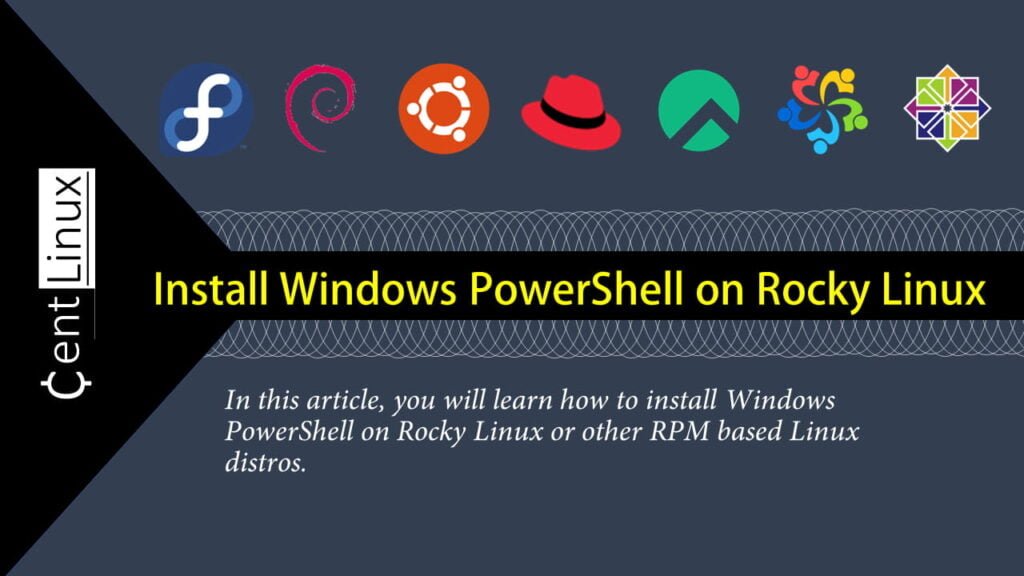
What is PowerShell used for?
PowerShell is used for a wide range of tasks in system administration, automation, and configuration management. Here are some of its primary uses:
- Automating System Tasks: PowerShell automates repetitive tasks such as file management, system updates, and user account management, saving time and reducing the potential for human error.
- Configuration Management: PowerShell is used to configure and manage systems. Administrators can script the setup and configuration of servers, networks, and applications to ensure consistent and repeatable deployments.
- System Administration: PowerShell provides administrators with powerful tools to manage local and remote systems, including managing services, processes, and system settings.
- Scripting and Automation: The scripting capabilities of PowerShell allow users to write scripts to automate complex workflows and administrative tasks. These scripts can handle conditional logic, loops, and error handling, making them robust solutions for task automation.
- Managing Windows and Linux Systems: PowerShell can be used to manage both Windows and Linux systems, offering a unified command-line interface for cross-platform administration.
- Interacting with APIs: PowerShell can be used to interact with web APIs, allowing for automation of cloud services, application deployment, and other tasks that involve web-based interfaces.
- Data Processing: PowerShell can process data from various sources, including files, databases, and web services. It can manipulate and transform data, making it useful for data analysis and reporting.
- Remote Management: With PowerShell Remoting, administrators can manage multiple remote systems from a single interface, executing commands and scripts across multiple machines simultaneously.
- DevOps and CI/CD: PowerShell is widely used in DevOps practices and Continuous Integration/Continuous Deployment (CI/CD) pipelines to automate the deployment and management of applications and infrastructure.
By leveraging these capabilities, PowerShell helps streamline administrative tasks, improve efficiency, and ensure consistency across IT environments.
Recommended Training: Linux Administration: The Complete Linux Bootcamp in 2025 from Andrei Dumitrescu, Crystal Mind Academy

Update Linux Operating System
Using an SSH client, establish a secure connection to the Rocky Linux server (rockylinux-01.centlinux.com) as the root user. This step provides you with administrative privileges, allowing you to perform system-wide configurations and software installations. It’s essential to use the root account or a user with sudo access to ensure you have the necessary permissions for the setup process.
Once connected, the next step is to build the cache for the installed YUM repositories. Building the cache ensures that the YUM package manager has the latest metadata about the repositories and their available packages. This process reduces the time required for package searches, updates, and installations, ensuring smooth and efficient operations. To proceed, execute the appropriate command to refresh the YUM repositories and populate the cache with up-to-date data.
dnf makecacheTo update all currently installed software packages on your Rocky Linux system, execute the following command in your terminal.
dnf update -yOutput:
Last metadata expiration check: 0:01:01 ago on Mon 23 May 2022 07:13:55 PM PKT.
Dependencies resolved.
Nothing to do.
Complete!
Our Linux server is already up-to-date. So, there is has nothing to update. But the output may vary on your Linux server.
After updating your Linux server, Check the versions of your operating system and Linux Kernel as follows.
cat /etc/rocky-release && uname -rOutput:
Rocky Linux release 8.6 (Green Obsidian)
4.18.0-372.9.1.el8.x86_64
Apple 2025 MacBook Air 15-inch Laptop with M4 chip: Built for Apple Intelligence, 15.3-inch Liquid Retina Display, 16GB Unified Memory, 256GB SSD Storage, 12MP Center Stage Camera, Touch ID; Midnight
$1,049.00 (as of July 4, 2025 20:44 GMT +00:00 – More infoProduct prices and availability are accurate as of the date/time indicated and are subject to change. Any price and availability information displayed on [relevant Amazon Site(s), as applicable] at the time of purchase will apply to the purchase of this product.)Install PowerShell on Linux
The first step in preparing your Rocky Linux system for installing Microsoft PowerShell is to import the GPG key for the official Microsoft YUM repository. This GPG key is crucial for verifying the authenticity and integrity of the packages downloaded from the repository. Without it, the system cannot confirm that the packages are legitimate and untampered. By importing the GPG key, you ensure that your system only installs trusted software directly from Microsoft’s official sources.
To import the GPG key, you will use the rpm command, which is the standard tool for managing RPM-based packages on Rocky Linux. Executing this command will securely add the key to your system’s keyring, allowing you to proceed with confidence in the repository’s security and reliability. This step lays the foundation for a smooth and secure installation process.
rpm --import https://packages.microsoft.com/keys/microsoft.ascDownload and install Microsoft Official yum repository on your Rocky Linux server.
dnf install -y https://packages.microsoft.com/config/rhel/8/packages-microsoft-prod.rpmRebuild cache for newly installed yum repositories.
dnf makecacheList down the available powershell packages as follows.
dnf search powershellOutput:
Last metadata expiration check: 0:00:47 ago on Mon 23 May 2022 07:24:11 PM PKT.
====================== Name & Summary Matched: powershell ======================
powershell.x86_64 : PowerShell is an automation and configuration management
: platform.
powershell-lts.x86_64 : PowerShell is an automation and configuration management
: platform.
powershell-preview.x86_64 : PowerShell is an automation and configuration
: management platform.
: management platform.
By using dnf command, install PowerShell on Linux server.
dnf install -y powershellTo verify installation of Windows PowerShell, execute following command at Linux bash prompt to check the version of installed pwsh command.
pwsh -vOutput:
PowerShell 7.2.4
The PowerShell Core (or Windows PowerShell compatibility layer) package has been properly downloaded, unpacked, and set up on your Rocky Linux system.
Execute PowerShell Commands in Rocky Linux 8
To start using PowerShell on your Rocky Linux system, execute the pwsh command in the terminal. This command launches the PowerShell interactive shell, providing access to its robust scripting environment and a wide range of cmdlets for system administration and automation. Once inside the PowerShell environment, you can begin testing its functionality by executing some basic commands. For example, you can try retrieving system information using Get-Host, listing processes with Get-Process, or exploring available cmdlets with Get-Command.
Running these test commands not only confirms that PowerShell has been installed correctly but also allows you to familiarize yourself with its capabilities and syntax. As PowerShell is cross-platform, its commands and scripts work similarly across Windows, Linux, and macOS, ensuring consistency in your workflow. This step marks the beginning of leveraging PowerShell’s powerful features to streamline system management and scripting tasks.
pwshGet date in PowerShell.
Get-DateOutput:
Monday, May 23, 2022 7:31:14 PM
Get List of drives.
Get-PSDrive
exitOutput:
Name Used (GB) Free (GB) Provider Root
---- --------- --------- -------- ----
/ 2.49 35.73 FileSystem /
Alias Alias
Env Environment
Function Function
Temp 2.49 35.73 FileSystem /tmp/
Variable Variable
Read Also: Mastering Shell Scripting in Linux
The Kubernetes Book
$49.99 (as of July 4, 2025 20:44 GMT +00:00 – More infoProduct prices and availability are accurate as of the date/time indicated and are subject to change. Any price and availability information displayed on [relevant Amazon Site(s), as applicable] at the time of purchase will apply to the purchase of this product.)Frequently Asked Questions (FAQs)
1. Can PowerShell run on Linux?
Yes! PowerShell (Core) is cross-platform and works on Linux (Ubuntu, Fedora, CentOS, etc.).
2. What are the system requirements for PowerShell on Linux?
Requires: A supported Linux distro (e.g., Ubuntu 16.04+, CentOS 7+, Alpine 3.12+) and libicu (for older versions).
3. Are Windows PowerShell commands the same on Linux?
Mostly yes, but some Windows-specific commands (e.g., Get-Service) won’t work unless the Linux equivalent exists.
4. How do I get help for PowerShell commands on Linux?
Use Get-Help: Run Get-Help <command> (e.g., Get-Help Get-ChildItem) or man <command> for Linux-style help. Add -Online to view web documentation.
5. Can PowerShell manage Linux services/files?
Yes! Use Linux commands (e.g., grep, systemctl) or PowerShell cmdlets like Get-ChildItem (works for Linux files too).
Final Thoughts
Installing PowerShell on Rocky Linux 8 provides a versatile and cross-platform scripting environment for automating tasks and managing systems effectively. By following the installation steps—updating the system, adding the Microsoft repository, importing the GPG key, and installing PowerShell—you can seamlessly integrate this powerful tool into your Linux environment.
PowerShell on Linux offers administrators and developers the ability to leverage its extensive cmdlets, scripting capabilities, and remote management features across multiple platforms. With Rocky Linux 8’s stability and PowerShell’s flexibility, this setup becomes an invaluable resource for both system administration and DevOps workflows. Whether you’re managing Linux or Windows systems, PowerShell delivers a unified, efficient approach to streamline your tasks.
Looking for a Linux server expert? I provide top-tier administration, performance tuning, and security solutions for your Linux systems. Explore my Fiverr profile for details!


