Learn how to seamlessly migrate CentOS 8 to RedHat Enterprise Linux (RHEL). Follow this step-by-step guide to ensure a smooth and successful transition. #centlinux #linux #centos
Table of Contents
What is CentOS? A Comprehensive Overview
CentOS, short for Community ENTerprise Operating System, is a Linux distribution that provides a free, open-source, and community-supported platform compatible with Red Hat Enterprise Linux (RHEL). It is widely used in enterprise environments, web servers, and development setups due to its stability, reliability, and long-term support.
Key Features of CentOS
- RHEL Compatibility:
CentOS is built from the source code of RHEL, ensuring binary compatibility. This means software that runs on RHEL can also run on CentOS without modification. - Stability and Reliability:
CentOS is known for its stability, making it a popular choice for servers and critical infrastructure. It undergoes rigorous testing before updates are released. - Long-Term Support:
Each CentOS version receives updates and security patches for up to 10 years, providing a reliable platform for long-term deployments. - Open Source and Free:
CentOS is completely free to use, with no licensing fees, making it an attractive alternative to RHEL for cost-conscious organizations. - Strong Community Support:
CentOS is backed by a large and active community of developers and users who contribute to its development and provide support.

CentOS Versions
- CentOS Linux:
The traditional version, which is a downstream rebuild of RHEL. It follows the same release cycle as RHEL and provides a stable, production-ready environment. - CentOS Stream:
Introduced in 2019, CentOS Stream is a rolling-release distribution that sits between Fedora (upstream) and RHEL (downstream). It provides a preview of upcoming RHEL features and is aimed at developers and organizations that want to stay ahead of the curve.
Use Cases of CentOS
- Web Servers:
CentOS is a popular choice for hosting web applications due to its stability and compatibility with Apache, Nginx, and other web servers. - Enterprise Infrastructure:
Many organizations use CentOS for critical infrastructure, such as databases, file servers, and virtualization platforms. - Development and Testing:
Developers use CentOS to create and test applications in an environment that mirrors RHEL. - Cloud and Virtualization:
CentOS is widely used in cloud environments and as a guest operating system in virtualization platforms like VMware and KVM.
CentOS vs RHEL
| Feature | CentOS | RHEL |
|---|---|---|
| Cost | Free | Paid (subscription-based) |
| Support | Community-supported | Official support from Red Hat |
| Release Cycle | Follows RHEL (CentOS Linux) | Fixed release cycle |
| Purpose | General-purpose, cost-effective | Enterprise-grade with official support |
The Future of CentOS
In December 2020, Red Hat announced a shift in focus from CentOS Linux to CentOS Stream. While CentOS Linux 7 will continue to receive updates until its end of life in 2024, CentOS Linux 8 support was shortened, leading many users to explore alternatives like Rocky Linux and AlmaLinux, which aim to fill the gap left by CentOS Linux.
Conclusion
CentOS has been a cornerstone of the Linux ecosystem, offering a stable, reliable, and free alternative to RHEL. While the transition to CentOS Stream has sparked debates, CentOS remains a powerful choice for enterprises, developers, and system administrators. Whether you’re running a web server, managing enterprise infrastructure, or developing applications, CentOS provides a robust platform to meet your needs.
For those seeking a traditional CentOS experience, alternatives like Rocky Linux and AlmaLinux offer compelling options, ensuring the legacy of CentOS continues in the open-source community.
Problem Definition
Due to the demise of CentOS Linux 8, the system administrators are now looking for alternatives to migrate your existing CentOS Linux server machines.
We have already published a list of CentOS alternatives and also wrote an article to migrate CentOS 8 to CentOS Stream.
Now, we are showing the steps to migrate a existing CentOS Linux server to Red Hat Enterprise Linux (RHEL) operating system. Because Red Hat is now offering free one year subscription for up to 16 servers. Therefore, you can migrate to RHEL 8 and enable the official yum repositories by registering your Linux server with Red Hat subscription manager.
Check your CentOS Linux Server
To begin the migration process, use an SSH client to establish a secure connection to your CentOS 8 server by logging in as the root user. This will grant you administrative privileges, allowing you to perform the necessary system modifications.
Once logged in, the first step is to check the current Linux kernel version and operating system details. This helps verify the existing system setup and ensures compatibility before proceeding with the migration. Running these checks will provide key information about the system’s architecture, installed packages, and any pending updates that may affect the transition to Red Hat Enterprise Linux (RHEL).
uname -r
cat /etc/redhat-releaseOutput:
4.18.0-240.1.1.el8_3.x86_64
CentOS Linux release 8.3.2011
Install Convert2RHEL Utility
For a smooth and efficient migration process, we strongly recommend using the Convert2RHEL utility. This powerful and user-friendly tool is specifically designed to convert existing CentOS Linux or Oracle Linux installations to Red Hat Enterprise Linux (RHEL) 8) with minimal downtime and risk.
The Convert2RHEL tool currently supports migrations from CentOS 6, 7, and 8, as well as Oracle Linux 6, 7, and 8, to RHEL 8. Before proceeding, it is essential to verify your Linux distribution version to ensure compatibility with the appropriate Convert2RHEL package.
Depending on your current system version, you can download and install the supported Convert2RHEL package. The official download links and documentation are available on the Convert2RHEL GitHub page, which provides the latest updates and guidelines.
Since this guide focuses on migrating CentOS Linux 8 to RHEL 8, we will install the respective Convert2RHEL package using the dnf package manager. This will prepare the system for a seamless transition while maintaining existing configurations and installed applications.
dnf install -y https://github.com/oamg/convert2rhel/releases/download/v0.17/convert2rhel-0.17-1.el8.noarch.rpm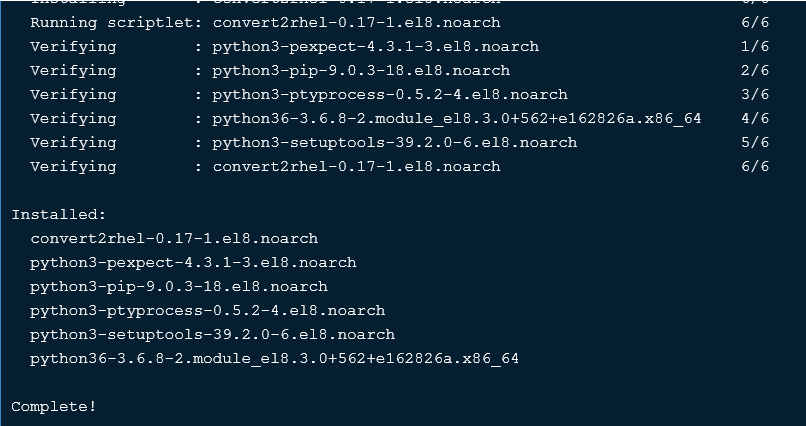
Convert2RHEL is developed using the Python programming language, which means that during its installation, Python and its necessary dependencies will also be installed if they are not already present on the system. Python plays a crucial role in the execution of Convert2RHEL, as it powers the automation and scripting capabilities required for a smooth migration process.
By installing Python alongside Convert2RHEL, the system ensures that all necessary runtime components are available, allowing the migration tool to function correctly. This automatic installation helps avoid compatibility issues and ensures that Convert2RHEL can execute scripts, handle system modifications, and perform package conversions efficiently during the transition to Red Hat Enterprise Linux (RHEL) 8.
Update your CentOS Linux software packages to the latest stable versions by using dnf command.
dnf update -yAfter update, check the Linux kernel and operating system versions again.
uname -r
cat /etc/redhat-releaseOutput:
4.18.0-240.1.1.el8_3.x86_64
CentOS Linux release 8.3.2011
Reboot your Linux OS with the updated Kernel.
rebootMigrate CentOS 8 to Redhat Linux
After reboot, login as root user and start the migration process by using the Convert2RHEL utility. You will need your Red Hat login credentials to register your Linux server after migration to RHEL 8.
convert2rhel --username centlinux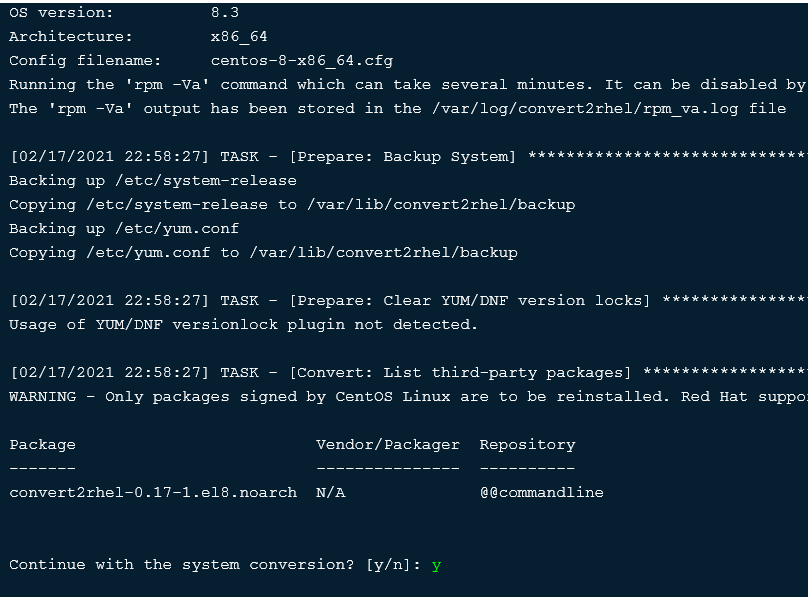
First of all convert2rhel is obtaining a confirmation from user to execute the script.
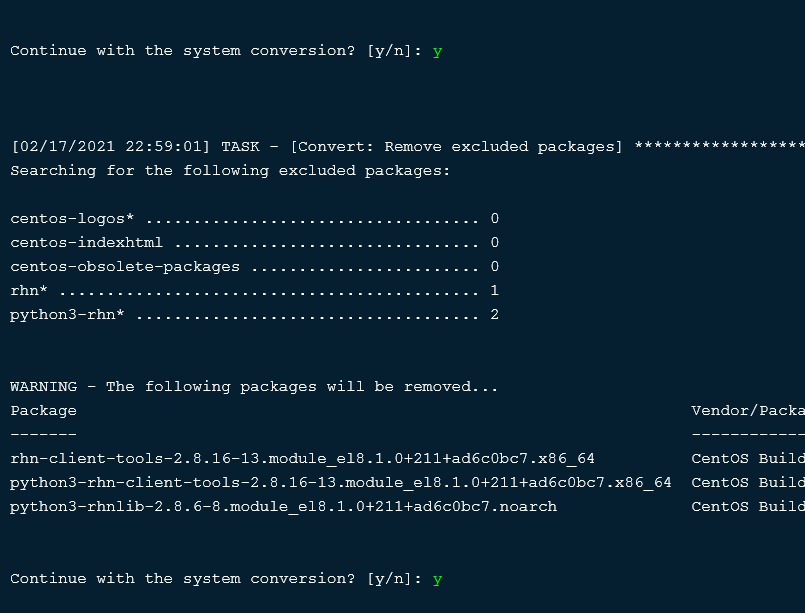
Some software packages will be removed by the script, and it is asking for the confirmation.
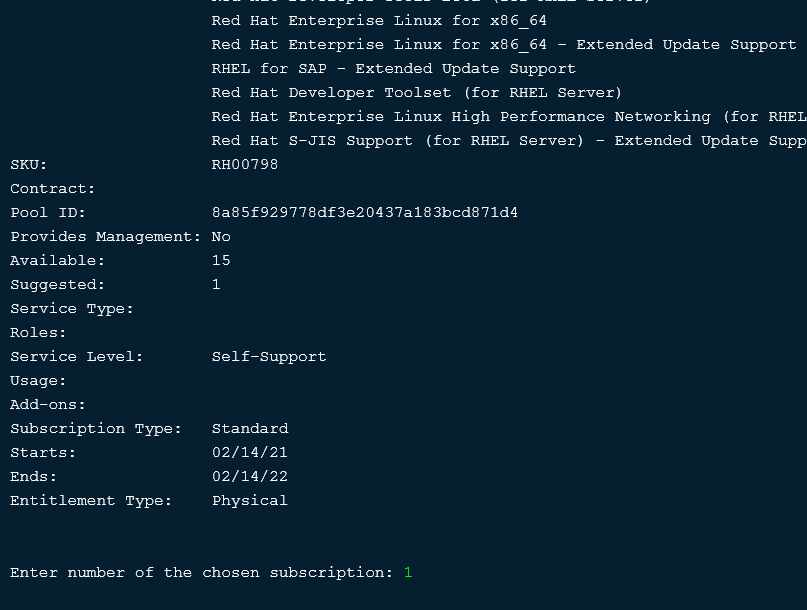
Choose your preferred Red Hat Subscription from the list.
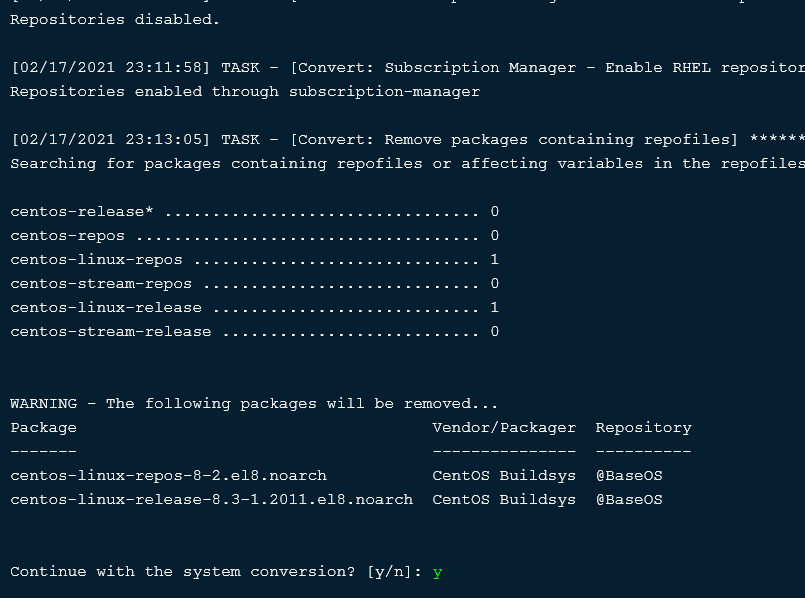
Some more software packages will be removed by the convert2rhel script.
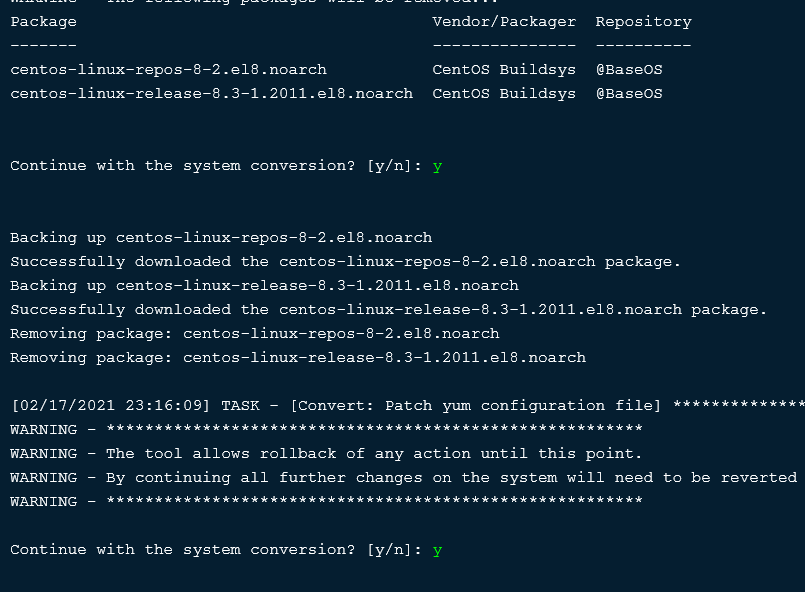
The script is patching the yum configuration file.
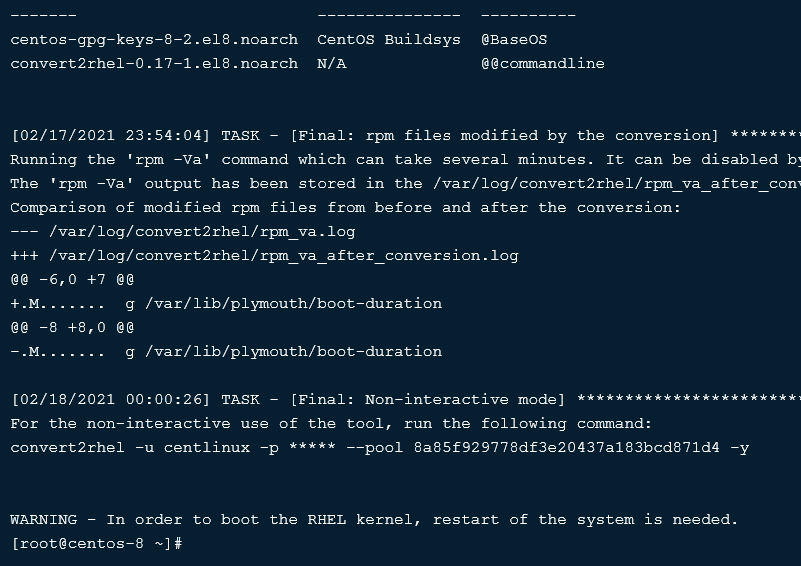
Finally, convert2rhel script has been completed successfully.
After successful execution of Convert2RHEL utility, you need to restart your Linux server to boot your operating system with the new RHEL 8 Kernel.
rebootAfter reboot, check the Linux kernel and operating system versions.
uname -r
cat /etc/redhat-releaseOutput:
4.18.0-240.15.1.el8_3.x86_64
Red Hat Enterprise Linux release 8.3 (Ootpa)
Your CentOS Linux server has been migrated to RHEL 8.
Change the hostname of your Linux server, if required.
hostnamectl set-hostname rhel-8.centlinux.comFinal Thoughts
Migrating from CentOS 8 to Red Hat Enterprise Linux (RHEL) is a crucial step for ensuring long-term support, security, and enterprise-grade stability. By following the migration process carefully, you can seamlessly transition your system while retaining your existing configurations and applications.
Red Hat provides official tools and documentation to simplify the migration, making it accessible for businesses and individual users alike. With RHEL, you gain access to enterprise support, regular security updates, and a robust ecosystem, ensuring your server remains reliable and secure for years to come.
Optimize your cloud infrastructure and secure your servers with my AWS and Linux administration services. Let’s ensure your systems run smoothly. Connect with me now! if you need any guidance or advice related to your Linux VPS.
I offer comprehensive migration services to help you achieve a seamless and efficient transition, tailored to your specific needs and requirements. Enhance your server infrastructure with professional support for a worry-free migration experience.
FAQs
1. Can I migrate CentOS 8 to Red Hat without a subscription?
No, Red Hat requires a valid subscription for updates and support. You can start with a developer or trial subscription for testing.
2. Will my CentOS 8 applications work immediately after migration?
Most should work, but some may need adjustments due to differences in repositories and package versions.
3. Is it possible to migrate without reinstalling the OS?
Yes, tools like leapp allow in-place migration, but backup is crucial before proceeding.
4. How do I handle third-party repositories during migration?
Disable or replace them with Red Hat-compatible repos to avoid conflicts.
5. What happens to CentOS system services after migration?
Services usually remain intact, but verify their status post-migration to ensure they run correctly.
Recommended Courses
Boost your Linux skills with the “Linux Command Line Basics” by Ahmed Alkabary—a perfect course for beginners who want to master the command line efficiently. Whether you’re aiming for a career in system administration, DevOps, or just want to manage your Linux systems like a pro, this course covers everything from essential commands to practical exercises.
Start learning at your own pace and transform the way you interact with Linux today. [Enroll here] to get started instantly!
Disclaimer: This post contains affiliate links. If you purchase through these links, I may earn a small commission at no extra cost to you. Your support helps me continue sharing helpful tech content.

Leave a Reply
You must be logged in to post a comment.