Welcome to our comprehensive guide on advanced Linux commands! In this article, we will delve into the significance of advanced Linux commands and how they can unlock powerful features for users. By understanding and utilizing these commands, you can enhance your productivity and gain more control over your Linux system.
Table of Contents
The Power of the Command Line Interface
The command line interface (CLI) is a text-based interface that allows users to interact with the operating system by executing commands. While GUIs (Graphical User Interfaces) provide a user-friendly experience, the CLI offers unparalleled power and flexibility.
Prerequisites for Using Advanced Linux Commands
Before diving into advanced Linux commands, it is important to have a solid understanding of basic command line usage. Familiarize yourself with common commands, file navigation, and basic file manipulation.
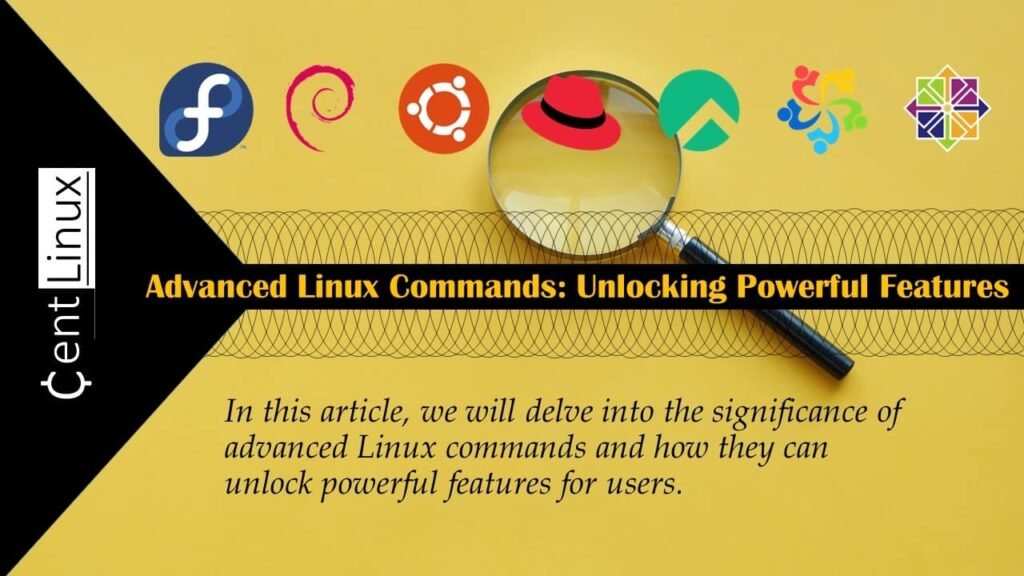
Redirection and Piping in Linux Commands
Redirection and piping are foundational concepts that significantly enhance the versatility of Linux commands. Redirection provides the ability to control the flow of input and output streams, allowing you to save command outputs to files, redirect error messages, or take input from a file instead of the terminal. This is especially useful for creating logs, automating tasks, or processing large amounts of data.
On the other hand, piping is an equally powerful feature that allows you to chain multiple commands together seamlessly. By passing the output of one command directly as the input to another, piping facilitates complex workflows, such as filtering, sorting, or transforming data. Together, these concepts enable users to construct efficient, flexible, and reusable command-line processes, making them indispensable for system administrators and developers alike.
Regular Expressions for Advanced Pattern Matching
Regular expressions, commonly known as regex, are incredibly powerful tools designed for pattern matching, text processing, and data manipulation. They enable users to search for specific patterns within text, making it possible to identify and extract relevant information quickly and efficiently. With regex, you can perform complex search and replace operations across multiple files, validate data formats like email addresses or phone numbers, and even clean up or transform large datasets. Mastering regex unlocks the ability to handle a wide range of text-processing tasks, from filtering log files to automating data extraction in scripts. This versatile tool is an essential skill for programmers, system administrators, and data analysts working with text-based data.
Command Substitution and Variable Expansion
Command substitution and variable expansion are key features in Linux that empower you to dynamically integrate command output and variable values into your scripts and commands. Command substitution allows you to execute a command and use its output as part of another command or assign it to a variable, enabling dynamic and efficient workflows.
Variable expansion, on the other hand, retrieves the values of variables, making it possible to adapt your scripts to changing inputs or configurations. Together, these features enhance the automation capabilities of Linux by allowing you to create more flexible, reusable, and dynamic scripts. Whether you’re extracting data, automating tasks, or building complex pipelines, mastering these concepts significantly improves your efficiency and productivity in managing Linux systems.
Advanced Text Processing Tools
Tools like awk and sed are indispensable for advanced text processing in Linux, offering robust capabilities to handle and manipulate data efficiently. awk excels at processing and analyzing structured data, such as text files and logs, by allowing you to extract, format, and summarize information based on patterns or conditions. It is particularly useful for tasks like generating reports or filtering specific columns of data.
Read Also: AWK Command: The Swiss Army Knife of Text Processing
On the other hand, sed (stream editor) focuses on transforming and editing text streams or files with precision. It enables you to perform operations like searching and replacing text, deleting lines, or inserting new content based on patterns, all without opening the file in a text editor.
By mastering these tools, you can streamline workflows, automate repetitive tasks, and manage complex text manipulations with ease. Whether you’re a system administrator, data analyst, or developer, awk and sed empower you to handle textual data efficiently and effectively in Linux environments.
File Searching
The find and locate commands are indispensable for searching files and directories on your Linux system. By harnessing their advanced options and filters, you can efficiently locate specific files based on various criteria.
Advanced File and Directory Operations
Commands such as mv, cp, and rm are essential for advanced file and directory management in Linux. The mv command allows you to move files and directories to different locations or rename them efficiently, preserving their original permissions and attributes. The cp command lets you create duplicates of files or directories, offering options to maintain attributes such as timestamps, ownership, and permissions during the copying process. Meanwhile, the rm command provides a powerful way to delete files and directories, with options to recursively remove entire directory structures or force deletion of protected files.
By mastering these commands, you gain the ability to manage files and directories with precision and flexibility. This includes handling bulk operations, performing backups, and safely managing file structures, even in complex environments. Understanding their advanced options and combining them with other Linux utilities enhances your ability to automate and streamline system administration tasks, ensuring efficient and organized workflows.
File Compression and Archiving
The tar and zip commands are essential tools in Linux for efficient file compression and archiving. The tar command, short for “tape archive,” is widely used to combine multiple files and directories into a single archive file, making it easier to manage and transfer large sets of data. When paired with compression utilities like gzip or bzip2, tar can create compressed archives that significantly reduce storage space while preserving the original file structure. You can also use tar to extract specific files from archives or list their contents without unpacking the entire file.
The zip command is another versatile utility that not only compresses files into a .zip format but also supports password protection for added security. With zip, you can add, update, or remove files from an existing archive, making it highly adaptable for various use cases. Its counterpart, unzip, allows for easy extraction of files from zip archives.
By mastering these commands, you can efficiently create backups, transfer data across systems, and manage large datasets with minimal storage overhead. Combining these tools with automation scripts further enhances their usability, streamlining tasks such as periodic backups, bulk data compression, and secure file sharing. Understanding their advanced options empowers you to handle both routine and complex archiving needs in a professional and organized manner.
Advanced Networking Capabilities
Commands like netstat and tcpdump are invaluable tools for gaining deep insights into networking in Linux environments. These commands empower administrators and developers to monitor, analyze, and troubleshoot network-related issues with precision.
The netstat command is used to display detailed information about network connections, routing tables, interface statistics, and active sockets. It is particularly useful for identifying open ports, monitoring incoming and outgoing connections, and diagnosing network bottlenecks. By leveraging its advanced options, you can filter output for specific protocols, such as TCP or UDP, and gain a comprehensive view of your system’s network activity.
On the other hand, tcpdump is a powerful packet analyzer that captures and examines network traffic in real-time. It allows you to filter packets based on criteria like source or destination IP, port numbers, or protocols. This capability is crucial for diagnosing issues such as packet loss, latency, or unauthorized network activity. With tcpdump, you can pinpoint anomalies, debug application behavior, and ensure secure network communication.
Together, netstat and tcpdump provide a robust framework for network management and diagnostics. Mastering these tools enables you to proactively monitor your network, troubleshoot complex connectivity problems, and optimize performance. Whether you’re tracking down suspicious traffic or fine-tuning your server’s configuration, these commands are indispensable for maintaining a secure and efficient networking environment.
Monitoring System Performance
Commands like top, htop, and vmstat are essential for monitoring system performance in real-time, offering insights into resource usage and overall system health. Mastering these tools enables system administrators and developers to proactively manage and optimize system performance.
The top command provides a dynamic, real-time view of processes running on a system. It displays information such as CPU and memory usage, process IDs, and resource consumption for each process. With its interactive interface, you can sort and filter processes to identify resource-intensive applications or users, making it invaluable for diagnosing performance issues.
htop is a more advanced and user-friendly alternative to top, featuring a colorful, visually appealing interface. It offers intuitive navigation with options to scroll through processes, kill tasks, or customize the display. Its detailed breakdown of resource usage makes it easier to pinpoint bottlenecks and understand system behavior, especially on multi-core systems.
vmstat, on the other hand, focuses on system-wide performance metrics, providing detailed information about memory usage, CPU load, disk activity, and I/O operations. Unlike top or htop, it aggregates data over time, making it ideal for analyzing trends and identifying recurring performance issues.
By leveraging these tools, you can monitor critical metrics, detect abnormal behavior, and address performance bottlenecks before they escalate. Whether you’re troubleshooting a sluggish application, ensuring server stability, or optimizing resource allocation, these commands form the backbone of effective system monitoring and management.
Advanced Process Management
Commands like kill, pkill, and nice are essential for advanced process management in Linux, empowering users to efficiently control and manage system processes. By mastering these commands, you gain the ability to terminate processes, adjust their priorities, and fine-tune their execution, which is crucial for maintaining system stability and optimizing performance.
The kill command is used to terminate specific processes by their process ID (PID). Whether you’re dealing with unresponsive applications or runaway processes consuming excessive resources, kill gives you direct control. It supports various signal options, allowing you to gracefully stop processes or forcefully terminate them when necessary.
pkill extends the functionality of kill by allowing you to terminate processes based on their names or other attributes instead of specifying their PID. This is particularly useful when managing multiple instances of the same application or when PIDs are unknown. For example, you can quickly stop all processes associated with a specific service by simply referencing its name.
The nice and renice commands allow you to adjust the priority of processes, determining how much CPU time they receive relative to others. Processes with higher priority (lower nice values) get more CPU time, while those with lower priority (higher nice values) are deprioritized. This is invaluable for managing system performance, ensuring critical tasks run smoothly while non-essential processes are given lower precedence.
By combining these commands, you can effectively handle process-related tasks, such as stopping resource-intensive applications, prioritizing critical workloads, and managing background tasks. These tools are indispensable for system administrators and power users who aim to maintain a balanced and efficient operating environment.
Managing Users, Groups, and Permissions
Commands like chown and chmod are powerful tools for managing file ownership, permissions, and access rights in Linux. Mastering these commands allows you to maintain the security, integrity, and proper functioning of your system by controlling who can read, write, or execute files and directories.
The chown command is used to change the ownership of files and directories. In Linux, each file is associated with an owner (usually a user) and a group. By using chown, you can transfer ownership to another user or group, ensuring that the correct individuals or teams have access to critical files. This is particularly useful in multi-user environments where access needs to be properly segregated. For example, if a file belongs to the root user but needs to be managed by a specific user or team, chown lets you reassign ownership seamlessly.
The chmod command, on the other hand, focuses on modifying file permissions. Permissions in Linux are categorized into three groups: user (owner), group, and others. Each group can have specific permissions for reading, writing, or executing files. Using chmod, you can explicitly define these permissions using symbolic or numeric modes. For instance, you might grant a script executable permission or limit read access to a file containing sensitive data.
Together, chown and chmod provide comprehensive control over access rights, enabling you to enforce strict security policies. For example, you can ensure that only authorized users can modify critical configuration files, while others are restricted to read-only access. Similarly, you can make certain scripts executable only by specific users to prevent unauthorized execution.
By understanding and utilizing these commands effectively, you can safeguard your system from accidental or malicious modifications, manage collaborative projects efficiently, and maintain a robust file security framework. These tools are essential for any system administrator or Linux power user aiming to create a well-organized and secure operating environment.
File Editing and Manipulation
Tools like vim and emacs are highly powerful and versatile text editors that provide advanced file editing and manipulation capabilities, making them indispensable for anyone working in a Linux environment. These editors are not just for simple text editing; they offer a vast array of features that significantly enhance your productivity, especially for programmers, system administrators, and power users.
Vim, a modernized version of the classic Vi editor, is known for its efficient keyboard-based navigation and editing. Mastering Vim can drastically speed up your editing tasks as it allows you to perform complex editing actions with just a few keystrokes. You can navigate through files quickly, perform search-and-replace operations, edit multiple files simultaneously, and use powerful plugins to extend functionality. Vim’s modal editing approach, where different modes are used for inserting text, navigating, and editing, allows for greater control over your tasks.
Similarly, Emacs is a highly customizable and extensible editor that comes with a rich set of features. Known for its steep learning curve, Emacs offers an environment where you can edit text, write code, browse the web, and even manage your email, all within one interface. It supports multiple programming languages, offers intelligent code completion, integrates with version control systems like Git, and features a powerful set of macros to automate repetitive tasks. The beauty of Emacs lies in its flexibility and its deep level of customization—users can create their own keybindings, themes, and workflows.
Both Vim and Emacs offer robust support for regular expressions, making them invaluable for advanced search and text manipulation tasks. They also provide extensive plugin ecosystems, allowing users to tailor the editors to their specific needs, whether that be for web development, system administration, or document creation.
By learning how to use these tools effectively, you can unlock a new level of productivity. Whether you’re navigating large log files, editing configuration scripts, or writing complex code, Vim and Emacs allow you to work faster and more efficiently. With time and practice, you can become highly proficient in both editors, unlocking advanced functionalities such as syntax highlighting, file comparisons, and version control integration. These tools are not just for editing files—they are central to the workflow of anyone who regularly works in a terminal-based environment.
Read Also: Edit Like a Pro: Nano Commands Cheatsheet for Linux
Advanced System Administration Commands
Discover a wide range of advanced system administration commands that are essential for performing critical tasks such as backups, system updates, and package management. These commands are designed to help you efficiently manage and maintain your Linux system, ensuring its stability, security, and optimal performance. As a Linux system administrator, mastering these tools is crucial for maintaining smooth operations, minimizing downtime, and keeping your system up to date with the latest security patches.
For backups, there are powerful commands like rsync and tar that allow you to create full or incremental backups of your important files, directories, and system configurations. These tools provide flexibility, enabling you to automate your backup tasks and ensure that data is securely stored, whether locally or on remote servers.
When it comes to system updates, commands such as apt, yum, and dnf (depending on your Linux distribution) allow you to easily manage package installations, upgrades, and removals. These package managers help you maintain a secure and up-to-date system by automatically fetching the latest software updates, patches, and security fixes from trusted repositories. Regular system updates ensure that your Linux environment remains stable and protected from vulnerabilities.
For package management, Linux offers commands like dpkg, rpm, and zypper, which provide control over installing, upgrading, and removing software packages. These commands give system administrators full control over which packages are installed and allow them to troubleshoot or resolve conflicts that may arise with dependencies or configurations.
By mastering these advanced system administration commands, you’ll be able to perform essential maintenance tasks with ease, such as configuring system settings, managing services, and monitoring system resources. Additionally, these tools help you stay proactive by enabling you to anticipate potential issues before they escalate. Ultimately, your ability to manage system backups, updates, and packages efficiently will greatly contribute to the long-term reliability and security of your Linux environment.
Task Scheduling and Automation
The cron utility is a powerful tool in Linux that allows you to schedule and automate a wide range of tasks and operations. By using cron, system administrators can efficiently run scripts and commands at specified times or intervals without manual intervention. This capability is especially useful for automating routine system maintenance tasks such as backups, log rotations, software updates, and performance monitoring. With cron, you can streamline system management, save time, and ensure consistency in your server’s operations.
Advanced cron configurations go beyond basic scheduled tasks, allowing you to create complex schedules that cater to specific needs. You can set up cron jobs to execute tasks at precise times, on specific days of the week, or at regular intervals such as every hour, minute, or day. By mastering these advanced configurations, you gain full control over the automation process, ensuring that essential tasks are performed without delay.
In addition to automating system maintenance, cron also helps in managing repetitive administrative functions. For instance, cron jobs can be configured to run health checks on your server, clean up temporary files, update software packages, or monitor system logs. By setting up these automated jobs, you can reduce the risk of human error, improve efficiency, and enhance the reliability of your Linux system.
Furthermore, advanced cron configurations enable you to fine-tune job execution based on resource usage or environmental conditions, allowing you to run tasks at optimal times when system load is lower. With features such as email notifications, logging, and error handling, cron ensures that you are always aware of job outcomes and can respond to any issues that may arise.
Overall, exploring the full potential of cron will allow you to effectively manage your Linux environment, automate routine tasks, and ensure your system runs smoothly with minimal manual intervention. By incorporating cron into your regular workflow, you can significantly enhance productivity and maintain a healthy, well-managed Linux system.
Read Also: How to Master cron Command in Linux
Advanced Troubleshooting Techniques
Commands such as dmesg and strace are essential tools in advanced Linux troubleshooting, providing invaluable insights into system behavior and performance. These powerful diagnostic commands allow system administrators to delve deep into system logs and trace system calls, helping to uncover hidden issues and pinpoint root causes with precision. By mastering these tools, you can identify hardware and software problems, diagnose kernel-level issues, and trace the behavior of individual processes to resolve system errors more effectively.
The dmesg command, for instance, is primarily used to display messages from the kernel ring buffer. These messages contain critical information about system events, such as hardware initialization, device drivers, system crashes, and other low-level operations that are crucial for troubleshooting. With dmesg, you can gain a detailed view of your system’s startup process, device status, and any hardware-related issues that may be affecting performance.
On the other hand, strace allows you to trace system calls and signals made by processes. This tool is incredibly useful when you need to analyze the behavior of a running application, identify missing libraries, diagnose slow system calls, or track down unexpected system interactions. By observing how a process interacts with the operating system, strace helps to uncover issues that are otherwise difficult to detect, such as file access errors, network connection problems, or permissions issues.
Together, dmesg and strace provide a comprehensive set of diagnostic capabilities that empower administrators to troubleshoot complex issues at a low level. Whether it’s identifying kernel panics, tracing resource bottlenecks, or investigating application failures, these tools provide a systematic approach to debugging and resolving problems efficiently.
With their ability to analyze logs, trace system calls, and provide real-time insights into system performance, dmesg and strace are indispensable for advanced system administrators. By leveraging these commands in your daily troubleshooting routine, you can reduce downtime, enhance system stability, and improve overall server performance.
Read Also: How to Repair Linux Disk Errors
Advanced Disk Management Commands
Commands such as fdisk and parted are powerful tools in Linux that provide advanced disk management capabilities. These tools allow system administrators to perform critical tasks related to disk partitioning, file system creation, and overall disk organization, ensuring that the system runs efficiently and data is managed effectively. Mastering these commands can greatly enhance your ability to optimize disk usage, improve performance, and maintain organized, scalable storage solutions across your Linux systems.
The fdisk command is a traditional and widely used utility for managing disk partitions on systems with MBR (Master Boot Record) partitioning schemes. It allows administrators to create, delete, and modify partitions on a disk, as well as view detailed information about the disk layout. fdisk provides a text-based interface for managing disks and can be used for configuring partitions for various uses, such as installing operating systems or setting up storage partitions for data. However, it is important to note that fdisk does not support the newer GPT (GUID Partition Table) partitioning scheme, which is often preferred for larger disks or UEFI-based systems.
On the other hand, parted is a more modern utility that supports both MBR and GPT partition schemes. This flexibility makes it an ideal tool for managing disks on newer systems and larger storage devices. parted provides a command-line interface for partitioning and formatting disks, enabling users to create, resize, and delete partitions with ease. Additionally, parted can also be used to create file systems on partitions, such as ext4, xfs, or btrfs, and offers more advanced functionality, like scripting support for automating disk setup across multiple machines.
Together, fdisk and parted provide administrators with robust tools to manage their system’s storage infrastructure. Whether you’re configuring new disks, resizing partitions, or troubleshooting disk issues, these utilities offer a high degree of control over disk partitions, file systems, and overall disk health. By leveraging these tools effectively, administrators can optimize storage for performance, data security, and long-term scalability, ensuring that the system is well-organized and efficient for all data-related operations.
Ultimately, mastering disk management with fdisk and parted is essential for any Linux administrator, as it enables precise control over storage layout, improved data organization, and the ability to meet specific system requirements, such as performance optimization and high availability configurations.
Advanced Shell Scripting Techniques
Shell scripting is a fundamental skill in Linux that enables you to automate tasks, customize your environment, and streamline your workflow. By mastering shell scripting, you gain the ability to create highly efficient and powerful scripts that can automate repetitive processes, saving time and reducing human error. Shell scripts can interact with the system, control processes, manage files, and perform a wide range of administrative tasks, making them an essential tool for both beginners and seasoned Linux administrators.
Read Also: How to Master Shell Scripting in Linux
Advanced shell scripting techniques empower you to build more complex and dynamic scripts that can handle various tasks like scheduling jobs, managing system resources, and even interacting with APIs. These techniques allow you to create custom workflows that enhance the flexibility and efficiency of your system, automate system maintenance, and tailor the environment to suit your specific needs.
In addition to basic operations, shell scripting enables you to automate complex tasks such as log rotation, system updates, and server monitoring. You can also write scripts that handle conditional logic, loop over data, and take action based on input from the user or the system. Moreover, integrating user-defined functions and variables within scripts further enhances reusability and maintainability, ensuring that the scripts you write can be easily modified and reused across different projects or environments.
Another powerful aspect of shell scripting is the ability to interact with other command-line tools and utilities, such as grep, awk, sed, and find, allowing you to create scripts that process and manipulate data. This can be particularly useful for automating tasks like text processing, file management, and even monitoring system performance.
Ultimately, shell scripting is a highly versatile tool that can significantly enhance your productivity by automating mundane tasks, enabling system customization, and improving overall system administration. Whether you’re a beginner just starting with scripting or an experienced administrator looking to automate more complex workflows, mastering advanced shell scripting techniques is crucial for maximizing the potential of your Linux system and achieving greater control over your environment. By incorporating shell scripts into your routine, you can elevate your workflow, improve system efficiency, and reduce the manual intervention required for many day-to-day tasks.
If you’re serious about building a career in IT, the Complete Linux Training Course to Get Your Dream IT Job 2025 by Imran Afzal is one of the best investments you can make in yourself. This highly rated course takes you from the basics of Linux to advanced system administration skills, preparing you for real-world IT roles and certifications.
Whether you’re a beginner or brushing up your skills, the structured lessons, hands-on labs, and career-oriented approach make it a perfect choice to boost your confidence and job readiness. Enroll now and start your Linux journey today!
Disclaimer: This post contains affiliate links. If you purchase through these links, I may earn a small commission at no additional cost to you. This helps support the site and allows me to continue creating valuable content.
Conclusion
With a firm grasp of these advanced Linux commands, you can unlock a world of possibilities and take your Linux skills to the next level. Start exploring the power and potential of advanced Linux commands today!
Looking for a Linux server expert? I provide top-tier administration, performance tuning, and security solutions for your Linux systems. Explore my Freelancer profile for details!

Leave a Reply
You must be logged in to post a comment.