In this article, you will learn how to install Jira on CentOS 8, a complete production ready issue tracking software. #centlinux #linux #jira
Table of Contents
What is Jira?
Jira is a popular project management and issue tracking software developed by Atlassian. It is widely used by software development teams to plan, track, and manage projects effectively. Here are the key aspects of Jira:
- Issue Tracking: Jira allows teams to track bugs, tasks, and other work items, known as “issues.” Each issue can be customized with various fields to capture detailed information.
- Project Management: Jira supports both traditional project management methodologies (like Waterfall) and agile methodologies (like Scrum and Kanban). It offers tools for sprint planning, backlog grooming, and progress tracking.
- Custom Workflows: Users can create custom workflows to match their team’s processes, ensuring that issues move through the stages of work according to the team’s specific needs.
- Reports and Dashboards: Jira provides a variety of reports and dashboards that help teams monitor their progress, identify bottlenecks, and make data-driven decisions. These can include burndown charts, velocity charts, and cumulative flow diagrams.
- Integration: Jira integrates with many other tools and services, such as Confluence (another Atlassian product for documentation), Bitbucket (for code repository management), and various CI/CD tools. This integration helps streamline the development process.
- User Management: Jira offers robust user management features, including customizable roles and permissions, to ensure that team members have appropriate access to the information and tools they need.
- Customization: Jira is highly customizable, with options to create custom issue types, fields, and screens. This flexibility allows teams to tailor Jira to their specific requirements.
- Marketplace Add-ons: Jira has a marketplace where users can find add-ons and plugins to extend its functionality. These add-ons can provide additional features like enhanced reporting, time tracking, and integration with other third-party tools.
- Cloud and On-Premises: Jira is available in both cloud-based and on-premises versions, allowing organizations to choose the deployment option that best fits their infrastructure and compliance requirements.
Jira is widely used across various industries, particularly in software development, for its robust features and flexibility in managing complex projects and workflows.
Jira Software is an issue tracking product that allows bug tracking and agile project management. Jira Software is not free but we can download and use Jira software under a 30 days trial license.

Jira Alternatives
There are several alternatives to Jira that offer robust project management and issue tracking features. Here are some popular Jira alternatives:
Trello
- Features: Trello uses a card-based system for task management, making it easy to visualize projects and workflows. It’s known for its simplicity and ease of use.
- Best For: Small teams and simple project management needs.
- Pricing: Offers a free tier with basic features and paid plans for advanced features.
Asana
- Features: Asana provides task management, project tracking, and team collaboration tools. It supports various views, including list, board, and timeline views.
- Best For: Teams of all sizes, especially those requiring a flexible tool for various types of projects.
- Pricing: Free for basic use, with premium plans for advanced features.
Monday.com
- Features: Monday.com offers customizable workflows, project tracking, and collaboration tools. It has a visually appealing interface and supports integration with many other tools.
- Best For: Teams looking for a highly customizable project management tool.
- Pricing: Paid plans with different levels of features, no free tier for unlimited use.
ClickUp
- Features: ClickUp is a versatile project management tool that offers task management, time tracking, goal setting, and more. It provides multiple views like lists, boards, and Gantt charts.
- Best For: Teams looking for an all-in-one project management solution.
- Pricing: Free tier available with premium plans for additional features.
GitHub Issues
- Features: GitHub Issues integrates with GitHub repositories, providing issue tracking and project management directly within the GitHub ecosystem. It supports Kanban-style boards and task automation.
- Best For: Development teams already using GitHub for version control.
- Pricing: Free with GitHub repositories, with paid plans for more advanced features.
Azure DevOps
- Features: Azure DevOps offers comprehensive tools for version control, project management, and continuous integration/continuous deployment (CI/CD). It supports Agile workflows and integrates well with other Microsoft tools.
- Best For: Larger teams and enterprises, especially those using other Microsoft products.
- Pricing: Free for small teams, with paid plans for larger organizations.
Redmine
- Features: Redmine is an open-source project management and issue tracking tool. It supports multiple projects, wikis, forums, and time tracking.
- Best For: Teams looking for a free, self-hosted solution.
- Pricing: Free and open-source.
Wrike
- Features: Wrike offers project management, collaboration, and advanced reporting features. It supports Gantt charts, workload management, and custom workflows.
- Best For: Medium to large teams needing detailed project planning and tracking.
- Pricing: Free tier available with premium plans for advanced features.
Each of these tools has its strengths and may be more suitable for different types of teams and projects. Consider your team’s specific needs and workflows when choosing an alternative to Jira.
Read Also: How to install OpenProject on RHEL 8
Linux Server Specification
We are using a minimal installed CentOS 8 virtual machine with following specification.
- CPU – 3.4 Ghz (2 cores)
- Memory – 4 GB
- Storage – 40 GB
- Operating System – CentOS 8.0
- Hostname – jira-01.centlinux.com
- IP Address – 192.168.116.206 /24
For experimenting with Jira on CentOS 8, having a reliable and dedicated environment is essential. A Mini PC offers a compact, energy-efficient, and cost-effective solution for running your Linux server setup at home or in the office.
[Grab a Mini PC for your Home Lab – Shop with Us!]
[Power Your Projects with the Best Mini PC – Shop Now!]
Alternatively, a VPS from a trusted provider like Hostinger gives you scalable resources and remote access, ideal for testing and deploying Jira without hardware limitations.
[Get Reliable VPS Hosting at Affordable Prices – Sign Up Now!]
[Get Reliable VPS Hosting at Affordable Prices – Sign Up Now!]
Both options provide excellent performance and flexibility to ensure a smooth installation and operation of Jira. If you are interested, check out the Mini PC and Hostinger VPS options below—they make great platforms to get started with Linux server experiments.
Disclaimer: Some of the links in this post are affiliate links. This means we may earn a small commission at no extra cost to you if you purchase through these links. Your support helps us maintain and grow this blog.
Install Fontconfig on CentOS 8
Jira Software requires Java and the Java requires fontconfig utilities. Although, it is not necessary to explicitly install fontconfig prior to Jira installation. Because Jira installer will automatically install fontconfig package if not already installed.
But for the sake of demonstration, we are installing fontconfig before moving forward to Jira Software installation.
dnf install -y fontconfigInstalling MySQL on CentOS 8
Jira software come with pre-configured with the H2 database, which is suitable for evaluation or demonstration purposes. But we can also configure Oracle, MySQL, PostgreSQL and other popular databases as the Jira backend.
Here, we are configuring a MySQL database as the Jira applications backend.
Jira is compatible with MySQL 5.7, which is not available in default yum repositories of CentOS 8 server. Therefore, we need to add the Oracle MySQL yum repository and then install MySQL 5.7 from it.
Create a repo file in /etc/yum.repos.d directory.
vi /etc/yum.repos.d/mysql57.repoAnd add following lines therein.
[mysql57-community]
name=MySQL 5.7 Community Server
baseurl=http://repo.mysql.com/yum/mysql-5.7-community/el/7/$basearch/
enabled=1
gpgcheck=0
[mysql-connectors-community]
name=MySQL Connectors Community
baseurl=http://repo.mysql.com/yum/mysql-connectors-community/el/7/$basearch/
enabled=1
gpgcheck=0
[mysql-tools-community]
name=MySQL Tools Community
baseurl=http://repo.mysql.com/yum/mysql-tools-community/el/7/$basearch/
enabled=1
gpgcheck=0 Build cache for newly added yum repositories.
yum makecacheOutput:
CentOS-8 - AppStream 3.1 kB/s | 4.3 kB 00:01
CentOS-8 - Base 2.0 kB/s | 3.8 kB 00:01
CentOS-8 - Extras 1.3 kB/s | 1.5 kB 00:01
MySQL 5.7 Community Server 316 kB/s | 1.7 MB 00:05
MySQL Connectors Community 38 kB/s | 64 kB 00:01
MySQL Tools Community 180 kB/s | 392 kB 00:02
Metadata cache created.
Disable MySQL module in default yum repository.
dnf module disable mysqlNow, we can install MySQL 5.7 using dnf command.
dnf --enablerepo=mysql57-community install -y mysql-community-serverEnable and start MySQL database service.
systemctl enable --now mysqld.serviceRetrieve temporary password for root user as follows.
grep 'A temporary password' /var/log/mysqld.logOutput:
2020-04-19T10:40:23.859366Z 1 [Note] A temporary password is generated for root@localhost: y?yc,ew7>4mO
Configure MySQL database server.
mysql_secure_installationOutput:
Securing the MySQL server deployment.
Enter password for user root:
The 'validate_password' plugin is installed on the server.
The subsequent steps will run with the existing configuration
of the plugin.
Using existing password for root.
Estimated strength of the password: 100
Change the password for root ? ((Press y|Y for Yes, any other key for No) : Y
New password:
Re-enter new password:
Estimated strength of the password: 100
Do you wish to continue with the password provided?(Press y|Y for Yes, any other key for No) : Y
By default, a MySQL installation has an anonymous user,
allowing anyone to log into MySQL without having to have
a user account created for them. This is intended only for
testing, and to make the installation go a bit smoother.
You should remove them before moving into a production
environment.
Remove anonymous users? (Press y|Y for Yes, any other key for No) : Y
Success.
Normally, root should only be allowed to connect from
'localhost'. This ensures that someone cannot guess at
the root password from the network.
Disallow root login remotely? (Press y|Y for Yes, any other key for No) : Y
Success.
By default, MySQL comes with a database named 'test' that
anyone can access. This is also intended only for testing,
and should be removed before moving into a production
environment.
Remove test database and access to it? (Press y|Y for Yes, any other key for No) : Y
- Dropping test database...
Success.
- Removing privileges on test database...
Success.
Reloading the privilege tables will ensure that all changes
made so far will take effect immediately.
Reload privilege tables now? (Press y|Y for Yes, any other key for No) : Y
Success.
All done!
Connect with MySQL shell as root user.
mysql -u root -pCreate a database and user for Jira software.
CREATE DATABASE jiradb CHARACTER SET utf8mb4 COLLATE utf8mb4_bin;
GRANT ALL on jiradb.* TO 'juser'@'localhost' IDENTIFIED BY 'Ahmer@1234';
FLUSH PRIVILEGES;
QUITEdit MySQL configuration file accoridng to Jira Software requirements.
vi /etc/my.cnfAdd following directives under [mysqld] section in this file.
default-storage-engine=INNODB
character_set_server=utf8mb4
innodb_default_row_format=DYNAMIC
innodb_large_prefix=ON
innodb_file_format=Barracuda
innodb_log_file_size=2G
sql_mode = NO_AUTO_VALUE_ON_ZERORestart MySQL service to load new configurations.
systemctl restart mysqld.serviceRead Also: MySQL Cheat Sheet: DBA Edition 2025
Download Jira Software Server
Jira software is available to download at Jira official website. Currently, Jira Software 8.8.0 latest stable release is available for download.
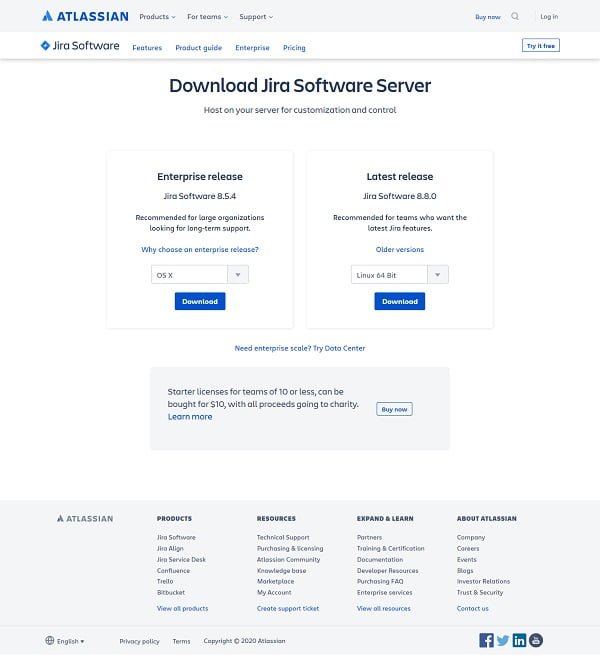
Select your required Operating System and click on Submit.
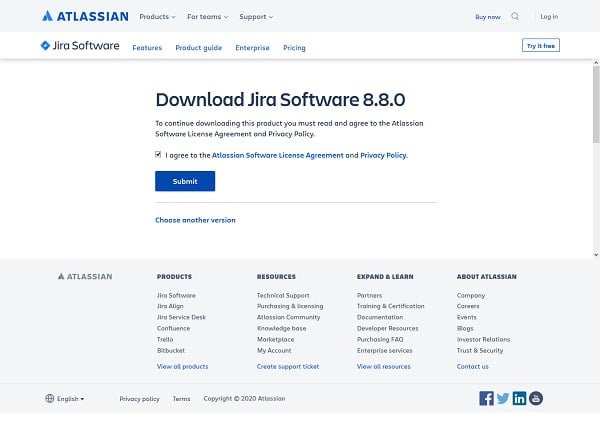
Read and accept the User Agreement and click on Submit.
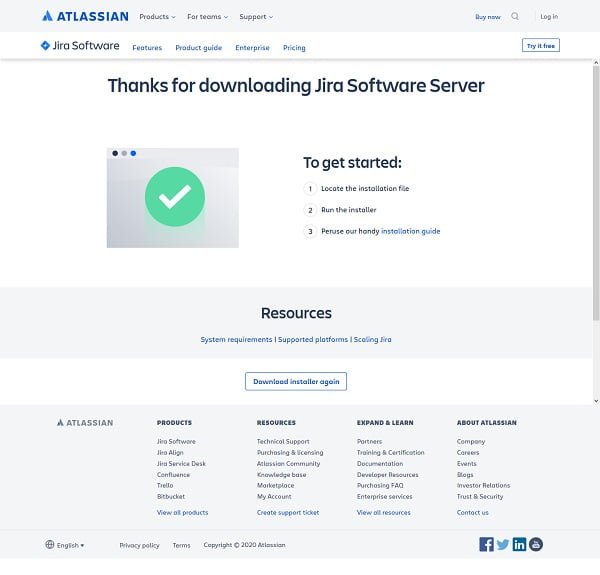
You download will be started shortly.
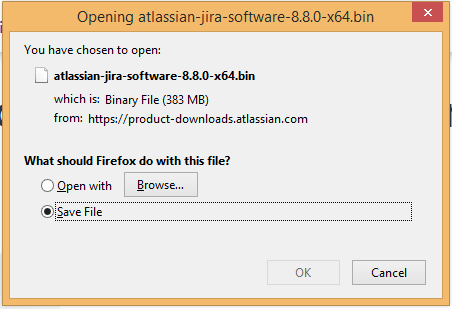
Transfer the downloaded file to jira-01.centlinux.com machine by using WinSCP or similar tool.
Install Jira on CentOS 8
Connect with jira-01.centlinux.com as root user by using ssh tool.
We have transferred the Jira Software installation file to the home directory of root user.
ls -lhOutput:
total 384M
-rw-------. 1 root root 1.4K Sep 29 2019 anaconda-ks.cfg
-rw-r--r--. 1 root root 384M Apr 19 10:41 atlassian-jira-software-8.8.0-x64.bin
The Jira Software installation file does not have the necessary execute permissions, therefore we need to grant the execute permissions to this file.
chmod u+x atlassian-jira-software-8.8.0-x64.binInstall Jira on CentOS 8 by executing the downloaded package.
./atlassian-jira-software-8.8.0-x64.binOutput:
Unpacking JRE ...
Starting Installer ...
This will install Jira Software 8.8.0 on your computer.
OK [o, Enter], Cancel [c]
o
Click Next to continue, or Cancel to exit Setup.
Choose the appropriate installation or upgrade option.
Please choose one of the following:
Express Install (use default settings) [1], Custom Install (recommended for advanced users) [2, Enter], Upgrade an existing Jira installation [3]
1
Details on where Jira Software will be installed and the settings that will be used.
Installation Directory: /opt/atlassian/jira
Home Directory: /var/atlassian/application-data/jira
HTTP Port: 8080
RMI Port: 8005
Install as service: Yes
Install [i, Enter], Exit [e]
i
Extracting files ...
Please wait a few moments while Jira Software is configured.
Installation of Jira Software 8.8.0 is complete
Start Jira Software 8.8.0 now?
Yes [y, Enter], No [n]
y
Please wait a few moments while Jira Software starts up.
Launching Jira Software ...
Installation of Jira Software 8.8.0 is complete
Your installation of Jira Software 8.8.0 is now ready and can be accessed
via your browser.
Jira Software 8.8.0 can be accessed at http://localhost:8080
Finishing installation ...
Allow default service port of Jira Software in Linux firewall.
firewall-cmd --permanent --add-port=8080/tcp
firewall-cmd --reloadInstalling MySQL JDBC drivers on CentOS 8
To connect Jira with the MySQL database, we need to install MySQL JDBC drivers as follows.
wget https://dev.mysql.com/get/Downloads/Connector-J/mysql-connector-java-8.0.18.zipUnzip downloaded zip file as follows.
unzip mysql-connector-java-8.0.18.zipCopy the mysql-connector-java-8.0.18.jar file into /opt/atlassian/jira/lib directory.
cp mysql-connector-java-8.0.18/mysql-connector-java-8.0.18.jar /opt/atlassian/jira/libRestart the Jira service to apply changes.
service jira stop
service jira startOutput:
To run Jira in the foreground, start the server with start-jira.sh -fg
executing using dedicated user: jira
`sMMMMMMMMMMMMMM+
MMMMMMMMMMMMMM
:sdMMMMMMMMMMM
MMMMMM
`sMMMMMMMMMMMMMM+ MMMMMM
MMMMMMMMMMMMMM +MMMMM
:sMMMMMMMMMMM MMMMM
MMMMMM `UOJ
`sMMMMMMMMMMMMM+ MMMMMM
MMMMMMMMMMMMMM +MMMMM
:sdMMMMMMMMMM MMMMM
MMMMMM `UOJ
MMMMMM
+MMMMM
MMMMM
`UOJ
Atlassian Jira
Version : 8.8.0
If you encounter issues starting or stopping Jira, please see the Troubleshooting guide at https://docs.atlassian.com/jira/jadm-docs-088/Troubleshooting+installation
Server startup logs are located in /opt/atlassian/jira/logs/catalina.out
Using CATALINA_BASE: /opt/atlassian/jira
Using CATALINA_HOME: /opt/atlassian/jira
Using CATALINA_TMPDIR: /opt/atlassian/jira/temp
Using JRE_HOME: /opt/atlassian/jira/jre/
Using CLASSPATH: /opt/atlassian/jira/bin/bootstrap.jar:/opt/atlassian/jira/bin/tomcat-juli.jar
Using CATALINA_PID: /opt/atlassian/jira/work/catalina.pid
Tomcat started.
Generate a Trial License for Jira Software
Browse Atlassian website by using a client’s browser e.g. Google Chrome.
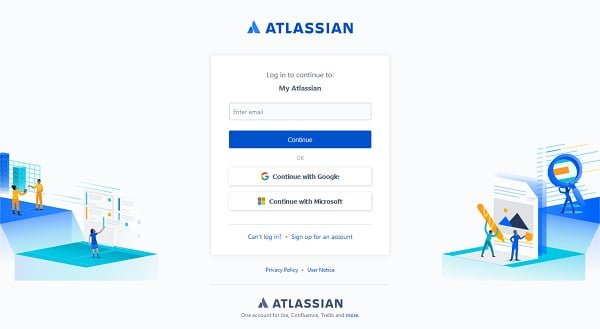
Login to Atlassian website. We can also used Google or Microsoft user accounts to login or we can create an Atlassian user account as well.
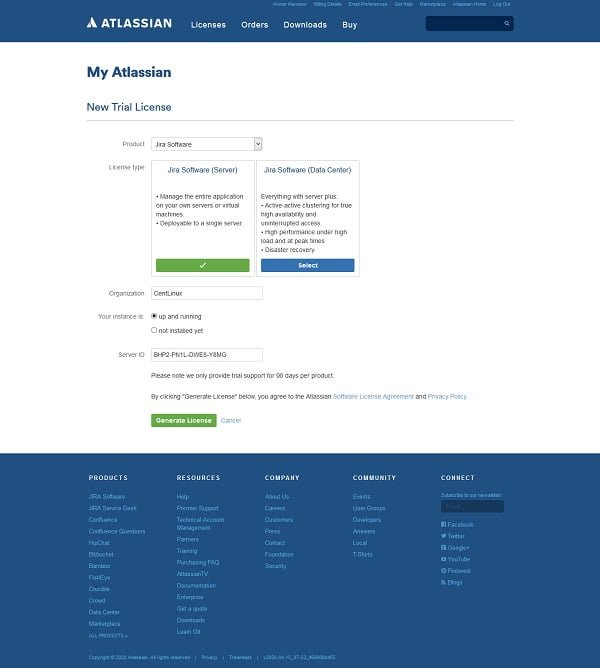
After successful login, you will be asked to generate a license for your respective Jira product.
Fill the required information and click on “Generate License” button.
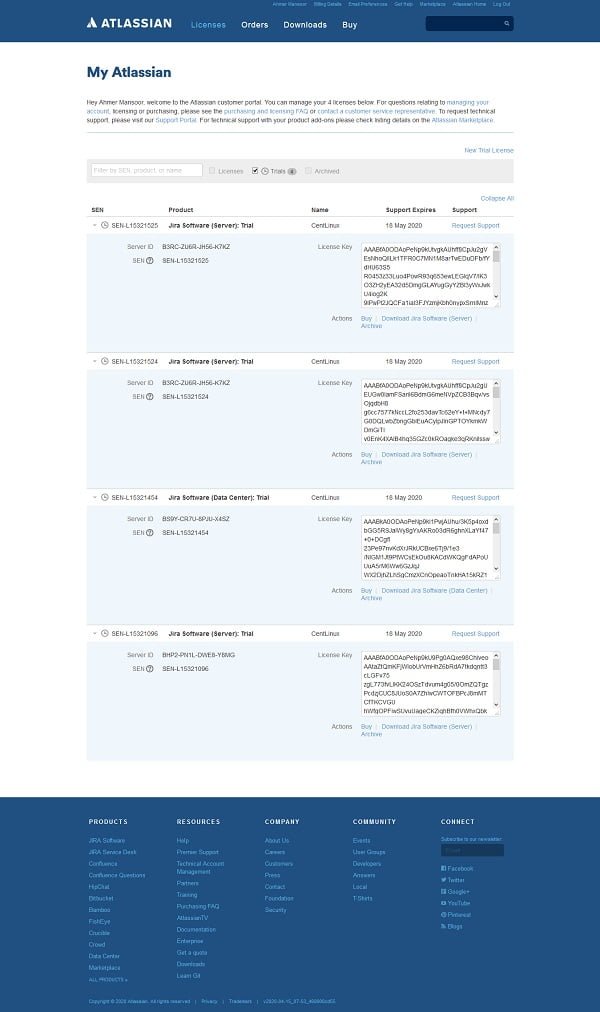
The Atlassian will generate a 30 days trail license for Jira software. You should copy and save the License key in a text file, because we will need it later, during the setup of the Jira software.
Configure Jira Server on CentOS 8
Open URL http://jira-01.centlinux.com:8080 in a web browser.
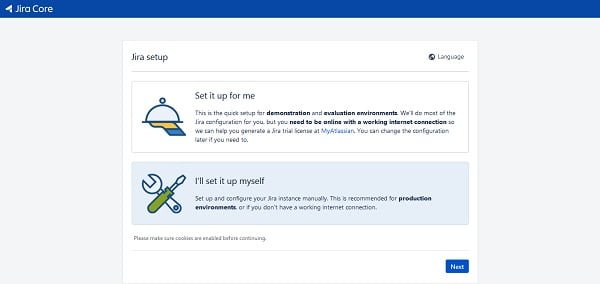
Select option “I’ll set it up myself” and click on Next button.
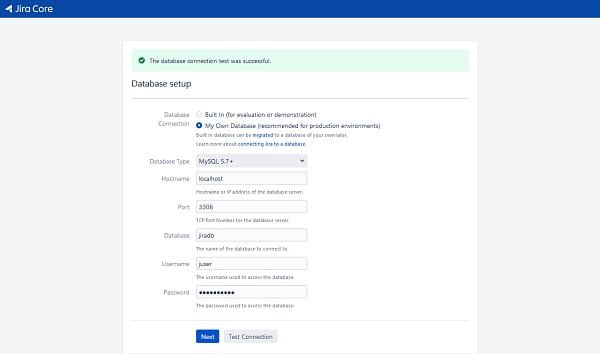
Provide the database connection information here and click on “Test Connection” to test connectivity with the MySQL database server.
Click on Next.
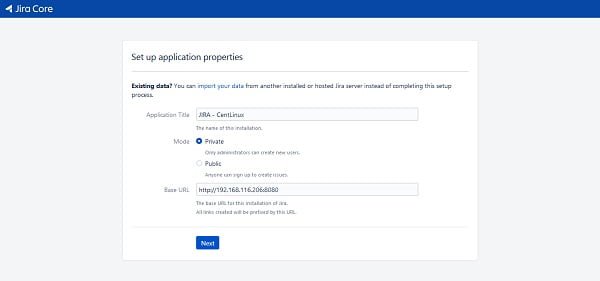
Set Application properties here and click on Next.
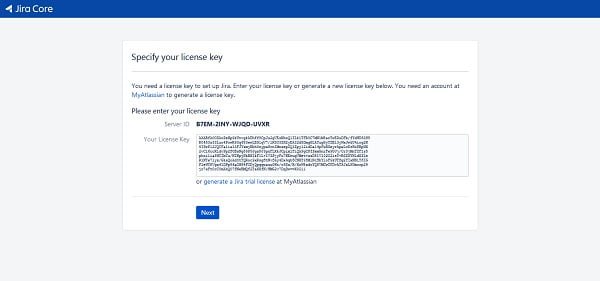
Specify your Jira license key and click on Next.
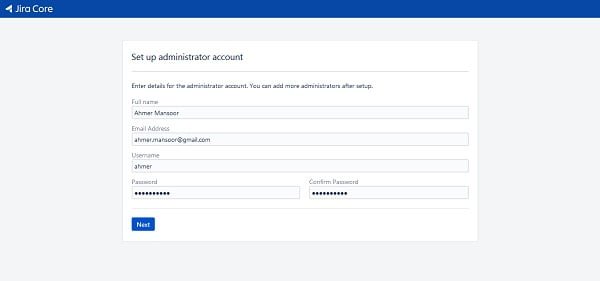
Create an Admin user for your Jira Software. Click on Next.
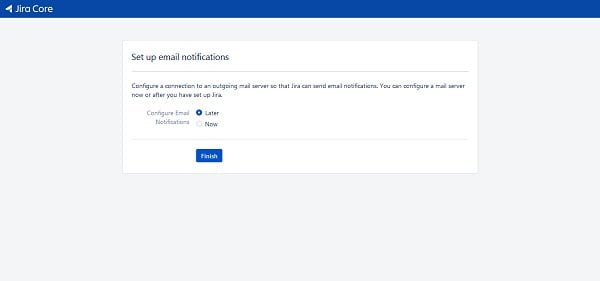
If you want to set email notifications, then you can configure it here. Otherwise, this settings can be configured later.
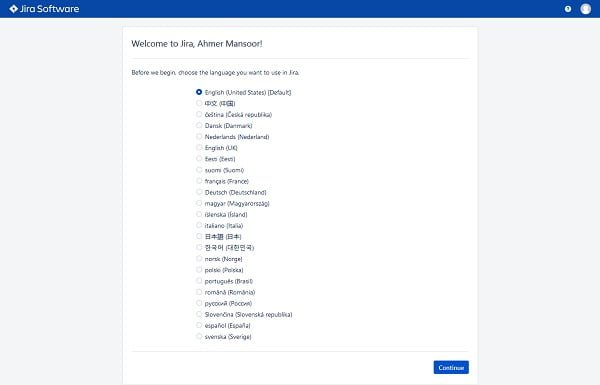
Choose your preferred language and click on Continue.
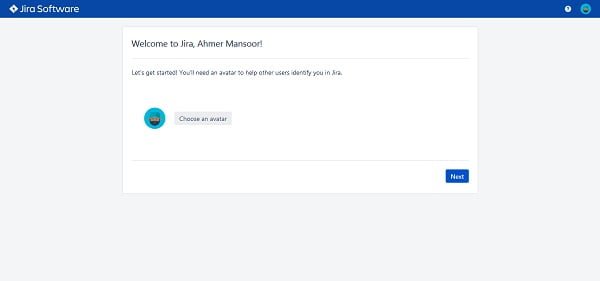
Choose an Avatar for your user account and click on Next.

You have reached at the Jira Dashboard.
Final Thoughts
Thank you for following this guide on how to install Jira on CentOS 8. I hope this tutorial has helped you successfully set up Jira and start leveraging its powerful project management and issue tracking capabilities.
Struggling with Linux server management? I offer professional support to ensure your servers are secure, optimized, and always available. Visit my Freelancer profile to learn more!
Feel free to reach out for any additional support. Happy project managing!
FAQs
1. Can I install Jira without a GUI on CentOS 8?
Yes, Jira can be installed and managed entirely via the command line on CentOS 8, making it suitable for server environments without a desktop interface.
2. Is it necessary to open specific firewall ports for Jira to work?
Yes, by default Jira runs on port 8080, so you need to open this port in CentOS 8’s firewall to allow external access.
3. Can I run multiple Jira instances on the same CentOS server?
Yes, but each Jira instance must use a different port and separate installation directories to avoid conflicts.
4. Does Jira require a dedicated database, or can it use embedded databases?
Jira comes with an embedded H2 database for evaluation, but for production, it’s recommended to use a dedicated database like PostgreSQL or MySQL.
5. How do I ensure Jira starts automatically after a server reboot?
You can configure Jira as a systemd service on CentOS 8 to start automatically on system boot.
Recommended Courses
If you’re serious about building a strong foundation in project management and want to take your career to the next level, The Project Management Course: Beginner to PROject Manager by 365 Careers is a perfect choice. This highly rated course walks you step by step from the basics to advanced project management practices, making it ideal for beginners and professionals alike. Whether you’re aiming to lead projects at work, improve your organizational skills, or prepare for certification, this course gives you the tools and confidence to succeed.
Disclaimer: This post contains affiliate links. If you purchase through these links, I may earn a small commission at no extra cost to you.
If you’re serious about building a strong foundation in project management and want to take your career to the next level, The Project Management Course: Beginner to PROject Manager by 365 Careers is a perfect choice. This highly rated course walks you step by step from the basics to advanced project management practices, making it ideal for beginners and professionals alike. Whether you’re aiming to lead projects at work, improve your organizational skills, or prepare for certification, this course gives you the tools and confidence to succeed.
Disclaimer: This post contains affiliate links. If you purchase through these links, I may earn a small commission at no extra cost to you.

Leave a Reply
You must be logged in to post a comment.