Learn how to install WildFly on CentOS 7 with our step-by-step guide. Follow our comprehensive instructions to set up and configure WildFly, ensuring a smooth installation process on your CentOS 7 system. #centlinux #linux #jboss
Table of Contents
What is WildFly?
WildFly, formerly known as JBoss AS (Application Server), is the free and open-source Java EE Application Server supported by JBoss community. Red Hat also developed a commercial version of WildFly, named as JBoss EAP (Enterprise Application Platform). JBoss EAP is also open-source, but Red Hat charges to provide a support subscription.
WildFly has full stack support for Java EE and it is a certified Java EE conatiner. Currently, an stable version 16 of WildFly is available. In this article, we will install WildFly on CentOS 7, Configure WildFly Administration Console for Remote Access and at the end Deploy a Java Application on WildFly Server.
Recommended Online Training: Learn Bash Shell in Linux for Beginners

Linux Server Specification
We have a minimally installed CentOS 7 server with following specifications.
- Hostname – wildfly-01.example.com
- IP Address – 192.168.116.168/24
- Operating System – CentOS 7.6
- WildFly version – 16.0.0
Read Also: How to install WildFly on CentOS 8
Install OpenJDK on CentOS 7
Connect with wildfly-01.example.com using ssh as root user.
WildFly is a Java based application platform, therefore it requires a JDK (Java Development Kit) to be installed on the server.
WildFly 16 requires Java EE 8 or above, therefore, we are installing OpenJDK 8 using yum command.
# yum install -y java-1.8.0-openjdk
Set Java related enironment variables.
# echo "export JAVA_HOME=/usr/lib/jvm/jre-1.8.0-openjdk-1.8.0.212.b04-0.el7_6.x86_64" >> /etc/profile # . /etc/profile # env | grep JAVA_HOME JAVA_HOME=/usr/lib/jvm/jre-1.8.0-openjdk-1.8.0.212.b04-0.el7_6.x86_64
Ensure Java installation by checking the version.
# java -version openjdk version "1.8.0_212" OpenJDK Runtime Environment (build 1.8.0_212-b04) OpenJDK 64-Bit Server VM (build 25.212-b04, mixed mode)
OpenJDK 8 has been installed on CentOS 7 server.
Install WildFly on CentOS 7
Create a user to own WildFly software.
# useradd -r -d /opt/wildfly -s /sbin/nologin wildfly
We have create a system user wildfly without login privileges and with a custom home directory.
Latest or previous releases of WildFly are available on their website. We are downloading Java EE Full & Web Distribution (16.0.0.Final) in TGZ format.
# cd /tmp
# curl -O https://download.jboss.org/wildfly/16.0.0.Final/wildfly-16.0.0.Final.tar.gz
% Total % Received % Xferd Average Speed Time Time Time Current
Dload Upload Total Spent Left Speed
100 172M 100 172M 0 0 568k 0 0:05:10 0:05:10 --:--:-- 595kExtract TGZ file in /opt directory to install WildFly on CentOS 7.
# tar xf wildfly-16.0.0.Final.tar.gz -C /opt/
Create a symbolic link /opt/wildfly for WildFly installation directory. You will find this symbolic link quiet useful, if you want to upgrade / downgrade WildFly to a different version.
# ln -s /opt/wildfly-16.0.0.Final/ /opt/wildfly
Change owner of the /opt/wildfly directory to wildfly user.
# chown -RH wildfly:wildfly /opt/wildfly
Create a Systemd service for WildFly
Create WildFly configurations in /etc directory.
# mkdir /etc/wildfly # cp /opt/wildfly/docs/contrib/scripts/systemd/wildfly.conf /etc/wildfly/
Check WildFly configurations.
# cat /etc/wildfly/wildfly.conf # The configuration you want to run WILDFLY_CONFIG=standalone.xml # The mode you want to run WILDFLY_MODE=standalone # The address to bind to WILDFLY_BIND=0.0.0.0
By default, WildFly runs in Standalone mode with only required technologies. You can customize configurations according to your requirements. For more information please refer to WildFly 16 documentation.
Copy the launch.sh script in /opt/wildfly/bin directory. This file is required to start WildFly as a service.
# cp /opt/wildfly/docs/contrib/scripts/systemd/launch.sh /opt/wildfly/bin/
Copy WildFly service unit in Systemd configuration directory.
# cp /opt/wildfly/docs/contrib/scripts/systemd/wildfly.service /usr/lib/systemd/system/
Create the directory to hold PIDfile for WildFly service.
# mkdir /var/run/wildfly/ # chown -R wildfly:wildfly /var/run/wildfly/
Enable and start WildFly service.
# systemctl enable wildfly.service Created symlink from /etc/systemd/system/multi-user.target.wants/wildfly.service to /usr/lib/systemd/system/wildfly.service. # systemctl start wildfly.service
Configure Linux Firewall
Allow WildFly service port in Linux firewall.
# firewall-cmd --permanent --add-port=8080/tcp success # firewall-cmd --reload success
Browse URL http://wildfly-01.example.com:8080/ in a client’s browser.
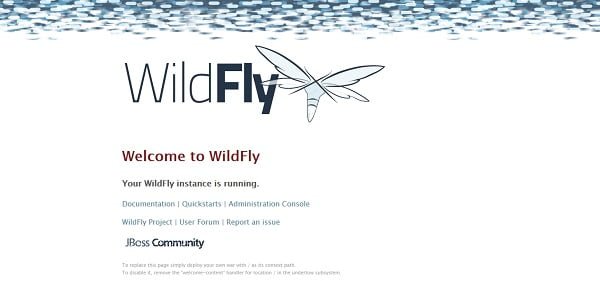
It shows that WildFly has been installed successfully on our CentOS 7 server and its service is running on designated port.
Configure WildFly Administration Console for Remote Access
By default, WildFly Administration Console is running on localhost. If we want to access it across the network, then we have to configure it accordingly.
To login to WildFly Administration console, we need an Admin user. Therefore, create an Admin user with following script.
# /opt/wildfly/bin/add-user.sh
What type of user do you wish to add?
a) Management User (mgmt-users.properties)
b) Application User (application-users.properties)
(a): a
Enter the details of the new user to add.
Using realm 'ManagementRealm' as discovered from the existing property files.
Username : ahmer
Password recommendations are listed below. To modify these restrictions edit the add-user.properties configuration file.
- The password should be different from the username
- The password should not be one of the following restricted values {root, admin, administrator}
- The password should contain at least 8 characters, 1 alphabetic character(s), 1 digit(s), 1 non-alphanumeric symbol(s)
Password :
Re-enter Password :
What groups do you want this user to belong to? (Please enter a comma separated list, or leave blank for none)[ ]:
About to add user 'ahmer' for realm 'ManagementRealm'
Is this correct yes/no? yes
Added user 'ahmer' to file '/opt/wildfly-16.0.0.Final/standalone/configuration/mgmt-users.properties'
Added user 'ahmer' to file '/opt/wildfly-16.0.0.Final/domain/configuration/mgmt-users.properties'
Added user 'ahmer' with groups to file '/opt/wildfly-16.0.0.Final/standalone/configuration/mgmt-groups.properties'
Added user 'ahmer' with groups to file '/opt/wildfly-16.0.0.Final/domain/configuration/mgmt-groups.properties'
Is this new user going to be used for one AS process to connect to another AS process?
e.g. for a slave host controller connecting to the master or for a Remoting connection for server to server EJB calls.
yes/no? yes
To represent the user add the following to the server-identities definition <secret value="QWhtZXJAMTIzNA==" />Create a environment variable in /etc/wildfly/wildfly.conf.
# cat >> /etc/wildfly/wildfly.conf << EOF > # the address to bind console to > WILDFLY_CONSOLE_BIND=0.0.0.0 > EOF
Edit /opt/wildfly/bin/launch.sh script.
# vi /opt/wildfly/bin/launch.sh
and update it as follows
#!/bin/bash
if [ "x$WILDFLY_HOME" = "x" ]; then
WILDFLY_HOME="/opt/wildfly"
fi
if [[ "$1" == "domain" ]]; then
$WILDFLY_HOME/bin/domain.sh -c $2 -b $3 -bmanagement $4
else
$WILDFLY_HOME/bin/standalone.sh -c $2 -b $3 -bmanagement $4
fiSave and exit.
Finally edit WildFly service.
# vi /usr/lib/systemd/system/wildfly.service
and edit the settings as follows.
[Unit] Description=The WildFly Application Server After=syslog.target network.target Before=httpd.service [Service] Environment=LAUNCH_JBOSS_IN_BACKGROUND=1 EnvironmentFile=-/etc/wildfly/wildfly.conf User=wildfly LimitNOFILE=102642 PIDFile=/var/run/wildfly/wildfly.pid ExecStart=/opt/wildfly/bin/launch.sh $WILDFLY_MODE $WILDFLY_CONFIG $WILDFLY_BIND $WILDFLY_CONSOLE_BIND StandardOutput=null [Install] WantedBy=multi-user.target
Restart WildFly service.
# systemctl daemon-reload # systemctl restart wildfly.service
Allow service port of WildFly Administration Console in Linux firewall.
# firewall-cmd --permanent --add-port=9990/tcp success # firewall-cmd --reload success
Browse URL http://wildfly-01.example.com:9990/console from a client’s browser, to access WildFly Administration Console.
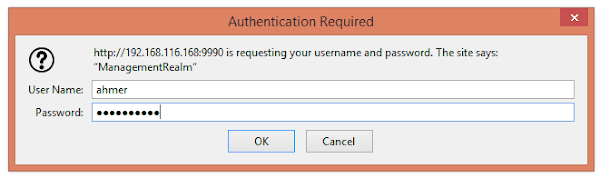
Login using the admin user, that we have created above.
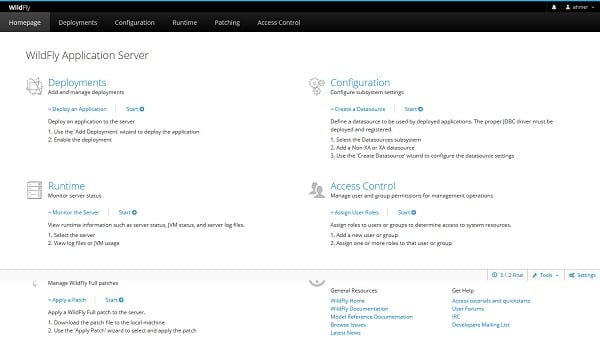
We are now reached at the Dashboard of the WildFly Administration Console.
Deploy a Java Application in WildFly Server
Download a Helloworld Java Application from GitHub.
# cd /opt/wildfly/standalone/deployments/
# curl -O https://raw.githubusercontent.com/aeimer/java-example-helloworld-war/master/dist/helloworld.war
% Total % Received % Xferd Average Speed Time Time Time Current
Dload Upload Total Spent Left Speed
100 74333 100 74333 0 0 20801 0 0:00:03 0:00:03 --:--:-- 20798Check files in deployments directory..
# ls helloworld.war helloworld.war.deployed README.txt
If there is a file name *.deployed, it means that the Java application has been deployed successfully. Otherwise you may find *.failed file here.
For more details you can check WildFly server logs.
# tail /opt/wildfly/standalone/log/server.log | grep helloworld 2019-05-18 14:49:35,438 INFO [org.jboss.as.server.deployment] (MSC service thread 1-1) WFLYSRV0027: Starting deployment of "helloworld.war" (runtime-name: "helloworld.war") 2019-05-18 14:49:38,831 INFO [org.wildfly.extension.undertow] (ServerService Thread Pool -- 77) WFLYUT0021: Registered web context: '/helloworld' for server 'default-server' 2019-05-18 14:49:39,016 INFO [org.jboss.as.server] (DeploymentScanner-threads - 2) WFLYSRV0010: Deployed "helloworld.war" (runtime-name : "helloworld.war")
Browse URL http://wildfly-01.example.com:8080/helloworld/ from a client’s browser.
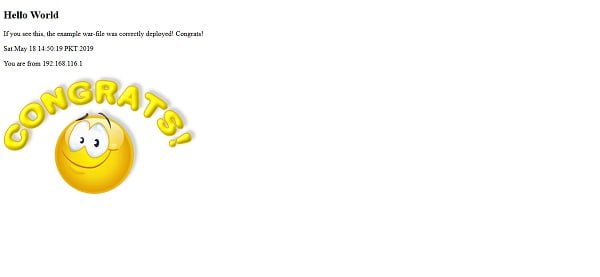
Our HelloWorld Java application has been deployed on WildFly server.
We have successfully install WildFly on CentOS 7, configured Administration Console and deployed a Java App on WildFly server. To start using WildFly you can either refer to WildFly 16 documentation or read WildFly Administration Guide (PAID LINK) by ItBuzzPress.
Final Thoughts
Installing WildFly on CentOS 7 can seem daunting, but with the right guidance, it becomes a manageable task. By following the steps outlined in this guide, you’ll have your WildFly server up and running smoothly. If you encounter any issues or need personalized assistance, I’m here to help! Check out my Fiverr gig for expert support and tailored solutions for your WildFly installation and other server management needs.
Hire me on Fiverr for professional assistance and ensure your CentOS 7 setup is optimized and secure.
when I apply the following command the following error appears
/opt/wildfly/bin/add-user.sh
line 75: /usr/lib/jvm/jre-1.8.0-openjdk-1.8.0.212.b04-0.el7_6.x86_64/bin/java: The file or directory
Please verify that you have set JAVA_PATH variable correctly.
I was getting the same error then i checked the installed Java version by using command "java -version" and found different version "1.8.0_181" than used in this tutorail.
Then I checked the path of JAVA_PATH "/usr/lib/jvm/jre-1.8.0-openjdk-1.8.0.181-7.b13.el7.x86_64" and modified accordingly, and now its working fine.
Good.
Dear Sir, is it possible to have multiple deployment folders in jboss. I have a requirement to run multiple projects in the same server. I should able to restart each deployments separately after modification without disturbing other war deployments.
The question has been answered here.